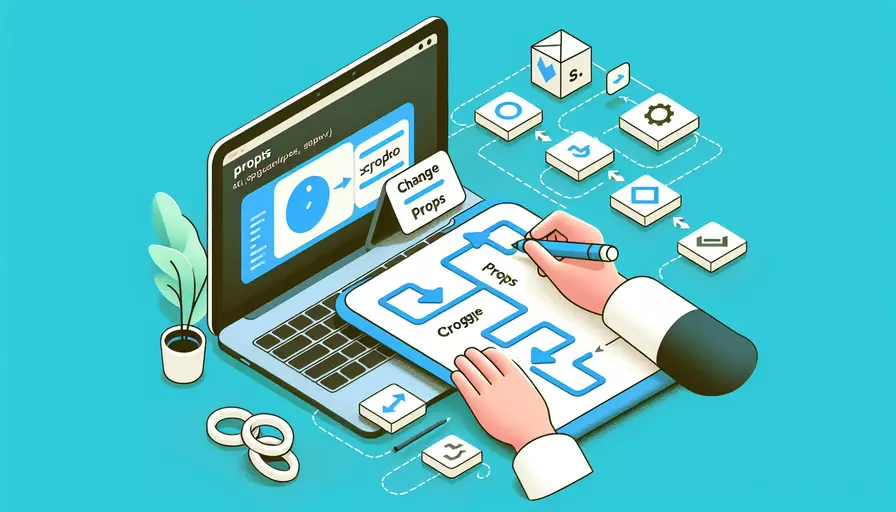
在Vue中,不能直接修改props的值。有以下几种替代方法:1、使用子组件的事件通知父组件更改props值;2、使用Vuex或其它状态管理工具;3、使用计算属性或本地数据来间接改变显示效果。这是因为props是父组件传递给子组件的,只读属性,直接修改会导致数据流混乱和不可预知的行为。下面详细讲解每种方法及其实现方式。
一、使用子组件的事件通知父组件更改props值
这是最常见的方法,子组件通过事件发射通知父组件进行数据更新。实现步骤如下:
-
在子组件中通过
$emit方法发射事件// ChildComponent.vue<template>
<button @click="updateValue">Update Value</button>
</template>
<script>
export default {
props: ['initialValue'],
methods: {
updateValue() {
this.$emit('update-value', newValue);
}
}
};
</script>
-
在父组件中监听事件并更新数据
// ParentComponent.vue<template>
<ChildComponent :initialValue="value" @update-value="handleUpdate" />
</template>
<script>
import ChildComponent from './ChildComponent.vue';
export default {
components: { ChildComponent },
data() {
return {
value: 'some value'
};
},
methods: {
handleUpdate(newValue) {
this.value = newValue;
}
}
};
</script>
二、使用Vuex或其它状态管理工具
当应用较为复杂,数据需要在多个组件之间共享时,使用Vuex等状态管理工具是更好的选择。
-
定义Vuex store
// store.jsimport Vue from 'vue';
import Vuex from 'vuex';
Vue.use(Vuex);
export default new Vuex.Store({
state: {
value: 'initial value'
},
mutations: {
setValue(state, newValue) {
state.value = newValue;
}
},
actions: {
updateValue({ commit }, newValue) {
commit('setValue', newValue);
}
}
});
-
在组件中使用Vuex
// ParentComponent.vue<template>
<ChildComponent />
</template>
<script>
import ChildComponent from './ChildComponent.vue';
import { mapState } from 'vuex';
export default {
components: { ChildComponent },
computed: {
...mapState(['value'])
}
};
</script>
// ChildComponent.vue<template>
<button @click="updateValue">Update Value</button>
</template>
<script>
import { mapActions } from 'vuex';
export default {
methods: {
...mapActions(['updateValue']),
updateValue() {
this.updateValue('new value');
}
}
};
</script>
三、使用计算属性或本地数据来间接改变显示效果
有时我们可以通过计算属性或本地数据来间接改变显示效果,而不是直接修改props。
-
在子组件中使用计算属性
// ChildComponent.vue<template>
<input v-model="internalValue" @input="emitUpdate" />
</template>
<script>
export default {
props: ['initialValue'],
data() {
return {
internalValue: this.initialValue
};
},
methods: {
emitUpdate() {
this.$emit('update-value', this.internalValue);
}
}
};
</script>
-
在父组件中更新值
// ParentComponent.vue<template>
<ChildComponent :initialValue="value" @update-value="handleUpdate" />
</template>
<script>
import ChildComponent from './ChildComponent.vue';
export default {
components: { ChildComponent },
data() {
return {
value: 'some value'
};
},
methods: {
handleUpdate(newValue) {
this.value = newValue;
}
}
};
</script>
总结
在Vue中,直接修改props的值是不推荐的,因为这违反了单向数据流的原则。可以使用以下替代方法:1、使用子组件的事件通知父组件更改props值;2、使用Vuex或其它状态管理工具;3、使用计算属性或本地数据来间接改变显示效果。这些方法不仅能保持数据流的清晰,还能更好地管理组件间的状态和交互。根据应用的复杂度和需求选择合适的方法,以确保代码的可维护性和可扩展性。
相关问答FAQs:
1. Vue中如何修改props的值?
在Vue中,props是父组件传递给子组件的属性,它是只读的,子组件不能直接修改props的值。但是,如果子组件需要修改props的值,可以通过以下两种方式实现:
方式一:使用data属性创建一个与props同名的变量,并在子组件中修改这个变量的值。这样,在子组件中修改的是变量的值,而不是props的值。
Vue.component('child-component', {
props: ['myProp'],
data() {
return {
myPropValue: this.myProp
}
},
methods: {
changePropValue() {
this.myPropValue = '新的值';
}
}
});
方式二:使用.sync修饰符,可以在子组件中修改props的值,并将修改后的值传递给父组件。在父组件中使用子组件时,需要使用v-bind指令将props的值绑定到一个局部变量上,并使用.sync修饰符。
Vue.component('child-component', {
props: ['myProp'],
methods: {
changePropValue() {
this.$emit('update:myProp', '新的值');
}
}
});
<child-component :myProp.sync="myProp"></child-component>
2. Vue中为什么props是只读的?
在Vue中,props是父组件传递给子组件的属性,它是只读的,这是为了保证数据的单向流动,即父组件向子组件传递数据,子组件不会修改这些数据。这样做的好处有以下几点:
- 提高代码的可维护性:当props是只读的时候,我们可以更好地跟踪数据的来源,方便排查错误。
- 增强组件的可复用性:子组件不会修改props的值,可以在多个父组件中复用,不会产生副作用。
- 提升性能:当props是只读的时候,Vue可以对其进行优化,减少不必要的数据检测和更新。
3. 如果需要修改props的值,应该使用哪种方式?
在Vue中,如果需要修改props的值,推荐使用.sync修饰符的方式。这种方式可以在子组件中修改props的值,并将修改后的值传递给父组件,实现了子组件对props的修改。使用.sync修饰符的好处有以下几点:
- 显式地表示子组件对props的修改:使用.sync修饰符可以清楚地表明子组件对props的修改意图,提高代码的可读性。
- 简化父子组件之间的通信:使用.sync修饰符可以简化父子组件之间的通信,不需要手动在父组件中监听子组件事件,只需要在子组件中使用$emit方法触发update事件即可。
- 提高代码的可维护性:使用.sync修饰符可以更好地跟踪数据的来源和修改,方便排查错误。同时,由于props是只读的,使用.sync修饰符可以明确表示子组件对props的修改,并减少副作用的产生。
总之,使用.sync修饰符可以更好地处理子组件对props的修改需求,提高代码的可读性和可维护性,同时保持数据流的单向性。
文章标题:vue 如何修改props的值,发布者:不及物动词,转载请注明出处:https://worktile.com/kb/p/3642378

 微信扫一扫
微信扫一扫  支付宝扫一扫
支付宝扫一扫 