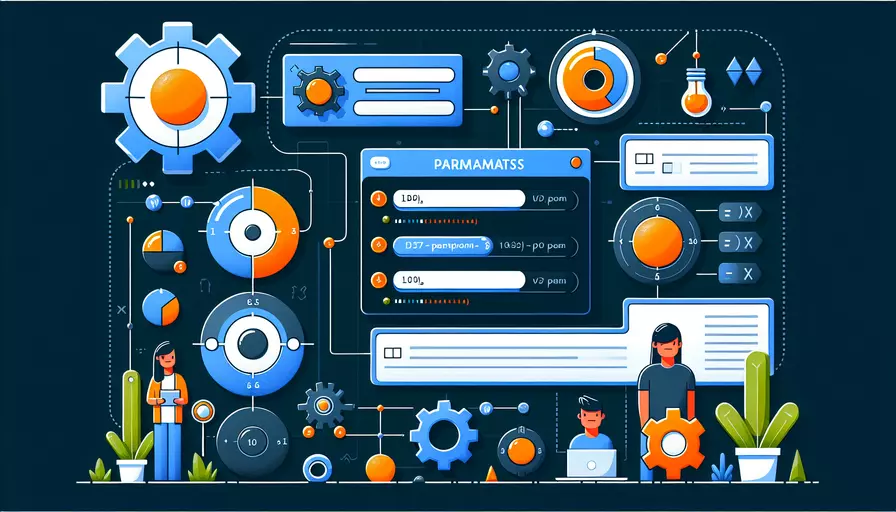
在Vue.js中,地址栏参数通常用于在URL中传递信息,以便在不同的组件之间共享状态或数据。1、查询参数(query parameters)和2、路径参数(route parameters)是最常见的两种地址栏参数类型。
一、查询参数(query parameters)
查询参数是以键值对形式附加在URL后面的参数,通常用于传递非必须信息。查询参数由问号 ? 引导,并使用 & 分隔多个参数。示例如下:
https://example.com/page?name=John&age=30
在Vue.js中,我们可以使用 this.$route.query 来访问查询参数。例如:
// 假设当前URL是 https://example.com/page?name=John&age=30
mounted() {
console.log(this.$route.query.name); // 输出: John
console.log(this.$route.query.age); // 输出: 30
}
二、路径参数(route parameters)
路径参数是嵌入在URL路径中的参数,通常用于标识特定的资源。路径参数通常由冒号 : 引导并作为路由的一部分。示例如下:
https://example.com/user/123/profile
在Vue Router中,我们可以定义路径参数,并使用 this.$route.params 来访问这些参数。例如:
const routes = [
{ path: '/user/:id/profile', component: UserProfile }
];
// 假设当前URL是 https://example.com/user/123/profile
mounted() {
console.log(this.$route.params.id); // 输出: 123
}
三、查询参数与路径参数的区别
| 特性 | 查询参数 | 路径参数 |
|---|---|---|
| 格式 | ?key=value | /:param |
| 用途 | 传递非必须信息 | 标识特定资源 |
| 访问方式 | this.$route.query | this.$route.params |
| 可选性 | 可选 | 通常必须 |
| SEO 友好性 | 较差 | 较好 |
四、在Vue组件中使用地址栏参数
-
获取查询参数:
在Vue组件中,可以通过
this.$route.query获取查询参数。例如:export default {mounted() {
const name = this.$route.query.name;
console.log(name);
}
}
-
获取路径参数:
在Vue组件中,可以通过
this.$route.params获取路径参数。例如:export default {mounted() {
const userId = this.$route.params.id;
console.log(userId);
}
}
-
传递查询参数:
可以通过编程导航传递查询参数。例如:
this.$router.push({ path: '/page', query: { name: 'John', age: 30 } }); -
传递路径参数:
可以通过编程导航传递路径参数。例如:
this.$router.push({ path: `/user/${userId}/profile` });
五、示例:结合查询参数和路径参数
假设我们有一个用户详情页面,需要传递用户ID和一些查询参数来过滤显示的数据:
https://example.com/user/123/profile?tab=posts&sort=desc
-
定义路由:
const routes = [{ path: '/user/:id/profile', component: UserProfile }
];
-
在组件中获取参数:
export default {mounted() {
const userId = this.$route.params.id;
const tab = this.$route.query.tab;
const sort = this.$route.query.sort;
console.log(userId); // 输出: 123
console.log(tab); // 输出: posts
console.log(sort); // 输出: desc
}
}
-
编程导航:
this.$router.push({ path: `/user/${userId}/profile`, query: { tab: 'posts', sort: 'desc' } });
六、注意事项
- URL 编码:确保在传递特殊字符时进行URL编码。
- 参数验证:在接收参数时进行必要的验证,避免潜在的安全问题。
- SEO 考虑:合理使用路径参数以提升SEO友好性。
总结,理解并正确使用Vue.js中的地址栏参数能够帮助开发者更好地管理和传递应用程序状态,提升用户体验和应用的灵活性。希望以上信息对你有所帮助,如果有更多问题,建议查阅Vue Router官方文档或相关教程。
相关问答FAQs:
1. 什么是Vue地址栏参数?
Vue地址栏参数是指在Vue.js中可以通过URL地址栏传递的参数。当我们在浏览器的地址栏中输入URL时,可以通过在URL中添加参数来传递特定的数据给Vue应用程序。这些参数可以用来指定页面的状态、传递数据等。
2. Vue地址栏参数的样式是怎样的?
Vue地址栏参数的样式取决于URL的格式。一般来说,地址栏参数是以问号(?)开头的键值对形式。例如,URL为http://example.com?param1=value1¶m2=value2,其中param1和param2就是地址栏参数的键,value1和value2则是对应的值。多个参数之间使用&符号分隔。
3. 如何在Vue中获取地址栏参数?
在Vue中获取地址栏参数有多种方法,下面介绍两种常用的方法:
-
使用
this.$route.query:在Vue的组件中,可以通过this.$route.query来获取地址栏参数。例如,如果地址栏参数为http://example.com?param1=value1¶m2=value2,可以通过this.$route.query.param1获取value1的值。 -
使用
this.$route.params:如果是通过路由参数传递的地址栏参数,可以使用this.$route.params来获取。在路由配置中,需要配置参数的名称,例如/user/:id,然后可以通过this.$route.params.id来获取id的值。
需要注意的是,如果使用this.$route.query或this.$route.params获取地址栏参数时,参数值都是字符串类型,如果需要转换成其他类型,可以使用相应的方法进行转换。
文章标题:vue地址栏参数是什么样子的,发布者:飞飞,转载请注明出处:https://worktile.com/kb/p/3596043

 微信扫一扫
微信扫一扫  支付宝扫一扫
支付宝扫一扫 