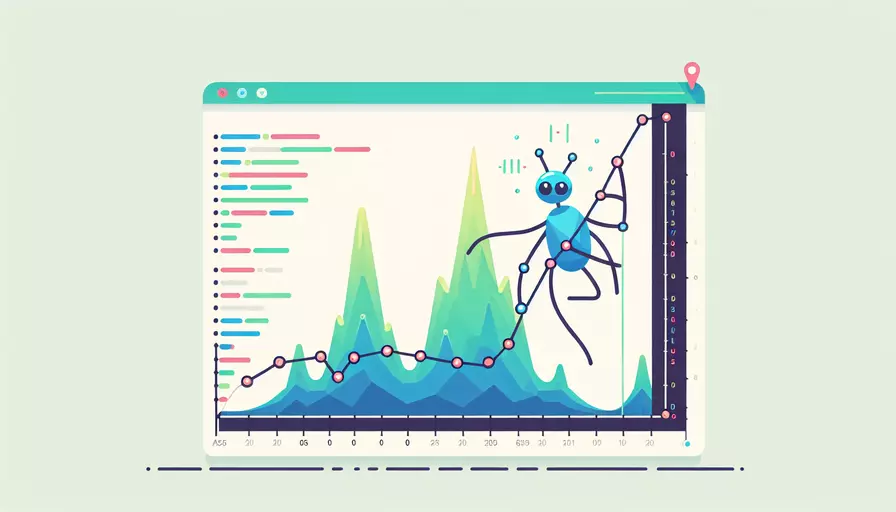
在Vue 3中,可以通过2个主要方式获得组件实例:1、使用onMounted生命周期钩子;2、使用ref特性。在这些方法中,组件实例会在组件挂载到DOM之后被获取。以下将详细解释每种方法及其使用场景。
一、使用`onMounted`生命周期钩子
在Vue 3中,onMounted是一个新的生命周期钩子,用于在组件挂载到DOM之后执行一些操作。以下是如何使用onMounted钩子来获取组件实例的示例:
import { onMounted } from 'vue';
export default {
setup() {
onMounted(() => {
// 组件实例现在已挂载
// 可以在这里执行相关操作
console.log('Component has been mounted');
});
},
};
为什么使用onMounted钩子?
- 时机准确:
onMounted钩子确保代码在组件完全挂载后执行,避免在组件未准备好时操作。 - 简单易用:钩子函数使用方便,适合大部分场景。
二、使用`ref`特性
ref特性是Vue 3中用来直接引用DOM元素或组件实例的一种方式。通过ref,你可以在模板中标记某个组件或元素,然后在代码中访问它。以下是如何使用ref特性来获取组件实例的示例:
import { ref, onMounted } from 'vue';
export default {
setup() {
const myComponent = ref(null);
onMounted(() => {
// 组件实例已挂载
console.log(myComponent.value); // 访问组件实例
});
return {
myComponent,
};
},
};
为什么使用ref特性?
- 灵活性高:
ref可以用于任何DOM元素或组件实例,提供了高度的灵活性。 - 清晰明了:代码结构清晰,能更直观地理解和维护。
三、`onMounted`与`ref`的对比
| 特性 | onMounted |
ref |
|---|---|---|
| 使用场景 | 适用于任何需要在组件挂载后执行的代码 | 适用于需要直接访问DOM元素或组件实例时 |
| 灵活性 | 较高 | 非常高 |
| 易用性 | 简单 | 需要在模板和脚本中同时定义 |
| 可读性 | 高 | 高 |
选择建议
- 单纯需要在挂载后执行操作:优先选择
onMounted,代码更简洁。 - 需要访问具体DOM元素或组件实例:使用
ref特性,更灵活且直观。
四、实例说明
以下是一个实际使用场景的详细示例,演示如何在组件挂载后操作一个子组件实例:
<template>
<ChildComponent ref="childComponentRef" />
</template>
<script>
import { ref, onMounted } from 'vue';
import ChildComponent from './ChildComponent.vue';
export default {
components: {
ChildComponent,
},
setup() {
const childComponentRef = ref(null);
onMounted(() => {
// 访问子组件实例并调用其方法
childComponentRef.value.someMethod();
});
return {
childComponentRef,
};
},
};
</script>
实例分析
- 模板部分:使用
ref特性标记子组件。 - 脚本部分:在
onMounted钩子中访问子组件实例并调用其方法。
五、总结与建议
在Vue 3中,获取组件实例主要有两种方法:1、使用onMounted生命周期钩子;2、使用ref特性。每种方法都有其特定的使用场景和优点。选择适合的方式能够帮助你更高效地开发和维护Vue应用。
进一步建议:
- 根据需求选择方法:根据具体需求选择
onMounted或ref特性,避免不必要的复杂性。 - 熟悉生命周期钩子:充分理解和利用Vue 3的生命周期钩子,提升代码质量和可维护性。
- 灵活使用组合:有时可以结合使用
onMounted和ref,实现更复杂的功能。
通过以上方法和建议,你可以更加高效地获取Vue 3组件实例,并在实际开发中运用这些技巧提升项目的开发效率和代码质量。
相关问答FAQs:
Q: Vue3什么时候能拿到组件实例?
A: 在Vue3中,要想拿到组件实例,有两种方法可以实现。
- 使用
$ref属性:在Vue3中,可以使用ref函数来创建一个可响应的引用对象,然后通过$ref属性来访问组件实例。例如:
<template>
<div>
<button ref="myButton" @click="handleClick">点击我</button>
</div>
</template>
<script>
import { ref } from 'vue';
export default {
setup() {
const myButton = ref(null);
const handleClick = () => {
console.log(myButton.value); // 输出组件实例
};
return {
myButton,
handleClick
};
}
};
</script>
在上面的例子中,通过ref函数创建了一个myButton引用对象,然后在点击事件中通过myButton.value来访问组件实例。
- 使用
getCurrentInstance函数:在Vue3中,可以使用getCurrentInstance函数来获取当前组件实例。例如:
<template>
<div>
<button @click="handleClick">点击我</button>
</div>
</template>
<script>
import { getCurrentInstance } from 'vue';
export default {
setup() {
const instance = getCurrentInstance();
const handleClick = () => {
console.log(instance); // 输出组件实例
};
return {
handleClick
};
}
};
</script>
在上面的例子中,通过getCurrentInstance函数获取当前组件实例,然后在点击事件中直接使用instance来访问组件实例。
需要注意的是,以上两种方法都是在组件的setup函数中使用的,因为Vue3中引入了Composition API,将组件的逻辑与渲染解耦,因此需要在setup函数中获取组件实例。
文章标题:vue3什么时候能拿到组件实例,发布者:飞飞,转载请注明出处:https://worktile.com/kb/p/3577291

 微信扫一扫
微信扫一扫  支付宝扫一扫
支付宝扫一扫 