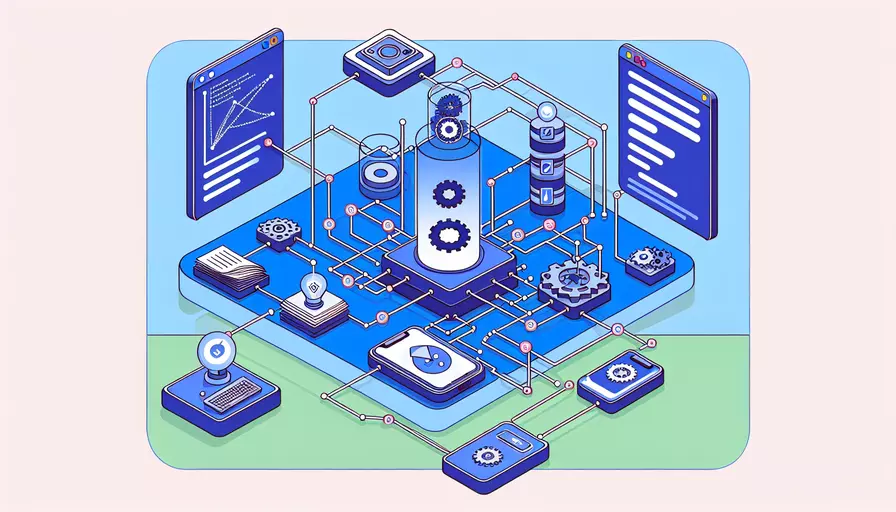
Vue.js 提供了一系列内置组件,这些组件可以帮助开发者更高效地构建应用程序。1、<component>、2、<transition>、3、<transition-group>、4、<keep-alive>、5、<slot>、6、<template>、7、<teleport>。这些内置组件分别有其特定的用途和功能,有助于开发者在不同场景下实现更复杂的功能。
一、``
<component> 是一个动态组件,用于根据动态绑定的值来渲染不同的组件。它的核心作用是根据状态或数据来动态切换组件。
-
使用方法:
<component :is="currentComponent"></component> -
示例:
<template><div>
<button @click="currentComponent = 'compA'">Component A</button>
<button @click="currentComponent = 'compB'">Component B</button>
<component :is="currentComponent"></component>
</div>
</template>
<script>
export default {
data() {
return {
currentComponent: 'compA'
}
},
components: {
compA: { template: '<div>Component A</div>' },
compB: { template: '<div>Component B</div>' }
}
}
</script>
二、``
<transition> 组件用于给元素或组件添加过渡效果。它可以应用于条件渲染 (v-if) 或动态组件 (<component>)。
-
使用方法:
<transition name="fade"><div v-if="show">Hello</div>
</transition>
-
示例:
<template><div>
<button @click="show = !show">Toggle</button>
<transition name="fade">
<p v-if="show">Fade In and Out</p>
</transition>
</div>
</template>
<script>
export default {
data() {
return {
show: true
}
}
}
</script>
<style>
.fade-enter-active, .fade-leave-active {
transition: opacity 1s;
}
.fade-enter, .fade-leave-to {
opacity: 0;
}
</style>
三、``
<transition-group> 组件用于对一组元素或组件应用过渡效果,通常用于列表的添加和删除操作。
-
使用方法:
<transition-group name="list" tag="p"><div v-for="item in items" :key="item.id">{{ item.text }}</div>
</transition-group>
-
示例:
<template><div>
<button @click="addItem">Add Item</button>
<transition-group name="list" tag="div">
<div v-for="item in items" :key="item.id">{{ item.text }}</div>
</transition-group>
</div>
</template>
<script>
export default {
data() {
return {
items: [
{ id: 1, text: 'Item 1' },
{ id: 2, text: 'Item 2' }
]
}
},
methods: {
addItem() {
const newItem = { id: Date.now(), text: `Item ${this.items.length + 1}` }
this.items.push(newItem)
}
}
}
</script>
<style>
.list-enter-active, .list-leave-active {
transition: all 1s;
}
.list-enter, .list-leave-to {
opacity: 0;
transform: translateY(30px);
}
</style>
四、``
<keep-alive> 组件用于缓存动态组件实例,避免重复渲染,提升性能。通常与 <component> 结合使用。
-
使用方法:
<keep-alive><component :is="currentComponent"></component>
</keep-alive>
-
示例:
<template><div>
<button @click="currentComponent = 'compA'">Component A</button>
<button @click="currentComponent = 'compB'">Component B</button>
<keep-alive>
<component :is="currentComponent"></component>
</keep-alive>
</div>
</template>
<script>
export default {
data() {
return {
currentComponent: 'compA'
}
},
components: {
compA: { template: '<div>Component A</div>' },
compB: { template: '<div>Component B</div>' }
}
}
</script>
五、``
<slot> 组件用于在父组件中分发内容至子组件的插槽中。它使得组件更加灵活和可复用。
-
使用方法:
<slot></slot> -
示例:
<template><div>
<child-component>
<template v-slot:default>
<p>This is inserted into the slot</p>
</template>
</child-component>
</div>
</template>
<script>
export default {
components: {
childComponent: {
template: '<div><slot></slot></div>'
}
}
}
</script>
六、``
<template> 组件用作不可见的包装元素,不会在最终渲染的DOM中生成任何实际的元素。常用于条件渲染和循环渲染。
-
使用方法:
<template v-if="condition"><div>Content A</div>
</template>
<template v-else>
<div>Content B</div>
</template>
-
示例:
<template><div>
<template v-if="isLoggedIn">
<p>Welcome back!</p>
</template>
<template v-else>
<p>Please log in.</p>
</template>
</div>
</template>
<script>
export default {
data() {
return {
isLoggedIn: false
}
}
}
</script>
七、``
<teleport> 组件允许你将其子组件渲染到指定的 DOM 节点中,而不是在父组件中。这对于模态框、弹出框等非常有用。
-
使用方法:
<teleport to="#modal"><div>This will be teleported to the modal element.</div>
</teleport>
-
示例:
<template><div>
<button @click="showModal = true">Show Modal</button>
<teleport to="body">
<div v-if="showModal" class="modal">
<p>This is a modal!</p>
<button @click="showModal = false">Close</button>
</div>
</teleport>
</div>
</template>
<script>
export default {
data() {
return {
showModal: false
}
}
}
</script>
<style>
.modal {
position: fixed;
top: 50%;
left: 50%;
transform: translate(-50%, -50%);
background: white;
padding: 20px;
border: 1px solid #ccc;
}
</style>
总结来看,Vue.js 的内置组件为开发者提供了强大的工具,帮助他们更有效地构建和管理复杂的前端应用程序。通过合理使用这些组件,可以显著提升应用的性能、可维护性和用户体验。建议开发者在项目中多多尝试和实践这些内置组件,以充分发挥 Vue.js 的强大功能。
相关问答FAQs:
1. Vue的内置组件有哪些?
Vue.js是一个流行的JavaScript框架,它提供了一些内置的组件,用于构建交互式的Web应用程序。以下是Vue的一些内置组件:
<transition>:用于添加过渡效果,可以在元素插入或删除时应用动画效果。<transition-group>:与<transition>类似,但它可以同时处理多个元素的过渡效果。<keep-alive>:用于保留组件的状态,即使组件被切换出去,也可以保持其状态。<slot>:用于插入内容的占位符,使得组件可以接受外部传入的内容。<component>:用于动态地渲染组件,可以根据不同的条件渲染不同的组件。<teleport>:用于将元素移动到DOM树中的另一个位置,通常用于创建模态框或弹出框。
2. <transition>组件有哪些属性和用法?<transition>组件是Vue的内置组件之一,用于添加过渡效果。它可以在元素插入或删除时应用动画效果。以下是<transition>组件的一些常用属性和用法:
name:指定过渡效果的名称,可以用于自定义CSS过渡类名。appear:指定是否在组件第一次渲染时应用过渡效果。mode:指定过渡模式,可以是in-out、out-in或default。enter-class、enter-active-class、enter-to-class:指定进入过渡的CSS类名。leave-class、leave-active-class、leave-to-class:指定离开过渡的CSS类名。
使用<transition>组件时,需要在包裹需要过渡效果的元素外部添加<transition>标签,并在其内部添加需要过渡的元素。可以通过CSS样式来定义过渡效果,也可以使用Vue提供的过渡类名来实现预定义的过渡效果。
3. <keep-alive>组件是如何工作的?<keep-alive>是Vue的内置组件,用于保留组件的状态,即使组件被切换出去,也可以保持其状态。它通过缓存已创建的组件实例,而不是销毁它们,以便在需要时重新渲染。以下是<keep-alive>组件的一些特性和用法:
include:指定哪些组件需要被缓存。exclude:指定哪些组件不需要被缓存。max:指定最大缓存的组件实例数量。
使用<keep-alive>组件时,需要将需要缓存的组件包裹在<keep-alive>标签内部。当组件被切换时,如果该组件已经被缓存,则会直接使用缓存的实例进行渲染,而不会重新创建。这可以提高应用程序的性能,并且可以保持组件的状态。
文章标题:vue的内置组件有什么,发布者:不及物动词,转载请注明出处:https://worktile.com/kb/p/3567798

 微信扫一扫
微信扫一扫  支付宝扫一扫
支付宝扫一扫 