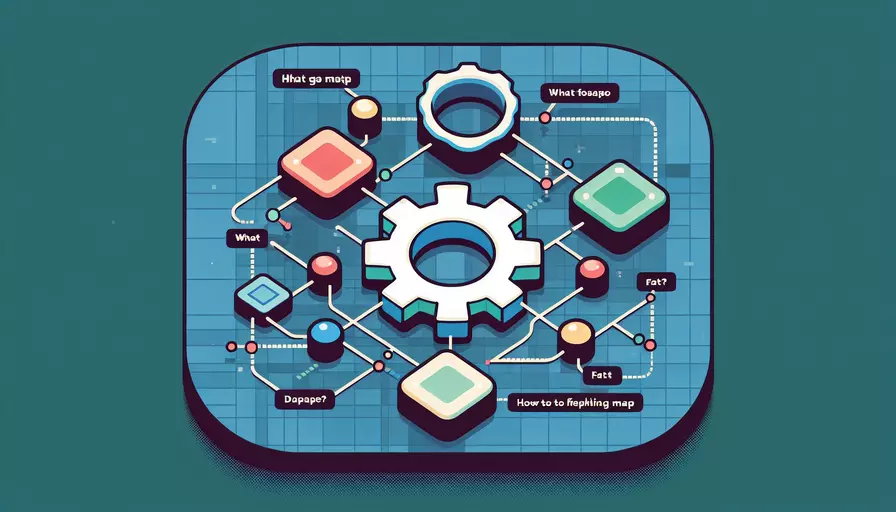
Vue的map函数是Vue.js提供的一种工具,用于将Vuex store中的状态和getter映射到组件的计算属性中。它主要有以下两种用法:1、mapState,2、mapGetters。
一、MAPSTATE
mapState用于将Vuex store中的状态映射到组件的计算属性中,从而可以在组件中直接使用这些状态。以下是mapState的基本用法和详细解释:
基本用法
import { mapState } from 'vuex';
export default {
computed: {
...mapState({
// 映射 this.count 为 store.state.count
count: state => state.count,
// 映射 this.someOtherCount 为 store.state.someModule.someOtherCount
someOtherCount: state => state.someModule.someOtherCount
})
}
}
列表形式
mapState还支持数组形式,如果只是简单地将状态映射到同名计算属性,可以这样使用:
export default {
computed: {
...mapState([
'count',
'someOtherCount'
])
}
}
背景信息
- 简化代码:使用
mapState可以减少在组件中手动获取状态的代码量,提升代码的可读性。 - 自动更新:当Vuex中的状态变化时,映射到组件中的计算属性会自动更新,无需手动刷新数据。
二、MAPGETTERS
mapGetters用于将Vuex store中的getter映射到组件的计算属性中,便于在组件中使用getter。以下是mapGetters的基本用法和详细解释:
基本用法
import { mapGetters } from 'vuex';
export default {
computed: {
...mapGetters([
'doneTodosCount',
'anotherGetter'
])
}
}
对象形式
与mapState类似,mapGetters也支持对象形式,可以为计算属性指定不同的名称:
export default {
computed: {
...mapGetters({
doneCount: 'doneTodosCount'
})
}
}
背景信息
- 封装复杂逻辑:getter通常用于封装复杂的计算逻辑,通过
mapGetters,可以将这些逻辑简化到组件中。 - 增强复用性:将计算逻辑放在getter中并通过
mapGetters引用,增强了代码的复用性和可维护性。
三、MAPACTIONS
虽然问题主要围绕mapState和mapGetters,但为了完整性,mapActions也是Vuex中常用的工具,它用于将Vuex store中的actions映射到组件的methods中。
基本用法
import { mapActions } from 'vuex';
export default {
methods: {
...mapActions([
'increment',
'someOtherAction'
])
}
}
对象形式
export default {
methods: {
...mapActions({
add: 'increment'
})
}
}
背景信息
- 简化调用:通过
mapActions可以简化在组件中调用actions的过程,提升代码的简洁性。 - 异步操作:actions通常用于处理异步操作,通过
mapActions可以方便地在组件中触发这些操作。
四、MAPMUTATIONS
同样,为了完整性,mapMutations用于将Vuex store中的mutations映射到组件的methods中。
基本用法
import { mapMutations } from 'vuex';
export default {
methods: {
...mapMutations([
'increment',
'someOtherMutation'
])
}
}
对象形式
export default {
methods: {
...mapMutations({
add: 'increment'
})
}
}
背景信息
- 状态更新:mutations用于同步地更新Vuex store中的状态,通过
mapMutations可以简化在组件中调用这些更新操作。 - 明确性:由于mutations是同步操作,使用
mapMutations可以确保状态更新的明确性和可预测性。
五、实例说明
为了更好地理解mapState和mapGetters的使用场景,以下是一个综合实例:
Vuex Store
// store.js
import Vue from 'vue';
import Vuex from 'vuex';
Vue.use(Vuex);
export default new Vuex.Store({
state: {
count: 0,
todos: [
{ id: 1, text: 'Learn Vue', done: true },
{ id: 2, text: 'Learn Vuex', done: false }
]
},
getters: {
doneTodos: state => {
return state.todos.filter(todo => todo.done);
},
doneTodosCount: (state, getters) => {
return getters.doneTodos.length;
}
},
mutations: {
increment(state) {
state.count++;
}
},
actions: {
incrementAsync({ commit }) {
setTimeout(() => {
commit('increment');
}, 1000);
}
}
});
Vue 组件
// MyComponent.vue
<template>
<div>
<p>Count: {{ count }}</p>
<p>Done Todos Count: {{ doneTodosCount }}</p>
<button @click="incrementAsync">Increment Async</button>
</div>
</template>
<script>
import { mapState, mapGetters, mapActions } from 'vuex';
export default {
computed: {
...mapState(['count']),
...mapGetters(['doneTodosCount'])
},
methods: {
...mapActions(['incrementAsync'])
}
}
</script>
六、总结与建议
总结来说,Vue的mapState和mapGetters函数极大地简化了从Vuex store中获取状态和getter的过程,提高了代码的可读性和维护性。通过mapState,可以轻松地将store中的状态映射到组件的计算属性中;通过mapGetters,可以将getter映射到组件的计算属性中,从而在组件中便捷地使用复杂的计算逻辑。
进一步的建议
- 合理使用模块化:当项目变得复杂时,合理使用Vuex模块化结构,结合
mapState和mapGetters,可以有效地管理状态。 - 代码规范:在团队开发中,制定并遵循代码规范,包括如何使用
mapState和mapGetters,能提高代码的一致性和可维护性。 - 性能优化:在性能关键的应用中,注意避免不必要的状态映射和复杂计算,确保应用的响应速度和用户体验。
通过这些方法,可以充分发挥Vuex和Vue的优势,提高开发效率和代码质量。
相关问答FAQs:
1. 什么是Vue的map方法?
Vue的map方法是一种数组方法,用于将一个数组中的每个元素映射到一个新数组中,并返回新数组。该方法可以用于对数组中的每个元素进行处理、转换或筛选。
2. 如何使用Vue的map方法?
使用Vue的map方法很简单,只需要在Vue实例的方法中调用该方法,并传入一个回调函数作为参数。这个回调函数接受三个参数:当前元素、当前索引和原始数组。在回调函数中,可以对每个元素进行处理,并返回处理后的值。
3. Vue的map方法有哪些常见应用场景?
Vue的map方法可以在很多场景中使用,以下是一些常见的应用场景:
- 数据转换:可以使用map方法将一个数组的元素转换为另一种格式。例如,将一个包含用户对象的数组转换为只包含用户姓名的数组。
- 数据筛选:可以使用map方法根据某个条件筛选出符合条件的元素。例如,将一个包含商品对象的数组筛选出价格大于100的商品。
- 数据处理:可以使用map方法对数组中的每个元素进行处理,例如计算某个属性的总和、平均值等。例如,将一个包含订单对象的数组,计算出每个订单的总金额。
总之,Vue的map方法是一个非常有用的数组方法,可以帮助我们对数组中的元素进行处理、转换和筛选,从而更方便地操作和管理数据。
文章标题:vue的map是什么,发布者:不及物动词,转载请注明出处:https://worktile.com/kb/p/3523189

 微信扫一扫
微信扫一扫  支付宝扫一扫
支付宝扫一扫 