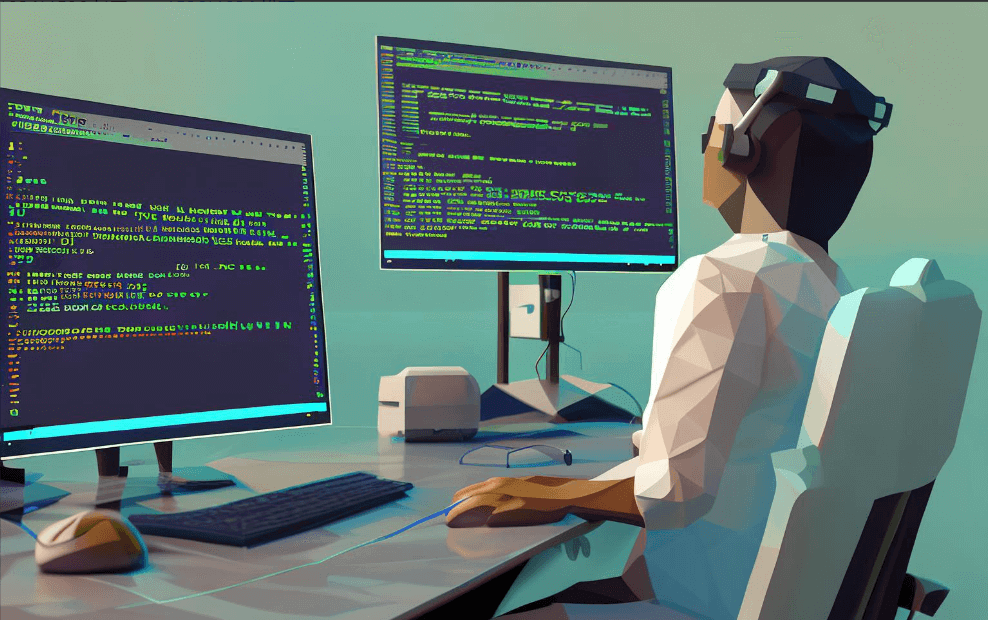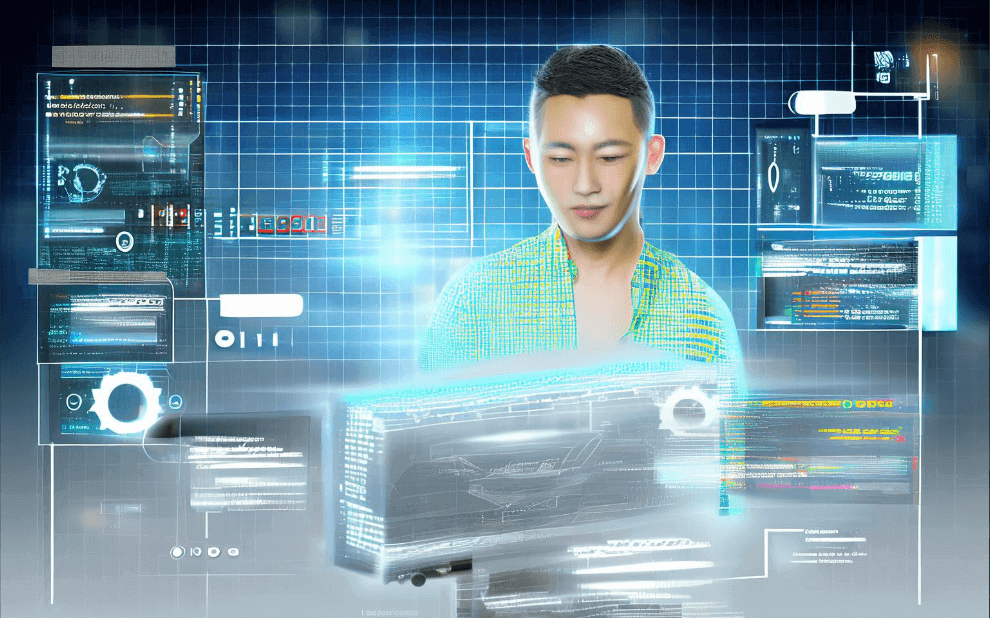办公软件英语有:Microsoft Office、Google Workspace、Worktile、PingCode。Microsoft Office 是最广泛使用的办公软件之一,提供了如Word、Excel、PowerPoint等常用工具,极大提高了办公效率。该软件以其用户友好的界面和强大的功能而著称,适用于各种规模的企业和个人用户。Google Workspace 则以其云端协作功能而闻名,可以随时随地访问和编辑文件。Worktile 和 PingCode 则是现代企业项目管理和协作工具,帮助团队更高效地完成任务。以下是详细介绍。
一、MICROSOFT OFFICE
Microsoft Office 是一套综合性的办公软件,包含了多个常用的应用程序,如Word、Excel、PowerPoint、Outlook等。Word 是文字处理软件,广泛应用于文档编辑和排版;Excel 是电子表格工具,用于数据分析和处理;PowerPoint 则是演示文稿制作工具,适合于各种会议和展示。Outlook 是一个集成的电子邮件和日历管理工具。Microsoft Office 还包括Access、Publisher等专业工具,能够满足不同的办公需求。其强大的功能和广泛的兼容性使其成为许多企业和个人的首选。
二、GOOGLE WORKSPACE
Google Workspace (前身为G Suite)是一套基于云端的办公软件,包含了Gmail、Google Docs、Google Sheets、Google Slides等应用程序。Gmail 是Google提供的电子邮件服务,具有高效的垃圾邮件过滤功能和强大的搜索功能;Google Docs 是一个在线文字处理工具,可以实现实时协作编辑;Google Sheets 是电子表格工具,支持复杂的数据处理和分析;Google Slides 则是演示文稿工具,支持多种格式的导入和导出。Google Workspace 的最大优势在于其强大的云端协作功能,用户可以随时随地访问和编辑文件,极大提高了团队的工作效率。
三、WORKTILE
Worktile 是一款现代化的项目管理和协作工具,旨在帮助团队更高效地完成任务。它提供了任务管理、时间管理、文件共享、团队沟通等多种功能。任务管理可以帮助团队成员清晰地了解每个人的工作任务和进度;时间管理功能则可以帮助团队合理安排时间,提高工作效率;文件共享功能使团队成员可以方便地共享和协作编辑文件;团队沟通功能则提供了即时通讯和讨论板,方便团队成员进行沟通和协作。Worktile 的界面简洁直观,易于使用,非常适合中小型企业和团队使用。Worktile官网: https://sc.pingcode.com/746jy;
四、PINGCODE
PingCode 是另一款优秀的项目管理和协作工具,主要面向软件开发团队。它提供了项目管理、代码管理、测试管理、发布管理等多种功能。项目管理功能可以帮助团队规划和跟踪项目进度;代码管理功能则提供了代码仓库和版本控制,方便团队协作开发;测试管理功能可以帮助团队进行自动化测试,提高代码质量;发布管理功能则支持持续集成和持续交付,帮助团队快速发布新版本。PingCode 的强大功能和灵活的配置选项,使其成为许多软件开发团队的首选工具。PingCode官网: https://sc.pingcode.com/4s3ev;
五、其他常见办公软件
除了上述提到的几款办公软件,还有一些其他常见的办公软件,如Apache OpenOffice、LibreOffice、Zoho Office Suite、Apple iWork 等。Apache OpenOffice 和 LibreOffice 是两款开源的办公软件,提供了文字处理、电子表格、演示文稿、绘图和数据库管理等功能。Zoho Office Suite 是一套基于云端的办公软件,包含了文档编辑、电子表格、演示文稿、邮件管理等功能。Apple iWork 是Apple公司提供的办公软件,包含了Pages、Numbers、Keynote等应用程序,专为Mac用户设计,提供了强大的文档编辑和演示功能。
六、办公软件的选择与应用场景
选择办公软件时,需要考虑多个因素,如功能需求、使用习惯、团队规模、预算等。对于大多数企业和个人用户来说,Microsoft Office 由于其强大的功能和广泛的兼容性,仍然是首选。对于需要云端协作功能的团队,Google Workspace 无疑是一个很好的选择。而对于需要项目管理和协作功能的团队,Worktile 和 PingCode 则是非常适合的工具。对于预算有限的用户,Apache OpenOffice 和 LibreOffice 也是不错的选择。
七、办公软件的未来发展趋势
随着技术的发展,办公软件也在不断进化。未来的办公软件将更加注重智能化、协作性、移动性 和 安全性。智能化 将体现在更多的自动化功能,如自动文档生成、智能数据分析等;协作性 将体现在更强大的实时协作功能和跨平台支持;移动性 则体现在更好的移动设备支持,使用户可以随时随地办公;安全性 将体现在更强的数据加密和隐私保护措施。未来的办公软件将更加注重用户体验,帮助用户更高效地完成工作任务。
八、结论与建议
选择适合的办公软件可以大大提高工作效率和团队协作能力。Microsoft Office、Google Workspace、Worktile 和 PingCode 都是非常优秀的办公软件,各有其独特的优势。用户可以根据自己的需求和预算选择适合的办公软件。未来的办公软件将更加智能化、协作性、移动性和安全性,用户可以期待更好的使用体验和更多的功能。
Worktile官网: https://sc.pingcode.com/746jy;
PingCode官网: https://sc.pingcode.com/4s3ev;
相关问答FAQs:
1. What are some good office software in English?
There are several great office software options available in English that can greatly enhance your productivity. Here are a few popular ones:
-
Microsoft Office: Microsoft Office is the most widely used office software suite, which includes applications like Word, Excel, PowerPoint, and Outlook. It offers a comprehensive set of tools for creating documents, spreadsheets, presentations, and managing emails.
-
Google Workspace: Formerly known as G Suite, Google Workspace provides a cloud-based set of productivity tools. It includes applications like Google Docs, Sheets, Slides, and Gmail. Google Workspace allows for real-time collaboration and seamless integration with other Google services.
-
LibreOffice: LibreOffice is a free and open-source office suite that offers a range of applications, including Writer, Calc, Impress, and Base. It provides a user-friendly interface and compatibility with various file formats.
-
WPS Office: WPS Office is a popular office suite that offers alternatives to Microsoft Office applications. It includes Writer, Spreadsheets, and Presentation, which are compatible with Microsoft Office file formats. WPS Office also provides cloud storage and a mobile app for on-the-go productivity.
-
Apple iWork: If you are using an Apple device, iWork is a great choice. It includes applications like Pages, Numbers, and Keynote, which are designed specifically for Mac, iPhone, and iPad users. iWork offers sleek templates and seamless integration with other Apple devices.
2. What are the advantages of using office software in English?
Using office software in English has several advantages, especially in today's globalized world. Here are a few benefits:
-
Global communication: English is the most widely spoken language internationally, and using office software in English allows for seamless communication with people from different countries and cultures. It ensures effective collaboration and eliminates language barriers.
-
Enhanced job prospects: Proficiency in English and the ability to use office software in English are highly valued skills in the job market. Many companies require employees to have a good command of English and be familiar with popular office software.
-
Access to a wide range of resources: Most online tutorials, guides, and resources related to office software are available in English. By using office software in English, you can tap into a vast pool of knowledge and learn from experts worldwide.
-
Standardization and compatibility: English is often considered the international standard for office software. Using English versions of office software ensures compatibility with files created by others, regardless of their native language.
3. Are there any online tutorials or courses available for learning office software in English?
Yes, there are numerous online tutorials and courses available for learning office software in English. Here are a few options:
-
Official software websites: Most office software providers offer official documentation, tutorials, and user guides on their websites. These resources provide step-by-step instructions and tips for using their software effectively.
-
Online learning platforms: Websites like Udemy, Coursera, and LinkedIn Learning offer a wide range of courses on office software in English. These courses are created by experts and cover various skill levels, from beginner to advanced.
-
YouTube tutorials: YouTube is a treasure trove of video tutorials on office software. Many creators share their expertise by providing detailed demonstrations, tips, and tricks for using different office software applications.
-
Online forums and communities: Joining online forums and communities dedicated to office software can be a great way to learn from experienced users. These platforms allow you to ask questions, share ideas, and find solutions to common problems.
Remember, practice is key when learning office software in English. The more you use the software, the more proficient you will become. So, don't be afraid to experiment, explore, and make the most of these powerful tools.
文章标题:办公软件英语有哪些好,发布者:飞飞,转载请注明出处:https://worktile.com/kb/p/3476800

 微信扫一扫
微信扫一扫  支付宝扫一扫
支付宝扫一扫