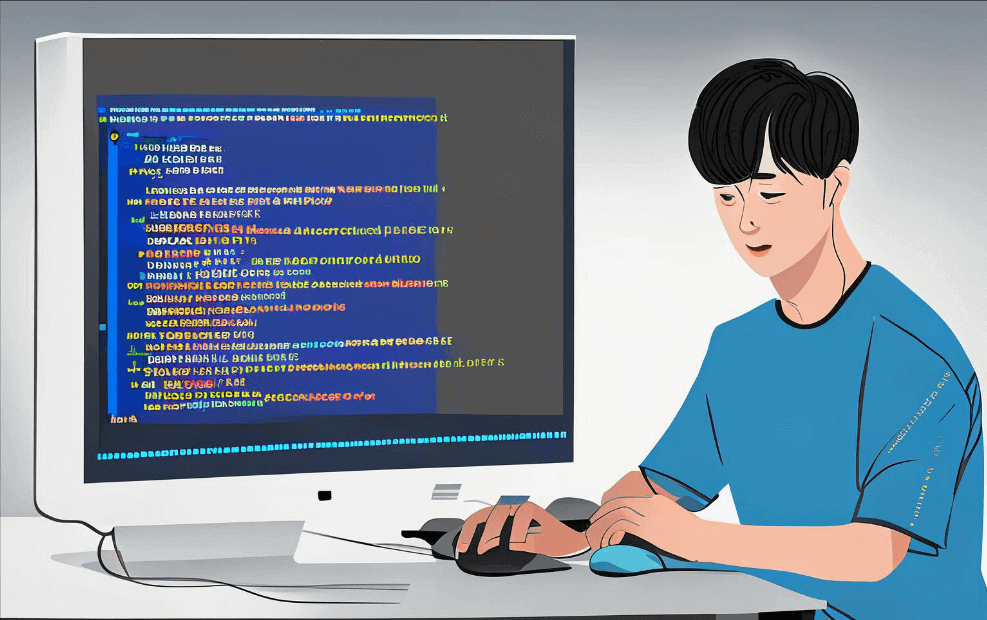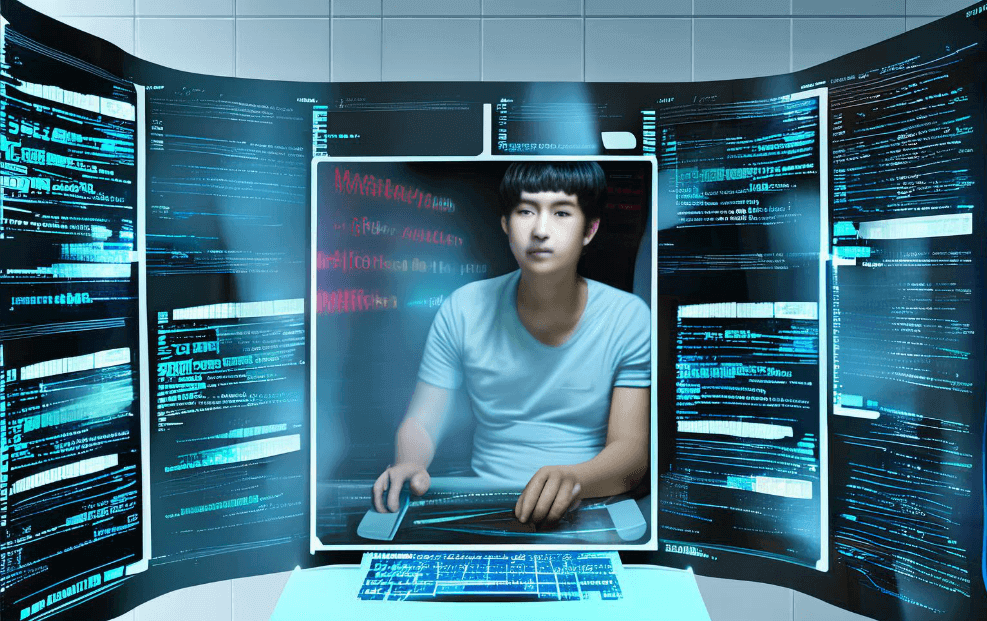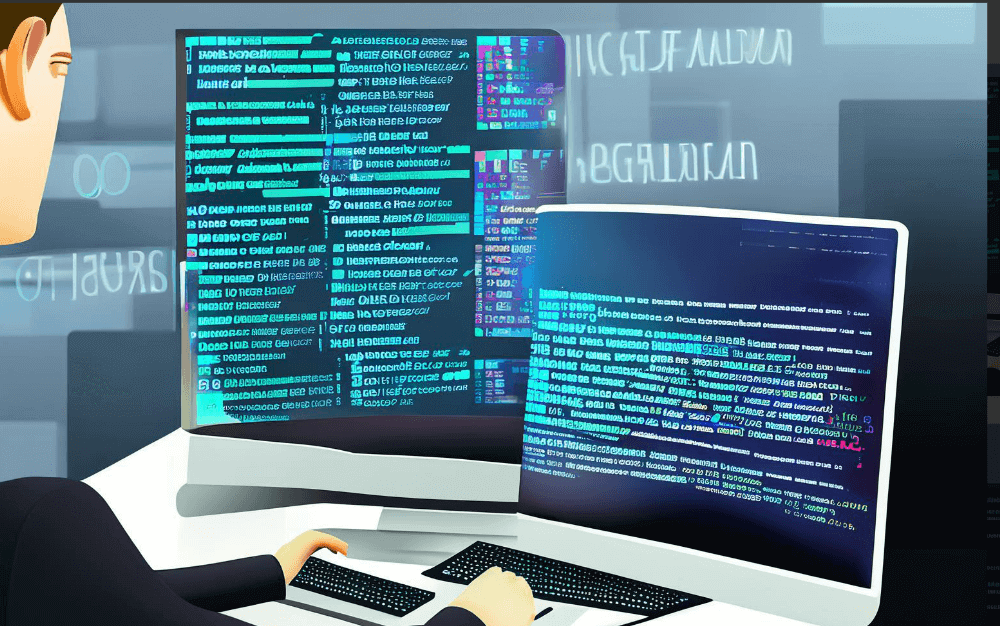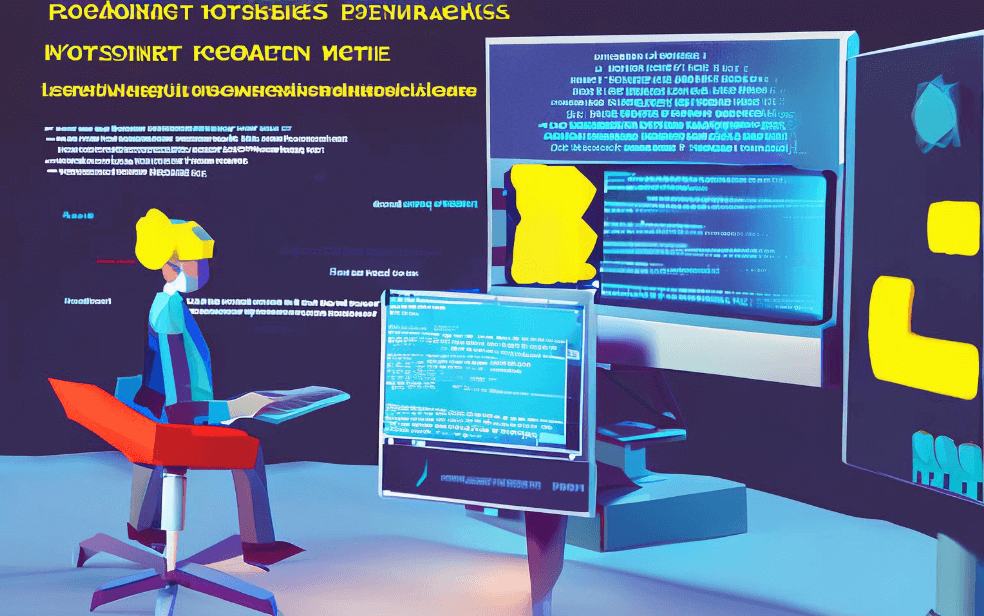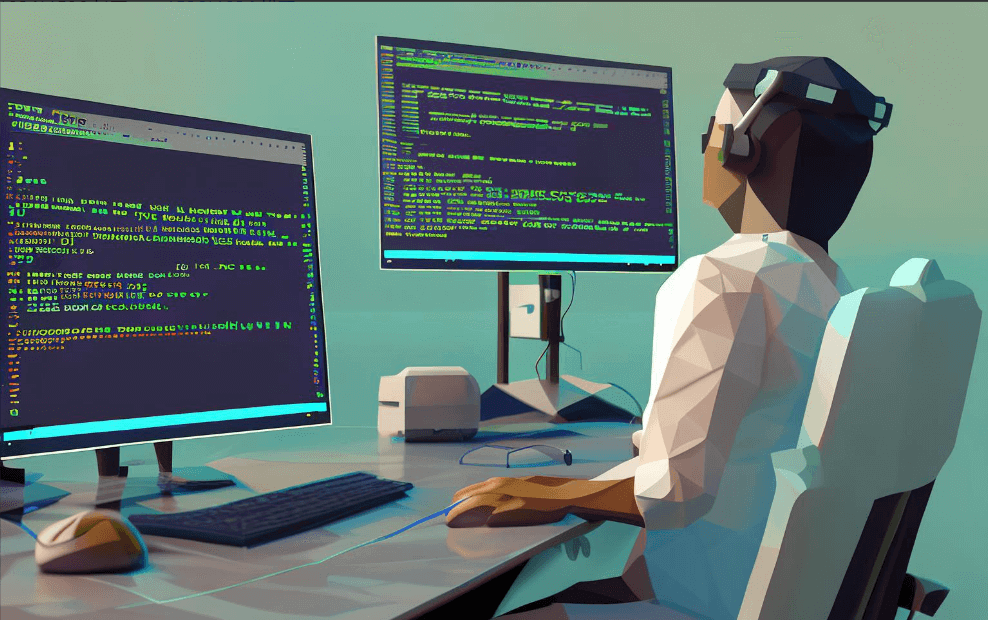办公软件英语有很多类型,主要包括文字处理软件、电子表格软件、演示软件、项目管理软件、协作与沟通软件、数据库管理软件。其中,文字处理软件是最常用的一种,它能帮助用户进行文档的创建、编辑和格式化,例如Microsoft Word和Google Docs。文字处理软件不仅支持各种格式的文档,还提供丰富的排版功能和模板,极大地提高了文档处理的效率和质量。
一、文字处理软件
文字处理软件的主要功能包括文档的创建、编辑、格式化和打印。Microsoft Word和Google Docs是两种最受欢迎的文字处理软件。Microsoft Word是一个强大的文字处理工具,它提供了丰富的模板、排版选项和图形工具,适用于各种文档的创建和编辑。Google Docs则是一个基于云的文字处理工具,支持多人实时协作,用户可以随时随地访问和编辑文档。文字处理软件还支持多种文件格式的导入和导出,极大地方便了文档的共享和传播。
二、电子表格软件
电子表格软件用于数据的存储、分析和计算。Microsoft Excel和Google Sheets是两种广泛使用的电子表格软件。Microsoft Excel功能强大,支持复杂的数据分析和图表制作,是财务和统计分析的首选工具。Google Sheets则是一个基于云的电子表格软件,支持多人实时协作和自动保存功能。电子表格软件还提供了丰富的函数和公式,能帮助用户快速处理和分析大量数据。
三、演示软件
演示软件用于创建和展示演示文稿。Microsoft PowerPoint和Google Slides是两种常见的演示软件。Microsoft PowerPoint提供了丰富的模板、动画效果和图形工具,适用于各种类型的演示文稿的制作。Google Slides则是一个基于云的演示软件,支持多人实时协作和在线分享。演示软件还支持多种媒体的嵌入,如图片、视频和音频,极大地增强了演示文稿的表现力。
四、项目管理软件
项目管理软件用于项目的规划、执行和监控。Worktile和PingCode是两种常见的项目管理软件。Worktile是一款功能强大的项目管理工具,支持任务分配、进度跟踪和团队协作。PingCode则是一个专注于敏捷开发和持续交付的项目管理工具,支持看板、冲刺和版本管理。项目管理软件还能与其他办公软件集成,如邮件、日历和文档管理工具,极大地提高了项目管理的效率和准确性。
五、协作与沟通软件
协作与沟通软件用于团队的沟通和协作。Slack和Microsoft Teams是两种常见的协作与沟通软件。Slack提供了即时消息、文件共享和集成应用的功能,适用于各种类型的团队沟通。Microsoft Teams则是一个全面的团队协作平台,支持聊天、会议、文件共享和应用集成。协作与沟通软件还能与其他办公软件集成,如日历和任务管理工具,极大地方便了团队的协作和沟通。
六、数据库管理软件
数据库管理软件用于数据的存储、管理和查询。Microsoft Access和MySQL是两种常见的数据库管理软件。Microsoft Access提供了一个用户友好的界面,适用于中小型数据库的管理。MySQL则是一个开源的关系型数据库管理系统,广泛用于大规模数据的存储和管理。数据库管理软件还支持复杂的查询和报告功能,能帮助用户快速获取和分析数据。
相关问答FAQs:
1. What are the different types of office software in English?
Office software in English can be classified into various types based on their functions and features. Some of the common types of office software include:
-
Word Processing Software: This type of software is used for creating, editing, and formatting text documents. Examples include Microsoft Word, Google Docs, and Apache OpenOffice Writer.
-
Spreadsheet Software: Spreadsheet software is used for organizing and analyzing numerical data. It allows users to create tables, perform calculations, and create charts. Popular examples include Microsoft Excel, Google Sheets, and LibreOffice Calc.
-
Presentation Software: Presentation software is designed for creating visually appealing and interactive slideshows or presentations. It typically includes features like slide transitions, animations, and multimedia integration. Well-known examples include Microsoft PowerPoint, Google Slides, and Apple Keynote.
-
Email Client Software: Email client software enables users to send, receive, and manage emails. It often includes additional features like calendar integration, task management, and contact organization. Popular email clients include Microsoft Outlook, Mozilla Thunderbird, and Apple Mail.
-
Project Management Software: This type of software is used for planning, organizing, and tracking project activities. It typically includes features like task management, scheduling, and resource allocation. Examples include Microsoft Project, Trello, and Asana.
-
Collaboration Software: Collaboration software facilitates teamwork and communication among individuals or teams. It often includes features like document sharing, real-time editing, and instant messaging. Examples include Microsoft Teams, Slack, and Google Workspace (formerly G Suite).
-
Database Software: Database software is used for creating and managing large sets of organized data. It allows users to store, retrieve, and manipulate data efficiently. Examples include Microsoft Access, MySQL, and Oracle Database.
-
Accounting Software: Accounting software helps businesses manage their financial transactions, track expenses, and generate financial reports. Popular examples include QuickBooks, Xero, and Sage.
-
Customer Relationship Management (CRM) Software: CRM software is designed to help businesses manage and analyze customer interactions and relationships. It typically includes features like contact management, sales tracking, and customer support. Well-known CRM software includes Salesforce, HubSpot, and Zoho CRM.
These are just a few examples of the different types of office software available in English. The choice of software depends on the specific needs and requirements of individuals or organizations.
2. How can office software in English improve productivity and efficiency?
Office software in English plays a crucial role in enhancing productivity and efficiency in various ways:
-
Streamlining Work Processes: Office software automates repetitive tasks, simplifies complex processes, and improves overall workflow efficiency. For example, word processing software allows users to create and edit documents more quickly than traditional pen-and-paper methods.
-
Collaboration and Communication: Office software with collaboration features enables teams to work together seamlessly, regardless of their physical locations. Real-time editing, file sharing, and instant messaging tools facilitate effective communication and collaboration, leading to improved productivity.
-
Data Organization and Analysis: Spreadsheet and database software allow users to organize and analyze large sets of data efficiently. Users can perform calculations, create charts and graphs, and generate reports, making data-driven decisions faster and more accurate.
-
Time and Task Management: Office software often includes features like calendars, to-do lists, and reminders, enabling users to manage their time effectively and prioritize tasks. This helps individuals and teams stay organized and meet deadlines.
-
Enhanced Presentation and Communication: Presentation software enables users to create visually appealing and engaging slideshows or presentations. Effective presentations can help convey ideas, engage audiences, and facilitate better communication.
-
Improved Accessibility and Mobility: Cloud-based office software allows users to access their files and work from anywhere, using any device with an internet connection. This flexibility enhances productivity and enables remote work.
3. What are the key factors to consider when choosing office software in English?
When selecting office software in English, it is essential to consider the following factors:
-
Compatibility: Ensure that the software is compatible with your operating system, hardware, and other software applications you frequently use. Compatibility issues can hinder productivity and result in data loss or corruption.
-
Functionality: Assess your specific needs and requirements. Choose software that offers the necessary features and tools to accomplish your tasks efficiently. Avoid software with excessive features that you may not use, as it can lead to unnecessary complexity.
-
User Interface and Ease of Use: Consider the software's user interface and ease of use. A user-friendly interface with intuitive navigation and clear instructions can significantly enhance productivity by reducing the learning curve and minimizing errors.
-
Cost: Evaluate the software's cost, including any upfront fees, subscription charges, or additional expenses like training or support. Consider your budget and the value the software provides in terms of its features and benefits.
-
Support and Updates: Ensure that the software vendor offers reliable customer support and regular updates to address any issues or security vulnerabilities. Timely updates and technical support can prevent downtime and ensure smooth operation.
-
Reviews and Recommendations: Research and read reviews from other users or industry experts to gain insights into the software's performance, reliability, and user satisfaction. Recommendations from trusted sources can help you make an informed decision.
-
Scalability: Consider whether the software can scale with your needs as your business or organization grows. It should be able to handle increasing data volumes, users, and functionality requirements without significant disruptions.
By considering these factors, you can choose the most suitable office software in English that aligns with your needs, enhances productivity, and improves efficiency.
文章标题:办公软件英语有哪些类型,发布者:worktile,转载请注明出处:https://worktile.com/kb/p/3476803

 微信扫一扫
微信扫一扫  支付宝扫一扫
支付宝扫一扫