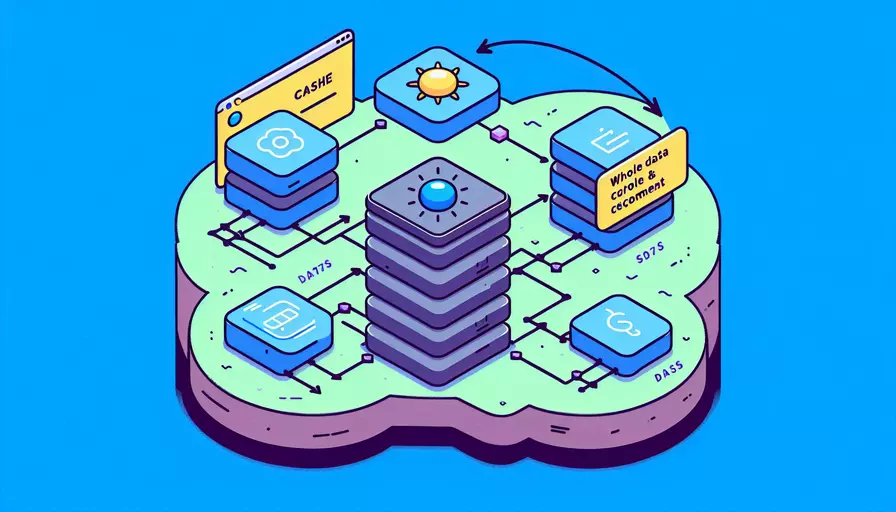
要在Vue中缓存整个组件的数据,您可以使用以下几个方法:1、使用keep-alive组件;2、使用Vuex或其他全局状态管理工具;3、利用本地存储(localStorage);4、使用beforeDestroy和created生命周期钩子。 在这里,我将详细描述使用keep-alive组件的方法。
一、使用`keep-alive`组件
keep-alive是Vue提供的一个内置组件,用于缓存动态组件。当组件被包裹在keep-alive内时,它在切换时不会被销毁,而是会被缓存下来,从而保留组件的状态或数据。
<template>
<div id="app">
<keep-alive>
<router-view></router-view>
</keep-alive>
</div>
</template>
二、使用Vuex或其他全局状态管理工具
当需要缓存的数据较多或者需要在多个组件间共享时,可以使用Vuex来管理状态。Vuex是一种专门为Vue.js应用程序开发的状态管理模式。
步骤:
-
安装Vuex
npm install vuex --save -
创建Vuex Store
// store.jsimport Vue from 'vue';
import Vuex from 'vuex';
Vue.use(Vuex);
export default new Vuex.Store({
state: {
data: null,
},
mutations: {
setData(state, payload) {
state.data = payload;
},
},
actions: {
updateData({ commit }, data) {
commit('setData', data);
},
},
});
-
在组件中使用Vuex
// MyComponent.vue<template>
<div>
<p>{{ data }}</p>
<button @click="updateData('New Data')">Update Data</button>
</div>
</template>
<script>
import { mapState, mapActions } from 'vuex';
export default {
computed: {
...mapState(['data']),
},
methods: {
...mapActions(['updateData']),
},
};
</script>
三、利用本地存储(localStorage)
本地存储(localStorage)是一种在客户端存储数据的方式,数据在浏览器关闭后依然存在。
步骤:
-
保存数据到本地存储
// Save datalocalStorage.setItem('componentData', JSON.stringify(data));
-
从本地存储获取数据
// Retrieve dataconst data = JSON.parse(localStorage.getItem('componentData'));
-
在Vue组件中使用
// MyComponent.vue<template>
<div>
<p>{{ data }}</p>
<button @click="updateData('New Data')">Update Data</button>
</div>
</template>
<script>
export default {
data() {
return {
data: JSON.parse(localStorage.getItem('componentData')) || null,
};
},
methods: {
updateData(newData) {
this.data = newData;
localStorage.setItem('componentData', JSON.stringify(newData));
},
},
};
</script>
四、使用`beforeDestroy`和`created`生命周期钩子
可以在组件的beforeDestroy钩子中保存数据,并在created钩子中恢复数据。
步骤:
-
在
beforeDestroy钩子中保存数据export default {data() {
return {
data: null,
};
},
beforeDestroy() {
localStorage.setItem('componentData', JSON.stringify(this.data));
},
};
-
在
created钩子中恢复数据export default {created() {
const savedData = JSON.parse(localStorage.getItem('componentData'));
if (savedData) {
this.data = savedData;
}
},
};
总结
在Vue中缓存整个组件的数据可以通过多种方法实现,包括使用keep-alive组件、Vuex或其他全局状态管理工具、利用本地存储(localStorage)、以及使用beforeDestroy和created生命周期钩子。每种方法都有其优缺点,具体选择应根据项目需求和具体场景来决定。
进一步的建议:
- 使用
keep-alive:适用于需要在组件切换时保留组件状态的场景。 - 使用Vuex:适用于需要在多个组件间共享状态或管理复杂状态的场景。
- 使用localStorage:适用于需要在浏览器关闭后依然保留数据的场景。
- 使用生命周期钩子:适用于需要自定义数据保存和恢复逻辑的场景。
通过选择合适的方法,可以有效地缓存组件数据,提高应用的性能和用户体验。
相关问答FAQs:
1. 为什么要缓存整个组件的数据?
在Vue应用程序中,组件的数据通常会随着用户的操作而变化。有时候,我们希望在用户切换组件之后,再切回来时,能够保留之前的数据状态。这时候,缓存整个组件的数据就显得非常重要了。
2. 如何缓存整个组件的数据?
Vue提供了一种非常方便的方式来缓存整个组件的数据,即使用<keep-alive>组件。下面是具体的步骤:
步骤1:在父组件中使用<keep-alive>组件包裹需要缓存的子组件。
<template>
<div>
<keep-alive>
<router-view></router-view>
</keep-alive>
</div>
</template>
步骤2:在需要缓存的子组件中,添加<keep-alive>组件的include属性,将当前组件的名称添加到其中。
<template>
<div>
<keep-alive :include="['ChildComponent']">
<ChildComponent></ChildComponent>
</keep-alive>
</div>
</template>
步骤3:确保在子组件中的activated生命周期钩子函数中,进行数据的恢复操作。
<script>
export default {
name: 'ChildComponent',
activated() {
// 在组件被激活时,从缓存中获取数据并进行恢复操作
}
}
</script>
3. 缓存整个组件的数据有什么好处?
缓存整个组件的数据有以下几个好处:
- 提升用户体验:当用户切换组件时,可以保留之前的数据状态,让用户感到流畅和连贯。
- 减少数据请求:如果组件的数据是从服务器获取的,通过缓存数据可以避免频繁地向服务器发送请求,节省带宽和减轻服务器负载。
- 简化代码逻辑:通过缓存数据,可以减少在组件切换时需要进行的数据初始化操作,简化代码逻辑,提高开发效率。
总之,缓存整个组件的数据是Vue提供的一个非常有用的功能,可以提升用户体验,减少数据请求,简化代码逻辑。在需要保留数据状态的场景下,可以考虑使用<keep-alive>组件来实现数据的缓存。
文章标题:vue 如何缓存整个组件的数据,发布者:飞飞,转载请注明出处:https://worktile.com/kb/p/3681053

 微信扫一扫
微信扫一扫  支付宝扫一扫
支付宝扫一扫 