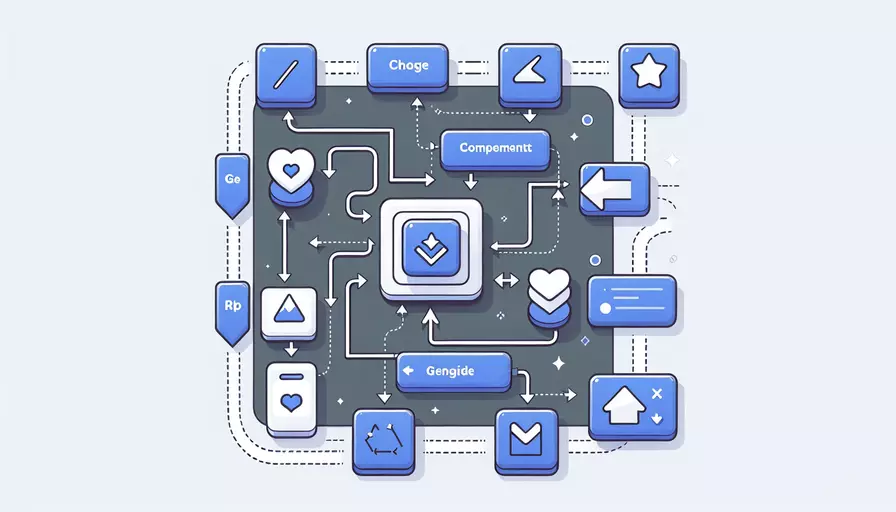
在Vue中改变组件的样式可以通过以下几种方式:1、使用动态绑定样式,2、使用计算属性,3、使用v-bind指令。其中,使用动态绑定样式是最常见和灵活的一种方法。你可以通过绑定一个对象或数组来动态地应用样式。下面我们详细解释和示例如何使用动态绑定样式来改变组件的样式。
一、使用动态绑定样式
Vue.js 提供了非常灵活的方式来动态绑定样式。你可以通过 v-bind 指令来绑定一个对象或数组,从而动态地应用样式。
绑定对象
你可以创建一个对象,其中的键为样式属性,值为样式值。然后通过 v-bind:style 绑定这个对象。
<template>
<div v-bind:style="styleObject">This is a styled div</div>
</template>
<script>
export default {
data() {
return {
styleObject: {
color: 'red',
fontSize: '20px'
}
};
}
};
</script>
绑定数组
你也可以绑定一个数组,这个数组包含多个对象,每个对象包含不同的样式。
<template>
<div v-bind:style="[baseStyles, overrideStyles]">This is a styled div</div>
</template>
<script>
export default {
data() {
return {
baseStyles: {
color: 'blue',
fontSize: '15px'
},
overrideStyles: {
fontSize: '20px'
}
};
}
};
</script>
二、使用计算属性
你还可以使用计算属性来动态生成样式对象,这样可以根据组件的状态来改变样式。
<template>
<div v-bind:style="computedStyles">This is a styled div</div>
</template>
<script>
export default {
data() {
return {
isActive: true
};
},
computed: {
computedStyles() {
return {
color: this.isActive ? 'green' : 'red',
fontSize: '20px'
};
}
}
};
</script>
三、使用v-bind指令
v-bind指令不仅可以用于样式绑定,还可以用于类名绑定,这样可以通过条件渲染来控制样式的应用。
绑定类名
你可以使用 v-bind:class 来动态绑定类名,根据条件渲染不同的样式。
<template>
<div v-bind:class="{ active: isActive, 'text-large': isLarge }">This is a styled div</div>
</template>
<script>
export default {
data() {
return {
isActive: true,
isLarge: false
};
}
};
</script>
<style>
.active {
color: green;
}
.text-large {
font-size: 20px;
}
</style>
绑定多类名
你也可以绑定多个类名,根据不同的条件应用不同的样式。
<template>
<div v-bind:class="classObject">This is a styled div</div>
</template>
<script>
export default {
data() {
return {
classObject: {
active: true,
'text-large': false
}
};
}
};
</script>
<style>
.active {
color: green;
}
.text-large {
font-size: 20px;
}
</style>
四、总结
通过以上几种方法,Vue 提供了灵活且强大的方式来动态地改变组件的样式。使用动态绑定样式、使用计算属性和使用v-bind指令,都能帮助你根据不同的条件和状态来控制组件的外观。这些方法不仅简化了样式管理,还提升了代码的可读性和可维护性。在实际应用中,你可以根据具体需求选择最合适的方式来实现样式的动态绑定。
进一步的建议是,在实际项目中,尽量避免将过多的样式逻辑写在组件内部,而是通过外部样式表或 CSS 预处理器(如 SASS 或 LESS)来管理样式,这样可以保持代码的清洁和高效。同时,合理使用 Vue 的动态绑定功能,可以让你的组件更加灵活和动态,提升用户体验。
相关问答FAQs:
1. 如何在Vue中动态改变组件的样式?
在Vue中,可以使用绑定样式的方式来动态改变组件的样式。通过绑定样式,可以根据不同的条件或数据来改变组件的外观。
示例代码:
<template>
<div :class="{ 'active': isActive }">
<p :style="{ color: textColor }">这是一个示例组件</p>
</div>
</template>
<script>
export default {
data() {
return {
isActive: true,
textColor: 'red'
}
}
}
</script>
<style>
.active {
background-color: yellow;
}
.red {
color: red;
}
</style>
在上述代码中,使用了Vue的动态绑定语法来改变组件的样式。:class="{ 'active': isActive }" 表示当isActive为true时,添加active类名,从而改变组件的背景色。:style="{ color: textColor }" 表示根据textColor的值来改变文本的颜色。
2. 如何根据组件的状态改变样式?
Vue中,可以根据组件的状态来改变样式。通过使用计算属性或watch来监测状态的变化,并在变化时改变样式。
示例代码:
<template>
<div :class="{ 'active': isActive }">
<p :style="{ color: textColor }">这是一个示例组件</p>
</div>
</template>
<script>
export default {
data() {
return {
isActive: false,
textColor: 'red'
}
},
watch: {
isActive(newValue) {
if (newValue) {
this.textColor = 'blue';
} else {
this.textColor = 'red';
}
}
}
}
</script>
<style>
.active {
background-color: yellow;
}
.red {
color: red;
}
.blue {
color: blue;
}
</style>
在上述代码中,isActive的值发生改变时,会触发watch中的isActive函数。根据isActive的值的变化,改变textColor的值,从而改变文本的颜色。
3. 如何根据用户的操作改变组件的样式?
在Vue中,可以通过事件绑定来改变组件的样式。通过监听用户的操作,例如点击、鼠标悬停等,来改变组件的样式。
示例代码:
<template>
<div :class="{ 'active': isActive }" @click="toggleActive" @mouseover="changeTextColor('blue')" @mouseleave="changeTextColor('red')">
<p :style="{ color: textColor }">这是一个示例组件</p>
</div>
</template>
<script>
export default {
data() {
return {
isActive: false,
textColor: 'red'
}
},
methods: {
toggleActive() {
this.isActive = !this.isActive;
},
changeTextColor(color) {
this.textColor = color;
}
}
}
</script>
<style>
.active {
background-color: yellow;
}
.red {
color: red;
}
.blue {
color: blue;
}
</style>
在上述代码中,通过使用@click、@mouseover和@mouseleave等事件绑定来监听用户的操作。当点击时,调用toggleActive方法来切换isActive的值,从而改变组件的样式。当鼠标悬停在组件上时,调用changeTextColor方法来改变textColor的值,从而改变文本的颜色。
文章标题:vue中如何改变组件的样式,发布者:不及物动词,转载请注明出处:https://worktile.com/kb/p/3677672

 微信扫一扫
微信扫一扫  支付宝扫一扫
支付宝扫一扫 