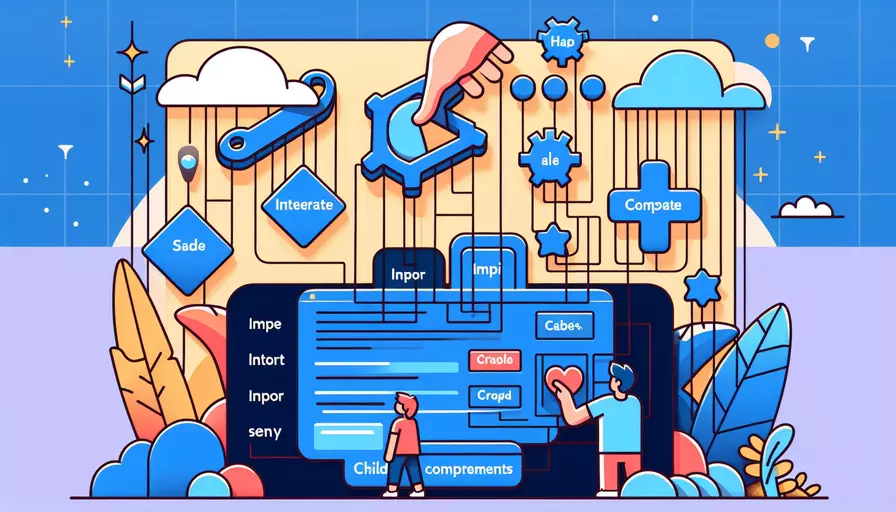
在Vue.js中,可以通过多种方式遍历引入子组件。1、使用动态组件加载和2、使用全局注册是最常见的方法。这两种方法可以确保代码的简洁性和可维护性。以下将详细介绍这两种方法的使用方式和实现步骤。
一、使用动态组件加载
动态组件加载是Vue.js中一种强大的功能,允许在运行时根据条件动态地选择组件。这种方法特别适用于需要根据某些条件动态加载多个子组件的场景。
-
创建子组件:首先,创建多个子组件,并确保它们在单独的文件中定义。
// 子组件1 (components/ChildOne.vue)<template>
<div>Child One</div>
</template>
<script>
export default {
name: 'ChildOne'
}
</script>
// 子组件2 (components/ChildTwo.vue)
<template>
<div>Child Two</div>
</template>
<script>
export default {
name: 'ChildTwo'
}
</script>
-
在父组件中导入子组件:在父组件中,动态导入子组件,并使用
v-for指令进行遍历加载。// 父组件 (components/Parent.vue)<template>
<div>
<component v-for="(component, index) in components" :is="component" :key="index"></component>
</div>
</template>
<script>
export default {
data() {
return {
components: [
() => import('./ChildOne.vue'),
() => import('./ChildTwo.vue')
]
};
}
}
</script>
-
解释:以上代码中,父组件动态加载了两个子组件,并使用
v-for指令进行遍历。import函数确保子组件仅在需要时才被加载,从而优化了性能。
二、使用全局注册
全局注册是另一种引入子组件的方法,尤其适用于需要在多个父组件中复用子组件的场景。
-
创建子组件:与动态组件加载相同,首先创建多个子组件。
// 子组件1 (components/ChildOne.vue)<template>
<div>Child One</div>
</template>
<script>
export default {
name: 'ChildOne'
}
</script>
// 子组件2 (components/ChildTwo.vue)
<template>
<div>Child Two</div>
</template>
<script>
export default {
name: 'ChildTwo'
}
</script>
-
在main.js中注册子组件:在Vue实例的创建过程中,使用
Vue.component方法全局注册子组件。// main.jsimport Vue from 'vue';
import ChildOne from './components/ChildOne.vue';
import ChildTwo from './components/ChildTwo.vue';
Vue.component('ChildOne', ChildOne);
Vue.component('ChildTwo', ChildTwo);
new Vue({
render: h => h(App)
}).$mount('#app');
-
在父组件中使用子组件:在父组件中,直接使用子组件的标签,并通过
v-for指令进行遍历。// 父组件 (components/Parent.vue)<template>
<div>
<child-one v-for="index in 2" :key="index"></child-one>
<child-two v-for="index in 2" :key="index+2"></child-two>
</div>
</template>
<script>
export default {
name: 'Parent'
}
</script>
-
解释:在这种方法中,子组件通过
Vue.component方法全局注册,之后可以在任何组件中直接使用子组件的标签。这种方法适用于需要在多个地方复用子组件的情况。
三、比较与选择
动态组件加载与全局注册各有优缺点,选择哪种方法取决于具体的使用场景。
| 特性 | 动态组件加载 | 全局注册 |
|---|---|---|
| 性能 | 组件按需加载,性能优化 | 所有组件在应用启动时加载,可能影响初始加载时间 |
| 代码组织 | 组件引用集中管理,代码清晰 | 组件全局注册,可能导致命名冲突 |
| 复用性 | 适用于不频繁复用的组件 | 适用于需要在多个地方复用的组件 |
| 维护性 | 代码分散在各个组件中,可能增加维护难度 | 组件集中注册,维护更方便 |
四、实例说明
为了更好地理解这两种方法的应用场景,我们可以通过一个实际的项目案例来说明。在一个电子商务应用中,我们可能需要动态加载产品详情页面的子组件,同时在整个应用中复用一些通用的UI组件。
-
动态加载产品详情子组件:
// 产品详情父组件 (components/ProductDetail.vue)<template>
<div>
<component v-for="(component, index) in productComponents" :is="component" :key="index"></component>
</div>
</template>
<script>
export default {
data() {
return {
productComponents: [
() => import('./ProductDescription.vue'),
() => import('./ProductReviews.vue')
]
};
}
}
</script>
-
全局注册通用UI组件:
// main.jsimport Vue from 'vue';
import Button from './components/Button.vue';
import Modal from './components/Modal.vue';
Vue.component('Button', Button);
Vue.component('Modal', Modal);
new Vue({
render: h => h(App)
}).$mount('#app');
在任何需要的地方使用通用UI组件:
// 某个页面组件 (components/SomePage.vue)<template>
<div>
<Button @click="openModal">Click me</Button>
<Modal v-if="showModal" @close="showModal = false">
<p>Modal content</p>
</Modal>
</div>
</template>
<script>
export default {
data() {
return {
showModal: false
};
},
methods: {
openModal() {
this.showModal = true;
}
}
}
</script>
五、总结与建议
在Vue.js中,有多种方法可以遍历引入子组件,动态组件加载和全局注册是其中最常见的两种方法。动态组件加载适用于按需加载和性能优化,而全局注册适用于需要在多个地方复用的组件。
为了确保代码的可维护性和性能优化,建议根据具体的使用场景选择合适的方法。如果组件需要频繁复用,可以选择全局注册;如果组件仅在特定条件下使用,可以选择动态加载。
在实际应用中,结合这两种方法,可以实现灵活高效的组件管理,提升开发效率和用户体验。希望本文能帮助您更好地理解和应用Vue.js中的子组件遍历引入方法。
相关问答FAQs:
1. 如何在Vue中遍历子组件?
在Vue中,可以使用v-for指令来遍历子组件。首先,在父组件中引入子组件,并在父组件的模板中使用v-for来遍历子组件数组。例如:
<template>
<div>
<child-component v-for="item in childComponents" :key="item.id" :data="item"></child-component>
</div>
</template>
<script>
import ChildComponent from './ChildComponent.vue';
export default {
components: {
ChildComponent
},
data() {
return {
childComponents: [
{ id: 1, name: '子组件1' },
{ id: 2, name: '子组件2' },
{ id: 3, name: '子组件3' }
]
}
}
}
</script>
在上述代码中,父组件通过v-for指令遍历了childComponents数组,并将每个子组件的数据通过props传递给子组件。
2. 子组件如何接收父组件传递的数据?
在Vue中,子组件可以通过props属性接收父组件传递的数据。在父组件中,可以通过在子组件标签上绑定属性的方式传递数据。例如:
<template>
<div>
<child-component :data="childData"></child-component>
</div>
</template>
<script>
import ChildComponent from './ChildComponent.vue';
export default {
components: {
ChildComponent
},
data() {
return {
childData: { id: 1, name: '子组件数据' }
}
}
}
</script>
在子组件中,可以通过props属性来接收父组件传递的数据。例如:
<template>
<div>
<h2>{{ data.name }}</h2>
</div>
</template>
<script>
export default {
props: {
data: {
type: Object,
required: true
}
}
}
</script>
在上述代码中,子组件通过props属性声明了一个名为data的属性,并指定了数据类型为Object,同时设置required为true,表示父组件必须传递该属性。
3. 如何在子组件中遍历引入其他子组件?
在Vue中,可以在子组件中通过v-for指令遍历引入其他子组件。首先,在父组件中引入需要遍历的子组件,并将子组件数组传递给父组件。然后,在子组件中使用v-for指令来遍历子组件数组,并在循环中引入其他子组件。例如:
<template>
<div>
<child-component v-for="item in childComponents" :key="item.id" :data="item"></child-component>
</div>
</template>
<script>
import ChildComponent from './ChildComponent.vue';
export default {
components: {
ChildComponent
},
data() {
return {
childComponents: [
{ id: 1, name: '子组件1' },
{ id: 2, name: '子组件2' },
{ id: 3, name: '子组件3' }
]
}
}
}
</script>
在上述代码中,父组件通过v-for指令遍历了childComponents数组,并将每个子组件的数据通过props传递给子组件。在子组件中,可以继续使用v-for指令来遍历引入其他子组件。例如:
<template>
<div>
<h2>{{ data.name }}</h2>
<other-child-component v-for="item in otherChildComponents" :key="item.id" :data="item"></other-child-component>
</div>
</template>
<script>
import OtherChildComponent from './OtherChildComponent.vue';
export default {
components: {
OtherChildComponent
},
props: {
data: {
type: Object,
required: true
}
},
data() {
return {
otherChildComponents: [
{ id: 1, name: '其他子组件1' },
{ id: 2, name: '其他子组件2' },
{ id: 3, name: '其他子组件3' }
]
}
}
}
</script>
在上述代码中,子组件通过v-for指令遍历了otherChildComponents数组,并将每个其他子组件的数据通过props传递给其他子组件。
文章标题:vue 子组件如何遍历引入,发布者:飞飞,转载请注明出处:https://worktile.com/kb/p/3651460

 微信扫一扫
微信扫一扫  支付宝扫一扫
支付宝扫一扫 