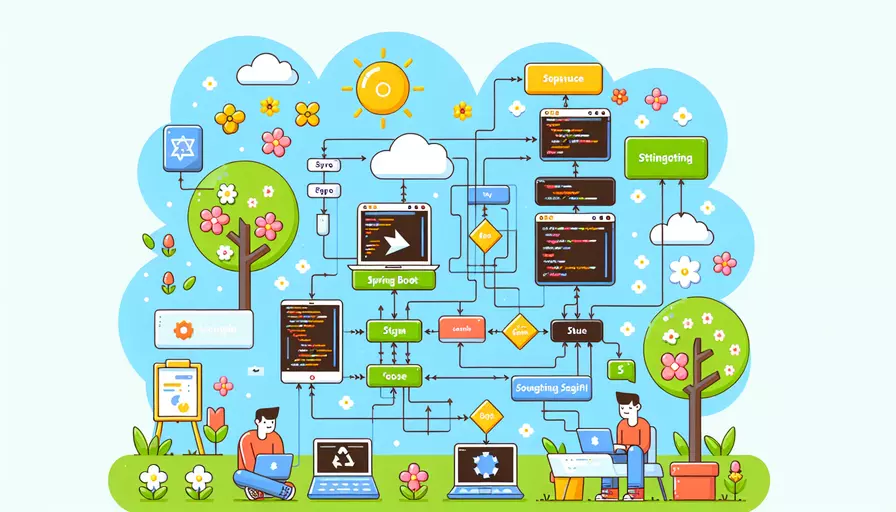
Spring Boot为Vue.js提供接口的方法主要有:1、创建Spring Boot项目并配置依赖,2、定义数据模型和服务层,3、创建控制器并定义RESTful API,4、配置跨域支持,5、启动项目并测试接口。接下来,我将详细描述这些步骤。
一、创建Spring Boot项目并配置依赖
要为Vue.js提供接口,首先需要创建一个Spring Boot项目,并添加必要的依赖项。
-
创建Spring Boot项目:
- 使用Spring Initializr或IDE(如IntelliJ IDEA、Eclipse)创建一个新的Spring Boot项目。
- 选择所需的依赖,例如Spring Web、Spring Data JPA、MySQL Driver等。
-
配置
pom.xml(Maven项目)或build.gradle(Gradle项目)文件,添加相关依赖:<!-- pom.xml --><dependencies>
<dependency>
<groupId>org.springframework.boot</groupId>
<artifactId>spring-boot-starter-web</artifactId>
</dependency>
<dependency>
<groupId>org.springframework.boot</groupId>
<artifactId>spring-boot-starter-data-jpa</artifactId>
</dependency>
<dependency>
<groupId>mysql</groupId>
<artifactId>mysql-connector-java</artifactId>
</dependency>
</dependencies>
二、定义数据模型和服务层
-
定义数据模型:
- 创建实体类映射到数据库表。
@Entitypublic class User {
@Id
@GeneratedValue(strategy = GenerationType.IDENTITY)
private Long id;
private String name;
private String email;
// getters and setters
}
-
创建Repository接口:
- 使用Spring Data JPA提供的Repository接口进行数据库操作。
public interface UserRepository extends JpaRepository<User, Long> {}
-
创建服务层:
- 在服务层中编写业务逻辑。
@Servicepublic class UserService {
@Autowired
private UserRepository userRepository;
public List<User> getAllUsers() {
return userRepository.findAll();
}
public User saveUser(User user) {
return userRepository.save(user);
}
}
三、创建控制器并定义RESTful API
- 创建控制器类,定义RESTful API端点:
@RestController@RequestMapping("/api/users")
public class UserController {
@Autowired
private UserService userService;
@GetMapping
public List<User> getAllUsers() {
return userService.getAllUsers();
}
@PostMapping
public User createUser(@RequestBody User user) {
return userService.saveUser(user);
}
}
四、配置跨域支持
为了让Vue.js能够访问Spring Boot提供的接口,需要配置跨域支持(CORS)。
- 在Spring Boot应用中全局配置CORS:
@Configurationpublic class WebConfig implements WebMvcConfigurer {
@Override
public void addCorsMappings(CorsRegistry registry) {
registry.addMapping("/api/")
.allowedOrigins("http://localhost:8080") // Vue.js应用的地址
.allowedMethods("GET", "POST", "PUT", "DELETE")
.allowedHeaders("*")
.allowCredentials(true);
}
}
五、启动项目并测试接口
-
启动Spring Boot应用:
- 使用IDE运行Spring Boot应用或在命令行中使用
mvn spring-boot:run命令。
- 使用IDE运行Spring Boot应用或在命令行中使用
-
测试接口:
- 使用Postman或curl命令测试API端点,确保它们能够正常工作。
curl -X GET http://localhost:8081/api/userscurl -X POST http://localhost:8081/api/users -H "Content-Type: application/json" -d '{"name":"John Doe","email":"john.doe@example.com"}'
总结
通过上述步骤,你可以成功创建一个Spring Boot应用,并为Vue.js前端应用提供接口支持。这包括1、创建Spring Boot项目并配置依赖,2、定义数据模型和服务层,3、创建控制器并定义RESTful API,4、配置跨域支持,5、启动项目并测试接口。这些步骤确保了前后端能够高效地进行数据交互。
进一步建议:
- 确保开发环境和生产环境的配置一致性,尤其是在跨域和安全性方面。
- 使用Spring Security和JWT(JSON Web Token)来增强API的安全性。
- 在生产环境中,考虑使用Nginx或其他反向代理服务器来处理跨域问题和负载均衡。
相关问答FAQs:
1. Spring Boot如何与Vue框架集成?
Spring Boot和Vue框架可以通过前后端分离的方式进行集成。前端使用Vue框架进行开发,后端使用Spring Boot提供接口。下面是集成的步骤:
-
创建Spring Boot项目:使用Spring Initializr创建一个基于Spring Boot的项目,选择合适的依赖项,如Spring Web和Spring Data JPA。
-
创建Vue项目:使用Vue CLI创建一个Vue项目。可以选择使用Vue Router进行路由管理和Vuex进行状态管理。
-
配置跨域请求:在Spring Boot项目中,使用
@CrossOrigin注解来允许Vue项目跨域访问后端接口。 -
创建接口:在Spring Boot项目中,编写Controller类来处理前端的请求。可以使用
@RestController注解来简化代码编写,并使用@RequestMapping注解来定义接口的URL路径。 -
调用接口:在Vue项目中,使用axios库来发送HTTP请求,调用后端的接口。可以在Vue组件中使用
mounted钩子函数来初始化数据,并在该函数中调用后端的接口。
2. 如何在Spring Boot中提供接口给Vue使用?
在Spring Boot中提供接口给Vue使用可以通过编写Controller类来实现。下面是具体的步骤:
-
创建一个Controller类:在Spring Boot项目中,创建一个Controller类,使用
@RestController注解来标记该类为Controller,并使用@RequestMapping注解来定义接口的URL路径。 -
编写接口方法:在Controller类中,编写处理接口请求的方法。可以使用
@GetMapping、@PostMapping等注解来定义接口的请求方法和路径。 -
处理请求参数:在接口方法中,可以使用
@RequestParam注解来获取请求参数,或者使用@RequestBody注解来获取请求体中的数据。 -
返回数据:在接口方法中,可以直接返回数据对象或者使用
ResponseEntity来包装返回数据。也可以使用@ResponseBody注解来将返回数据转换为JSON格式。 -
处理异常:可以使用
@ExceptionHandler注解来处理异常,并返回适当的错误信息。 -
配置跨域访问:使用
@CrossOrigin注解来允许Vue项目跨域访问后端接口。
3. 如何在Vue中调用Spring Boot提供的接口?
在Vue中调用Spring Boot提供的接口可以使用axios库来发送HTTP请求。下面是具体的步骤:
-
安装axios库:在Vue项目中,使用npm或者yarn安装axios库,可以通过命令
npm install axios或者yarn add axios来安装。 -
引入axios库:在需要使用axios的Vue组件中,使用
import语句引入axios库。 -
发送请求:在Vue组件中,可以使用axios的
get、post等方法来发送HTTP请求,调用后端的接口。可以在Vue组件的生命周期钩子函数中发送请求,如mounted钩子函数。 -
处理响应:使用axios的
then方法来处理请求成功的响应,使用catch方法来处理请求失败的响应。 -
更新数据:在处理响应的回调函数中,可以更新Vue组件中的数据,以便在页面上展示后端返回的数据。
-
错误处理:可以使用axios的
catch方法来处理请求失败的情况,并给出适当的错误提示。
以上是使用axios库在Vue中调用Spring Boot提供的接口的基本步骤,可以根据实际需求进行相应的调整和扩展。
文章标题:springboot如何为vue提供接口,发布者:worktile,转载请注明出处:https://worktile.com/kb/p/3647886

 微信扫一扫
微信扫一扫  支付宝扫一扫
支付宝扫一扫 