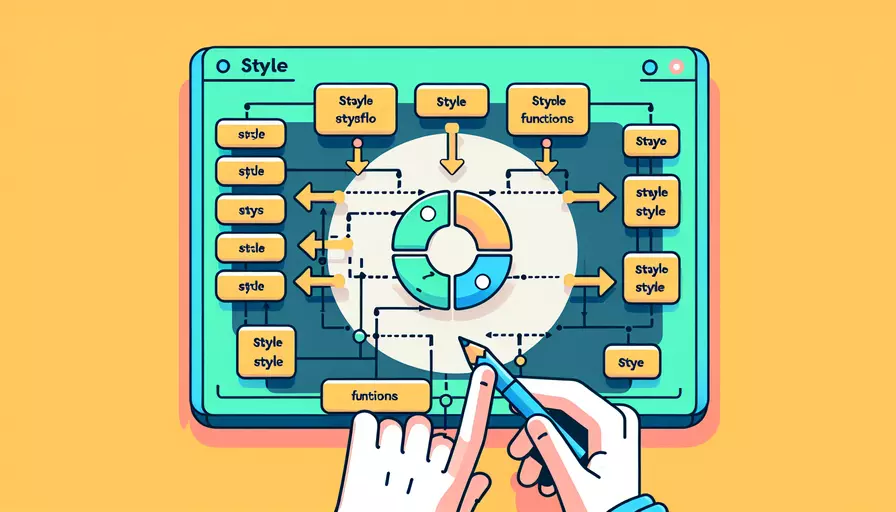
在Vue中,通过函数改变style的方法主要有以下几种:1、绑定内联样式,2、使用计算属性,3、使用方法来动态改变样式。接下来,我将详细描述这些方法及其实现步骤。
一、绑定内联样式
Vue.js提供了一种简单的方法来动态地绑定内联样式,即使用v-bind:style或简写形式:style。我们可以通过绑定一个对象来动态改变元素的样式。
<template>
<div :style="divStyle">我是一个有动态样式的div</div>
</template>
<script>
export default {
data() {
return {
divStyle: {
color: 'red',
fontSize: '20px'
}
}
}
}
</script>
在这个例子中,我们通过divStyle对象动态地绑定了color和fontSize样式。只要修改divStyle对象中的属性,元素的样式就会随之改变。
二、使用计算属性
计算属性是Vue.js中非常强大的一个特性,它允许我们基于现有数据计算出新的值。我们可以使用计算属性来动态地生成样式对象。
<template>
<div :style="computedStyle">我是一个有动态样式的div</div>
</template>
<script>
export default {
data() {
return {
isActive: true
}
},
computed: {
computedStyle() {
return {
color: this.isActive ? 'green' : 'red',
fontSize: '20px'
}
}
}
}
</script>
在这个例子中,computedStyle是一个计算属性,它根据isActive的值动态生成样式对象。如果isActive是true,颜色将是绿色,否则将是红色。
三、使用方法来动态改变样式
除了绑定内联样式和使用计算属性外,我们还可以通过定义方法来动态改变样式。这样可以在事件触发时,更新样式。
<template>
<div :style="divStyle">我是一个有动态样式的div</div>
<button @click="changeStyle">改变样式</button>
</template>
<script>
export default {
data() {
return {
divStyle: {
color: 'red',
fontSize: '20px'
}
}
},
methods: {
changeStyle() {
this.divStyle.color = 'blue';
this.divStyle.fontSize = '30px';
}
}
}
</script>
在这个例子中,我们定义了一个changeStyle方法,通过点击按钮来调用这个方法,从而改变divStyle对象的属性,达到动态更新样式的效果。
四、结合外部CSS类和动态样式
有时候,我们不仅需要动态地改变内联样式,还需要结合外部CSS类。我们可以使用v-bind:class来动态地绑定CSS类,同时使用:style来绑定内联样式。
<template>
<div :class="divClass" :style="divStyle">我是一个有动态样式的div</div>
<button @click="toggleClass">切换样式</button>
</template>
<script>
export default {
data() {
return {
isActive: false,
divStyle: {
fontSize: '20px'
}
}
},
computed: {
divClass() {
return {
active: this.isActive,
inactive: !this.isActive
}
}
},
methods: {
toggleClass() {
this.isActive = !this.isActive;
this.divStyle.color = this.isActive ? 'green' : 'red';
}
}
}
</script>
<style>
.active {
background-color: yellow;
}
.inactive {
background-color: gray;
}
</style>
在这个例子中,我们结合了外部CSS类和内联样式。通过点击按钮调用toggleClass方法,可以动态地切换active和inactive类,并同时改变颜色样式。
五、总结
通过上述方法,我们可以在Vue中通过函数改变style:
- 绑定内联样式:使用
v-bind:style或:style直接绑定样式对象。 - 使用计算属性:通过计算属性动态生成样式对象。
- 使用方法来动态改变样式:定义方法并在事件触发时更新样式。
- 结合外部CSS类和动态样式:同时使用
v-bind:class和:style绑定CSS类和内联样式。
以上这些方法可以帮助开发者在不同场景下灵活地改变元素的样式,提高了代码的可维护性和可读性。在实际开发中,可以根据具体需求选择最适合的方法来实现动态样式的改变。
相关问答FAQs:
1. 如何使用函数改变Vue组件的style属性?
在Vue中,可以通过使用计算属性和绑定样式对象的方式来动态改变组件的style属性。下面是一个示例:
<template>
<div :style="dynamicStyle"></div>
</template>
<script>
export default {
data() {
return {
backgroundColor: 'red',
fontSize: '16px'
};
},
computed: {
dynamicStyle() {
return {
backgroundColor: this.backgroundColor,
fontSize: this.fontSize
};
}
}
};
</script>
在上述示例中,我们使用了一个计算属性dynamicStyle来返回一个样式对象。该样式对象中的属性值可以通过函数或其他方式动态改变。在模板中,我们使用:style指令将动态样式对象绑定到<div>元素的style属性上。
2. 如何通过点击按钮来改变Vue组件的style属性?
如果你希望通过点击按钮来改变Vue组件的style属性,你可以使用Vue的事件绑定机制。下面是一个示例:
<template>
<div :style="dynamicStyle"></div>
<button @click="changeStyle">改变样式</button>
</template>
<script>
export default {
data() {
return {
backgroundColor: 'red',
fontSize: '16px'
};
},
computed: {
dynamicStyle() {
return {
backgroundColor: this.backgroundColor,
fontSize: this.fontSize
};
}
},
methods: {
changeStyle() {
this.backgroundColor = 'blue';
this.fontSize = '20px';
}
}
};
</script>
在上述示例中,我们在<button>元素上绑定了一个@click事件,当按钮被点击时,会调用changeStyle方法。该方法会改变backgroundColor和fontSize属性的值,从而动态改变组件的样式。
3. 如何通过条件判断来改变Vue组件的style属性?
除了使用函数和事件来改变Vue组件的style属性,你还可以使用条件判断来动态改变样式。下面是一个示例:
<template>
<div :style="dynamicStyle"></div>
<button @click="changeStyle">改变样式</button>
</template>
<script>
export default {
data() {
return {
isBlue: false
};
},
computed: {
dynamicStyle() {
return {
backgroundColor: this.isBlue ? 'blue' : 'red',
fontSize: this.isBlue ? '20px' : '16px'
};
}
},
methods: {
changeStyle() {
this.isBlue = !this.isBlue;
}
}
};
</script>
在上述示例中,我们使用了一个布尔值isBlue来表示是否应用蓝色样式。在计算属性dynamicStyle中,我们根据isBlue的值来动态改变backgroundColor和fontSize的属性值。当按钮被点击时,会调用changeStyle方法,切换isBlue的值,从而改变样式。
文章标题:vue如何通过函数改变style,发布者:不及物动词,转载请注明出处:https://worktile.com/kb/p/3647464

 微信扫一扫
微信扫一扫  支付宝扫一扫
支付宝扫一扫 