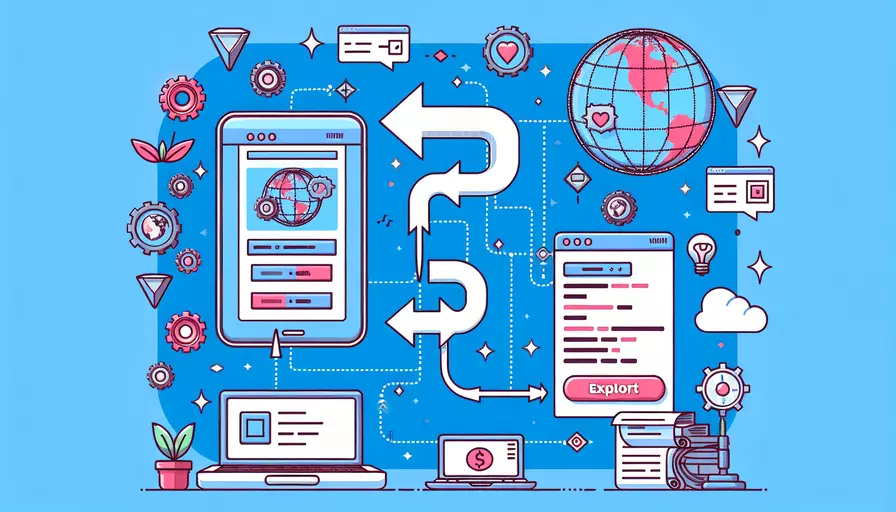
要在Vue文件中导出组件,可以通过以下几步来实现:1、定义组件,2、导出组件,3、在其他文件中导入和使用组件。首先,在.vue文件中定义组件,然后使用export default语句导出该组件。接下来,在需要使用该组件的文件中通过import语句导入它。下面将详细介绍这几个步骤。
一、定义组件
在一个Vue文件中,组件的定义包含模板、脚本和样式部分。以下是一个示例Vue文件,名为MyComponent.vue:
<template>
<div class="my-component">
<h1>{{ title }}</h1>
</div>
</template>
<script>
export default {
name: 'MyComponent',
data() {
return {
title: 'Hello from MyComponent'
};
}
};
</script>
<style scoped>
.my-component {
color: blue;
}
</style>
在这个示例中,我们定义了一个名为MyComponent的组件,它包含一个标题和一些简单的样式。
二、导出组件
在上面的示例中,我们已经通过export default语句导出了MyComponent组件:
export default {
name: 'MyComponent',
data() {
return {
title: 'Hello from MyComponent'
};
}
};
通过这种方式,MyComponent组件可以在其他文件中被导入和使用。
三、在其他文件中导入和使用组件
接下来,在需要使用MyComponent组件的文件中导入它。例如,在App.vue文件中:
<template>
<div id="app">
<MyComponent />
</div>
</template>
<script>
import MyComponent from './components/MyComponent.vue';
export default {
name: 'App',
components: {
MyComponent
}
};
</script>
<style>
/* 样式部分 */
</style>
在这个示例中,我们通过import MyComponent from './components/MyComponent.vue';语句导入了MyComponent组件,然后在components对象中注册了它。这样,MyComponent就可以在App.vue的模板中使用了。
四、进一步解释和实例
为了更好地理解如何在Vue文件中导出组件,我们可以看看一些更复杂的示例和场景。
1、传递 Props:
有时,我们需要通过父组件向子组件传递数据。这可以通过props属性来实现。例如:
<!-- MyComponent.vue -->
<template>
<div class="my-component">
<h1>{{ title }}</h1>
<p>{{ message }}</p>
</div>
</template>
<script>
export default {
name: 'MyComponent',
props: {
message: {
type: String,
required: true
}
},
data() {
return {
title: 'Hello from MyComponent'
};
}
};
</script>
在App.vue中,我们可以向MyComponent传递一个message属性:
<template>
<div id="app">
<MyComponent message="This is a prop message" />
</div>
</template>
<script>
import MyComponent from './components/MyComponent.vue';
export default {
name: 'App',
components: {
MyComponent
}
};
</script>
2、使用插槽:
插槽(slots)允许父组件向子组件传递任意内容。以下是一个使用插槽的示例:
<!-- MyComponent.vue -->
<template>
<div class="my-component">
<h1>{{ title }}</h1>
<slot></slot>
</div>
</template>
<script>
export default {
name: 'MyComponent',
data() {
return {
title: 'Hello from MyComponent'
};
}
};
</script>
在App.vue中使用插槽:
<template>
<div id="app">
<MyComponent>
<p>This is some content inside the slot</p>
</MyComponent>
</div>
</template>
<script>
import MyComponent from './components/MyComponent.vue';
export default {
name: 'App',
components: {
MyComponent
}
};
</script>
3、使用动态组件:
有时,我们可能需要根据某些条件动态加载组件。以下是一个使用动态组件的示例:
<!-- App.vue -->
<template>
<div id="app">
<component :is="currentComponent"></component>
</div>
</template>
<script>
import MyComponent from './components/MyComponent.vue';
import AnotherComponent from './components/AnotherComponent.vue';
export default {
name: 'App',
data() {
return {
currentComponent: 'MyComponent'
};
},
components: {
MyComponent,
AnotherComponent
},
methods: {
switchComponent() {
this.currentComponent = this.currentComponent === 'MyComponent' ? 'AnotherComponent' : 'MyComponent';
}
}
};
</script>
通过<component :is="currentComponent"></component>语句,我们可以动态切换组件。
总结
在Vue文件中导出组件的步骤包括:1、定义组件,2、导出组件,3、在其他文件中导入和使用组件。通过正确的组件定义和导出方式,可以实现组件的复用和模块化开发。对于更加复杂的应用场景,可以使用Props、插槽以及动态组件等技术来增强组件的功能和灵活性。希望这些示例和解释能帮助你更好地理解和应用Vue组件。
相关问答FAQs:
问题1: Vue文件中如何导出组件?
回答: 在Vue文件中,导出组件有多种方式,取决于你使用的模块化规范。
- 使用ES6的导出语法: 在Vue文件的顶部,使用
export关键字导出组件对象。例如:
export default {
name: 'MyComponent',
// 组件的其他选项和方法
}
这样就可以将组件对象作为默认导出,其他文件可以直接引入并使用该组件。
- 使用CommonJS规范导出: 在Vue文件的底部,使用
module.exports将组件对象导出。例如:
module.exports = {
name: 'MyComponent',
// 组件的其他选项和方法
}
其他文件可以通过require语句引入该组件。
- 使用AMD规范导出: 使用AMD模块加载器(如RequireJS)时,可以使用
define函数将组件导出。例如:
define(function() {
return {
name: 'MyComponent',
// 组件的其他选项和方法
}
});
其他文件可以通过require语句异步加载该组件。
- 使用Vue的单文件组件导出: 如果你使用了Vue的单文件组件(
.vue文件),可以使用构建工具(如Webpack、Rollup等)将其转换为可以在浏览器中直接使用的JavaScript文件。在转换过程中,组件会被自动导出。
无论使用哪种方式,导出的组件可以在其他文件中导入并使用。
文章标题:vue文件如何导出组件,发布者:worktile,转载请注明出处:https://worktile.com/kb/p/3638241

 微信扫一扫
微信扫一扫  支付宝扫一扫
支付宝扫一扫 