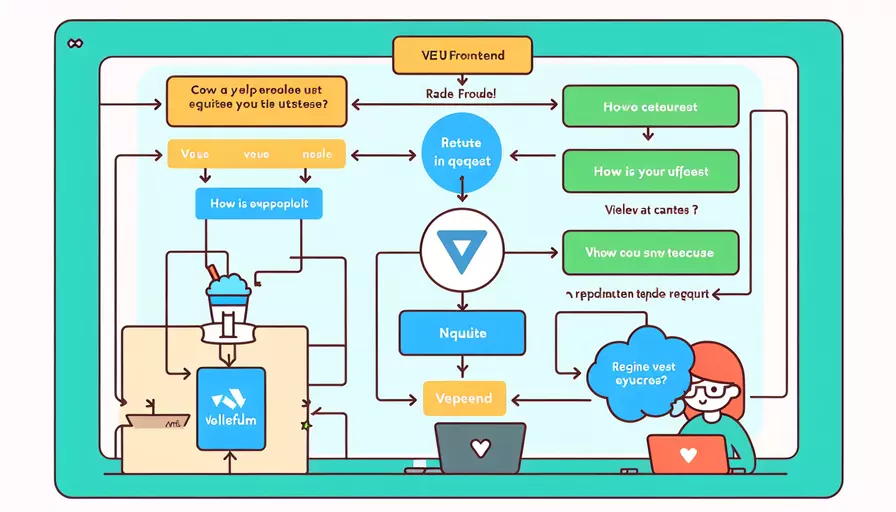
使用Vue前端发起请求可以通过以下几种方式:1、Axios库,2、Fetch API,3、Vue Resource。这些方法各有优缺点,具体选择取决于项目需求和开发者的偏好。
一、使用Axios库
Axios 是一个基于Promise的HTTP库,可以用于浏览器和Node.js中。它具有简单、易用、支持拦截器和取消请求等优点。
- 安装Axios:
npm install axios
- 在Vue组件中使用Axios:
import axios from 'axios';
export default {
data() {
return {
responseData: null
};
},
methods: {
fetchData() {
axios.get('https://api.example.com/data')
.then(response => {
this.responseData = response.data;
})
.catch(error => {
console.error('Error fetching data:', error);
});
}
},
created() {
this.fetchData();
}
};
优点:
- 易于使用和配置
- 支持请求和响应拦截器
- 支持取消请求
缺点:
- 需要额外的依赖包
二、使用Fetch API
Fetch API 是现代浏览器内置的HTTP请求方式。它基于Promise,提供了一个简单的接口来处理网络请求。
- 在Vue组件中使用Fetch API:
export default {
data() {
return {
responseData: null
};
},
methods: {
fetchData() {
fetch('https://api.example.com/data')
.then(response => response.json())
.then(data => {
this.responseData = data;
})
.catch(error => {
console.error('Error fetching data:', error);
});
}
},
created() {
this.fetchData();
}
};
优点:
- 无需额外安装库
- 原生支持Promise
缺点:
- 不支持请求和响应拦截器
- 错误处理相对复杂
三、使用Vue Resource
Vue Resource 是 Vue.js 的官方HTTP请求插件,但它已经不再被官方推荐,取而代之的是使用Axios或Fetch API。
- 安装Vue Resource:
npm install vue-resource
- 在Vue组件中使用Vue Resource:
import Vue from 'vue';
import VueResource from 'vue-resource';
Vue.use(VueResource);
export default {
data() {
return {
responseData: null
};
},
methods: {
fetchData() {
this.$http.get('https://api.example.com/data')
.then(response => {
this.responseData = response.body;
})
.catch(error => {
console.error('Error fetching data:', error);
});
}
},
created() {
this.fetchData();
}
};
优点:
- 集成到Vue实例中,使用方便
缺点:
- 官方已不推荐使用
- 社区支持不如Axios和Fetch API
四、比较和选择
| 特性 | Axios | Fetch API | Vue Resource |
|---|---|---|---|
| 依赖包 | 需要 | 不需要 | 需要 |
| 拦截器支持 | 是 | 否 | 否 |
| 错误处理 | 简单 | 复杂 | 简单 |
| 官方推荐 | 是 | 是 | 否 |
建议:
- 新项目:优先考虑使用Axios或Fetch API,因为它们是当前主流且官方推荐的方式。
- 现有项目:如果已经使用了Vue Resource且不打算重构,可以继续使用。
五、实例说明
假设我们有一个获取用户信息的API接口,我们可以分别用Axios和Fetch API实现请求。
使用Axios:
import axios from 'axios';
export default {
data() {
return {
user: null
};
},
methods: {
getUser() {
axios.get('https://api.example.com/user/1')
.then(response => {
this.user = response.data;
})
.catch(error => {
console.error('Error fetching user:', error);
});
}
},
created() {
this.getUser();
}
};
使用Fetch API:
export default {
data() {
return {
user: null
};
},
methods: {
getUser() {
fetch('https://api.example.com/user/1')
.then(response => response.json())
.then(data => {
this.user = data;
})
.catch(error => {
console.error('Error fetching user:', error);
});
}
},
created() {
this.getUser();
}
};
六、总结和建议
总结来看,Vue前端发起请求的主要方式有Axios、Fetch API和Vue Resource。建议使用Axios或Fetch API,因为它们更现代化且功能强大。Axios在处理复杂请求和拦截器方面表现优异,而Fetch API则是浏览器原生支持,避免了额外的依赖。根据实际需求选择合适的工具可以提升开发效率和代码质量。
相关问答FAQs:
1. 如何在Vue前端发起HTTP请求?
在Vue前端中,可以使用Axios库来发起HTTP请求。首先,需要在项目中安装Axios库。可以使用npm或者yarn来安装,例如运行以下命令:
npm install axios
安装完成后,在Vue组件中引入Axios库,并使用它来发起请求。以下是一个示例:
// 引入Axios库
import axios from 'axios';
export default {
methods: {
fetchData() {
// 使用Axios发起GET请求
axios.get('/api/data')
.then(response => {
// 请求成功处理逻辑
console.log(response.data);
})
.catch(error => {
// 请求失败处理逻辑
console.error(error);
});
},
sendData() {
// 使用Axios发起POST请求
axios.post('/api/data', { name: 'John', age: 25 })
.then(response => {
// 请求成功处理逻辑
console.log(response.data);
})
.catch(error => {
// 请求失败处理逻辑
console.error(error);
});
}
}
}
上述示例中,我们在Vue组件的methods中定义了两个方法:fetchData和sendData。这两个方法分别使用Axios来发起GET和POST请求。在请求的回调函数中,我们可以处理请求成功和失败的情况。
2. 如何处理Vue前端发起的HTTP请求的返回数据?
当Vue前端发起HTTP请求并获得返回数据后,我们可以在回调函数中处理返回的数据。以下是几种常见的处理方式:
- 打印返回的数据:可以使用console.log()来打印返回的数据,方便调试和查看返回结果。
axios.get('/api/data')
.then(response => {
console.log(response.data); // 打印返回的数据
})
.catch(error => {
console.error(error);
});
- 在Vue组件中使用返回的数据:可以将返回的数据保存在Vue组件的data属性中,然后在模板中使用。
export default {
data() {
return {
data: null // 初始化data属性为null
};
},
methods: {
fetchData() {
axios.get('/api/data')
.then(response => {
this.data = response.data; // 将返回的数据保存在data属性中
})
.catch(error => {
console.error(error);
});
}
}
}
- 渲染返回的数据:在Vue模板中,可以使用{{}}语法将返回的数据渲染到页面上。
<template>
<div>
<p>{{ data }}</p> <!-- 渲染返回的数据 -->
</div>
</template>
上述示例中,我们通过将返回的数据保存在data属性中,并在模板中使用{{}}语法来渲染数据。
3. 如何处理在Vue前端发起的HTTP请求的错误?
在Vue前端发起的HTTP请求中,可能会出现错误,例如网络错误或服务器返回错误码。以下是一些处理HTTP请求错误的方法:
- 使用catch()方法捕获错误:在Axios的请求链中,可以使用catch()方法来捕获请求过程中的错误。
axios.get('/api/data')
.then(response => {
console.log(response.data);
})
.catch(error => {
console.error(error); // 捕获并打印错误
});
- 显示错误信息:可以在Vue组件中定义一个错误信息属性,将错误信息保存,并在页面上显示错误信息。
export default {
data() {
return {
error: null // 初始化错误信息为null
};
},
methods: {
fetchData() {
axios.get('/api/data')
.then(response => {
console.log(response.data);
})
.catch(error => {
this.error = error.message; // 保存错误信息
});
}
}
}
<template>
<div>
<p v-if="error">{{ error }}</p> <!-- 显示错误信息 -->
</div>
</template>
上述示例中,我们通过定义一个error属性来保存错误信息,并在模板中使用v-if指令来显示错误信息。
总结:在Vue前端中,可以使用Axios库来发起HTTP请求。我们可以使用Axios的get()、post()等方法来发起请求,并在回调函数中处理返回的数据和错误。处理数据的方式包括打印数据、保存数据并在模板中使用,处理错误的方式包括捕获错误和显示错误信息。
文章标题:vue前端如何发起请求,发布者:不及物动词,转载请注明出处:https://worktile.com/kb/p/3630604

 微信扫一扫
微信扫一扫  支付宝扫一扫
支付宝扫一扫 