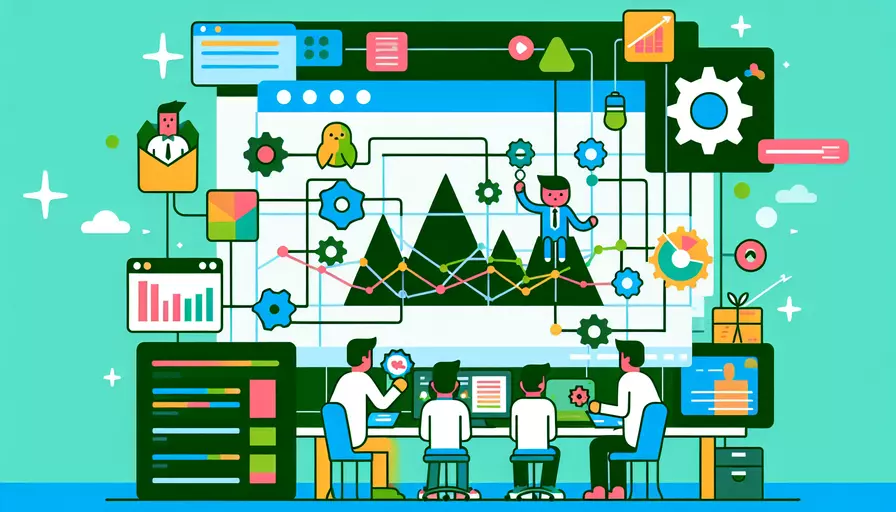
在Vue中处理图片有多种方法,主要包括1、使用静态资源、2、动态绑定和3、使用第三方库等方式。具体方法取决于图片的来源和用途。以下将详细介绍这些方法及其实现步骤。
一、使用静态资源
在Vue项目中,静态资源通常存放在src/assets目录下。使用静态资源的方式非常简单,只需要将图片文件放在assets目录中,然后在模板中引用。
-
将图片文件放入
src/assets目录:- 把图片文件,例如
example.jpg,放入src/assets/目录。
- 把图片文件,例如
-
在模板中引用图片:
- 在Vue组件的模板部分,通过
require方法引用图片:
<template><div>
<img :src="require('@/assets/example.jpg')" alt="Example Image">
</div>
</template>
- 在Vue组件的模板部分,通过
这样,Vue CLI 会自动处理这些静态资源,并将它们打包到最终的构建结果中。
二、动态绑定图片
动态绑定图片通常用于需要根据某些条件动态加载不同图片的场景。例如,图片的路径可能存储在数据对象中,或者需要根据用户输入来加载不同的图片。
-
在数据对象中存储图片路径:
data() {return {
imagePath: '@/assets/example.jpg'
};
}
-
在模板中动态绑定图片路径:
<template><div>
<img :src="require(imagePath)" alt="Dynamic Image">
</div>
</template>
-
根据用户输入动态加载图片:
<template><div>
<input v-model="inputPath" placeholder="Enter image path">
<img :src="require(`@/assets/${inputPath}`)" alt="Dynamic Image">
</div>
</template>
<script>
export default {
data() {
return {
inputPath: ''
};
}
};
</script>
三、使用第三方库
对于更加复杂的图片处理需求,如裁剪、压缩等,可以使用第三方库来实现。例如,使用 vue-cropper 实现图片裁剪。
-
安装
vue-cropper:npm install vue-cropper -
在组件中引入并使用
vue-cropper:<template><div>
<vue-cropper
ref="cropper"
:src="imageSrc"
:aspect-ratio="1"
:view-mode="1">
</vue-cropper>
<button @click="cropImage">Crop</button>
</div>
</template>
<script>
import { VueCropper } from 'vue-cropper';
export default {
components: {
VueCropper
},
data() {
return {
imageSrc: require('@/assets/example.jpg')
};
},
methods: {
cropImage() {
this.$refs.cropper.getCroppedCanvas().toBlob((blob) => {
// Handle the cropped image blob
});
}
}
};
</script>
四、总结与建议
总的来说,Vue处理图片主要有静态资源、动态绑定和使用第三方库三种方式。静态资源适用于简单的图片引用,动态绑定适用于需要根据条件动态加载图片的场景,第三方库则适用于复杂的图片处理需求。根据项目需求选择合适的方法,可以大大提高开发效率和代码的可维护性。
建议在项目中尽量使用相对路径引用图片,以保持代码的可读性和可维护性。同时,对于需要复杂图片处理的场景,可以考虑使用成熟的第三方库来简化开发过程。希望这些方法和建议可以帮助你更好地在Vue项目中处理图片。
相关问答FAQs:
1. Vue如何加载本地图片?
Vue可以通过使用require关键字来加载本地图片。首先,在Vue组件中,你需要将图片存储在项目的assets目录下。然后,可以通过以下方式加载图片:
<template>
<div>
<img :src="require('@/assets/image.jpg')" alt="图片">
</div>
</template>
在上述例子中,@符号表示项目的根目录。通过使用require关键字,我们可以动态地将图片路径指定为一个变量。
2. Vue如何处理远程图片?
如果要加载远程图片,你可以使用Vue的v-bind指令将图片的URL绑定到src属性上。下面是一个例子:
<template>
<div>
<img :src="imageUrl" alt="远程图片">
</div>
</template>
<script>
export default {
data() {
return {
imageUrl: 'https://example.com/image.jpg'
}
}
}
</script>
在上述例子中,我们将图片的URL存储在imageUrl变量中,并通过v-bind指令将其绑定到src属性上。
3. Vue如何处理响应式图片?
在处理响应式图片时,你可以使用Vue的计算属性来根据设备的窗口大小动态地改变图片的尺寸。下面是一个示例:
<template>
<div>
<img :src="responsiveImageUrl" alt="响应式图片">
</div>
</template>
<script>
export default {
computed: {
responsiveImageUrl() {
const windowWidth = window.innerWidth;
let imageUrl;
if (windowWidth < 768) {
imageUrl = 'https://example.com/small-image.jpg';
} else if (windowWidth < 1024) {
imageUrl = 'https://example.com/medium-image.jpg';
} else {
imageUrl = 'https://example.com/large-image.jpg';
}
return imageUrl;
}
}
}
</script>
在上述例子中,我们使用计算属性responsiveImageUrl来根据窗口大小选择不同的图片URL。根据窗口宽度的不同,我们可以加载适应不同设备的不同尺寸的图片。
文章标题:vue如何处理图片,发布者:飞飞,转载请注明出处:https://worktile.com/kb/p/3628820

 微信扫一扫
微信扫一扫  支付宝扫一扫
支付宝扫一扫 