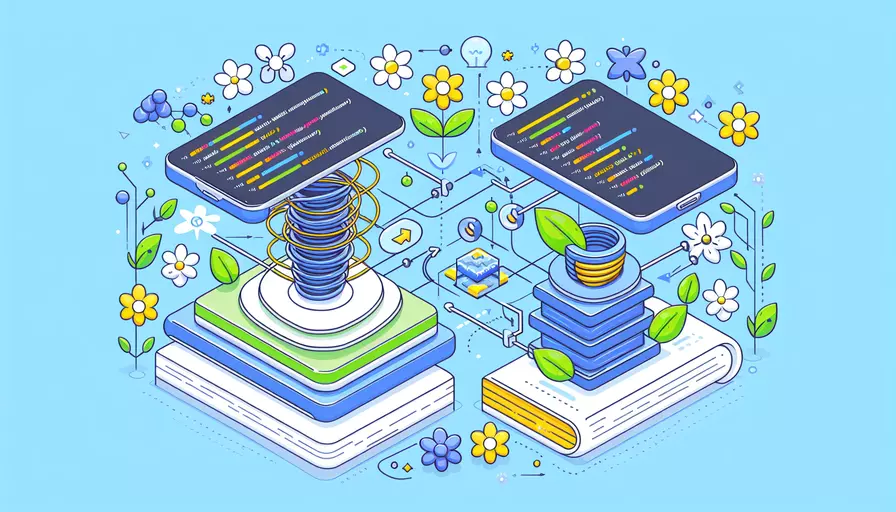
Spring Boot与Vue的交互可以通过1、RESTful API和2、前后端分离实现。在这种架构中,Spring Boot充当后端服务器,提供API接口,而Vue作为前端框架,负责渲染和交互。下面详细介绍如何实现这种交互。
一、RESTful API
RESTful API是一种常见的Web服务设计模式,它使用HTTP请求方法(如GET、POST、PUT、DELETE)来访问和操作资源。Spring Boot非常适合用于创建RESTful API。
1、创建Spring Boot项目:
- 安装并配置Spring Boot。
- 创建一个Spring Boot项目,并添加必要的依赖,如Spring Web。
- 在项目中创建Controller类,定义RESTful API端点。
@RestController
@RequestMapping("/api")
public class UserController {
@GetMapping("/users")
public List<User> getAllUsers() {
// 返回用户列表
}
@PostMapping("/users")
public User createUser(@RequestBody User user) {
// 创建新用户
}
@PutMapping("/users/{id}")
public User updateUser(@PathVariable Long id, @RequestBody User user) {
// 更新用户信息
}
@DeleteMapping("/users/{id}")
public void deleteUser(@PathVariable Long id) {
// 删除用户
}
}
2、前端Vue项目:
- 安装Vue CLI并创建一个Vue项目。
- 在Vue项目中使用axios或fetch等HTTP库来调用Spring Boot提供的API。
import axios from 'axios';
export default {
data() {
return {
users: []
};
},
created() {
this.fetchUsers();
},
methods: {
fetchUsers() {
axios.get('/api/users')
.then(response => {
this.users = response.data;
})
.catch(error => {
console.error(error);
});
},
createUser(user) {
axios.post('/api/users', user)
.then(response => {
this.users.push(response.data);
})
.catch(error => {
console.error(error);
});
}
}
};
二、前后端分离
前后端分离是现代Web开发的一种趋势,它将前端和后端的职责清晰地分开,前端负责用户界面和交互逻辑,后端负责数据处理和业务逻辑。
1、项目结构:
- 前端:使用Vue CLI生成的项目,包含所有的前端资源。
- 后端:使用Spring Boot生成的项目,包含所有的后端资源。
2、开发环境配置:
在开发环境中,可以使用npm或yarn启动Vue开发服务器,同时使用mvn或gradle启动Spring Boot服务器。为了实现跨域访问,可以在Spring Boot项目中配置CORS(跨域资源共享)。
@Configuration
public class WebConfig implements WebMvcConfigurer {
@Override
public void addCorsMappings(CorsRegistry registry) {
registry.addMapping("/")
.allowedOrigins("http://localhost:8080")
.allowedMethods("GET", "POST", "PUT", "DELETE")
.allowedHeaders("*")
.allowCredentials(true);
}
}
3、生产环境配置:
在生产环境中,可以将Vue项目构建后的静态文件部署到Spring Boot项目的静态资源文件夹中,或者使用Nginx等反向代理服务器。
-
方法一:将构建后的静态文件放在Spring Boot的静态资源文件夹中
npm run buildcp -r dist/* /path/to/spring-boot-project/src/main/resources/static/
-
方法二:使用Nginx反向代理
配置Nginx将前端请求转发到Vue服务器,API请求转发到Spring Boot服务器。
server {listen 80;
server_name yourdomain.com;
location / {
proxy_pass http://localhost:8080;
proxy_set_header Host $host;
proxy_set_header X-Real-IP $remote_addr;
proxy_set_header X-Forwarded-For $proxy_add_x_forwarded_for;
proxy_set_header X-Forwarded-Proto $scheme;
}
location /api/ {
proxy_pass http://localhost:8081;
proxy_set_header Host $host;
proxy_set_header X-Real-IP $remote_addr;
proxy_set_header X-Forwarded-For $proxy_add_x_forwarded_for;
proxy_set_header X-Forwarded-Proto $scheme;
}
}
三、数据格式
为了确保前后端之间的数据传输顺畅,通常使用JSON格式来传递数据。Spring Boot自动将Java对象序列化为JSON格式,并将请求体中的JSON反序列化为Java对象。Vue使用axios或fetch库将JSON数据发送到后端。
1、Java对象和JSON:
Spring Boot中的控制器方法可以自动将Java对象序列化为JSON格式响应。
@RestController
@RequestMapping("/api")
public class ProductController {
@GetMapping("/products")
public List<Product> getAllProducts() {
return productService.getAllProducts();
}
@PostMapping("/products")
public Product createProduct(@RequestBody Product product) {
return productService.saveProduct(product);
}
}
2、Vue中的axios请求:
Vue使用axios发送请求并处理JSON响应。
import axios from 'axios';
export default {
data() {
return {
products: []
};
},
created() {
this.fetchProducts();
},
methods: {
fetchProducts() {
axios.get('/api/products')
.then(response => {
this.products = response.data;
})
.catch(error => {
console.error(error);
});
},
createProduct(product) {
axios.post('/api/products', product)
.then(response => {
this.products.push(response.data);
})
.catch(error => {
console.error(error);
});
}
}
};
四、错误处理
在前后端交互过程中,错误处理是非常重要的一个环节。Spring Boot和Vue都提供了丰富的错误处理机制。
1、Spring Boot中的错误处理:
可以使用@ControllerAdvice和@ExceptionHandler注解来集中处理控制器中的异常。
@ControllerAdvice
public class GlobalExceptionHandler {
@ExceptionHandler(ResourceNotFoundException.class)
public ResponseEntity<ErrorResponse> handleResourceNotFoundException(ResourceNotFoundException ex) {
ErrorResponse errorResponse = new ErrorResponse("RESOURCE_NOT_FOUND", ex.getMessage());
return new ResponseEntity<>(errorResponse, HttpStatus.NOT_FOUND);
}
@ExceptionHandler(Exception.class)
public ResponseEntity<ErrorResponse> handleGenericException(Exception ex) {
ErrorResponse errorResponse = new ErrorResponse("INTERNAL_SERVER_ERROR", ex.getMessage());
return new ResponseEntity<>(errorResponse, HttpStatus.INTERNAL_SERVER_ERROR);
}
}
2、Vue中的错误处理:
可以在axios请求中使用catch块来捕获和处理错误。
import axios from 'axios';
export default {
data() {
return {
products: [],
error: null
};
},
created() {
this.fetchProducts();
},
methods: {
fetchProducts() {
axios.get('/api/products')
.then(response => {
this.products = response.data;
})
.catch(error => {
this.error = "Error fetching products: " + error.message;
});
},
createProduct(product) {
axios.post('/api/products', product)
.then(response => {
this.products.push(response.data);
})
.catch(error => {
this.error = "Error creating product: " + error.message;
});
}
}
};
五、安全性
在实际项目中,安全性是非常重要的一个方面。可以使用Spring Security来保护Spring Boot的API,确保只有授权用户可以访问。
1、Spring Security配置:
配置Spring Security来保护API端点,并实现用户认证和授权。
@EnableWebSecurity
public class SecurityConfig extends WebSecurityConfigurerAdapter {
@Override
protected void configure(HttpSecurity http) throws Exception {
http
.csrf().disable()
.authorizeRequests()
.antMatchers("/api/public/").permitAll()
.antMatchers("/api/private/").authenticated()
.and()
.httpBasic();
}
@Override
protected void configure(AuthenticationManagerBuilder auth) throws Exception {
auth.inMemoryAuthentication()
.withUser("user").password("{noop}password").roles("USER")
.and()
.withUser("admin").password("{noop}admin").roles("ADMIN");
}
}
2、Vue中的认证请求:
在发送请求时,可以在axios请求中添加认证信息。
import axios from 'axios';
export default {
data() {
return {
products: [],
error: null
};
},
created() {
this.fetchProducts();
},
methods: {
fetchProducts() {
axios.get('/api/products', {
auth: {
username: 'user',
password: 'password'
}
})
.then(response => {
this.products = response.data;
})
.catch(error => {
this.error = "Error fetching products: " + error.message;
});
},
createProduct(product) {
axios.post('/api/products', product, {
auth: {
username: 'admin',
password: 'admin'
}
})
.then(response => {
this.products.push(response.data);
})
.catch(error => {
this.error = "Error creating product: " + error.message;
});
}
}
};
六、总结
通过以上步骤,可以实现Spring Boot与Vue的高效交互。主要包括以下几个方面:
- 通过RESTful API实现前后端数据交互。
- 采用前后端分离的架构,提升开发效率和用户体验。
- 使用JSON格式传输数据,确保数据格式的一致性。
- 处理前后端交互中的错误,提供良好的用户反馈。
- 通过Spring Security保护API,确保数据安全。
进一步的建议包括:
- 定期更新依赖,确保项目的安全性和性能。
- 使用Swagger等工具生成API文档,方便前后端开发人员协作。
- 在生产环境中使用HTTPS,确保数据传输的安全性。
通过这些实践,可以构建一个安全、高效、可扩展的Web应用。
相关问答FAQs:
1. Spring Boot如何与Vue进行前后端交互?
在Spring Boot与Vue进行前后端交互时,可以使用RESTful API来实现数据的传输和交互。下面是一些具体的步骤:
-
首先,创建一个Spring Boot项目,并配置好相关的依赖,如Spring Web、Spring Data JPA等。在Spring Boot中,可以使用@RestController注解来定义RESTful API的Controller。
-
其次,创建一个Vue项目,并使用Vue Router来管理前端路由。可以使用axios库来发送HTTP请求,获取后端数据。
-
在Spring Boot的Controller中,定义相应的接口,并使用@RestController注解进行标注。通过@GetMapping、@PostMapping等注解,来定义不同的HTTP请求。
-
在Vue中,可以使用axios库来发送HTTP请求,获取后端数据。可以使用mounted钩子函数来在Vue组件加载完成后,发送请求获取数据。
-
在Spring Boot中,可以使用Spring Data JPA来实现与数据库的交互。可以使用@Repository注解来标注DAO层的接口,使用@Query注解来定义自定义的查询方法。
-
在Vue中,可以使用computed属性来对后端数据进行处理和计算,然后将计算结果渲染到前端页面上。
2. 如何在Spring Boot中集成Vue.js?
要在Spring Boot中集成Vue.js,可以按照以下步骤进行:
-
首先,在Spring Boot项目中创建一个静态资源文件夹,用于存放Vue.js相关的文件。可以将Vue.js文件放在src/main/resources/static文件夹下。
-
其次,在静态资源文件夹中创建一个index.html文件,作为Vue.js的入口文件。
-
在index.html文件中,引入Vue.js的CDN链接或本地引入。可以使用script标签来引入Vue.js文件。
-
在index.html文件中,可以创建一个div元素,用于挂载Vue实例。
-
在Spring Boot项目中创建一个Controller,用于处理前端请求。在Controller中,可以返回index.html文件,使得Vue.js的入口文件可以被访问到。
-
在Vue.js中,可以使用axios库来发送HTTP请求,与后端进行交互。可以使用Vue Router来进行前端路由管理。
3. 如何实现Spring Boot与Vue的实时通信?
要实现Spring Boot与Vue的实时通信,可以使用WebSocket技术。下面是一些具体的步骤:
-
首先,在Spring Boot项目中引入相关的依赖,如spring-boot-starter-websocket、spring-boot-starter-messaging等。
-
其次,创建一个WebSocket配置类,用于配置WebSocket相关的参数。可以使用@EnableWebSocket注解来启用WebSocket。
-
在WebSocket配置类中,可以定义一个WebSocketHandler,用于处理WebSocket的连接和消息。可以继承TextWebSocketHandler类,并实现相应的方法。
-
在Vue中,可以使用WebSocket API来建立与后端的WebSocket连接。可以使用WebSocket的onopen、onmessage、onclose等事件监听器,来处理WebSocket的连接和消息。
-
在Vue中,可以使用WebSocket的send方法来发送消息给后端。可以使用WebSocket的close方法来关闭WebSocket连接。
-
在Spring Boot中,可以使用@MessageMapping注解来标注WebSocket的消息处理方法。可以使用SimlpeMessageTemplate类来发送消息给前端。
通过以上步骤,就可以实现Spring Boot与Vue的实时通信了。在WebSocket中,可以使用自定义的消息协议,来实现双向的实时通信。
文章标题:springboot如何与vue交互,发布者:worktile,转载请注明出处:https://worktile.com/kb/p/3621764

 微信扫一扫
微信扫一扫  支付宝扫一扫
支付宝扫一扫 