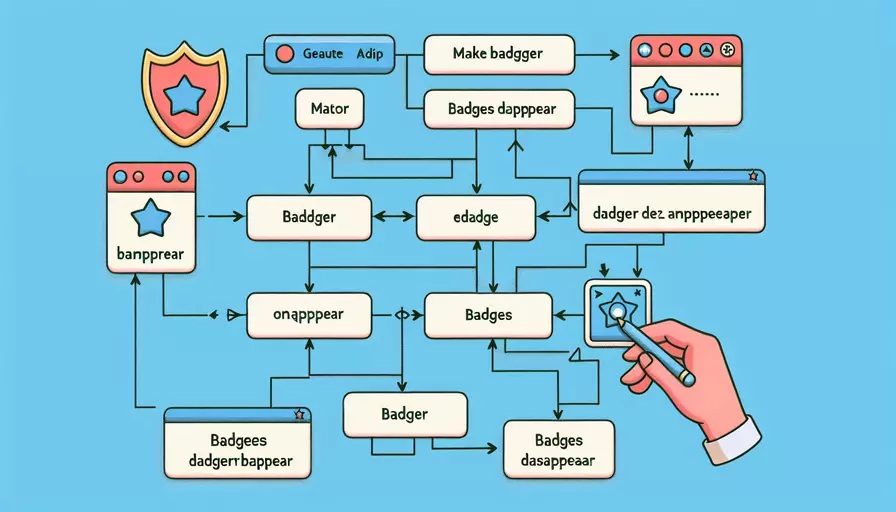
要在Vue中让徽章消失,可以通过1、控制徽章显示的条件和2、动态更新数据来实现。具体做法通常涉及到使用v-if或v-show指令,结合数据绑定来控制徽章的显示与隐藏。以下是详细的步骤和示例说明。
一、使用v-if或v-show指令
在Vue中,可以使用v-if或v-show指令来控制元素的显示和隐藏。两者的区别在于,v-if会真正地在DOM中添加或移除元素,而v-show只是通过CSS控制元素的显示状态。
- v-if指令:
<template>
<div>
<span v-if="showBadge" class="badge">徽章</span>
<button @click="toggleBadge">切换徽章显示</button>
</div>
</template>
<script>
export default {
data() {
return {
showBadge: true
};
},
methods: {
toggleBadge() {
this.showBadge = !this.showBadge;
}
}
};
</script>
<style scoped>
.badge {
background-color: red;
color: white;
padding: 5px;
border-radius: 5px;
}
</style>
- v-show指令:
<template>
<div>
<span v-show="showBadge" class="badge">徽章</span>
<button @click="toggleBadge">切换徽章显示</button>
</div>
</template>
<script>
export default {
data() {
return {
showBadge: true
};
},
methods: {
toggleBadge() {
this.showBadge = !this.showBadge;
}
}
};
</script>
<style scoped>
.badge {
background-color: red;
color: white;
padding: 5px;
border-radius: 5px;
}
</style>
二、动态更新数据
通过动态更新与徽章显示相关的数据,可以实现徽章的显示和隐藏。例如,可以根据某个状态或事件来控制数据的变化,从而影响徽章的显示。
- 通过事件触发数据更新:
<template>
<div>
<span v-if="notificationCount > 0" class="badge">{{ notificationCount }}</span>
<button @click="clearNotifications">清除通知</button>
</div>
</template>
<script>
export default {
data() {
return {
notificationCount: 5
};
},
methods: {
clearNotifications() {
this.notificationCount = 0;
}
}
};
</script>
<style scoped>
.badge {
background-color: red;
color: white;
padding: 5px;
border-radius: 5px;
}
</style>
- 通过异步操作更新数据:
<template>
<div>
<span v-if="hasBadge" class="badge">徽章</span>
<button @click="fetchBadgeStatus">检查徽章状态</button>
</div>
</template>
<script>
export default {
data() {
return {
hasBadge: false
};
},
methods: {
fetchBadgeStatus() {
// 模拟异步操作,例如从服务器获取状态
setTimeout(() => {
this.hasBadge = false; // 更新状态
}, 2000);
}
}
};
</script>
<style scoped>
.badge {
background-color: red;
color: white;
padding: 5px;
border-radius: 5px;
}
</style>
三、整合应用场景
在实际应用中,可能需要结合多种方法来实现徽章的显示和隐藏。例如,当用户点击某个按钮或接收到某个事件时,动态地更新状态并控制徽章的显示。
- 结合用户操作和异步数据更新:
<template>
<div>
<span v-if="showBadge" class="badge">徽章</span>
<button @click="toggleBadge">切换徽章显示</button>
<button @click="fetchData">获取数据并更新徽章</button>
</div>
</template>
<script>
export default {
data() {
return {
showBadge: true
};
},
methods: {
toggleBadge() {
this.showBadge = !this.showBadge;
},
fetchData() {
// 模拟异步操作,例如从服务器获取状态
setTimeout(() => {
this.showBadge = false; // 更新状态
}, 2000);
}
}
};
</script>
<style scoped>
.badge {
background-color: red;
color: white;
padding: 5px;
border-radius: 5px;
}
</style>
四、最佳实践和优化建议
在实际开发中,除了基本的显示和隐藏控制外,还需要考虑性能优化和用户体验。
-
性能优化:
- 使用
v-if和v-show时,根据具体需求选择合适的指令。v-if适用于频繁添加和删除的元素,而v-show适用于频繁显示和隐藏的元素。 - 避免过多的DOM操作,尽量减少不必要的重新渲染。
- 使用
-
用户体验:
- 在徽章显示和隐藏时,可以加入过渡效果,提高用户体验。
- 确保徽章的显示和隐藏逻辑清晰,避免造成用户困惑。
<template>
<div>
<transition name="fade">
<span v-if="showBadge" class="badge">徽章</span>
</transition>
<button @click="toggleBadge">切换徽章显示</button>
</div>
</template>
<script>
export default {
data() {
return {
showBadge: true
};
},
methods: {
toggleBadge() {
this.showBadge = !this.showBadge;
}
}
};
</script>
<style scoped>
.badge {
background-color: red;
color: white;
padding: 5px;
border-radius: 5px;
}
.fade-enter-active, .fade-leave-active {
transition: opacity 1s;
}
.fade-enter, .fade-leave-to {
opacity: 0;
}
</style>
总结:在Vue中让徽章消失,可以通过控制显示条件和动态更新数据来实现。选择合适的指令(如v-if或v-show)和优化性能与用户体验是关键。在实际应用中,结合具体需求和场景,灵活运用这些方法,可以有效地控制徽章的显示和隐藏。
相关问答FAQs:
1. 如何在Vue中让徽章消失?
要在Vue中让徽章消失,你可以使用条件渲染的方式来控制徽章的显示与隐藏。以下是一种常见的实现方式:
在你的Vue组件中,定义一个data属性来表示徽章的状态,例如showBadge。默认情况下,将它设置为true,表示徽章应该显示。然后,在模板中使用v-if指令来根据showBadge的值决定是否渲染徽章的内容。
<template>
<div>
<span v-if="showBadge" class="badge">徽章</span>
<button @click="hideBadge">隐藏徽章</button>
</div>
</template>
<script>
export default {
data() {
return {
showBadge: true
};
},
methods: {
hideBadge() {
this.showBadge = false;
}
}
};
</script>
<style>
.badge {
background-color: red;
color: white;
padding: 5px 10px;
border-radius: 10px;
}
</style>
在上面的例子中,当showBadge为true时,徽章会显示出来。当点击“隐藏徽章”按钮时,hideBadge方法会将showBadge设置为false,导致徽章消失。
2. 如何在Vue中根据条件来动态显示或隐藏徽章?
在Vue中,你可以使用v-show指令来根据条件动态显示或隐藏徽章。与v-if不同的是,v-show只是通过display属性来控制元素的显示与隐藏,而不是直接从DOM中添加或删除元素。
以下是一个示例代码:
<template>
<div>
<span v-show="showBadge" class="badge">徽章</span>
<button @click="toggleBadge">切换徽章</button>
</div>
</template>
<script>
export default {
data() {
return {
showBadge: true
};
},
methods: {
toggleBadge() {
this.showBadge = !this.showBadge;
}
}
};
</script>
<style>
.badge {
background-color: red;
color: white;
padding: 5px 10px;
border-radius: 10px;
}
</style>
在上面的例子中,初始状态下徽章是显示的。当点击“切换徽章”按钮时,toggleBadge方法会将showBadge的值取反,从而实现徽章的显示与隐藏。
3. 在Vue中如何使用动画效果让徽章消失?
如果你希望徽章在消失时有一个动画效果,你可以使用Vue的过渡动画来实现。以下是一个使用过渡动画让徽章淡出消失的示例:
<template>
<div>
<transition name="fade">
<span v-if="showBadge" class="badge">徽章</span>
</transition>
<button @click="hideBadge">隐藏徽章</button>
</div>
</template>
<script>
export default {
data() {
return {
showBadge: true
};
},
methods: {
hideBadge() {
this.showBadge = false;
}
}
};
</script>
<style>
.badge {
background-color: red;
color: white;
padding: 5px 10px;
border-radius: 10px;
}
.fade-enter-active,
.fade-leave-active {
transition: opacity 0.5s;
}
.fade-enter,
.fade-leave-to {
opacity: 0;
}
</style>
在上面的例子中,我们使用了Vue的过渡动画,将徽章的出现和消失过程添加了淡入淡出的效果。当点击“隐藏徽章”按钮时,徽章会渐渐地淡出消失。
以上是三种在Vue中让徽章消失的方法:使用条件渲染、使用v-show指令和使用过渡动画。根据你的具体需求,选择适合的方法来实现徽章的消失效果。
文章标题:vue如何让徽章消失,发布者:飞飞,转载请注明出处:https://worktile.com/kb/p/3620529

 微信扫一扫
微信扫一扫  支付宝扫一扫
支付宝扫一扫 