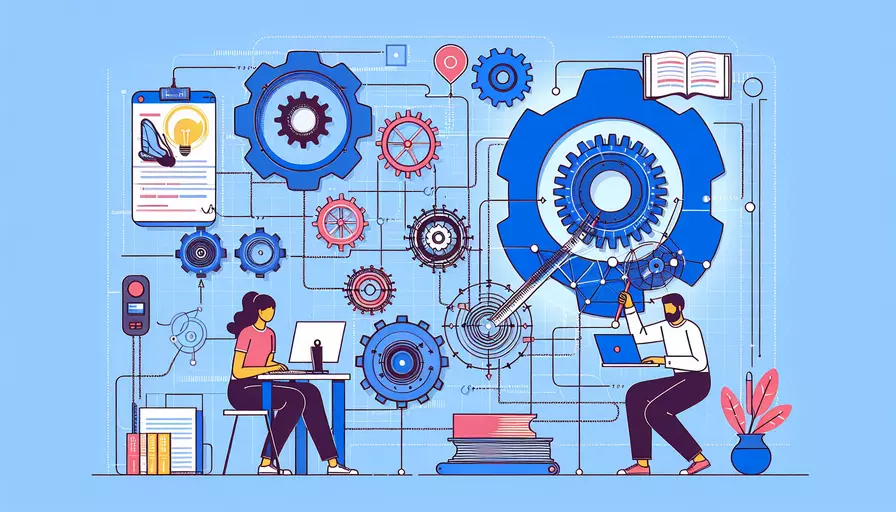
在Vue中传入永久变量的主要方法有以下几种:1、使用全局变量,2、使用Vuex,3、使用localStorage或sessionStorage,4、使用提供/注入(provide/inject)机制。 这些方法各有优缺点,适用于不同的场景。接下来,我们将详细讨论这些方法,并提供具体的代码示例来帮助您理解和应用这些技术。
一、使用全局变量
使用全局变量是最简单的方法之一,可以直接在JavaScript文件中定义一个全局变量,然后在Vue组件中引用它。以下是具体步骤:
- 在main.js或其他入口文件中定义全局变量:
// main.js
window.globalVariable = "This is a global variable";
- 在Vue组件中使用:
// ExampleComponent.vue
<template>
<div>{{ globalVariable }}</div>
</template>
<script>
export default {
data() {
return {
globalVariable: window.globalVariable
};
}
};
</script>
优点:
- 简单易用
- 适用于小规模项目
缺点:
- 不适合大型项目,容易造成命名冲突
- 无法在不同组件间自动同步
二、使用Vuex
Vuex是Vue.js的状态管理模式,专为大型应用设计。它集中式地管理应用的所有组件的状态,并以相应的规则保证状态以一种可预测的方式发生变化。
- 安装Vuex:
npm install vuex --save
- 创建store并配置:
// store.js
import Vue from 'vue';
import Vuex from 'vuex';
Vue.use(Vuex);
export default new Vuex.Store({
state: {
permanentVariable: "This is a permanent variable"
},
mutations: {
setPermanentVariable(state, newValue) {
state.permanentVariable = newValue;
}
},
actions: {
updatePermanentVariable({ commit }, newValue) {
commit('setPermanentVariable', newValue);
}
},
getters: {
getPermanentVariable: state => state.permanentVariable
}
});
- 在Vue组件中使用:
// ExampleComponent.vue
<template>
<div>{{ permanentVariable }}</div>
</template>
<script>
import { mapGetters, mapActions } from 'vuex';
export default {
computed: {
...mapGetters(['getPermanentVariable']),
permanentVariable() {
return this.getPermanentVariable;
}
},
methods: {
...mapActions(['updatePermanentVariable'])
}
};
</script>
优点:
- 适用于大型项目
- 易于管理和调试
- 具有良好的扩展性
缺点:
- 初学者需要时间学习和掌握
- 代码量相对较大
三、使用localStorage或sessionStorage
localStorage和sessionStorage可以在浏览器中存储键值对,分别用于持久化存储和会话存储。它们在页面刷新或重启浏览器后仍然有效。
- 设置变量:
// 在需要时设置变量
localStorage.setItem('permanentVariable', 'This is a permanent variable');
- 在Vue组件中使用:
// ExampleComponent.vue
<template>
<div>{{ permanentVariable }}</div>
</template>
<script>
export default {
data() {
return {
permanentVariable: localStorage.getItem('permanentVariable')
};
},
methods: {
updatePermanentVariable(newValue) {
this.permanentVariable = newValue;
localStorage.setItem('permanentVariable', newValue);
}
}
};
</script>
优点:
- 简单易用
- 数据持久化
缺点:
- 数据存储在客户端,安全性较低
- 仅适用于少量数据存储
四、使用提供/注入(provide/inject)机制
provide/inject是Vue 2.2.0+提供的依赖注入机制,适用于跨层级组件通信。
- 在父组件中提供数据:
// ParentComponent.vue
<template>
<child-component></child-component>
</template>
<script>
export default {
provide() {
return {
permanentVariable: "This is a permanent variable"
};
}
};
</script>
- 在子组件中注入数据:
// ChildComponent.vue
<template>
<div>{{ permanentVariable }}</div>
</template>
<script>
export default {
inject: ['permanentVariable']
};
</script>
优点:
- 适用于跨层级组件通信
- 数据流简单清晰
缺点:
- 仅适用于父子组件通信
- 无法跨页面共享数据
总结
在Vue中传入永久变量的方法有很多,每种方法都有其适用的场景和优缺点。对于小规模项目,可以考虑使用全局变量或localStorage;对于大型项目,Vuex是一个更好的选择;而对于跨层级组件通信,可以使用provide/inject机制。根据具体的项目需求,选择合适的方法可以提高开发效率和代码的可维护性。
进一步建议:
- 小规模项目: 使用全局变量或localStorage。
- 大型项目: 使用Vuex进行状态管理。
- 跨层级组件通信: 使用provide/inject机制。
通过合理选择和使用这些技术,可以更有效地管理Vue应用中的永久变量,提高代码的可维护性和扩展性。
相关问答FAQs:
1. 为什么要传入永久变量?
传入永久变量可以使得在Vue组件中使用该变量,并且该变量的值在组件的整个生命周期内保持不变。这在某些情况下非常有用,比如需要在多个组件中共享数据,或者需要在组件销毁后仍然保留数据。
2. 如何在Vue中传入永久变量?
在Vue中传入永久变量有多种方式,下面介绍两种常用的方式:
-
使用Vuex:Vuex是Vue的官方状态管理库,它允许你在一个地方存储和管理所有组件的状态。你可以在Vuex中定义一个永久变量,并在需要的组件中通过计算属性或者直接访问该变量来获取和修改数据。
-
使用provide/inject:provide/inject是Vue的一个高级特性,它允许你在父组件中提供数据,并在子组件中注入数据。通过这种方式,你可以在父组件中定义一个永久变量,并在子组件中使用inject来获取该变量。这样,不管子组件在什么地方,它都可以访问到该变量。
3. 示例代码:
以下是一个使用Vuex来传入永久变量的示例代码:
// 在store.js文件中定义一个永久变量
const store = new Vuex.Store({
state: {
permanentVariable: 'Hello, world!'
},
mutations: {
updatePermanentVariable(state, payload) {
state.permanentVariable = payload;
}
}
});
// 在需要使用永久变量的组件中,通过计算属性或者直接访问该变量
export default {
computed: {
permanentVariable() {
return this.$store.state.permanentVariable;
}
},
methods: {
updatePermanentVariable() {
this.$store.commit('updatePermanentVariable', 'New value');
}
}
}
以上是使用Vuex传入永久变量的方式,你也可以根据实际情况选择使用provide/inject来传入永久变量。无论哪种方式,都可以实现在Vue中传入永久变量的需求。
文章标题:vue如何传入永久变量,发布者:不及物动词,转载请注明出处:https://worktile.com/kb/p/3616545

 微信扫一扫
微信扫一扫  支付宝扫一扫
支付宝扫一扫 