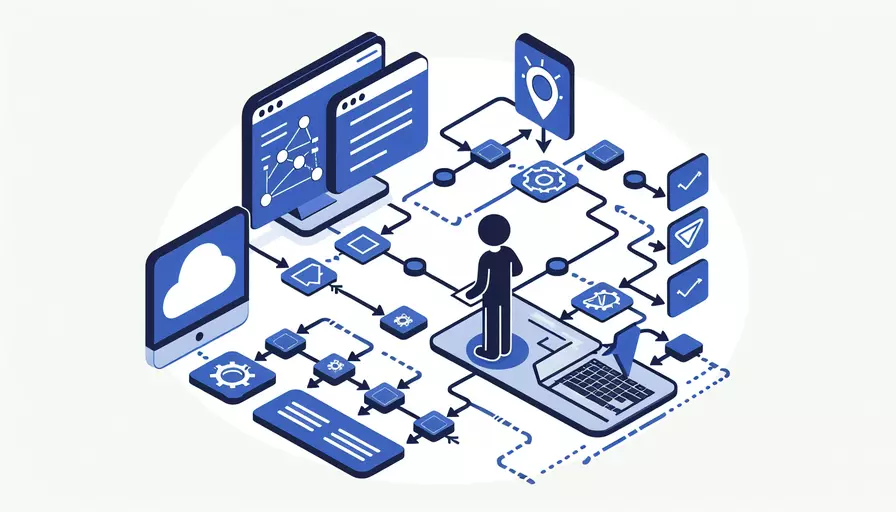
在Vue中异步提交表单的过程可以分为以下几个关键步骤:1、获取表单数据,2、验证表单数据,3、使用异步请求提交数据,4、处理响应结果。这些步骤确保了数据的正确性和提交的顺畅性。接下来,我们详细解析每一步。
一、获取表单数据
在Vue中,获取表单数据通常使用v-model指令绑定表单元素和组件的数据属性。通过这种方式,用户输入的数据可以直接存储在Vue实例的data对象中。
<template>
<div>
<form @submit.prevent="submitForm">
<label for="name">Name:</label>
<input type="text" v-model="formData.name" id="name" required>
<label for="email">Email:</label>
<input type="email" v-model="formData.email" id="email" required>
<button type="submit">Submit</button>
</form>
</div>
</template>
<script>
export default {
data() {
return {
formData: {
name: '',
email: ''
}
}
},
methods: {
submitForm() {
// 将在下一节详细解释
}
}
}
</script>
二、验证表单数据
在提交表单数据之前,验证数据的正确性非常重要。Vue中可以通过自定义方法或使用第三方库(例如VeeValidate)来进行验证。
methods: {
validateForm() {
if (!this.formData.name) {
alert('Name is required');
return false;
}
if (!this.formData.email) {
alert('Email is required');
return false;
}
return true;
},
submitForm() {
if (this.validateForm()) {
// 将在下一节详细解释
}
}
}
三、使用异步请求提交数据
Vue中可以使用axios或fetch进行异步请求。以下示例使用axios来提交表单数据。
import axios from 'axios';
export default {
data() {
return {
formData: {
name: '',
email: ''
}
}
},
methods: {
validateForm() {
if (!this.formData.name) {
alert('Name is required');
return false;
}
if (!this.formData.email) {
alert('Email is required');
return false;
}
return true;
},
submitForm() {
if (this.validateForm()) {
axios.post('https://example.com/api/submit', this.formData)
.then(response => {
this.handleSuccess(response);
})
.catch(error => {
this.handleError(error);
});
}
},
handleSuccess(response) {
alert('Form submitted successfully');
console.log(response.data);
},
handleError(error) {
alert('There was an error submitting the form');
console.error(error);
}
}
}
四、处理响应结果
在成功提交表单数据后,需要处理服务器返回的响应。可以根据响应结果来更新UI或者显示提示信息。
methods: {
handleSuccess(response) {
alert('Form submitted successfully');
console.log(response.data);
// 可以根据需要重置表单数据
this.formData = {
name: '',
email: ''
}
},
handleError(error) {
alert('There was an error submitting the form');
console.error(error);
}
}
总结与建议
通过上述步骤,可以在Vue中实现异步提交表单的功能。总结主要观点如下:
- 使用v-model绑定表单数据。
- 提交前验证表单数据。
- 使用axios或fetch进行异步请求。
- 处理服务器响应结果。
进一步的建议:
- 考虑使用Vuex管理表单状态,特别是在大型应用中。
- 使用第三方验证库(如VeeValidate)提高验证的灵活性和可维护性。
- 在实际开发中,处理更多的异常情况,例如网络错误和服务器错误。
通过这些实践,可以确保表单提交的高效性和可靠性。
相关问答FAQs:
1. 什么是异步提交表单?
异步提交表单是指在提交表单的过程中,不刷新整个页面,而是通过ajax等技术将表单数据发送到后台,并接收后台的响应数据。这种方式可以提高用户体验,减少页面的刷新。
2. 如何在Vue中实现异步提交表单?
在Vue中,可以使用axios库来发送异步请求。下面是一个简单的示例:
首先,安装axios:
npm install axios
然后,在Vue组件中引入axios:
import axios from 'axios';
接下来,在Vue组件的方法中,使用axios发送异步请求:
methods: {
handleSubmit() {
axios.post('/api/submit', this.formData)
.then(response => {
// 处理后台的响应数据
})
.catch(error => {
// 处理请求错误
});
}
}
在上面的示例中,/api/submit是后台接口的URL,this.formData是表单数据。通过调用axios.post方法,将表单数据发送到后台,并通过.then方法处理后台的响应数据,通过.catch方法处理请求错误。
3. 如何处理后台的响应数据?
在axios的.then方法中,可以处理后台的响应数据。根据后台接口的返回数据格式,可以使用不同的方式来处理。
如果后台返回的是JSON格式的数据,可以通过response.data来获取具体的数据。例如,如果后台返回一个包含成功信息的JSON对象:
{
"success": true,
"message": "提交成功"
}
可以在.then方法中这样处理:
.then(response => {
if (response.data.success) {
// 提交成功,处理逻辑
} else {
// 提交失败,处理逻辑
}
})
如果后台返回的是其他格式的数据,可以根据具体情况使用不同的方法来处理,例如使用response.text来获取文本数据,或使用response.blob来获取二进制数据。
总之,通过axios发送异步请求,并根据后台的响应数据进行相应的处理,可以实现Vue中的异步提交表单功能。
文章标题:vue如何异步提交表单,发布者:飞飞,转载请注明出处:https://worktile.com/kb/p/3616284

 微信扫一扫
微信扫一扫  支付宝扫一扫
支付宝扫一扫 