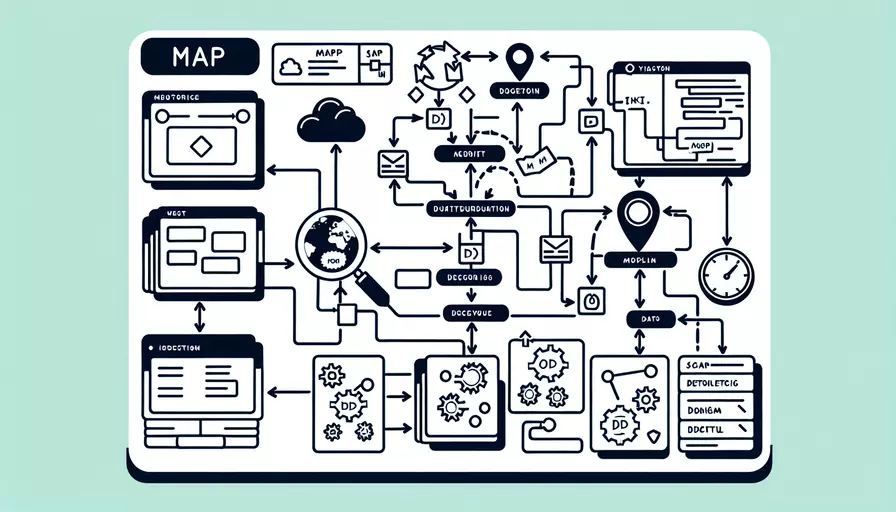
在Vue中定义map的方法主要有3种:1、使用Vuex的mapState和mapGetters,2、使用Vuex的mapActions和mapMutations,3、使用JavaScript的Map对象。下面详细描述这三种方法。
一、使用Vuex的mapState和mapGetters
使用Vuex时,可以通过mapState和mapGetters来映射state和getters到组件的计算属性中。这样可以方便地在组件中访问Vuex的状态和派生状态。
-
mapState:
import { mapState } from 'vuex';export default {
computed: {
...mapState({
// 直接使用state的属性
myState: state => state.myState,
// 使用模块中的state
moduleState: state => state.moduleName.moduleState
})
}
};
-
mapGetters:
import { mapGetters } from 'vuex';export default {
computed: {
...mapGetters([
'getterName', // 直接映射getter
'moduleName/getterName' // 映射模块中的getter
])
}
};
二、使用Vuex的mapActions和mapMutations
mapActions和mapMutations用于将Vuex的actions和mutations映射到组件的methods中,方便在组件中分发actions和提交mutations。
-
mapActions:
import { mapActions } from 'vuex';export default {
methods: {
...mapActions([
'actionName', // 直接映射action
'moduleName/actionName' // 映射模块中的action
])
}
};
-
mapMutations:
import { mapMutations } from 'vuex';export default {
methods: {
...mapMutations([
'mutationName', // 直接映射mutation
'moduleName/mutationName' // 映射模块中的mutation
])
}
};
三、使用JavaScript的Map对象
除了Vuex,Vue中也可以使用JavaScript的原生Map对象来存储和操作键值对。Map对象提供了更灵活的操作方式,适用于需要复杂数据结构的场景。
- 定义和使用Map对象:
export default {data() {
return {
myMap: new Map()
};
},
methods: {
addToMap(key, value) {
this.myMap.set(key, value);
},
getFromMap(key) {
return this.myMap.get(key);
},
deleteFromMap(key) {
this.myMap.delete(key);
}
}
};
总结
综上所述,Vue中可以通过1、使用Vuex的mapState和mapGetters,2、使用Vuex的mapActions和mapMutations,3、使用JavaScript的Map对象来定义和使用map。选择合适的方法取决于具体的应用场景和需求。例如,如果使用Vuex管理状态,mapState和mapGetters是非常方便的选择;如果需要复杂的数据结构,JavaScript的Map对象则更为合适。希望这些信息能帮助你更好地理解和使用Vue中的map定义方法。
相关问答FAQs:
1. Vue中如何定义map?
在Vue中,我们可以使用<template>标签来定义一个地图组件。首先,我们需要引入Vue地图组件库,例如vue2-google-maps或vue-baidu-map。
在Vue实例中,我们可以使用components属性来注册地图组件,然后在模板中使用<map>标签来渲染地图。例如:
<template>
<div>
<map :center="center" :zoom="zoom">
<!-- 在这里添加地图的其他内容,如标记、信息窗口等 -->
</map>
</div>
</template>
<script>
import Map from 'vue2-google-maps' // 或者import Map from 'vue-baidu-map'
export default {
components: {
Map
},
data() {
return {
center: { lat: 37.7749, lng: -122.4194 }, // 地图中心点的经纬度
zoom: 12 // 缩放级别
}
}
}
</script>
在上面的示例中,我们使用了vue2-google-maps库,并在data选项中定义了地图的中心点和缩放级别。你可以根据自己的需求来调整这些参数。
2. 如何在Vue中添加地图标记?
要在Vue中添加地图标记,我们可以使用地图组件提供的API。例如,在<map>标签内部添加一个<marker>标签,然后使用v-for指令来循环渲染多个标记。示例如下:
<template>
<div>
<map :center="center" :zoom="zoom">
<marker v-for="location in locations" :position="location.position" :label="location.label"></marker>
</map>
</div>
</template>
<script>
import { Map, Marker } from 'vue2-google-maps' // 或者import { Map, Marker } from 'vue-baidu-map'
export default {
components: {
Map,
Marker
},
data() {
return {
center: { lat: 37.7749, lng: -122.4194 }, // 地图中心点的经纬度
zoom: 12, // 缩放级别
locations: [
{ position: { lat: 37.7749, lng: -122.4194 }, label: 'San Francisco' },
{ position: { lat: 34.0522, lng: -118.2437 }, label: 'Los Angeles' },
{ position: { lat: 47.6062, lng: -122.3321 }, label: 'Seattle' }
]
}
}
}
</script>
在上面的示例中,我们使用了vue2-google-maps库,并在data选项中定义了一个locations数组,其中包含了多个地点的经纬度和标签。在模板中使用v-for指令来循环渲染每个地点的标记。
3. 如何在Vue中添加信息窗口?
要在Vue中添加信息窗口,我们可以在地图组件内部使用<info-window>标签,并通过v-if指令来控制信息窗口的显示与隐藏。示例如下:
<template>
<div>
<map :center="center" :zoom="zoom">
<marker v-for="location in locations" :position="location.position" :label="location.label" @click="showInfoWindow(location)"></marker>
<info-window v-if="selectedLocation" :position="selectedLocation.position" :content="selectedLocation.content" @closeclick="selectedLocation = null"></info-window>
</map>
</div>
</template>
<script>
import { Map, Marker, InfoWindow } from 'vue2-google-maps' // 或者import { Map, Marker, InfoWindow } from 'vue-baidu-map'
export default {
components: {
Map,
Marker,
InfoWindow
},
data() {
return {
center: { lat: 37.7749, lng: -122.4194 }, // 地图中心点的经纬度
zoom: 12, // 缩放级别
locations: [
{ position: { lat: 37.7749, lng: -122.4194 }, label: 'San Francisco', content: 'Welcome to San Francisco!' },
{ position: { lat: 34.0522, lng: -118.2437 }, label: 'Los Angeles', content: 'Welcome to Los Angeles!' },
{ position: { lat: 47.6062, lng: -122.3321 }, label: 'Seattle', content: 'Welcome to Seattle!' }
],
selectedLocation: null
}
},
methods: {
showInfoWindow(location) {
this.selectedLocation = location
}
}
}
</script>
在上面的示例中,我们定义了一个selectedLocation变量来保存用户点击的地点,通过点击标记触发showInfoWindow方法来更新selectedLocation变量,并通过v-if指令来控制信息窗口的显示与隐藏。在模板中使用<info-window>标签来定义信息窗口的位置和内容。
文章标题:vue如何定义map,发布者:飞飞,转载请注明出处:https://worktile.com/kb/p/3612689

 微信扫一扫
微信扫一扫  支付宝扫一扫
支付宝扫一扫 