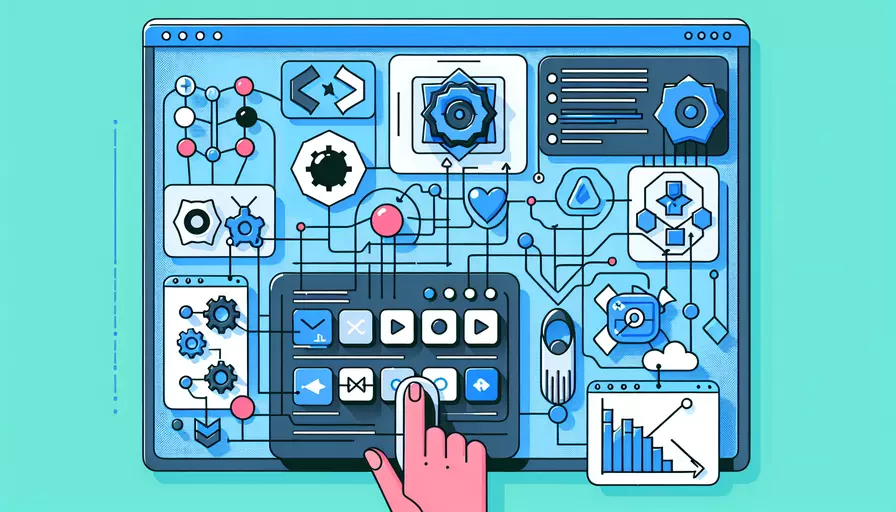
1、Vue的动态组件可以通过<component> 标签和绑定 :is 属性,我们可以在运行时根据应用的状态或用户交互来切换不同的组件。
一、Vue动态组件的基本概念
在 Vue 中,动态组件允许我们在应用运行时根据特定条件渲染不同的组件。这对于创建灵活和可扩展的用户界面特别有用。动态组件的核心在于 <component> 标签和 :is 属性。
基本用法
<template>
<div>
<component :is="currentComponent"></component>
</div>
</template>
<script>
export default {
data() {
return {
currentComponent: 'componentA'
};
},
components: {
componentA: { /* ... */ },
componentB: { /* ... */ }
}
};
</script>
在这个示例中,根据 currentComponent 的值,可以渲染 componentA 或 componentB。
二、动态组件的优点
使用动态组件可以带来多种好处:
- 提高代码复用性:可以在多个地方使用相同的组件,通过动态更改来适应不同的需求。
- 简化代码:避免了大量的
v-if或v-show判断,使代码更简洁和易于维护。 - 增强用户体验:可以根据用户操作或其他条件即时切换组件,提高应用的响应速度和用户体验。
三、实现动态组件的步骤
1、定义多个组件
首先,我们需要定义多个可以动态切换的组件。
<template id="component-a">
<div>Component A</div>
</template>
<template id="component-b">
<div>Component B</div>
</template>
2、在父组件中使用标签
通过 <component> 标签和绑定 :is 属性来渲染动态组件。
<template>
<div>
<button @click="currentComponent = 'componentA'">Show Component A</button>
<button @click="currentComponent = 'componentB'">Show Component B</button>
<component :is="currentComponent"></component>
</div>
</template>
<script>
export default {
data() {
return {
currentComponent: 'componentA'
};
},
components: {
componentA: { template: '#component-a' },
componentB: { template: '#component-b' }
}
};
</script>
四、动态组件使用场景
1、表单动态切换
在创建复杂表单时,可以根据用户的选择动态切换不同的表单组件。
2、内容展示
在内容管理系统(CMS)中,根据内容类型动态渲染不同的展示组件。
3、步骤导航
在多步骤表单或向导中,根据当前步骤渲染相应的组件。
五、动态组件的性能优化
1、懒加载组件
通过懒加载的方式,可以在需要时才加载组件,减少初始加载时间。
const componentA = () => import('./ComponentA.vue');
const componentB = () => import('./ComponentB.vue');
2、使用缓存
在一些情况下,可以使用 <keep-alive> 标签来缓存动态组件,避免重复渲染。
<keep-alive>
<component :is="currentComponent"></component>
</keep-alive>
六、实例分析
1、示例:表单动态切换
假设我们有一个表单,根据用户选择的不同选项,展示不同的表单内容。
<template>
<div>
<select v-model="selectedForm">
<option value="formA">Form A</option>
<option value="formB">Form B</option>
</select>
<component :is="selectedForm"></component>
</div>
</template>
<script>
export default {
data() {
return {
selectedForm: 'formA'
};
},
components: {
formA: { template: '<div>Form A Content</div>' },
formB: { template: '<div>Form B Content</div>' }
}
};
</script>
2、示例:内容展示
在内容管理系统中,可以根据内容的类型动态渲染不同的组件。
<template>
<div>
<component :is="contentType"></component>
</div>
</template>
<script>
export default {
data() {
return {
contentType: 'textContent'
};
},
components: {
textContent: { template: '<div>Text Content</div>' },
imageContent: { template: '<div>Image Content</div>' }
}
};
</script>
七、总结与建议
通过本文的介绍,我们了解了 Vue 动态组件的实现方式、优点以及常见的使用场景。动态组件不仅提升了代码的复用性和简洁性,还能显著改善用户体验。在实际应用中,可以根据具体需求选择是否使用动态组件,并结合懒加载和缓存等技术手段进行优化。建议在项目初期设计时,就考虑到动态组件的使用,以便更好地组织和维护代码。同时,在性能要求较高的场景下,合理使用 <keep-alive> 和懒加载技术,以确保应用的高效运行。
相关问答FAQs:
Q: Vue动态组件是什么?
A: Vue动态组件是一种允许在运行时动态选择和渲染不同组件的功能。通常情况下,我们在Vue中使用静态组件,即在模板中直接定义组件名称。但是,在某些情况下,我们可能需要根据条件或用户交互来动态选择渲染的组件。这就是Vue动态组件的用武之地。
Q: 如何使用Vue动态组件?
A: 使用Vue动态组件非常简单。首先,我们需要在Vue实例的模板中定义一个占位符,用于动态渲染组件。可以使用<component>标签,并通过is属性指定要渲染的组件。例如:
<template>
<div>
<component :is="currentComponent"></component>
</div>
</template>
在Vue实例中,我们需要定义一个数据属性来保存当前要渲染的组件的名称。例如:
data() {
return {
currentComponent: 'ComponentA'
}
}
然后,根据需要,我们可以通过修改currentComponent的值来动态切换渲染的组件。
Q: 如何根据条件选择动态组件?
A: 在实际开发中,我们经常需要根据条件来选择要渲染的组件。Vue动态组件提供了多种方式来实现这一点。
一种常见的方式是使用v-if指令来根据条件判断是否渲染特定的组件。例如:
<template>
<div>
<component v-if="shouldRenderComponentA" :is="currentComponent"></component>
<component v-else :is="currentComponent"></component>
</div>
</template>
在上面的例子中,根据shouldRenderComponentA的值来决定是否渲染ComponentA组件。
另一种方式是使用计算属性来根据条件动态返回要渲染的组件名称。例如:
<template>
<div>
<component :is="currentComponent"></component>
</div>
</template>
computed: {
currentComponent() {
if (this.shouldRenderComponentA) {
return 'ComponentA';
} else {
return 'ComponentB';
}
}
}
在这种情况下,根据shouldRenderComponentA的值,计算属性currentComponent会动态返回要渲染的组件名称。
以上是使用Vue动态组件的基本方法和常见用法,希望对您有所帮助!如果您有更多的问题,请随时提问。
文章标题:vue动态组件如何,发布者:worktile,转载请注明出处:https://worktile.com/kb/p/3606490

 微信扫一扫
微信扫一扫  支付宝扫一扫
支付宝扫一扫 