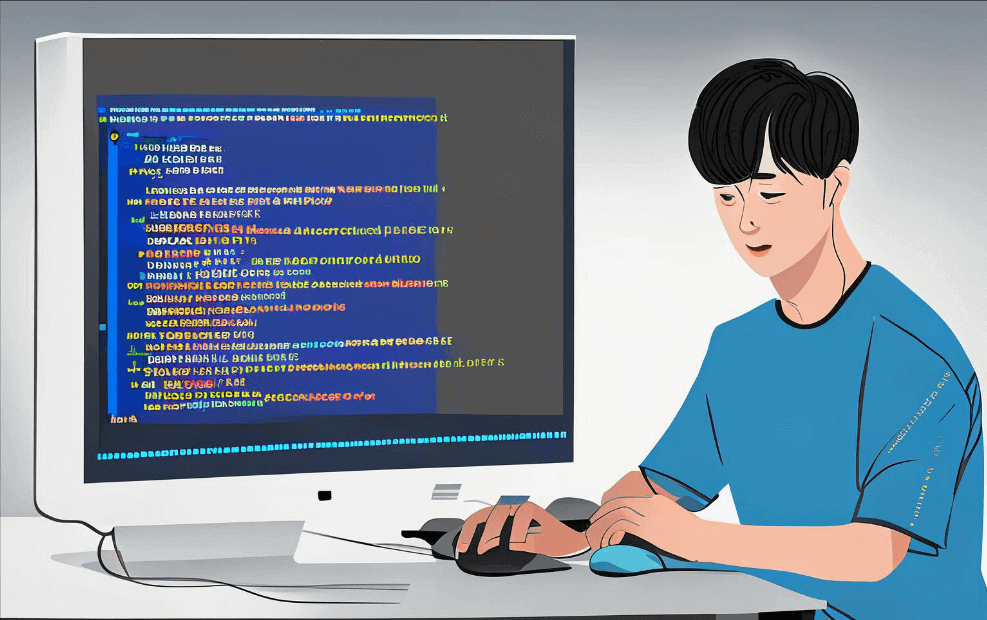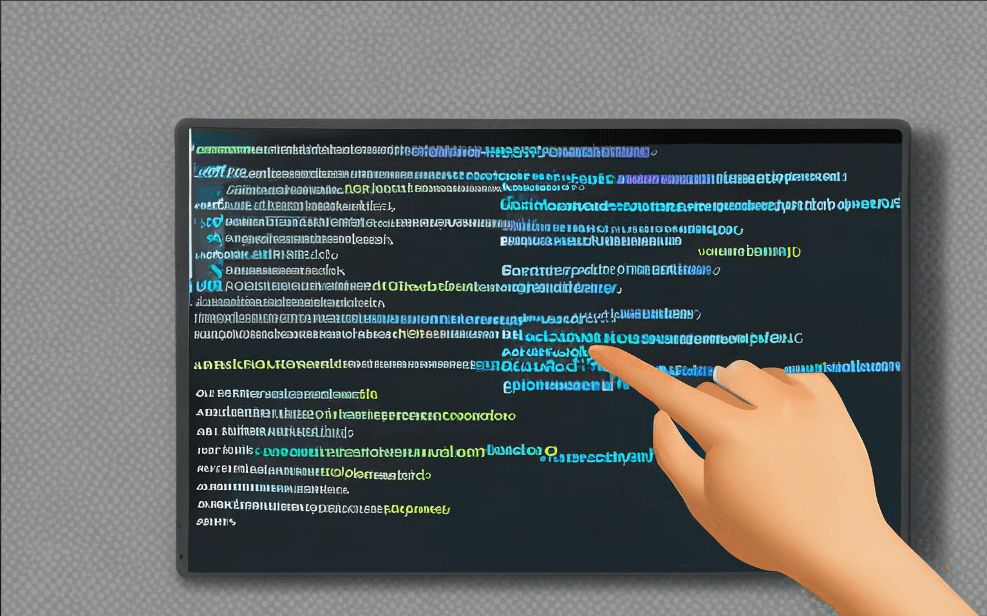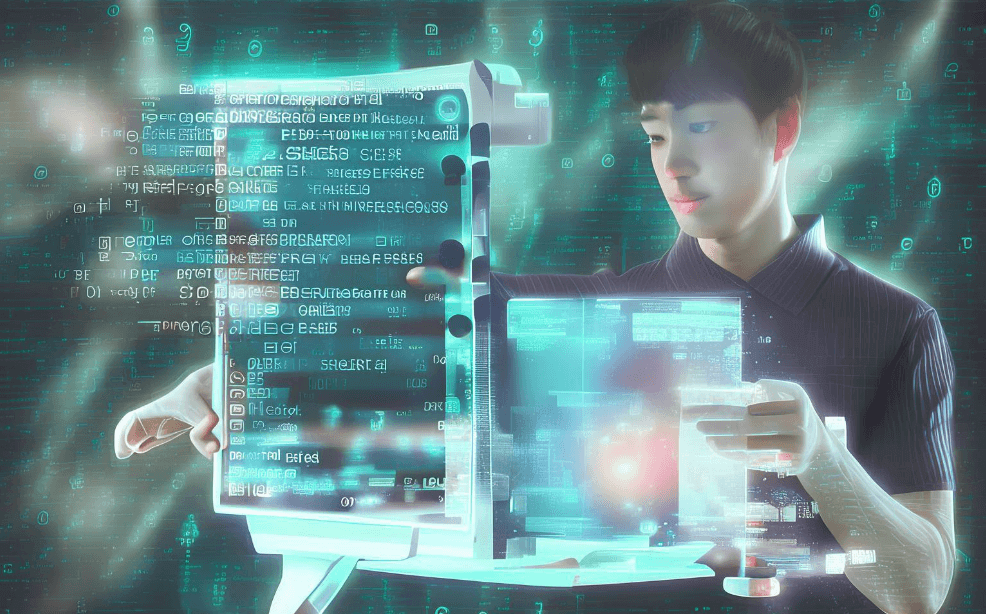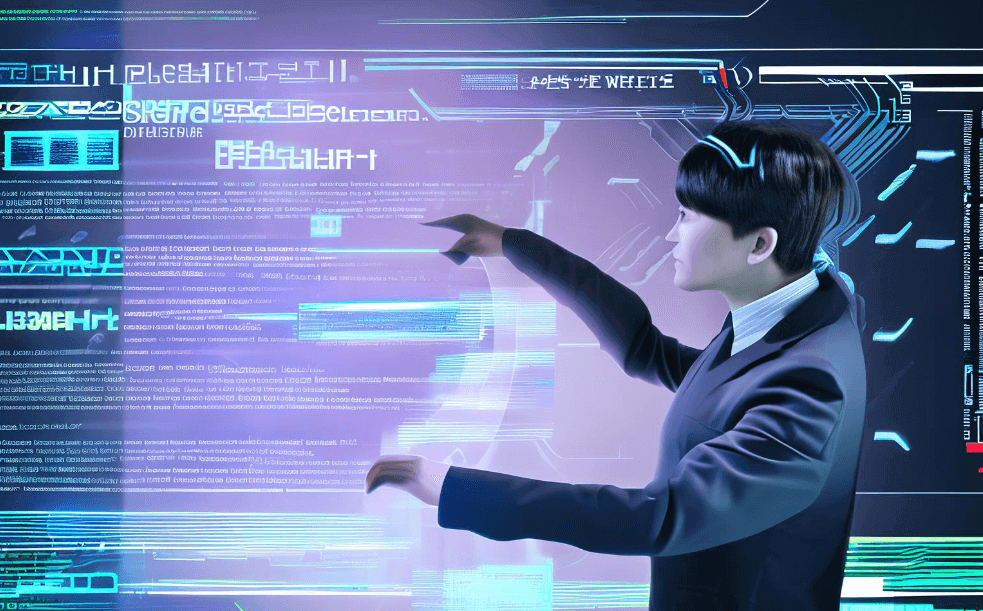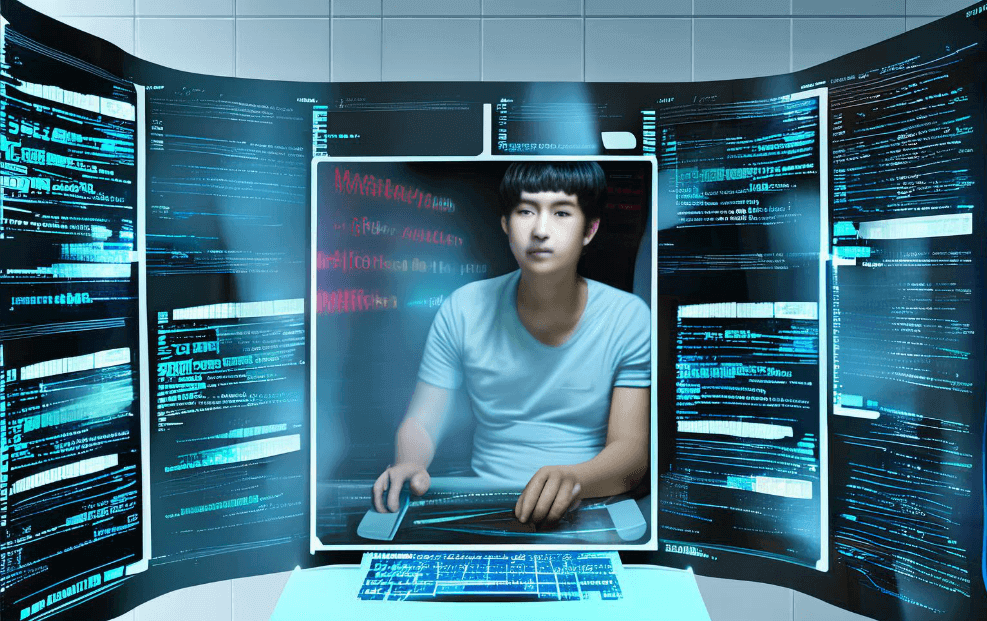常见的办公软件包括Microsoft Office、Google Workspace、Slack、Trello、Worktile和PingCode等。其中,Microsoft Office和Google Workspace是最为广泛使用的办公软件套装,它们提供了包括文档处理、电子表格、演示文稿等多种工具。Worktile和PingCode是近年来在项目管理和团队协作领域中崭露头角的两款软件,具有强大的功能和灵活性,非常适合现代企业的需求。
一、MICROSOFT OFFICE
Microsoft Office是全球使用最广泛的办公软件之一,包含Word、Excel、PowerPoint、Outlook等多种应用。Word用于文档处理,提供丰富的编辑和格式化工具,可以创建专业的文档、信件和报告;Excel是强大的电子表格工具,适用于数据分析和财务计算;PowerPoint用于制作演示文稿,支持多种动画和过渡效果;Outlook是电子邮件和日历管理工具,支持邮件收发、日程安排和任务管理。Microsoft Office的强大之处在于其多样化的功能和高度集成,使得用户可以轻松地在不同应用之间切换和共享数据。
二、GOOGLE WORKSPACE
Google Workspace(原名G Suite)是一套基于云的办公软件,包括Google Docs、Sheets、Slides、Gmail等。Google Docs是一个在线文档处理工具,支持多人同时编辑和实时协作;Google Sheets是电子表格工具,具备强大的数据处理和分析功能;Google Slides用于创建和分享演示文稿;Gmail是谷歌的电子邮件服务,提供大容量邮箱和强大的搜索功能。Google Workspace的优势在于其云端存储和协作功能,使得团队成员可以随时随地访问和编辑文档,极大提高了工作效率。
三、SLACK
Slack是一款专注于团队沟通和协作的工具,提供即时消息、文件共享和集成多种第三方应用的功能。即时消息功能使得团队成员可以快速沟通,解决问题;文件共享功能支持上传和共享各种类型的文件,方便团队成员查看和编辑;第三方应用集成功能允许用户将Slack与其他常用工具(如Google Drive、Trello等)进行集成,从而打造一个高效的工作环境。Slack的核心优势在于其强大的沟通能力和灵活的集成选项,使得团队协作更加顺畅。
四、TRELLO
Trello是一款基于看板的项目管理工具,通过卡片和列表来管理任务和项目进度。看板视图是Trello的核心功能,用户可以通过拖拽卡片来调整任务的优先级和进度;卡片可以包含任务描述、附件、评论等详细信息,方便团队成员了解任务的具体情况;列表用于将卡片进行分类和排序,使得项目管理更加直观和高效。Trello的优势在于其简洁直观的用户界面和灵活的任务管理方式,适用于各种规模的团队和项目。
五、WORKTILE
Worktile是一款专注于项目管理和团队协作的工具,提供任务管理、日程安排、文件共享等多种功能。任务管理功能允许用户创建、分配和跟踪任务,确保项目按时完成;日程安排功能支持创建和分享日程安排,帮助团队成员合理规划时间;文件共享功能使得团队成员可以方便地上传和共享文件,提高协作效率。Worktile的核心优势在于其丰富的功能和灵活的配置选项,适用于各种类型的项目管理需求。 Worktile官网: https://sc.pingcode.com/746jy;
六、PINGCODE
PingCode是一款集成了项目管理、需求管理、缺陷管理和测试管理等多种功能的工具,特别适合软件开发团队使用。项目管理功能支持任务分解、进度跟踪和资源分配;需求管理功能帮助团队捕捉和管理用户需求,确保产品符合用户期望;缺陷管理功能允许团队记录和跟踪软件缺陷,提高产品质量;测试管理功能提供测试计划、用例和报告,帮助团队确保软件的稳定性和可靠性。PingCode的优势在于其全面的功能和高度的定制化选项,能够满足软件开发团队的各种需求。 PingCode官网: https://sc.pingcode.com/4s3ev;
七、总结和对比
在现代办公环境中,选择合适的办公软件可以极大地提高工作效率和团队协作能力。Microsoft Office和Google Workspace是全能型的办公软件套装,适合各种类型的文档处理和数据管理;Slack和Trello则侧重于团队沟通和项目管理,提供灵活的任务和进度管理工具;Worktile和PingCode则是专注于项目管理和团队协作的工具,特别适合需要高度协作和灵活配置的团队。企业可以根据自身的需求和工作流程来选择最适合的办公软件,以实现最佳的工作效果。
相关问答FAQs:
1. What are the commonly used office software in English?
In the English-speaking world, there are several commonly used office software that people rely on for their daily work. Some of the popular ones include:
-
Microsoft Office: This is a suite of software that includes Word (for word processing), Excel (for spreadsheets), PowerPoint (for presentations), and Outlook (for email and scheduling). Microsoft Office is widely used in both personal and professional settings.
-
Google Workspace: Formerly known as G Suite, Google Workspace is a cloud-based suite of productivity tools. It includes Google Docs (similar to Microsoft Word), Google Sheets (similar to Excel), Google Slides (similar to PowerPoint), and Gmail (for email). Google Workspace is popular for its collaboration features and easy access from any device with internet connection.
-
Apple iWork: iWork is a suite of office software developed by Apple. It includes Pages (for word processing), Numbers (for spreadsheets), and Keynote (for presentations). iWork is known for its sleek design and seamless integration with other Apple devices.
-
LibreOffice: LibreOffice is a free and open-source office suite that offers similar functionalities to Microsoft Office. It includes Writer (for word processing), Calc (for spreadsheets), Impress (for presentations), and more. LibreOffice is popular among those who prefer free software and value customization options.
-
Apache OpenOffice: OpenOffice is another free and open-source office suite that provides similar tools as Microsoft Office. It includes Writer, Calc, Impress, and more. OpenOffice is known for its compatibility with Microsoft Office file formats and its ability to run on multiple operating systems.
2. How can I choose the right office software in English?
Choosing the right office software in English depends on your specific needs and preferences. Here are some factors to consider:
-
Functionality: Determine what features and tools are essential for your work. Do you need advanced formatting options, data analysis capabilities, or collaboration tools? Make a list of the functionalities you require and compare them across different software options.
-
Compatibility: Consider the compatibility of the software with other commonly used programs. For example, if you frequently exchange files with colleagues who use Microsoft Office, it might be beneficial to choose software that can seamlessly work with Microsoft file formats.
-
Ease of use: Evaluate the user interface and overall user experience of the software. Look for intuitive design, clear navigation, and ease of learning. Some software even offer tutorials and customer support to help you get started.
-
Cost: Determine your budget and whether you are willing to pay for office software. Some options, like Microsoft Office, Google Workspace, and Apple iWork, require a subscription or one-time purchase. Others, like LibreOffice and OpenOffice, are free to use.
-
Reviews and recommendations: Read reviews and seek recommendations from other users or professionals in your field. Their experiences and insights can provide valuable information to help you make an informed decision.
3. Can I use office software in English for non-English documents?
Yes, you can use office software in English for non-English documents. Most office software allows you to change the language settings and use different language dictionaries for spell checking and grammar correction. This means you can create documents, spreadsheets, and presentations in languages other than English.
To use office software in a different language, follow these steps:
- Open the software and go to the settings or preferences menu.
- Look for the language settings and select the desired language from the available options.
- Save the changes and restart the software if prompted.
- The software interface and default language for spell checking and grammar correction should now be in the selected language.
Additionally, you can install language packs or dictionaries for specific languages to enhance the software's language capabilities. These language packs can provide auto-correction, grammar checking, and language-specific features.
It's important to note that while the software interface can be changed to a different language, some specific features or templates may still be available only in English or the language version of the software.
文章标题:会使用哪些办公软件英文,发布者:飞飞,转载请注明出处:https://worktile.com/kb/p/3471068

 微信扫一扫
微信扫一扫  支付宝扫一扫
支付宝扫一扫