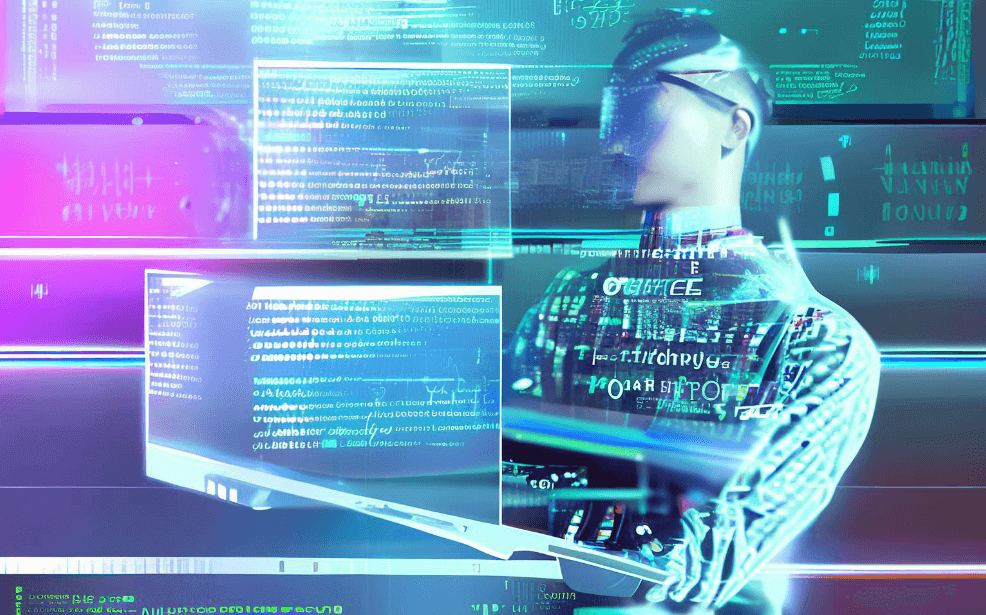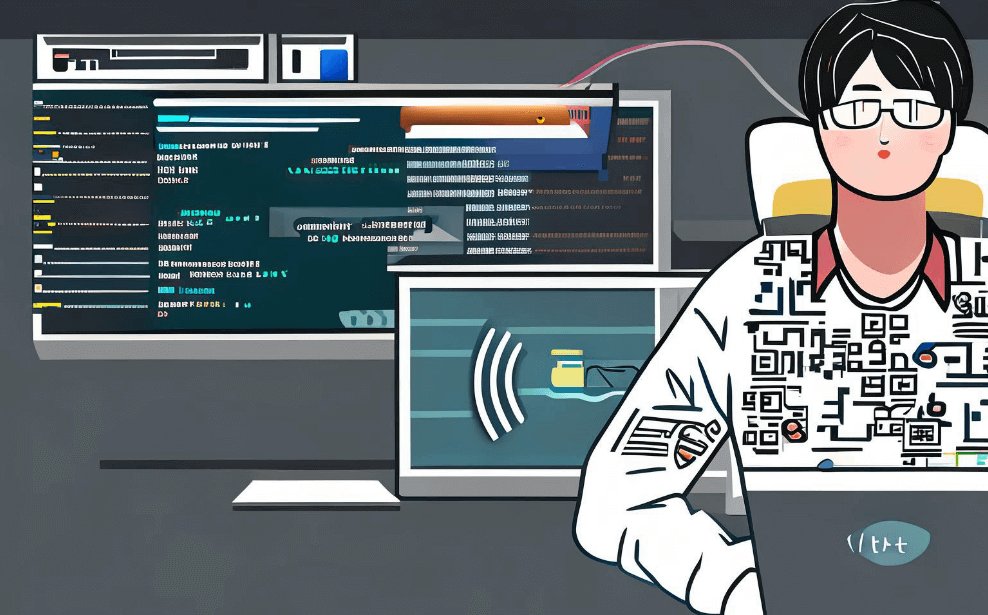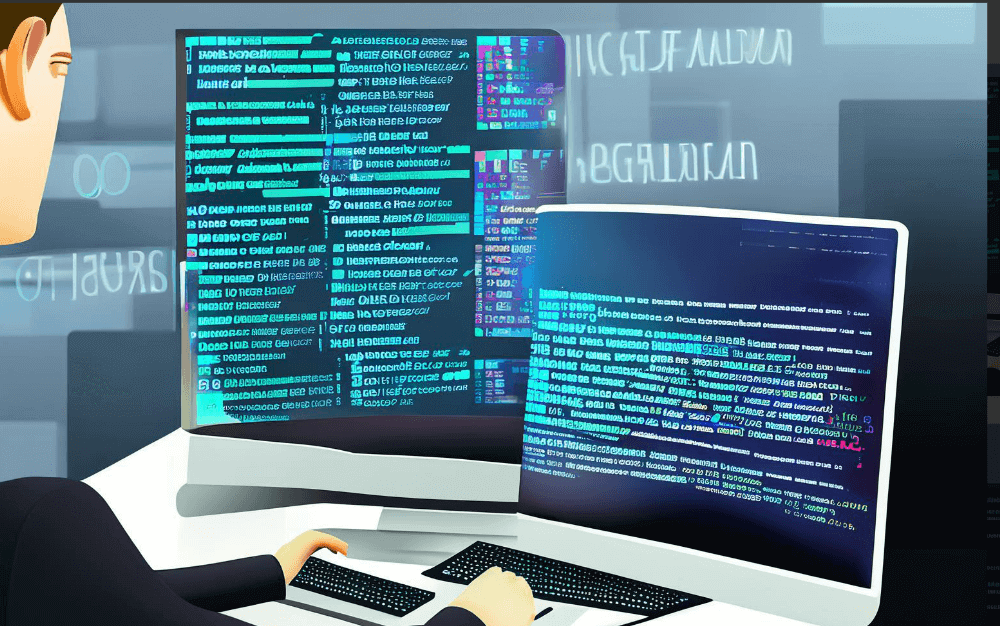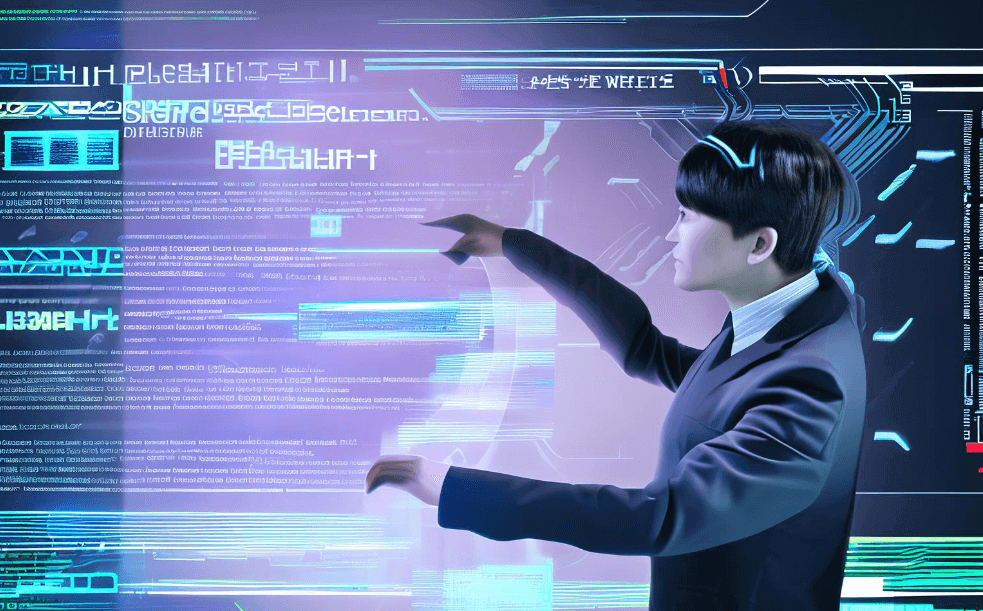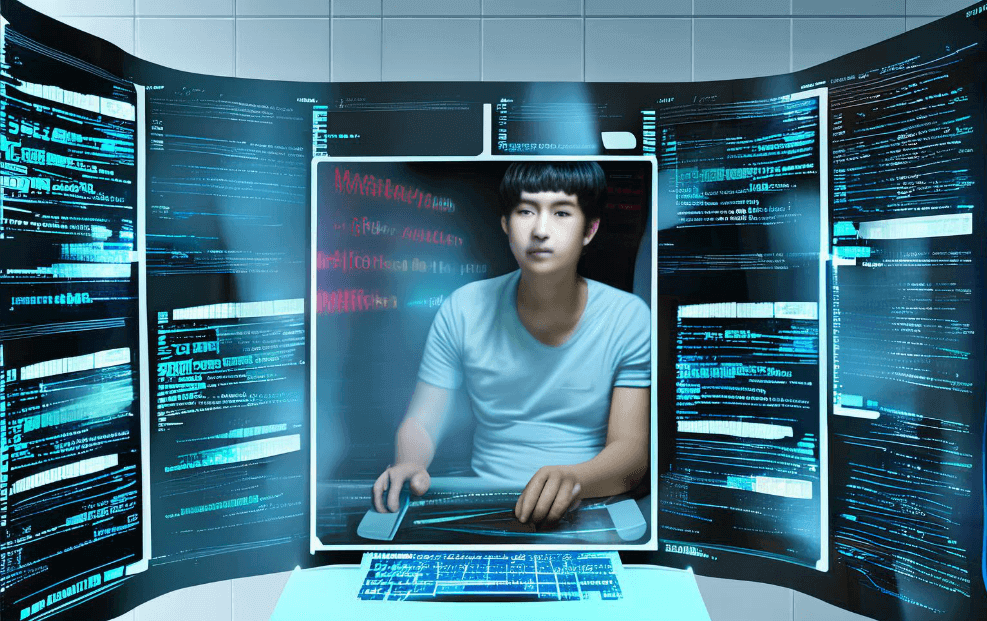OA办公软件包括:Worktile、PingCode、Microsoft Office 365、Google Workspace、Slack、Asana、Trello、Monday.com、Zoho Office Suite。其中,Worktile和PingCode是国内较为知名的两款OA办公软件,它们提供了全面的项目管理、协作和办公自动化功能。Worktile尤其适合中小企业,其简洁的界面和强大的功能使得团队协作更加高效;PingCode则以其灵活的定制化功能和强大的开发者支持而受到广大用户的青睐。Worktile官网: https://sc.pingcode.com/746jy;PingCode官网: https://sc.pingcode.com/4s3ev;
一、WORKTILE
Worktile是一款专为企业和团队设计的OA办公软件,提供项目管理、任务分配、时间管理、文件共享等多种功能。其核心优势在于简洁易用的界面和强大的功能,特别适合中小型企业和团队。Worktile支持多种协作方式,包括即时通讯、任务跟踪、日历安排等,让团队成员能够高效地协同工作。Worktile还提供移动端应用,使团队成员无论身处何地都能方便地访问和处理工作任务。这款软件的另一大亮点是其灵活的权限管理功能,企业可以根据需要设置不同的访问权限,确保信息安全。
二、PINGCODE
PingCode是一款功能强大的OA办公软件,特别适合开发团队和大型企业。其最大的优势在于灵活的定制化功能和强大的开发者支持。PingCode提供了丰富的API接口,允许开发者根据企业的具体需求进行二次开发和功能扩展。这款软件还支持多种编程语言和框架,使得与现有系统的集成更加便捷。PingCode的另一个亮点是其强大的项目管理功能,包括任务管理、时间跟踪、风险评估等,让团队能够高效地完成项目。PingCode还提供了详细的数据分析和报表功能,帮助企业全面了解和优化工作流程。
三、MICROSOFT OFFICE 365
Microsoft Office 365是全球最为广泛使用的OA办公软件之一,提供了Word、Excel、PowerPoint、Outlook等一系列强大的办公应用。其核心优势在于与Windows操作系统的无缝集成和强大的办公功能。Office 365支持多用户协作,允许多个团队成员同时编辑同一个文档,大大提高了工作效率。其云存储功能使得文件可以随时随地访问和共享,极大地方便了远程办公。Office 365还提供了强大的安全和合规性保障,确保企业数据的安全性和隐私性。
四、GOOGLE WORKSPACE
Google Workspace(原名G Suite)是Google推出的一套云端办公软件,提供了Gmail、Google Drive、Google Docs、Google Sheets等多种应用。其核心优势在于强大的云端协作功能和便捷的访问方式。Google Workspace允许团队成员在云端实时协作编辑文档,无需反复下载和上传文件,大大提高了工作效率。这款软件还支持与其他Google服务的无缝集成,如Google Calendar、Google Meet等,方便团队进行时间管理和视频会议。Google Workspace的另一个亮点是其强大的搜索功能,用户可以快速找到所需的文件和信息。
五、SLACK
Slack是一款专注于团队沟通和协作的OA办公软件,提供了即时通讯、文件共享、任务管理等多种功能。其核心优势在于高效的沟通功能和丰富的集成选项。Slack支持文本、语音、视频等多种沟通方式,团队成员可以根据需要选择最合适的沟通方式。这款软件还支持与多种第三方应用的集成,如Google Drive、Dropbox、Trello等,使得工作流程更加顺畅。Slack的另一大亮点是其灵活的频道管理功能,团队可以根据项目或主题创建不同的频道,方便信息的分类和管理。
六、ASANA
Asana是一款以任务管理为核心的OA办公软件,提供了项目管理、时间追踪、文件共享等多种功能。其核心优势在于强大的任务管理和可视化工具。Asana支持任务的分配和跟踪,团队成员可以清晰地看到每个任务的进展情况。这款软件还提供了甘特图、看板等多种可视化工具,帮助团队更好地规划和管理项目。Asana的另一个亮点是其自动化功能,用户可以设置规则和触发器,自动完成一些重复性任务,提高工作效率。
七、TRELLO
Trello是一款以看板为核心的OA办公软件,适合进行项目管理和任务分配。其核心优势在于简单直观的看板界面和灵活的任务管理。Trello允许用户通过拖放的方式管理任务,看板上的每个卡片代表一个任务,用户可以方便地对其进行编辑和跟踪。Trello还支持多种视图模式,如列表视图、日历视图等,帮助团队更好地规划工作。Trello的另一大亮点是其丰富的插件和集成选项,用户可以根据需要添加各种功能,如时间追踪、文件共享等。
八、MONDAY.COM
Monday.com是一款功能全面的OA办公软件,提供项目管理、任务分配、时间追踪等多种功能。其核心优势在于强大的自定义功能和可视化工具。Monday.com允许用户根据企业的具体需求自定义工作流程和界面,使得管理更加灵活。这款软件还提供了多种可视化工具,如甘特图、看板等,帮助团队更好地规划和管理项目。Monday.com的另一个亮点是其强大的自动化功能,用户可以设置规则和触发器,自动完成一些重复性任务,提高工作效率。
九、ZOHO OFFICE SUITE
Zoho Office Suite是一套全面的OA办公软件,提供了文档编辑、电子表格、演示文稿等多种应用。其核心优势在于丰富的功能和强大的集成选项。Zoho Office Suite支持多用户协作,团队成员可以实时编辑同一个文档,大大提高了工作效率。这款软件还支持与其他Zoho应用的无缝集成,如Zoho CRM、Zoho Projects等,方便企业进行全面的业务管理。Zoho Office Suite的另一大亮点是其强大的安全和合规性保障,确保企业数据的安全性和隐私性。
相关问答FAQs:
1. What are the popular OA office software in English?
There are several popular OA (Office Automation) software available in English. Here are a few examples:
a) Microsoft Office Suite: This is one of the most widely used office software worldwide. It includes applications like Word, Excel, PowerPoint, Outlook, and more.
b) Google Workspace (formerly G Suite): It is a cloud-based office suite offered by Google. It includes applications like Google Docs, Sheets, Slides, Gmail, and more.
c) Zoho Office Suite: Zoho offers a comprehensive suite of office applications, including Writer, Sheet, Show, Mail, and more.
d) LibreOffice: It is a free and open-source office suite that includes applications like Writer, Calc, Impress, and more.
e) WPS Office: This office suite offers a variety of features, including Writer, Presentation, Spreadsheets, and more.
2. How can I choose the right OA office software in English?
Choosing the right OA office software in English depends on your specific needs and requirements. Here are some factors to consider:
a) Compatibility: Ensure that the software you choose is compatible with your operating system and other software applications you frequently use.
b) Features: Evaluate the features offered by different software options. Consider the applications you need, such as word processing, spreadsheet management, presentation creation, email management, etc.
c) User Interface: Look for software with an intuitive and user-friendly interface. This will ensure that you can navigate and use the software easily.
d) Collaboration Tools: If you work in a team or need to collaborate with others, consider software that offers collaboration features like real-time editing, document sharing, and commenting.
e) Cost: Evaluate the pricing plans and licensing options for different software. Some may offer free versions or trial periods, while others may require a subscription or one-time purchase.
3. Are there any advantages of using OA office software in English?
Yes, there are several advantages of using OA office software in English. Here are a few:
a) Global Compatibility: English is considered the international language of business. Using OA office software in English ensures compatibility with colleagues, clients, and partners worldwide, facilitating effective communication.
b) Access to Resources: English is widely used on the internet, which means you have access to a vast amount of resources, tutorials, and support materials in English. This can help you learn and troubleshoot the software more easily.
c) Standardization: Many international organizations and industries use English as their official language. Using OA office software in English allows for standardization and ease of collaboration across different regions and organizations.
d) Job Opportunities: Proficiency in English and experience with popular OA office software can enhance your employability and open up job opportunities, especially in multinational companies or organizations with an international focus.
e) Learning and Development: Using OA office software in English can improve your language skills and familiarity with industry-standard tools. This can contribute to your professional growth and development.
In conclusion, there are various popular OA office software options available in English. It is important to consider factors like compatibility, features, user interface, collaboration tools, and cost when choosing the right software for your needs. Using OA office software in English offers advantages such as global compatibility, access to resources, standardization, job opportunities, and learning and development opportunities.
文章标题:oa办公软件有哪些英文,发布者:不及物动词,转载请注明出处:https://worktile.com/kb/p/3470918

 微信扫一扫
微信扫一扫  支付宝扫一扫
支付宝扫一扫