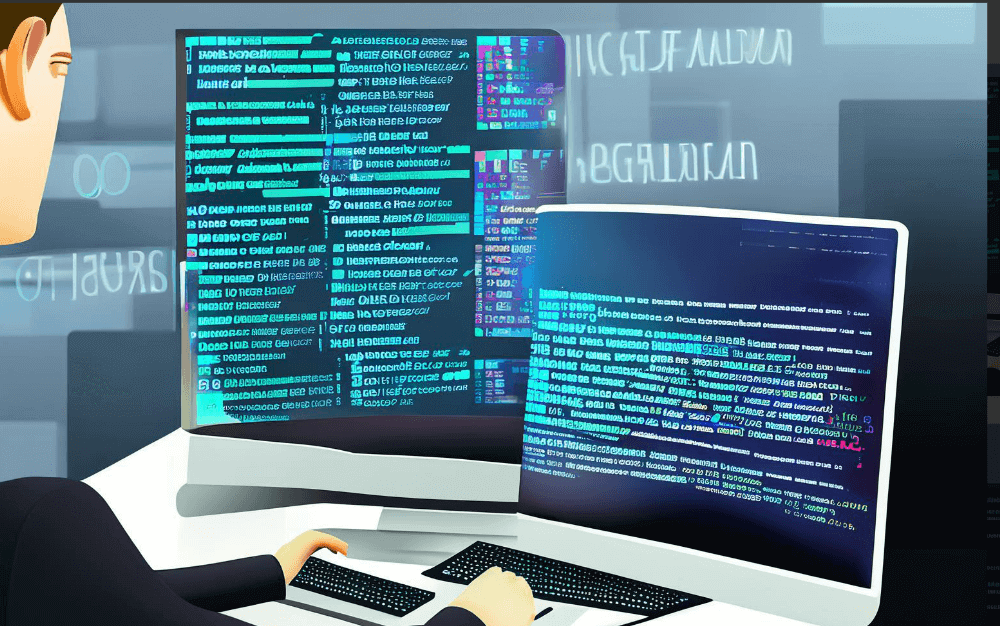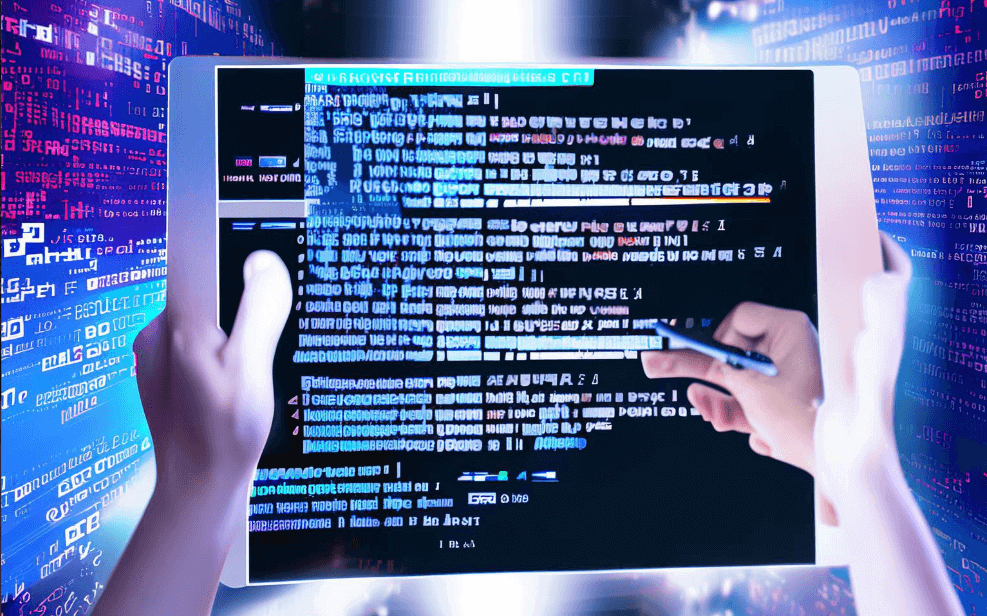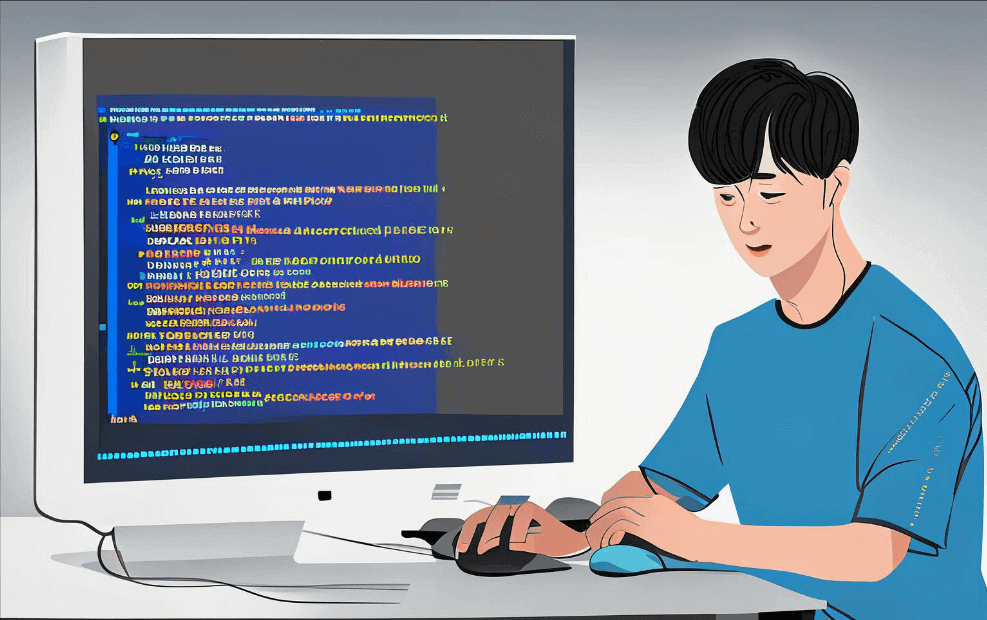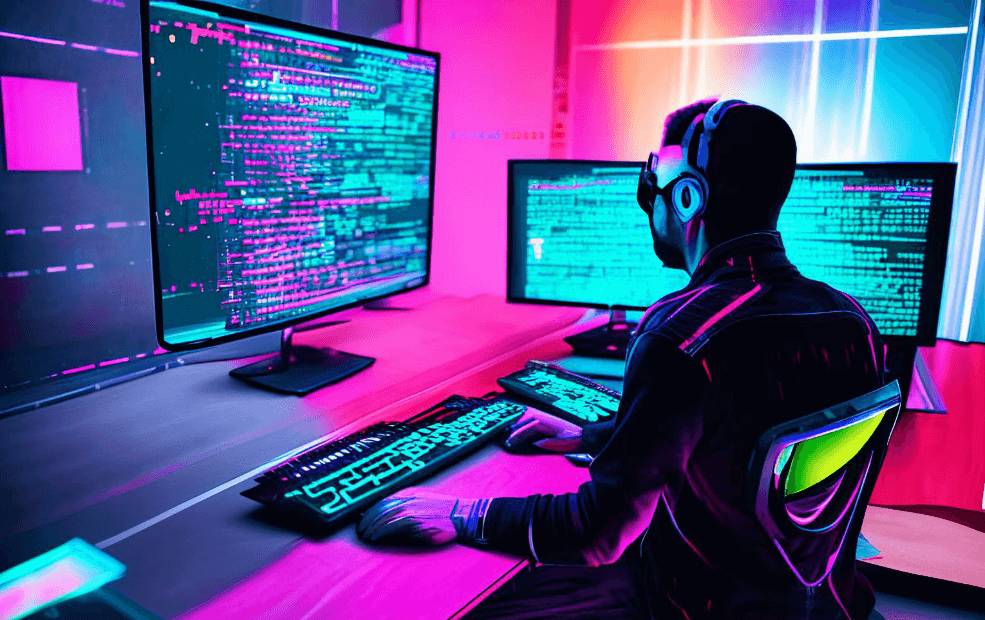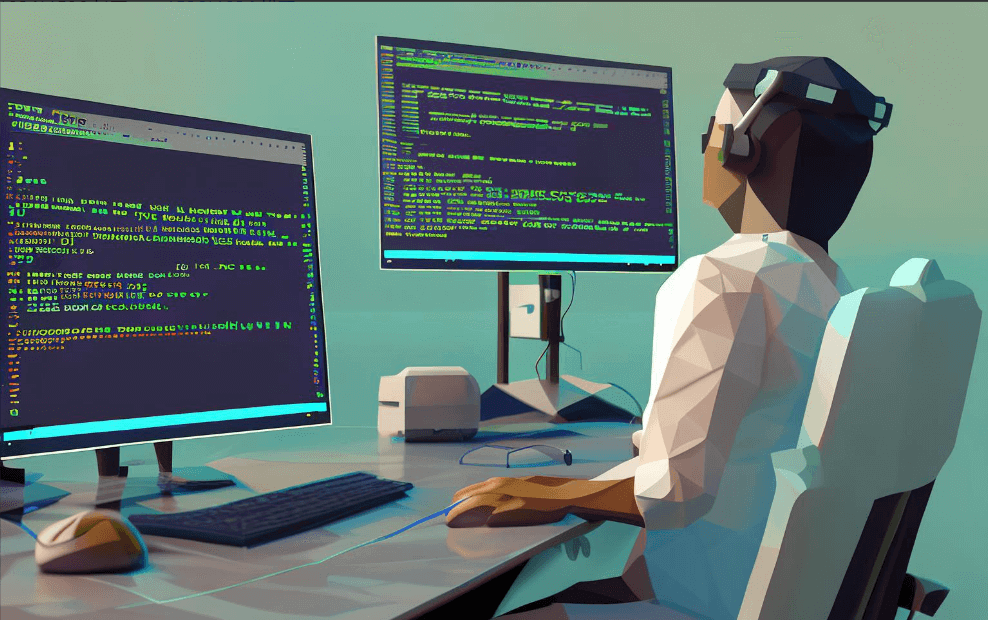居家办公英语软件有很多,其中比较推荐的有Grammarly、Microsoft Teams、Slack、Zoom和Trello。Grammarly是一款非常强大的写作辅助软件,可以帮助用户纠正英语语法错误、提升写作质量。它不仅能够实时纠正拼写错误,还能提供语法和风格建议,帮助用户更加流畅地表达。Grammarly的浏览器插件和桌面应用程序都非常易于使用,对于需要频繁撰写英文邮件和文档的用户非常友好。此外,Microsoft Teams、Slack和Zoom则是非常受欢迎的团队协作和视频会议工具,它们可以帮助远程办公的团队保持高效沟通和协作。而Trello则是一款出色的项目管理工具,通过卡片和列表的方式帮助团队成员更加清晰地分配任务和跟踪进度。使用这些软件可以极大地提升居家办公的效率和质量。
一、GRAMMARLY
Grammarly是一款专门为提升英语写作水平而设计的工具,它不仅限于纠正拼写和语法错误,还能对文章的风格、结构和可读性提出建议。Grammarly支持多种平台,包括浏览器插件、桌面应用程序以及手机应用。用户可以在撰写邮件、文档、社交媒体帖子甚至是博客文章时使用Grammarly,确保每一句话都准确无误。它的高级版本还提供了更深入的语法检查和高级写作建议,对专业写作者和商务人士来说尤其有用。
Grammarly的独特之处在于其实时纠错功能。用户在输入文字的同时,Grammarly会自动检测并标记出可能的错误,并给出详细的修改建议。这不仅能节省大量的时间,还能帮助用户逐渐提升自己的写作能力。对于需要频繁撰写英文内容的用户来说,Grammarly无疑是一个强有力的助手。
二、MICROSOFT TEAMS
Microsoft Teams是一款集成了聊天、视频会议、文件共享和应用程序集成的团队协作工具。它特别适合大型企业和需要频繁进行团队协作的组织。Teams可以无缝集成Microsoft Office套件,用户可以直接在Teams中编辑Word文档、Excel表格和PowerPoint演示文稿,极大地方便了文档的共享和协作。
Teams还支持创建多个频道,每个频道可以根据项目、团队或主题进行定制,这使得信息管理更加有序和高效。视频会议功能也非常强大,支持高清视频和屏幕共享,能够满足各种会议需求。无论是日常的团队会议、项目讨论,还是远程培训和客户演示,Teams都能提供流畅的体验。
三、SLACK
Slack是一款以即时通讯为核心的团队协作工具,它以其简洁、直观的界面和强大的集成功能而备受欢迎。Slack支持创建多个工作空间和频道,用户可以根据不同的项目和团队进行分类管理。每个频道都支持文本聊天、文件共享和应用程序集成,用户可以通过Slack与同事进行高效的沟通和协作。
Slack还支持与许多第三方应用程序集成,如Google Drive、Trello、Asana等,用户可以在一个平台上完成多项任务。其强大的搜索功能也使得用户能够快速找到所需的信息,无论是历史聊天记录还是共享的文件。此外,Slack还提供了丰富的自定义选项,用户可以根据自己的需求设置通知、主题和快捷键,提升使用体验。
四、ZOOM
Zoom是一款以视频会议为主的工具,它因其高清的视频质量和稳定的连接而备受好评。Zoom不仅支持一对一的会议,还支持多达上千人的大型会议和网络研讨会。用户可以通过Zoom进行视频通话、屏幕共享、录制会议等,满足各种远程办公和培训需求。
Zoom的界面简洁易用,用户可以轻松创建和加入会议。其强大的屏幕共享功能使得用户可以实时展示文档、演示文稿和应用程序,极大地方便了远程演示和协作。Zoom还支持虚拟背景、会议录制和实时字幕等高级功能,提升了用户的使用体验。
此外,Zoom还提供了丰富的安全设置,用户可以设置会议密码、启用等候室、锁定会议等,确保会议的安全性和隐私保护。这些功能使得Zoom成为远程办公和在线教育领域的首选工具之一。
五、TRELLO
Trello是一款基于看板管理的项目管理工具,它通过卡片和列表的方式帮助团队管理任务和项目进度。Trello的界面简洁直观,用户可以轻松创建、分配和跟踪任务。每个任务卡片都可以添加详细的描述、截止日期、附件和评论,确保团队成员了解任务的具体要求和进展情况。
Trello支持多种视图模式,如看板视图、日历视图和时间轴视图,用户可以根据需要选择最适合的视图模式。其强大的拖拽功能使得任务的调整和重新分配变得非常方便。此外,Trello还支持与许多第三方应用程序集成,如Google Drive、Slack和Microsoft Teams,用户可以在一个平台上完成多项任务。
Trello的灵活性和易用性使得它适用于各种规模的团队和项目,无论是简单的任务列表还是复杂的项目管理,Trello都能提供有效的解决方案。通过Trello,团队成员可以更加清晰地了解项目的进展和任务的优先级,提高工作效率和协作效果。
六、WORKTILE
Worktile是一款综合性的项目管理和团队协作工具,它集成了任务管理、文档共享、即时通讯和时间跟踪等多种功能。Worktile的多功能集成使得用户无需切换多个应用程序,就能在一个平台上完成所有的工作任务。其灵活的任务管理系统支持创建、分配和跟踪任务,用户可以根据需要设置任务的优先级、截止日期和提醒。
Worktile还提供了强大的文档管理功能,用户可以在平台上共享和编辑文档,确保团队成员随时获得最新的信息。即时通讯功能使得团队成员可以实时沟通,解决问题和协商任务。时间跟踪功能则帮助用户记录工作时间,确保项目按时完成。
Worktile的多功能集成和灵活性使得它适用于各种类型的团队和项目,特别是需要频繁协作和信息共享的团队。通过Worktile,用户可以更加高效地管理项目和任务,提升团队的协作效果。
Worktile官网: https://sc.pingcode.com/746jy;
七、PINGCODE
PingCode是一款专注于研发管理的工具,它集成了需求管理、缺陷管理、测试管理和持续集成等多种功能。PingCode的专业性和高效性使得它成为研发团队的首选工具。用户可以通过PingCode管理研发过程中的各个环节,确保项目按计划进行。
PingCode的需求管理功能帮助用户收集、整理和跟踪需求,确保每个需求都得到及时的处理。缺陷管理功能使得用户可以快速报告和修复软件缺陷,提升产品的质量。测试管理功能则帮助用户制定和执行测试计划,确保产品的稳定性和可靠性。持续集成功能使得用户可以自动化构建和部署,提高研发效率。
PingCode的专业性和高效性使得它适用于各种规模的研发团队,特别是需要高效管理研发过程和提升产品质量的团队。通过PingCode,用户可以更加高效地管理研发项目,提升团队的协作效果和产品质量。
PingCode官网: https://sc.pingcode.com/4s3ev;
相关问答FAQs:
1. What are some popular English software for home office?
There are several popular English software options available for home office use. Some of the top choices include:
-
Microsoft Office Suite: This is a comprehensive software package that includes programs like Word, Excel, PowerPoint, and Outlook. It is widely used in many professional settings and offers a range of features for document creation, data analysis, and communication.
-
Google Workspace (formerly G Suite): This is a cloud-based productivity suite that includes applications like Google Docs, Sheets, Slides, and Gmail. It allows for real-time collaboration, easy file sharing, and seamless integration with other Google services.
-
Grammarly: This is a writing assistant tool that helps improve your English writing skills. It checks for grammar and spelling errors, suggests vocabulary enhancements, and provides style and tone suggestions. It can be used as a web extension or as a standalone software.
-
Rosetta Stone: This is a language learning software that offers English courses for non-native speakers. It uses interactive lessons and immersive exercises to help users improve their listening, speaking, reading, and writing skills.
-
Duolingo: While not specifically designed for home office use, Duolingo is a popular language learning app that offers English courses. It uses gamification techniques to make learning fun and engaging.
2. How can English software enhance productivity while working from home?
English software can greatly enhance productivity while working from home by providing various tools and features to streamline tasks and improve communication. Here are a few ways in which English software can help:
-
Document creation and editing: Software like Microsoft Word or Google Docs allows you to create and edit documents easily. You can collaborate with colleagues in real-time, track changes, and ensure consistency in formatting and style.
-
Data analysis and reporting: Programs like Microsoft Excel or Google Sheets provide powerful tools for data analysis, allowing you to organize and analyze data efficiently. You can create charts, graphs, and pivot tables to present your findings effectively.
-
Presentation design: English software such as Microsoft PowerPoint or Google Slides allows you to create visually appealing presentations. You can use templates, add multimedia elements, and deliver impactful presentations remotely.
-
Email management: Email software like Microsoft Outlook or Gmail helps you manage your inbox effectively. You can organize emails, set up filters and folders, schedule meetings, and communicate professionally.
-
Language improvement: English software like Grammarly or language learning apps can help improve your English language skills. They provide grammar and spelling checks, suggest vocabulary enhancements, and offer interactive language lessons.
3. Are there any free English software options available for home office use?
Yes, there are several free English software options available for home office use. Here are a few popular ones:
-
Google Docs, Sheets, and Slides: These are part of the Google Workspace suite and offer similar functionalities to Microsoft Word, Excel, and PowerPoint. They are free to use and can be accessed online with a Google account.
-
LibreOffice: This is a free and open-source office suite that includes programs like Writer, Calc, and Impress. It offers features similar to Microsoft Office and can be installed on Windows, macOS, and Linux.
-
Trello: While not specifically English software, Trello is a popular project management tool that can help you stay organized and manage tasks effectively. It allows you to create boards, lists, and cards to track your work progress.
-
Language learning apps: Apps like Duolingo and Memrise offer free English courses with interactive lessons and gamification techniques. They can be accessed on mobile devices and provide a fun way to improve language skills.
-
Web-based tools: There are various web-based tools available for grammar and spelling checks, such as Grammarly, LanguageTool, or Hemingway Editor. These tools offer free versions with basic functionalities.
Remember to choose software that best suits your specific needs and preferences, whether it be for document creation, data analysis, communication, or language improvement.
文章标题:居家办公英语软件有哪些,发布者:飞飞,转载请注明出处:https://worktile.com/kb/p/3469520

 微信扫一扫
微信扫一扫  支付宝扫一扫
支付宝扫一扫