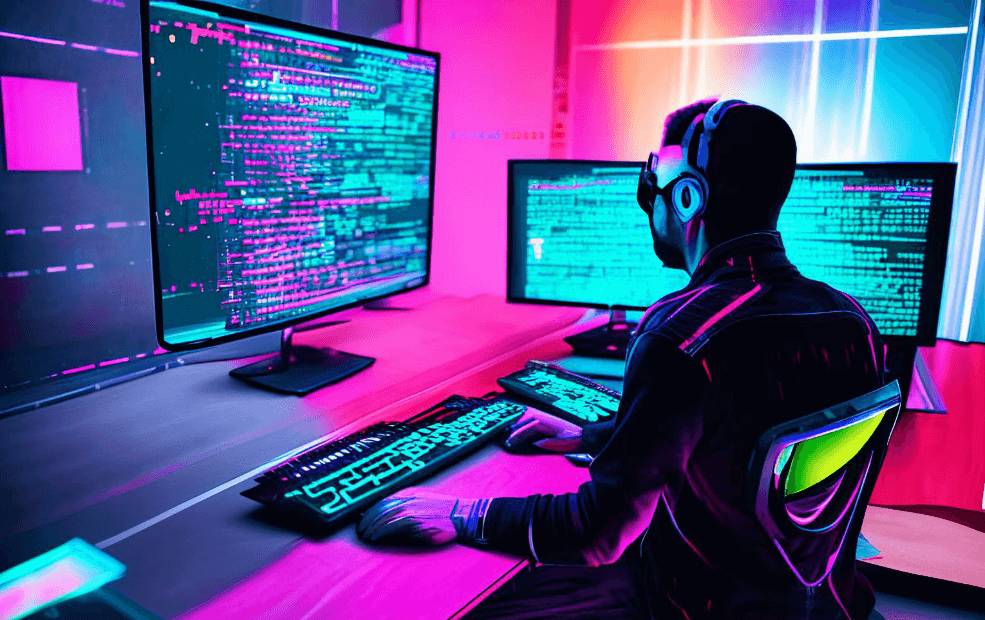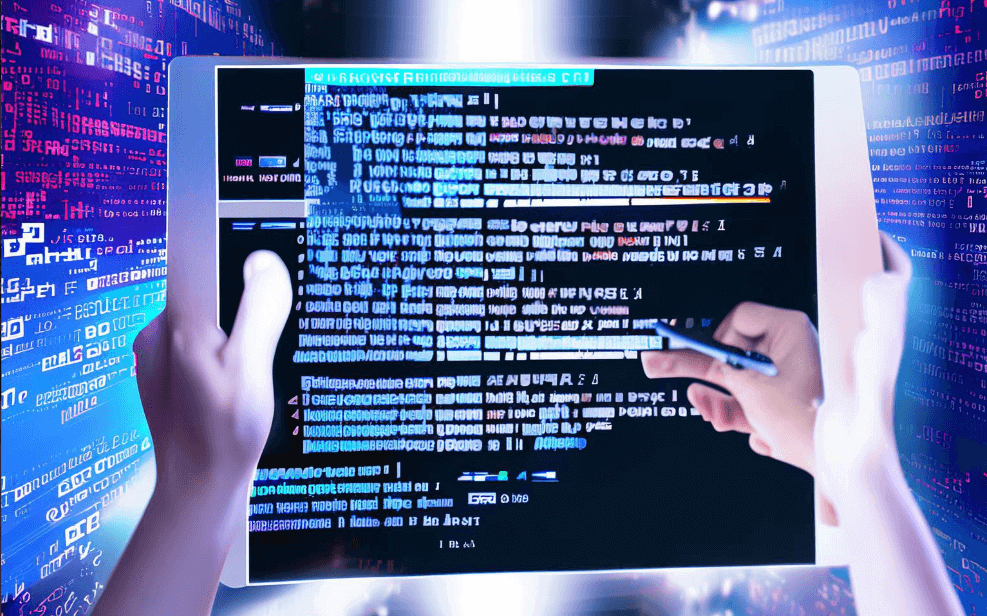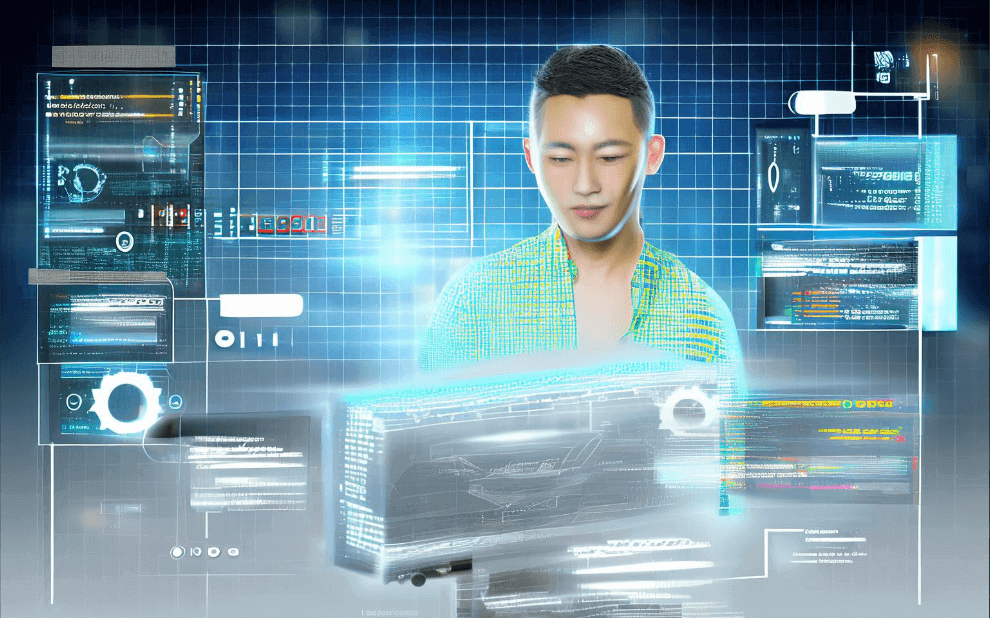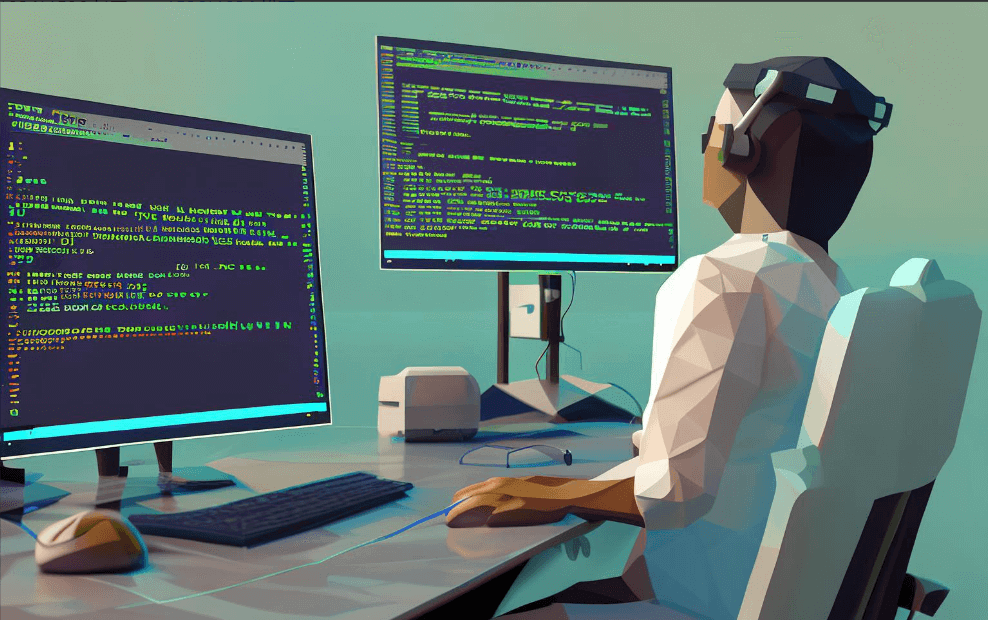办公软件英文有:Microsoft Office、Google Workspace、Worktile、PingCode。这些办公软件各有其独特的功能和优势,例如:Microsoft Office 是全球最为广泛使用的办公软件套件之一,涵盖了文字处理、电子表格、演示文稿等多种应用,它的强大功能和广泛兼容性使其成为企业和个人的首选。Google Workspace 则以其云端协作和实时编辑功能著称,方便团队随时随地进行协作。Worktile 提供项目管理和任务协作功能,帮助团队高效完成任务。PingCode 则专注于研发管理,提供从需求到发布的全流程管理工具。接下来,让我们详细了解每一种办公软件的功能和优势。
一、MICROSOFT OFFICE
Microsoft Office 是由微软公司开发的一套办公软件套件,包含多种常用的应用程序,如Word、Excel、PowerPoint、Outlook等。Word 是一款功能强大的文字处理软件,支持丰富的文本编辑功能,适用于各种文档的编写和排版。Excel 作为电子表格软件,提供强大的数据分析和计算功能,被广泛应用于财务、统计和数据管理领域。PowerPoint 则是演示文稿软件,提供丰富的模板和设计工具,帮助用户制作专业的演示文稿。Outlook 是一款电子邮件和日历管理工具,集成了邮件、日历、联系人和任务管理功能,方便用户高效管理日程和通讯。Microsoft Office 的强大功能和广泛兼容性使其成为企业和个人办公的首选。
二、GOOGLE WORKSPACE
Google Workspace,前身为G Suite,是由谷歌公司提供的一套云端办公软件套件,包含Gmail、Google Drive、Google Docs、Google Sheets、Google Slides等应用。Gmail 是谷歌的电子邮件服务,提供强大的搜索功能和大容量存储,用户可以轻松管理邮件。Google Drive 是云存储服务,支持文件的存储、共享和协作,用户可以随时随地访问文件。Google Docs 是云端文字处理软件,支持多人实时协作编辑文档,方便团队合作。Google Sheets 是云端电子表格软件,提供强大的数据处理和分析功能,用户可以在线编辑和共享电子表格。Google Slides 是云端演示文稿软件,支持多人协作制作演示文稿。Google Workspace 以其云端协作和实时编辑功能,使团队能够高效协作,随时随地进行办公。
三、WORKTILE
Worktile 是一款专注于项目管理和任务协作的办公软件,提供丰富的项目管理工具和功能,帮助团队高效完成任务。Worktile 支持任务的创建、分配、跟踪和管理,用户可以轻松查看任务的进展情况和完成情况。Worktile 还提供甘特图、看板、时间线等可视化工具,帮助用户直观了解项目的进度和任务分配情况。Worktile 支持团队成员之间的实时沟通和协作,用户可以通过聊天、评论和文件共享等方式进行交流和协作。Worktile 的多平台支持,用户可以在电脑、手机和平板上随时随地使用,方便团队随时进行协作和管理。Worktile官网: https://sc.pingcode.com/746jy;
四、PINGCODE
PingCode 是一款专注于研发管理的办公软件,提供从需求到发布的全流程管理工具,帮助研发团队高效管理项目和任务。PingCode 支持需求管理、任务管理、迭代管理和缺陷管理,用户可以全面掌握项目的进展情况和质量情况。PingCode 还提供丰富的统计和分析工具,帮助用户分析项目的进展情况和团队的工作效率。PingCode 支持多种项目管理方法,如敏捷开发、瀑布开发等,用户可以根据项目的特点选择合适的管理方法。PingCode 的集成功能,支持与多种第三方工具和服务的集成,方便用户进行统一管理。PingCode官网: https://sc.pingcode.com/4s3ev;
五、其他常用办公软件
除了上述提到的办公软件,市场上还有许多其他常用的办公软件,如Apple iWork、LibreOffice、Zoho Office Suite 等。Apple iWork 是由苹果公司开发的一套办公软件套件,包含Pages、Numbers、Keynote等应用,适用于Mac和iOS设备。LibreOffice 是一款开源办公软件套件,包含Writer、Calc、Impress等应用,支持多种文档格式,适用于多种操作系统。Zoho Office Suite 是由Zoho公司提供的一套云端办公软件套件,包含Zoho Writer、Zoho Sheet、Zoho Show等应用,提供丰富的协作和管理功能。
六、选择办公软件的因素
在选择办公软件时,需要考虑多个因素,如功能需求、兼容性、易用性、安全性、成本 等。功能需求 是选择办公软件的首要考虑因素,不同的办公软件提供的功能有所不同,用户需要根据自己的具体需求选择合适的办公软件。兼容性 是另一个重要因素,不同的办公软件支持的文件格式和平台有所不同,用户需要选择与自己常用的文件格式和平台兼容的办公软件。易用性 也是选择办公软件的重要因素,易于使用的办公软件可以提高工作效率,减少学习成本。安全性 是选择办公软件时需要重点考虑的因素,办公软件需要提供可靠的数据保护和隐私保护措施,确保用户的数据安全。成本 也是选择办公软件时需要考虑的因素,不同的办公软件价格有所不同,用户需要根据自己的预算选择合适的办公软件。
七、办公软件的发展趋势
随着科技的发展,办公软件也在不断创新和进步,呈现出一些新的发展趋势。云端办公 是办公软件的一个重要发展趋势,越来越多的办公软件提供云端服务,用户可以随时随地访问和编辑文件,方便团队协作。移动办公 也是办公软件的发展趋势,越来越多的办公软件支持移动设备,用户可以在手机和平板上进行办公,随时随地处理工作。智能化 是办公软件的另一个发展趋势,越来越多的办公软件引入人工智能技术,提供智能推荐、自动化处理等功能,提高工作效率。协同办公 也是办公软件的发展趋势,越来越多的办公软件提供协同工作工具,方便团队成员之间的沟通和协作,提高团队的工作效率。
八、办公软件的未来展望
未来,办公软件将继续向智能化、云端化、移动化 和协同化 方向发展。智能化 将使办公软件更加智能和高效,通过引入人工智能技术,办公软件可以提供更加智能的推荐和自动化处理功能,帮助用户更高效地完成工作。云端化 将使办公软件更加便捷和灵活,用户可以随时随地访问和编辑文件,方便团队协作和管理。移动化 将使办公软件更加便捷和灵活,用户可以在手机和平板上进行办公,随时随地处理工作。协同化 将使办公软件更加高效和便捷,团队成员可以通过协同工作工具进行实时沟通和协作,提高团队的工作效率和协作能力。未来,办公软件将继续创新和进步,为用户提供更加智能、高效和便捷的办公体验。
总结起来,办公软件英文有:Microsoft Office、Google Workspace、Worktile、PingCode。这些办公软件各有其独特的功能和优势,用户可以根据自己的具体需求选择合适的办公软件。无论是文字处理、电子表格、演示文稿,还是项目管理和任务协作,不同的办公软件都能提供相应的解决方案,帮助用户高效完成工作。未来,办公软件将继续向智能化、云端化、移动化和协同化方向发展,为用户提供更加智能、高效和便捷的办公体验。
相关问答FAQs:
1. What are some popular office software in English?
There are several popular office software in English that are widely used in both personal and professional settings. Some of the most well-known ones include:
-
Microsoft Office: This is perhaps the most widely used office software suite, which includes programs like Word, Excel, PowerPoint, and Outlook. It offers a comprehensive set of tools for creating documents, spreadsheets, presentations, and managing emails.
-
Google Workspace: Formerly known as G Suite, Google Workspace provides a cloud-based solution for office productivity. It includes applications like Google Docs, Sheets, Slides, and Gmail, offering collaboration features and easy access to files from any device.
-
Apple iWork: Designed specifically for Apple users, iWork includes software like Pages, Numbers, and Keynote. These applications are known for their user-friendly interfaces and seamless integration with other Apple devices.
-
LibreOffice: This is a free and open-source office suite that provides alternatives to Microsoft Office programs. It includes applications like Writer (similar to Word), Calc (similar to Excel), and Impress (similar to PowerPoint), offering compatibility with various file formats.
-
WPS Office: Developed by Kingsoft, WPS Office is a popular office suite that provides a range of features and compatibility with Microsoft Office file formats. It includes applications like Writer, Spreadsheets, and Presentation.
2. How can office software improve productivity in the workplace?
Office software plays a crucial role in enhancing productivity in the workplace. Here are some ways in which it can contribute to improved efficiency:
-
Document creation and editing: Office software provides tools for creating and editing documents, making it easier to write reports, memos, and other business-related content. Features like spell-check, formatting options, and templates help streamline the writing process.
-
Data analysis and management: Spreadsheet software, such as Microsoft Excel or Google Sheets, allows for efficient data analysis and management. It enables businesses to organize and manipulate large amounts of data, create charts and graphs, and perform calculations.
-
Presentations: Office software like Microsoft PowerPoint or Google Slides enables professionals to create visually appealing presentations to communicate ideas, proposals, or project updates effectively. Features like slide transitions, animations, and multimedia integration enhance the visual impact of presentations.
-
Collaboration and sharing: Many office software suites offer collaboration features, allowing multiple users to work on the same document simultaneously. This promotes teamwork, eliminates the need for sending files back and forth, and improves overall efficiency.
-
Task and project management: Office software often includes tools for task and project management, such as to-do lists, calendars, and project tracking. These features help teams stay organized, prioritize tasks, and meet deadlines.
3. Are there any alternatives to paid office software?
Yes, there are several free and open-source alternatives available for those who do not wish to pay for office software. Some popular alternatives include:
-
LibreOffice: As mentioned earlier, LibreOffice is a free and open-source office suite that provides alternatives to Microsoft Office programs. It offers similar functionalities and compatibility with various file formats, making it a viable option for many users.
-
Apache OpenOffice: Apache OpenOffice is another free and open-source office suite that includes applications for word processing, spreadsheets, presentations, and more. It is compatible with Microsoft Office file formats and offers a range of features for everyday office tasks.
-
Google Docs, Sheets, and Slides: Google Workspace provides a suite of online applications for word processing, spreadsheets, and presentations. These applications can be accessed through a web browser, offering collaboration features and easy sharing options.
-
WPS Office Free: WPS Office also offers a free version of its office suite, providing alternatives to Microsoft Office programs. It includes applications like Writer, Spreadsheets, and Presentation, offering compatibility with various file formats.
These free alternatives can be a suitable choice for individuals or small businesses with limited budgets, as they provide many of the essential features found in paid office software.
文章标题:办公软件英文有哪些,发布者:不及物动词,转载请注明出处:https://worktile.com/kb/p/3468743

 微信扫一扫
微信扫一扫  支付宝扫一扫
支付宝扫一扫