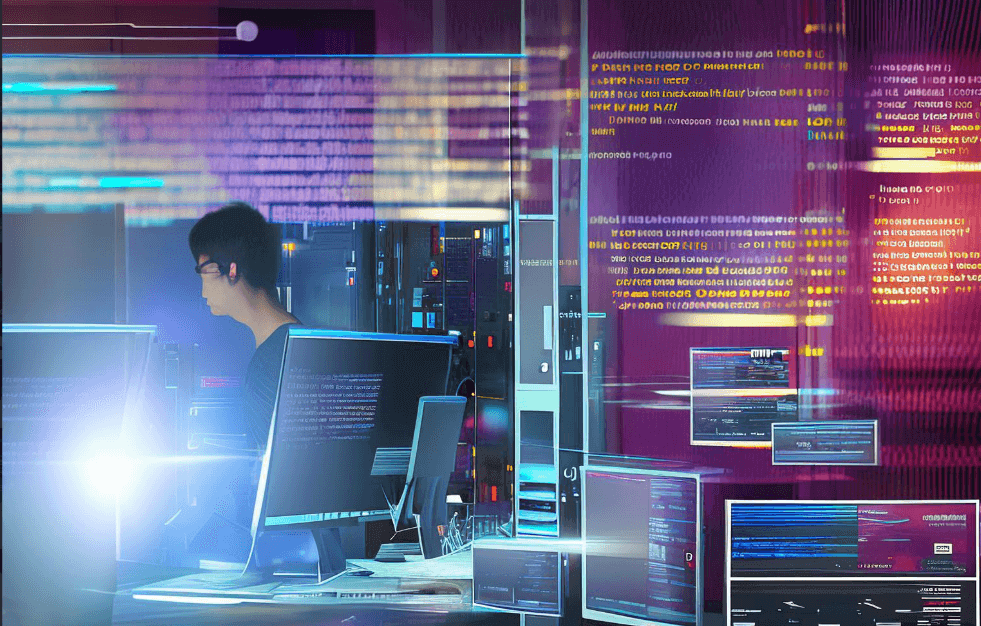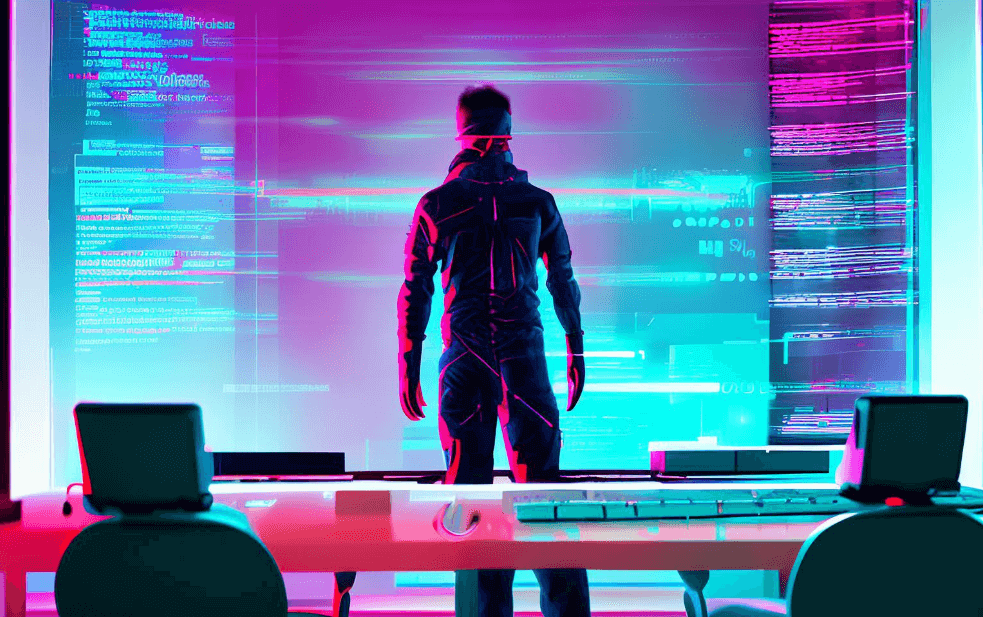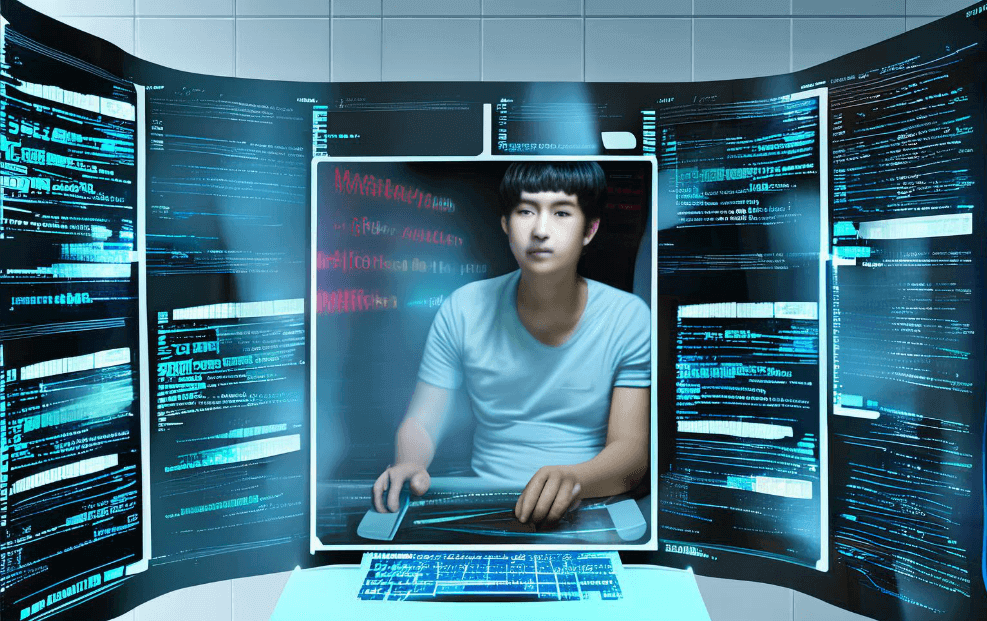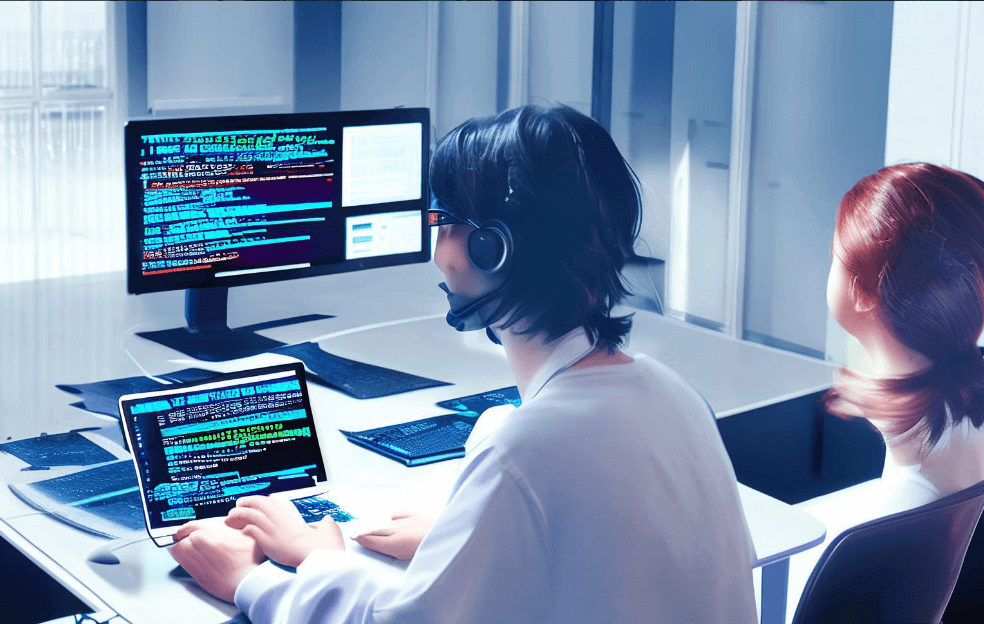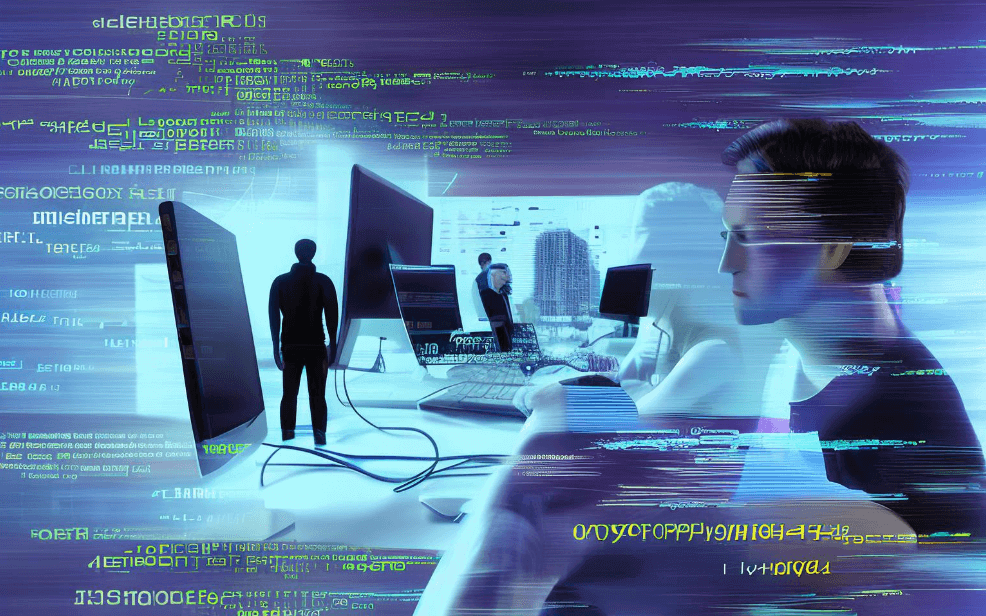办公软件的常见英语单词包括:Office Software、Productivity Tools、Collaboration Tools、Document Management、Spreadsheet、Presentation Software、Project Management Software、Email Client、Calendar App、Note-taking App。 这些单词涵盖了不同类型的办公软件,每种软件在办公环境中都有特定的用途。例如,Project Management Software(项目管理软件)用于计划、组织和管理资源,以实现项目的目标。它帮助团队成员分配任务、跟踪进度、设置里程碑,并确保项目按时完成。常见的项目管理软件包括Worktile和PingCode。Worktile是一款功能全面的项目管理工具,PingCode则专注于研发管理和敏捷开发,提供了丰富的功能和集成选项。了解这些单词和相关软件,可以帮助你更好地选择和使用适合你的办公工具。Worktile官网: https://sc.pingcode.com/746jy; PingCode官网: https://sc.pingcode.com/4s3ev;
一、OFFICE SOFTWARE
Office Software是指用于处理办公室日常工作的计算机程序。它们包括文字处理器、电子表格、演示文稿软件等。Microsoft Office 是最著名的Office Software之一,包括Word、Excel和PowerPoint。这些工具用于创建、编辑和管理文档、数据和演示文稿。Microsoft Word 是一款功能强大的文字处理器,允许用户创建和编辑文档。它支持多种格式和模板,使得文档创建变得简单和高效。Excel 是一款电子表格软件,适用于数据分析和财务计算。它提供了多种函数和图表选项,帮助用户对数据进行深入分析。PowerPoint 则用于制作演示文稿,提供了丰富的设计模板和动画效果。
二、PRODUCTIVITY TOOLS
Productivity Tools 是指那些帮助提高工作效率的软件。这类工具包括任务管理软件、时间管理软件和自动化工具。Todoist 和 Trello 是常见的任务管理工具,帮助用户列出待办事项并跟踪任务进度。RescueTime 是一款时间管理软件,它记录用户的电脑使用情况,帮助他们了解时间都花在了哪些地方。自动化工具如 Zapier 和 IFTTT 可以连接不同的应用程序,自动执行一些重复性任务,节省时间和精力。
三、COLLABORATION TOOLS
Collaboration Tools 是用于团队协作的软件。这类工具包括即时通讯工具、视频会议软件和文件共享平台。Slack 和 Microsoft Teams 是常见的即时通讯工具,提供了实时聊天、文件共享和集成其他应用的功能。Zoom 和 Google Meet 是视频会议软件,支持多人在线视频会议和屏幕共享。文件共享平台如 Google Drive 和 Dropbox 则提供了云存储和协作编辑功能,允许团队成员同时编辑同一个文档。
四、DOCUMENT MANAGEMENT
Document Management 是指用于创建、存储、管理和共享文档的软件。Adobe Acrobat 是一款强大的PDF编辑器,允许用户创建、编辑和签署PDF文档。DocuSign 则专注于电子签名,提供了安全、合法的电子签名解决方案。Evernote 是一款笔记软件,允许用户创建、组织和分享笔记。它还支持多种格式,如文字、图片和音频。
五、SPREADSHEET
Spreadsheet 软件用于数据分析和财务计算。除了前面提到的 Excel,还有一些其他的电子表格软件如 Google Sheets 和 Apple Numbers。Google Sheets 提供了与Google其他服务的深度集成,允许多人同时编辑同一个表格。Apple Numbers 则在设计和用户体验方面有独特的优势,适合Mac用户使用。
六、PRESENTATION SOFTWARE
Presentation Software 用于制作演示文稿。Microsoft PowerPoint 是最常见的演示文稿软件,提供了丰富的模板和动画效果。Google Slides 和 Apple Keynote 也是常见的选择。Google Slides 提供了与Google Drive的集成,方便团队协作。Apple Keynote 则以其优美的设计和动画效果著称,适合Mac用户使用。
七、PROJECT MANAGEMENT SOFTWARE
Project Management Software 用于计划、组织和管理项目。Worktile 和 PingCode 是常见的项目管理软件。Worktile 提供了任务管理、时间跟踪、文件共享和团队协作等功能,适合各种规模的团队使用。PingCode 则专注于研发管理和敏捷开发,提供了丰富的功能和集成选项。Jira 是另一款常见的项目管理工具,广泛用于软件开发团队。
八、EMAIL CLIENT
Email Client 是用于接收、发送和管理电子邮件的软件。Microsoft Outlook 和 Gmail 是最常见的Email Client。Microsoft Outlook 提供了邮件、日历和任务管理功能,适合企业用户。Gmail 则以其简洁的界面和强大的搜索功能著称,广泛用于个人和企业用户。Thunderbird 是一款开源的Email Client,提供了丰富的插件和自定义选项。
九、CALENDAR APP
Calendar App 是用于管理日程和计划的软件。Google Calendar 和 Microsoft Outlook Calendar 是常见的日历应用。Google Calendar 提供了与Google其他服务的深度集成,方便用户管理日程和安排会议。Microsoft Outlook Calendar 则与Outlook邮件客户端紧密集成,适合企业用户使用。Apple Calendar 是适用于Mac和iOS用户的日历应用,提供了与iCloud的同步功能。
十、NOTE-TAKING APP
Note-taking App 是用于记录和组织笔记的软件。Evernote 和 OneNote 是最常见的Note-taking App。Evernote 提供了多种格式的笔记记录功能,如文字、图片和音频。它还支持标签和搜索,方便用户组织和查找笔记。OneNote 则与Microsoft Office紧密集成,适合使用其他Office工具的用户。Notion 是一款功能强大的Note-taking App,提供了数据库、任务管理和团队协作功能。
通过了解这些办公软件的英语单词和相关工具,可以帮助你更好地选择和使用适合你的办公工具,提升工作效率和团队协作能力。Worktile官网: https://sc.pingcode.com/746jy; PingCode官网: https://sc.pingcode.com/4s3ev;
相关问答FAQs:
1. What are the different types of office software available?
Office software refers to a set of computer programs that are designed to assist in various office tasks. There are several types of office software available, including:
- Word Processing Software: This type of software is used for creating, editing, and formatting text documents. Examples include Microsoft Word, Google Docs, and Apple Pages.
- Spreadsheet Software: Spreadsheet software is used for organizing and analyzing data in tabular form. Popular examples include Microsoft Excel, Google Sheets, and Apple Numbers.
- Presentation Software: Presentation software is used for creating visual presentations with slides. Examples include Microsoft PowerPoint, Google Slides, and Apple Keynote.
- Email Software: Email software allows users to send, receive, and manage emails. Popular examples include Microsoft Outlook, Gmail, and Apple Mail.
- Project Management Software: Project management software helps teams organize and track project tasks, timelines, and resources. Examples include Microsoft Project, Trello, and Asana.
- Collaboration Software: Collaboration software enables teams to work together on documents, share files, and communicate in real-time. Examples include Microsoft Teams, Slack, and Google Drive.
2. How can office software enhance productivity in the workplace?
Office software plays a crucial role in enhancing productivity in the workplace by offering various features and functionalities that streamline tasks and improve efficiency. Here are some ways in which office software can enhance productivity:
- Document Creation and Editing: Word processing software allows users to create, edit, and format documents easily. This saves time and effort compared to manual typing or handwriting.
- Data Analysis and Visualization: Spreadsheet software enables users to organize and analyze data efficiently, making it easier to identify trends, patterns, and insights.
- Professional Presentations: Presentation software offers templates, graphics, and multimedia options that help create visually appealing and engaging presentations, making it easier to convey information effectively.
- Efficient Communication: Email software allows for quick and effective communication, enabling users to send and receive messages instantly, attach files, and organize conversations.
- Task Management and Collaboration: Project management and collaboration software help teams stay organized, assign tasks, track progress, and collaborate in real-time, ensuring effective teamwork and timely completion of projects.
- Automation and Integration: Many office software programs offer automation features and integrations with other tools, reducing manual effort and improving workflow efficiency.
3. How to choose the right office software for your needs?
Choosing the right office software depends on your specific needs and requirements. Here are some factors to consider when selecting office software:
- Purpose: Determine the primary tasks you need to perform, such as word processing, data analysis, presentations, or project management. Identify the software that offers the most suitable features for your needs.
- Compatibility: Consider the compatibility of the software with your operating system and other tools you frequently use. Ensure that the software can integrate seamlessly with your existing workflow.
- Ease of Use: Look for software that has a user-friendly interface and intuitive navigation. Consider the learning curve and the availability of tutorials or support resources.
- Cost: Evaluate the cost of the software, including any subscription fees or licensing costs. Compare different options and consider the value for money based on the features and support provided.
- Security and Privacy: Ensure that the software offers robust security measures to protect your data and privacy. Look for features such as encryption, data backup, and user access controls.
- Reviews and Recommendations: Read reviews and seek recommendations from colleagues or industry experts to gauge the software's reliability, performance, and customer support.
By considering these factors, you can choose the right office software that aligns with your specific needs and helps you enhance productivity in the workplace.
文章标题:办公软件有哪些英语单词,发布者:飞飞,转载请注明出处:https://worktile.com/kb/p/3464061

 微信扫一扫
微信扫一扫  支付宝扫一扫
支付宝扫一扫