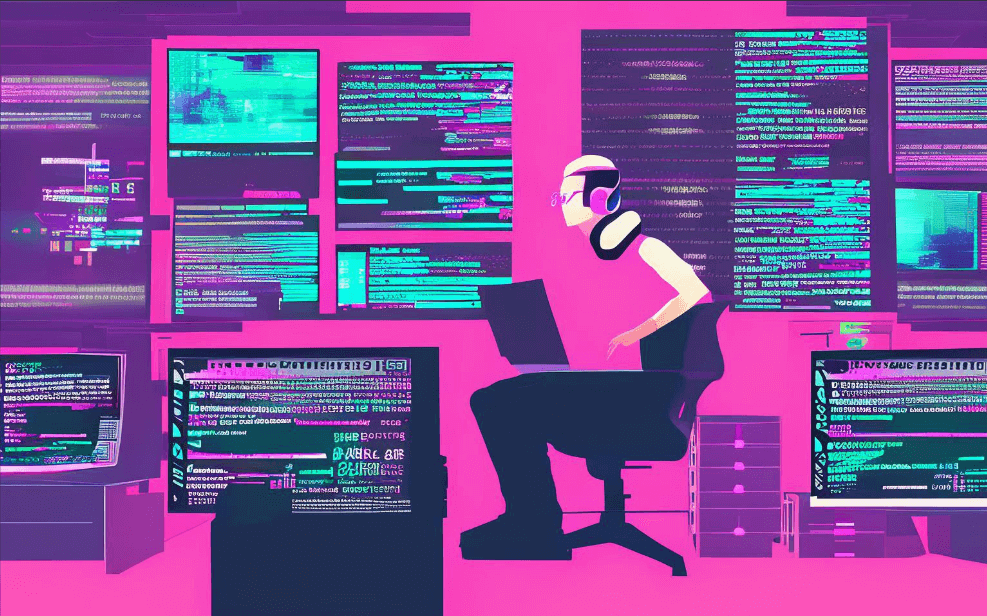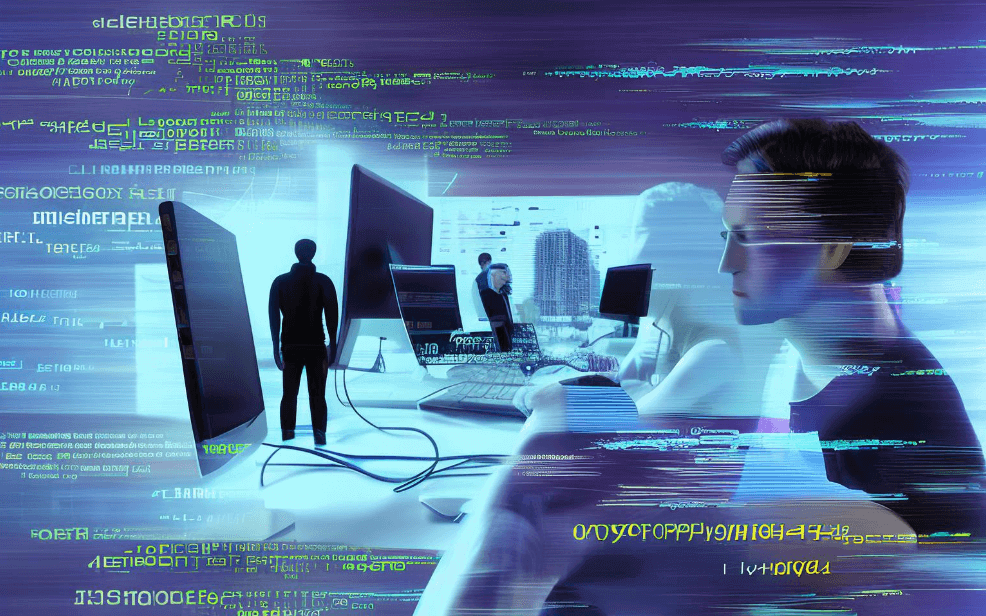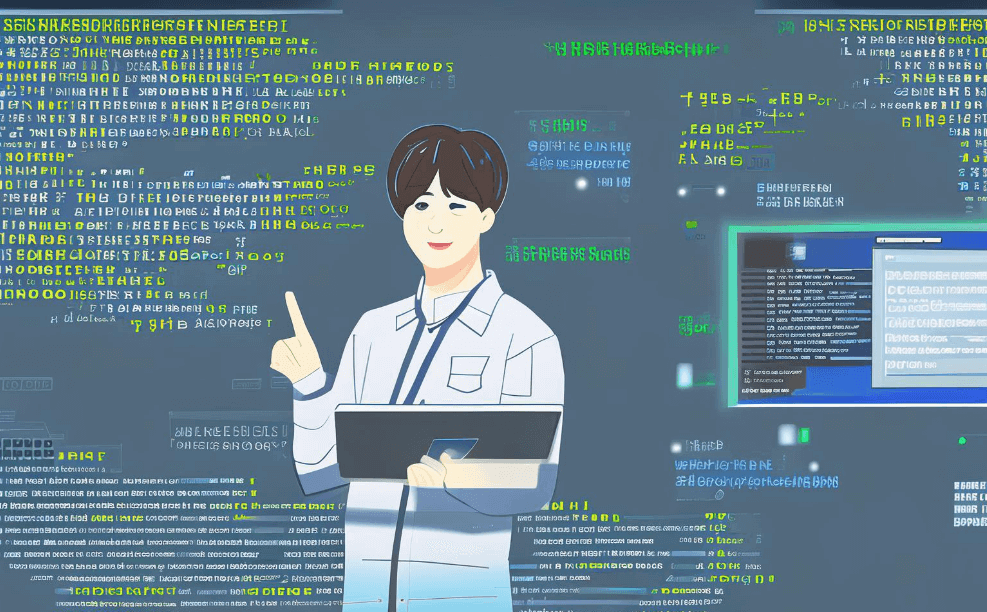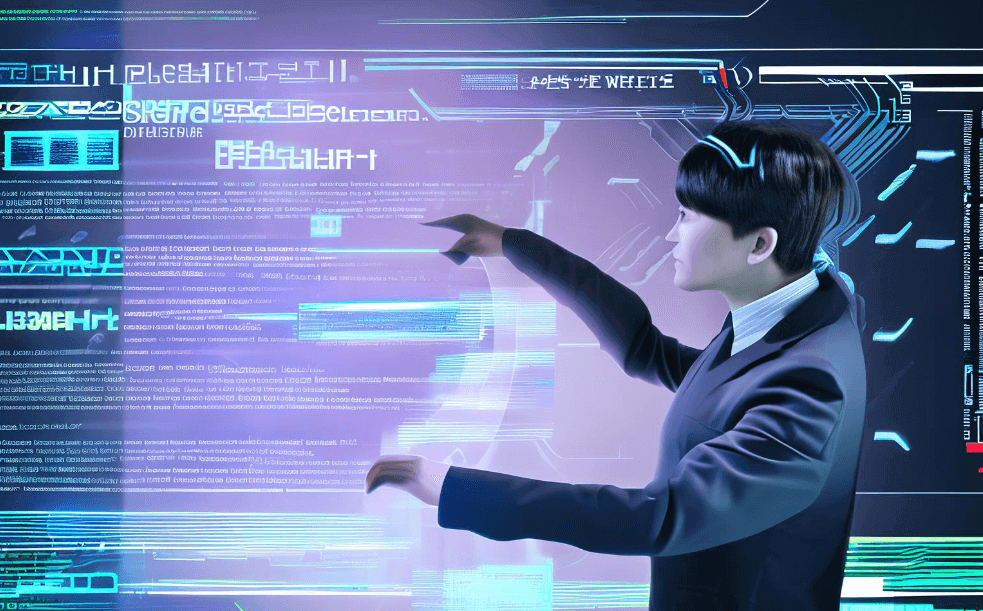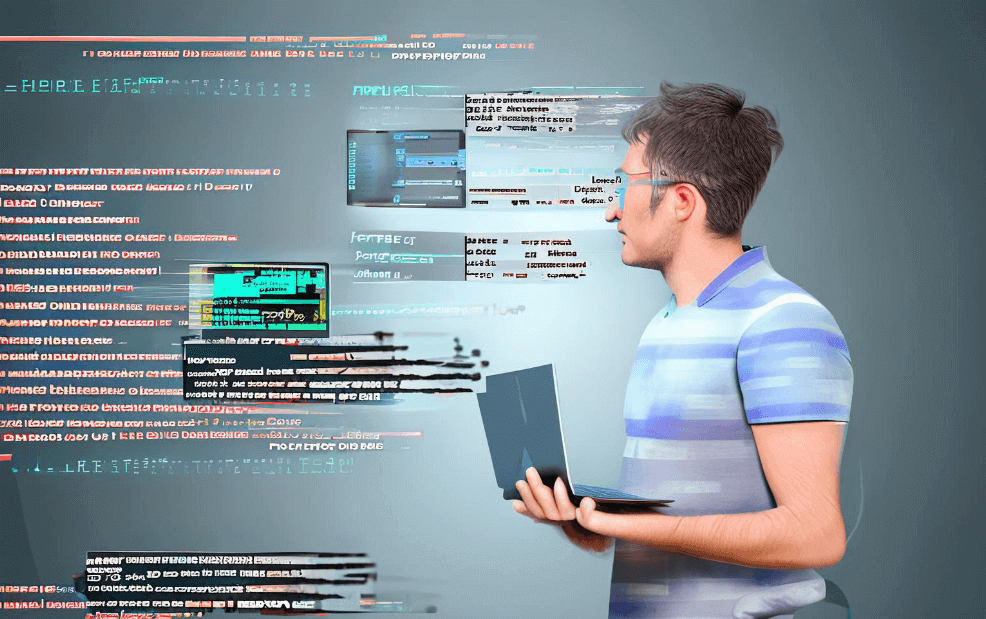常用的办公软件包括Microsoft Office、Google Workspace、Worktile和PingCode。其中,Microsoft Office是全球使用最广泛的办公软件套件,尤其是在企业和教育领域。它包括Word、Excel、PowerPoint等工具,支持多种语言,但其默认语言和最佳体验通常是英语。对于国际团队协作,Google Workspace也非常受欢迎,它集成了Gmail、Google Drive、Google Docs等应用,支持实时协作和多语言操作。Worktile和PingCode是专注于项目管理和团队协作的工具,提供了强大的任务管理和进度跟踪功能,支持英语界面,非常适合跨国团队使用。Worktile官网: https://sc.pingcode.com/746jy;,PingCode官网: https://sc.pingcode.com/4s3ev;
一、MICROSOFT OFFICE
Microsoft Office是全球最常用的办公软件套件之一,几乎在每个办公环境中都能看到它的身影。Microsoft Office包含了Word、Excel、PowerPoint、Outlook等多个应用程序,每一个都在其领域里具有强大的功能。Word用于文档处理,Excel用于数据分析和表格管理,PowerPoint用于制作演示文稿,而Outlook则是一个全面的电子邮件和日程管理工具。其强大的功能和多语言支持,使得Microsoft Office在全球范围内非常流行。Microsoft Office的应用程序之间具有很好的兼容性和集成性,使得用户可以轻松地在不同的应用程序之间切换和共享数据。此外,微软还提供了Office 365,这是一种基于云的订阅服务,用户可以随时随地访问和编辑他们的文件。
二、GOOGLE WORKSPACE
Google Workspace是一个基于云的办公套件,集成了多个强大的应用程序,如Gmail、Google Drive、Google Docs、Google Sheets和Google Slides等。Google Workspace的一个显著特点是其强大的实时协作功能,用户可以同时编辑同一个文档,而不需要担心版本冲突。这使得团队协作变得更加高效和便捷。Gmail是Google Workspace的核心电子邮件服务,具有强大的搜索功能和垃圾邮件过滤功能。Google Drive提供了大容量的云存储空间,用户可以方便地存储和共享文件。Google Docs、Google Sheets和Google Slides则分别用于文档处理、数据分析和演示文稿制作,功能强大且易于使用。Google Workspace还支持多种语言,包括英语、中文、西班牙语等,使其成为一个全球化的办公解决方案。
三、WORKTILE
Worktile是一款专注于团队协作和项目管理的工具,特别适用于跨国团队使用。Worktile提供了任务管理、项目跟踪、时间管理和文档共享等多种功能,帮助团队更好地协作和管理项目。Worktile的任务管理功能非常强大,用户可以创建、分配、跟踪和管理任务,并设置截止日期和优先级。项目跟踪功能则允许团队成员查看项目的进展情况,确保项目按时完成。时间管理功能帮助团队成员合理安排时间,提高工作效率。文档共享功能使得团队可以方便地共享和协作编辑文档。Worktile支持多种语言,包括英语和中文,用户界面友好,易于上手。Worktile官网: https://sc.pingcode.com/746jy;
四、PINGCODE
PingCode是一款专为软件开发团队设计的项目管理工具,集成了任务管理、缺陷跟踪、代码审查和持续集成等功能。PingCode的任务管理功能允许团队成员创建、分配和管理任务,并设置优先级和截止日期。缺陷跟踪功能帮助团队快速发现和修复软件中的问题,确保软件质量。代码审查功能使得团队可以对代码进行审查和评审,确保代码的质量和一致性。持续集成功能则帮助团队自动化构建和测试过程,提高开发效率。PingCode支持多种语言,包括英语,界面简洁直观,易于使用。PingCode官网: https://sc.pingcode.com/4s3ev;
五、SLACK
Slack是一款流行的团队沟通工具,被广泛用于企业内部的即时通讯和协作。Slack的一个显著特点是其强大的集成能力,用户可以将Slack与其他办公软件和工具集成,如Google Drive、Trello、GitHub等,方便地在一个平台上进行工作。Slack支持创建不同的频道,用户可以根据项目、团队或主题创建不同的频道,方便组织和管理沟通。Slack还提供了强大的搜索功能,用户可以快速找到历史消息和文件。Slack支持多种语言,包括英语,用户界面友好,易于使用。
六、TRELLO
Trello是一款基于看板的项目管理工具,适用于个人和团队的任务管理。Trello的一个显著特点是其直观的看板界面,用户可以通过拖放操作来管理任务,非常方便。用户可以创建不同的看板,每个看板可以包含多个列表和卡片,用于组织和管理任务。Trello还支持添加标签、截止日期、附件和评论等功能,帮助用户更好地管理任务。Trello支持多种语言,包括英语,界面简洁直观,易于上手。
七、ASANA
Asana是一款功能强大的项目管理工具,适用于各种规模的团队。Asana的一个显著特点是其灵活的任务管理功能,用户可以创建、分配和管理任务,并设置优先级和截止日期。Asana还支持创建项目和子任务,帮助团队更好地组织和管理工作。Asana的时间轴视图和日历视图功能使得用户可以直观地查看项目的进展情况和任务的截止日期。Asana支持多种语言,包括英语,用户界面友好,易于使用。
八、JIRA
JIRA是一款专为软件开发团队设计的项目管理工具,广泛用于敏捷开发和缺陷跟踪。JIRA的一个显著特点是其强大的定制化功能,用户可以根据需求自定义工作流程、任务类型和字段等。JIRA的看板和冲刺视图功能帮助团队直观地管理任务和项目进展。JIRA还提供了强大的报告和分析功能,用户可以生成各种报告,了解项目的进展情况和团队的工作效率。JIRA支持多种语言,包括英语,界面复杂但功能强大。
九、ZOHO OFFICE SUITE
Zoho Office Suite是一款集成了多个办公应用程序的套件,包括Zoho Writer、Zoho Sheet、Zoho Show等。Zoho Office Suite的一个显著特点是其云端协作功能,用户可以实时协作编辑文档、表格和演示文稿。Zoho Writer是一个功能强大的文档处理工具,支持多种格式和多语言。Zoho Sheet是一个数据分析和表格管理工具,功能类似于Excel。Zoho Show是一个演示文稿制作工具,支持多种模板和动画效果。Zoho Office Suite支持多种语言,包括英语,界面友好,易于上手。
十、NOTION
Notion是一款多功能的笔记和项目管理工具,适用于个人和团队的知识管理和任务管理。Notion的一个显著特点是其灵活的页面和数据库功能,用户可以创建不同类型的页面,如笔记、任务清单、项目计划等,并可以将页面链接和嵌套。Notion还支持创建数据库,用于组织和管理信息。用户可以通过拖放操作来管理页面和数据库,非常方便。Notion支持多种语言,包括英语,界面简洁直观,易于上手。
以上这些办公软件都支持英语,并且在各自的领域中具有强大的功能和广泛的用户基础。选择适合自己和团队需求的软件,能够大大提高工作效率和协作效果。
相关问答FAQs:
1. What are the most commonly used office software in English?
The most commonly used office software in English are Microsoft Office Suite, Google Workspace (formerly G Suite), and Apple iWork. These software packages are widely used in businesses, educational institutions, and government organizations worldwide.
Microsoft Office Suite includes popular applications such as Microsoft Word, Excel, and PowerPoint. Word is used for creating and editing documents, Excel is used for managing and analyzing data, and PowerPoint is used for creating presentations. These applications have a wide range of features and are essential for various tasks, such as writing reports, creating spreadsheets, and designing slideshows.
Google Workspace, which includes Google Docs, Sheets, and Slides, is another widely used office software. These cloud-based applications offer similar functionalities to Microsoft Office Suite and allow for real-time collaboration, making them popular among teams and remote workers. Google Docs is used for creating and editing documents, Sheets for managing data, and Slides for creating presentations.
Apple iWork is a suite of office software exclusively available for Apple devices. It includes Pages, Numbers, and Keynote. Pages is used for word processing, Numbers for spreadsheets, and Keynote for presentations. iWork is known for its intuitive design and seamless integration with other Apple devices, making it a preferred choice for Apple users.
Apart from these major office software packages, there are also other popular English office software such as Apache OpenOffice and LibreOffice, which provide similar functionalities and are free to use. These software packages are compatible with Microsoft Office formats and offer a range of features for word processing, spreadsheet management, and presentation creation.
2. How can I improve my English skills using office software?
Using office software in English can be a great way to improve your language skills. Here are some tips to help you make the most of it:
-
Change the language settings: Set the language of your office software to English. This will help you familiarize yourself with the English interface and terminology.
-
Practice writing: Use word processing software to write emails, reports, and documents in English. Pay attention to grammar, vocabulary, and sentence structure. You can also use the spelling and grammar check features to identify and correct errors.
-
Expand your vocabulary: While using office software, encounter new words and phrases. Take note of them and look up their meanings. Create a personal vocabulary list and review it regularly.
-
Explore advanced features: Office software offers various advanced features that can enhance your language skills. For example, you can use the thesaurus feature to find synonyms, the grammar check feature to identify grammar mistakes, and the language settings to switch between different English variants (e.g., British English and American English).
-
Practice presentations: Use presentation software to create and deliver presentations in English. This will help improve your speaking and presentation skills. Pay attention to your pronunciation, intonation, and body language.
-
Collaborate with others: Take advantage of the collaboration features in office software to work with native English speakers or other learners. This will give you opportunities to communicate in English and receive feedback on your language skills.
3. Are there any online resources to learn office software in English?
Yes, there are several online resources available to learn office software in English. Here are a few popular ones:
-
Official software documentation: Most office software providers offer official documentation and tutorials in English. Visit their websites or help sections to access comprehensive guides and tutorials that cover various features and functionalities.
-
Online tutorials and courses: Many websites and platforms offer free and paid tutorials and courses specifically designed to teach office software in English. Websites like Udemy, Coursera, and LinkedIn Learning provide a wide range of courses for different skill levels.
-
YouTube tutorials: YouTube is a great resource for finding video tutorials on office software. Many creators upload step-by-step guides, tips, and tricks to help users learn how to use different features effectively.
-
Online forums and communities: Joining online forums and communities focused on office software can provide you with a platform to ask questions, seek guidance, and interact with other learners. Websites like Reddit and Quora have dedicated communities for office software users.
-
Practice exercises and quizzes: Various websites offer practice exercises and quizzes specifically designed to test your knowledge and skills in using office software in English. These exercises can help you reinforce what you have learned and identify areas that need improvement.
Remember, consistent practice and hands-on experience are key to mastering office software in English. Take advantage of these resources and dedicate time to practice regularly to improve your skills.
文章标题:哪些办公软件最常用英语,发布者:飞飞,转载请注明出处:https://worktile.com/kb/p/3462308

 微信扫一扫
微信扫一扫  支付宝扫一扫
支付宝扫一扫