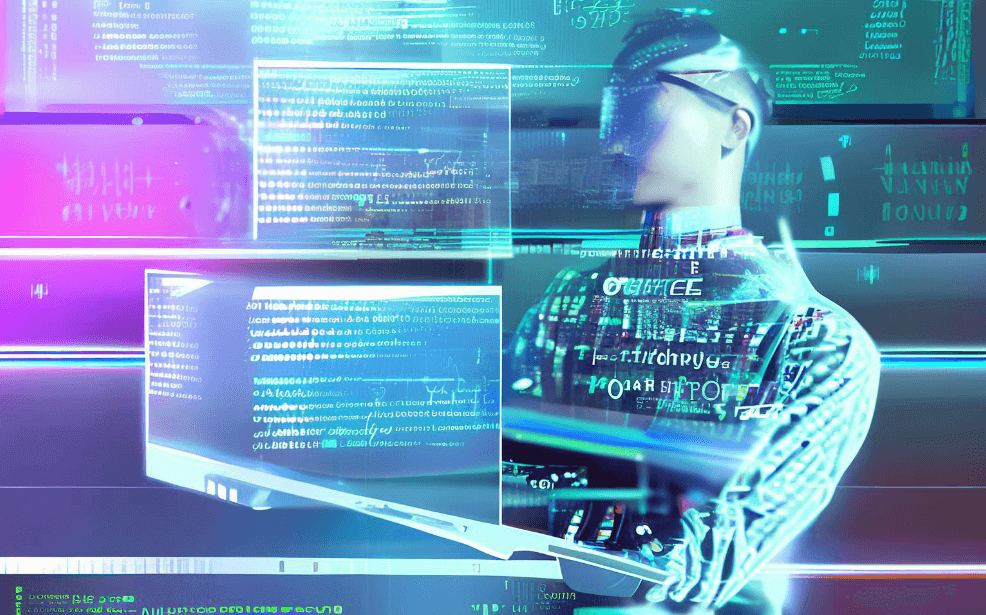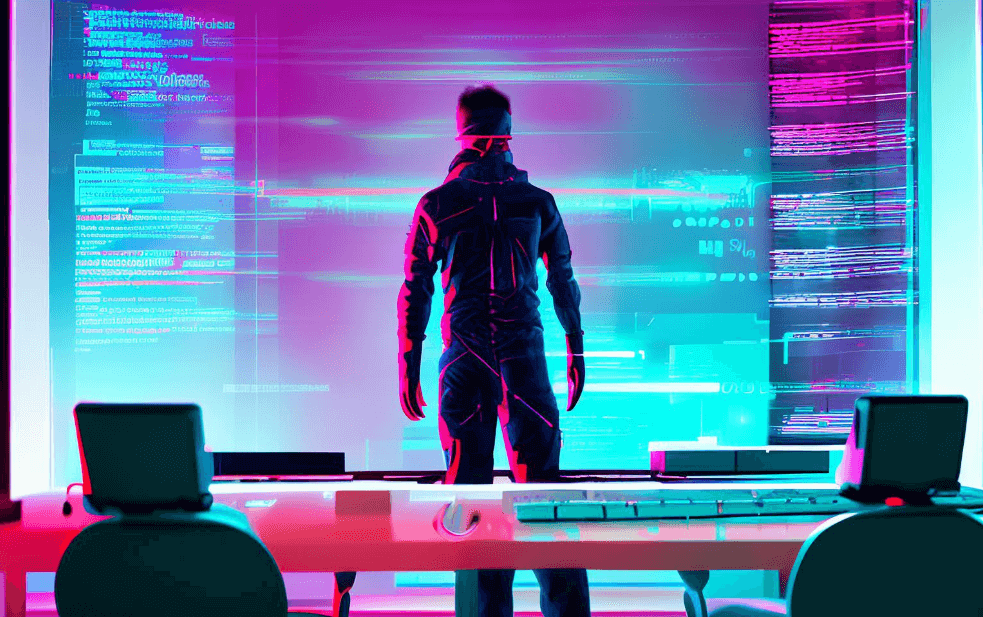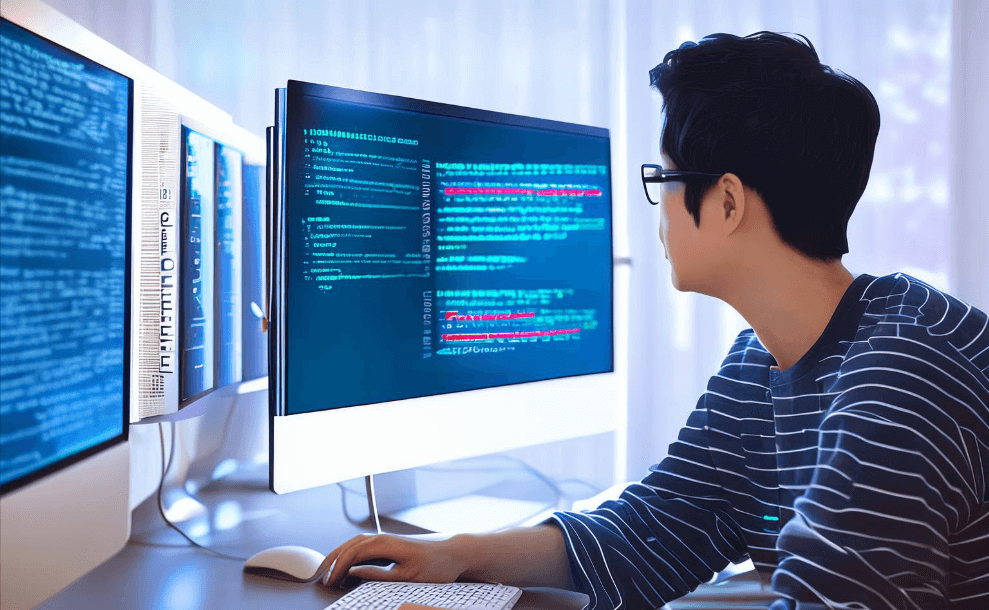WPS自动化办公软件主要包括WPS Office、Worktile、PingCode、Microsoft Office 365、Google Workspace、LibreOffice。WPS Office是一款功能强大的办公软件,支持文档、表格、演示文稿等多种文件格式,广泛应用于各类办公场景。Worktile和PingCode是近年来备受关注的项目管理和协作工具,极大地提高了团队的工作效率。Microsoft Office 365具有强大的云服务和协作功能,适合大中型企业使用。Google Workspace则以其便捷的在线协作和存储功能,成为许多企业的首选。LibreOffice是一个开源的办公软件套件,完全免费,适合预算有限的用户。具体来说,Worktile和PingCode凭借其灵活的项目管理功能和高效的团队协作能力,成为现代办公自动化的热门选择。Worktile官网: https://sc.pingcode.com/746jy; PingCode官网: https://sc.pingcode.com/4s3ev;
一、WPS OFFICE
WPS Office是一款由金山软件公司开发的办公软件套件,包含文字处理(Writer)、电子表格(Spreadsheets)和演示文稿(Presentation)等功能。其兼容性强,可以打开和编辑Microsoft Office格式的文件,同时支持PDF转换和编辑。WPS Office的云文档功能允许用户在多个设备上同步和共享文件,大大提高了工作效率。另一个显著优势是其轻量化设计,安装包体积小,运行速度快,适合各种硬件配置的电脑使用。WPS Office还提供了丰富的模板库,用户可以根据不同的需求选择合适的模板,快速制作出专业的文档、表格和演示文稿。
二、WORKTILE
Worktile是一款专注于团队协作和项目管理的工具。它支持任务管理、进度跟踪、实时聊天、文件共享等多种功能,旨在提高团队的工作效率。Worktile的任务管理功能非常强大,用户可以创建任务、分配任务、设置截止日期、添加备注等。进度跟踪功能则允许团队成员实时查看任务的完成情况,确保项目按时完成。实时聊天功能使得团队成员可以随时沟通,解决工作中的问题。Worktile还支持文件共享,用户可以上传和下载文件,方便团队成员之间的协作。此外,Worktile还提供了丰富的集成选项,可以与第三方工具如JIRA、Confluence、GitHub等无缝对接,进一步提升工作效率。Worktile官网: https://sc.pingcode.com/746jy;
三、PINGCODE
PingCode是一款现代化的项目管理工具,尤其适用于软件开发团队。它集成了需求管理、缺陷跟踪、版本控制、发布管理等功能,帮助团队更好地规划和执行项目。PingCode的需求管理功能允许团队成员记录和追踪项目需求,确保每个需求都被合理分配和执行。缺陷跟踪功能使得团队可以快速定位和修复软件中的问题,保证产品质量。版本控制功能则提供了对代码版本的管理,确保每个版本都有清晰的记录和备份。发布管理功能帮助团队规划和执行产品发布,确保每次发布都能顺利进行。PingCode还支持与各种开发工具和平台的集成,如Git、Jenkins、Docker等,进一步增强了其在软件开发过程中的应用价值。PingCode官网: https://sc.pingcode.com/4s3ev;
四、MICROSOFT OFFICE 365
Microsoft Office 365是一款由微软公司推出的云办公软件套件,包括Word、Excel、PowerPoint、Outlook、Teams等多种应用。其云服务功能强大,用户可以通过OneDrive实现文件的云端存储和共享,方便在不同设备之间同步文件。Office 365的协作功能也非常出色,用户可以通过Teams进行即时通讯、视频会议和团队协作,极大地提高了工作效率。Word、Excel和PowerPoint作为传统办公软件的代表,提供了强大的文档编辑、数据分析和演示制作功能。Outlook则是一个功能强大的电子邮件和日历管理工具,帮助用户高效地管理邮件和日程。Office 365还提供了丰富的安全和管理功能,适合大中型企业使用。
五、GOOGLE WORKSPACE
Google Workspace(前身为G Suite)是谷歌公司推出的一套基于云计算的办公软件服务,包括Gmail、Google Drive、Google Docs、Google Sheets、Google Slides、Google Meet等。在线协作功能是其最大优势,用户可以通过Google Docs、Google Sheets和Google Slides进行实时协作,多个用户可以同时编辑同一个文档,极大地提高了团队的工作效率。Google Drive提供了强大的云存储功能,用户可以将文件存储在云端,方便随时随地访问和共享。Gmail作为全球最受欢迎的电子邮件服务之一,提供了强大的邮件管理和搜索功能。Google Meet则是一个功能强大的视频会议工具,支持高质量的视频通话和会议录制。Google Workspace还提供了丰富的API和集成选项,可以与第三方工具和服务无缝对接。
六、LIBREOFFICE
LibreOffice是一款开源的办公软件套件,包括Writer、Calc、Impress、Draw、Base、Math等多个组件。其最大的优势是完全免费,适合预算有限的用户和非营利组织使用。Writer是一个功能强大的文字处理器,支持多种文档格式,包括Microsoft Word格式。Calc是一个电子表格工具,提供了丰富的数据分析和计算功能。Impress是一个演示文稿工具,用户可以创建和编辑演示文稿。Draw是一个矢量图形编辑器,适合制作图表和插图。Base是一个数据库管理工具,用户可以创建和管理数据库。Math是一个公式编辑器,适合编辑数学和科学公式。LibreOffice还支持多种扩展和模板,用户可以根据自己的需求扩展其功能。
七、WPS OFFICE VS. WORKTILE
WPS Office和Worktile虽然都是办公自动化工具,但它们的侧重点有所不同。WPS Office主要专注于文档编辑和管理,适合个人用户和小团队使用。它提供了强大的文字处理、电子表格和演示文稿功能,兼容性强,支持多种文件格式。Worktile则主要专注于团队协作和项目管理,适合中大型团队使用。它提供了任务管理、进度跟踪、实时聊天和文件共享等功能,帮助团队更好地协作和完成项目。两者在功能上互为补充,用户可以根据自己的需求选择合适的工具。
八、WORKTILE VS. PINGCODE
Worktile和PingCode都是现代化的团队协作和项目管理工具,但它们的应用场景有所不同。Worktile主要适用于一般团队协作和项目管理,适合各类企业和团队使用。它提供了任务管理、进度跟踪、实时聊天和文件共享等功能,帮助团队提高工作效率。PingCode则专注于软件开发团队的需求,提供了需求管理、缺陷跟踪、版本控制和发布管理等功能。它帮助软件开发团队更好地规划和执行项目,确保产品质量。两者在功能上有一定的重叠,但PingCode在软件开发方面的功能更加全面和专业。
九、MICROSOFT OFFICE 365 VS. GOOGLE WORKSPACE
Microsoft Office 365和Google Workspace是两大主流的云办公软件套件,各有优势。Microsoft Office 365在传统办公软件方面具有明显优势,提供了强大的Word、Excel、PowerPoint等应用,适合对文档编辑和数据分析要求较高的用户。它的云服务和协作功能也非常出色,适合大中型企业使用。Google Workspace则在在线协作方面具有显著优势,其Google Docs、Google Sheets和Google Slides等应用支持实时协作,多个用户可以同时编辑同一个文档,极大地提高了团队的工作效率。Google Workspace的云存储和邮件服务也非常受欢迎,适合需要高效在线协作和存储的团队。
十、LIBREOFFICE VS. WPS OFFICE
LibreOffice和WPS Office都是功能强大的办公软件套件,但它们的定位有所不同。LibreOffice是一个完全免费的开源软件,适合预算有限的用户和非营利组织使用。它提供了丰富的文档编辑、数据分析和演示制作功能,支持多种文件格式。WPS Office则是一个商业软件,虽然也提供免费版本,但部分高级功能需要付费解锁。WPS Office在界面设计和用户体验方面更加现代化,提供了丰富的模板和云文档功能,适合个人用户和小团队使用。两者在功能上有一定的重叠,用户可以根据自己的预算和需求选择合适的工具。
十一、AUTOMATED WORKFLOWS IN OFFICE SOFTWARE
Automated workflows are becoming increasingly important in office software, helping users save time and reduce manual tasks. WPS Office offers features like mail merge and macro automation, allowing users to automate repetitive tasks in documents and spreadsheets. Worktile provides automation in project management, such as automatic task assignment and progress tracking, helping teams streamline their workflows. PingCode excels in software development automation, offering features like automated testing, deployment, and issue tracking, which are critical for efficient software development. Microsoft Office 365 includes Power Automate, a powerful tool for creating automated workflows across different applications and services, enhancing productivity. Google Workspace offers various automation options through Google Apps Script, allowing users to create custom scripts for automating tasks in Google Docs, Sheets, and other applications. LibreOffice supports macros and extensions, enabling users to automate tasks within its suite of applications.
十二、SECURITY AND COMPLIANCE IN OFFICE SOFTWARE
Security and compliance are critical considerations when choosing office software. WPS Office includes features like document encryption and secure cloud storage, ensuring data privacy and security. Worktile offers robust security measures, including data encryption, access control, and regular security audits, protecting sensitive project information. PingCode provides comprehensive security features, such as secure code repositories, access controls, and compliance with industry standards, ensuring the safety of software development projects. Microsoft Office 365 is known for its extensive security and compliance features, including data loss prevention, multi-factor authentication, and compliance with global standards like GDPR and HIPAA. Google Workspace also offers strong security features, such as advanced phishing and malware protection, data encryption, and compliance with various international standards. LibreOffice, being an open-source software, allows users to review and verify its code, providing transparency and security. Users can also implement additional security measures through third-party extensions and configurations.
十三、INTEGRATIONS AND THIRD-PARTY TOOLS
Integration with third-party tools is a key aspect of modern office software, enhancing functionality and allowing seamless workflow across different platforms. WPS Office supports integration with cloud storage services like Google Drive, Dropbox, and OneDrive, enabling easy file sharing and collaboration. Worktile offers extensive integration options with tools like JIRA, Confluence, GitHub, and Slack, providing a comprehensive project management solution. PingCode excels in integrating with software development tools such as Git, Jenkins, Docker, and various CI/CD pipelines, making it a valuable asset for development teams. Microsoft Office 365 includes a wide range of integration options through its Microsoft Graph API, allowing connections with numerous third-party applications and services. Google Workspace supports integration with various apps through Google Workspace Marketplace, providing users with a wide range of tools to enhance their workflow. LibreOffice also allows integration with third-party tools and services, primarily through extensions and custom scripts, enabling users to expand its functionality according to their needs.
十四、USER SUPPORT AND COMMUNITY
User support and community engagement are crucial for the successful adoption and use of office software. WPS Office provides comprehensive user support through its help center, tutorials, and community forums, helping users resolve issues and improve their skills. Worktile offers dedicated customer support, including live chat, email support, and extensive documentation, ensuring users can effectively utilize its features. PingCode provides robust support options, including technical support, user guides, and community forums, helping development teams overcome challenges. Microsoft Office 365 is well-known for its extensive support resources, including a vast knowledge base, community forums, and professional support services, catering to a wide range of user needs. Google Workspace also offers extensive support, including a help center, community forums, and customer support services, ensuring users can maximize their productivity. LibreOffice, being an open-source project, has a strong and active community of users and developers, providing support through forums, mailing lists, and extensive documentation. Users can also contribute to the project, enhancing its development and support ecosystem.
十五、COST CONSIDERATIONS
Cost is an important factor when choosing office software, as it can impact the overall budget and accessibility for users. WPS Office offers a free version with basic features, while its premium version provides additional functionalities and services at a reasonable cost, making it accessible for both individual users and small businesses. Worktile follows a subscription-based pricing model, with different plans catering to various team sizes and project management needs, offering flexibility and scalability. PingCode also uses a subscription model, with pricing based on the number of users and features required, making it suitable for development teams of different sizes. Microsoft Office 365 offers various subscription plans, including options for individuals, small businesses, and large enterprises, providing a wide range of features and services at different price points. Google Workspace follows a similar subscription model, with plans designed to meet the needs of different organizations, offering cost-effective solutions for online collaboration and productivity. LibreOffice, being an open-source software, is completely free to use, making it an ideal choice for users and organizations with limited budgets. However, users may need to invest in additional support or customization services if required.
Worktile官网: https://sc.pingcode.com/746jy; PingCode官网: https://sc.pingcode.com/4s3ev;
相关问答FAQs:
1. WPS自动化办公软件有哪些功能?
WPS自动化办公软件是一套全面的办公软件套件,包括文字处理、演示文稿和电子表格。它提供了许多强大的功能,可以帮助用户高效地完成各种办公任务。
-
WPS文字处理:WPS文字处理是一个功能强大的文字处理工具,类似于Microsoft Word。它支持创建和编辑文档,包括格式设置、插入图片和表格、制作目录和索引等功能。此外,它还提供了多种模板,方便用户根据需要创建各种类型的文档。
-
WPS演示文稿:WPS演示文稿是一个用于创建和编辑演示文稿的工具,类似于Microsoft PowerPoint。它提供了丰富的幻灯片模板和动画效果,可以帮助用户制作专业级的演示文稿。用户可以在演示文稿中插入图片、音频和视频等多媒体元素,以及创建转场效果和动画效果,使演示更加生动有趣。
-
WPS电子表格:WPS电子表格是一个功能强大的电子表格工具,类似于Microsoft Excel。它支持创建和编辑电子表格,包括数据输入、公式计算、数据分析和图表制作等功能。用户可以使用各种函数和公式进行复杂的计算,还可以使用图表功能将数据可视化,更直观地展示数据。
2. WPS自动化办公软件与其他办公软件有什么不同?
WPS自动化办公软件与其他办公软件相比具有一些独特的特点和优势。
-
兼容性:WPS自动化办公软件与Microsoft Office格式的兼容性非常好。用户可以打开、编辑和保存Microsoft Office文档,而无需进行格式转换。这对于需要与其他人共享文档的用户来说非常方便。
-
界面友好:WPS自动化办公软件的界面简洁直观,易于使用。它的操作方式与Microsoft Office类似,所以用户可以很快上手。此外,WPS自动化办公软件还提供了丰富的模板和样式,可以帮助用户更快地创建专业级的文档。
-
轻量化:WPS自动化办公软件相对于其他办公软件来说比较轻量化,安装包体积小,运行速度快。这对于资源有限的计算机或需要频繁使用办公软件的用户来说非常有优势。
-
云服务:WPS自动化办公软件提供了云服务,用户可以将文档保存到云端,随时随地进行访问和编辑。这对于需要跨设备协作的用户来说非常方便。
3. WPS自动化办公软件如何提高工作效率?
WPS自动化办公软件提供了许多功能和工具,可以帮助用户提高工作效率。
-
模板和样式:WPS自动化办公软件提供了丰富的模板和样式,用户可以直接使用这些模板来创建各种类型的文档,无需从头开始。这不仅节省了时间,还可以确保文档的专业性和一致性。
-
自动化功能:WPS自动化办公软件提供了许多自动化功能,可以简化繁琐的操作。例如,可以使用自动编号功能自动为文档中的章节和标题添加编号,而无需手动输入。还可以使用批量替换功能快速替换文档中的特定内容。
-
协作和共享:WPS自动化办公软件提供了协作和共享功能,用户可以与其他人一起编辑同一份文档。多人协作可以提高工作效率,减少沟通成本。此外,WPS自动化办公软件还支持将文档保存到云端,方便随时随地进行访问和编辑。
-
快捷键和自定义:WPS自动化办公软件提供了许多快捷键和自定义选项,可以帮助用户更快地完成常用操作。用户可以根据自己的习惯和需求设置快捷键和自定义工具栏,提高操作效率。
总之,WPS自动化办公软件通过提供丰富的功能和工具,以及简化操作和提高协作效率的特性,可以帮助用户提高工作效率,更高效地完成各种办公任务。
文章标题:wps自动化办公软件有哪些,发布者:不及物动词,转载请注明出处:https://worktile.com/kb/p/3454519

 微信扫一扫
微信扫一扫  支付宝扫一扫
支付宝扫一扫