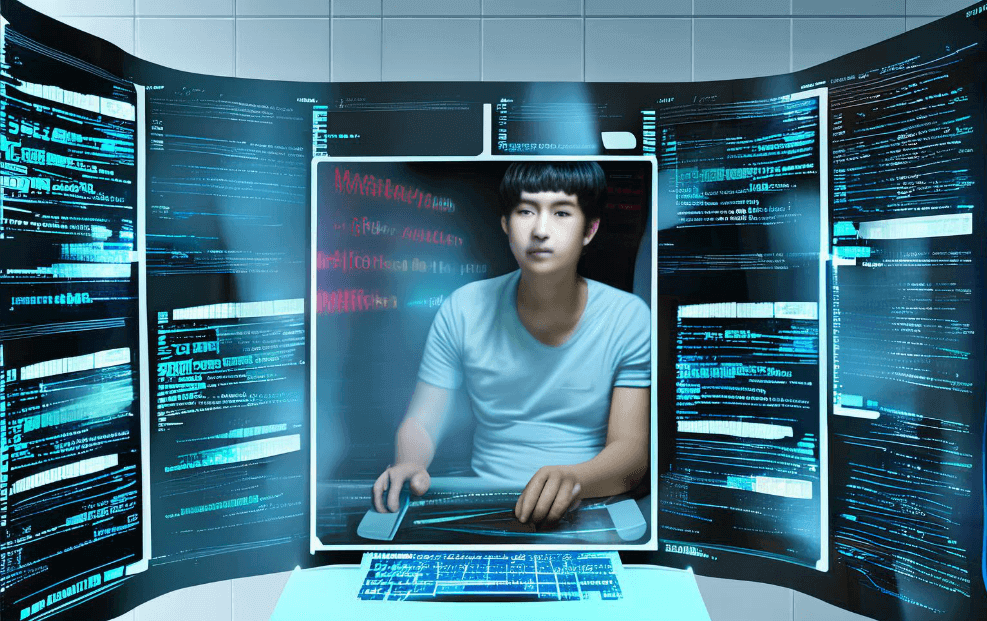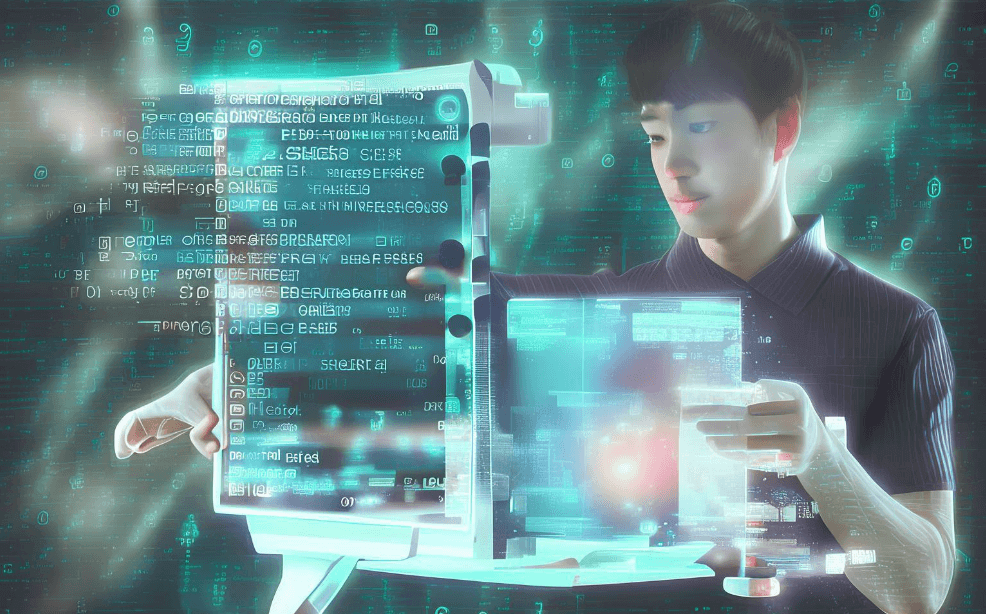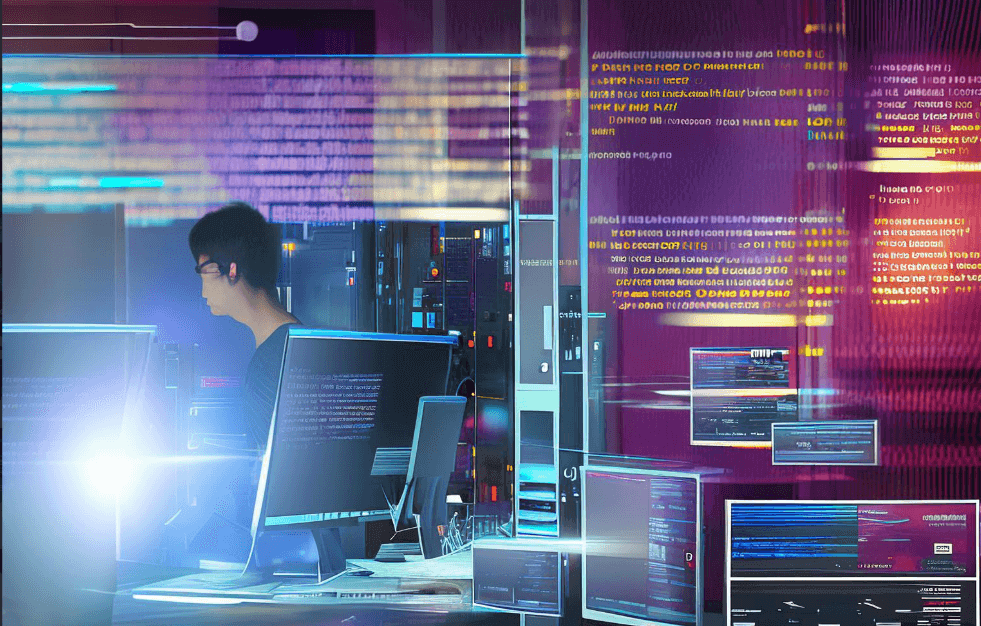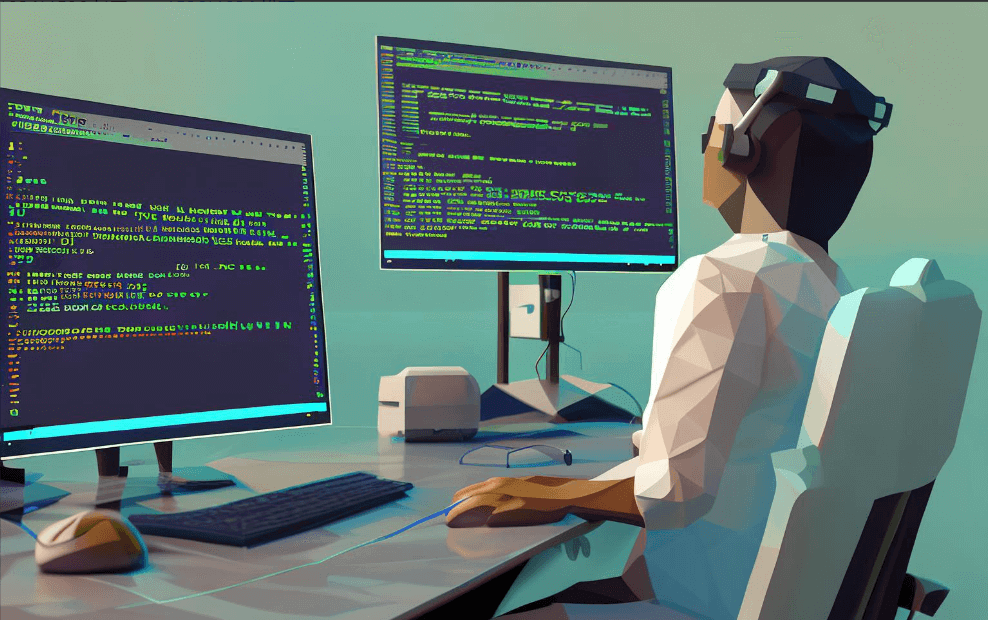英文翻译办公软件有很多种类,常见的包括:Google Translate、Microsoft Translator、DeepL、SDL Trados、MemoQ等。这些工具各有其独特的优点和适用场景。例如,Google Translate因其广泛的语言支持和便捷的在线访问而备受欢迎。Google Translate不仅支持多种语言的即时翻译,还能通过语音识别、图像识别等技术实现多样化的翻译需求。用户只需输入文本或上传图片,系统便会迅速生成翻译结果,极大地方便了跨语言交流和文档处理。此外,这些工具通常还支持文档翻译、实时对话翻译等高级功能,满足了不同用户的需求。
一、GOOGLE TRANSLATE
Google Translate作为最为普及的翻译工具之一,拥有众多优势。它支持超过100种语言的翻译,且不断更新和优化翻译算法。用户可以通过网页端、手机应用等多种途径访问Google Translate,实现文本、语音、图片等多样化的翻译需求。其强大的神经网络翻译技术(NMT)使得翻译结果更加自然和准确。此外,Google Translate还支持实时对话翻译,极大地方便了跨语言的即时沟通。
二、MICROSOFT TRANSLATOR
Microsoft Translator是微软推出的一款多功能翻译工具,支持60多种语言的翻译服务。其独特的优势在于与微软Office套件的无缝集成,用户可以在Word、Excel等办公软件中直接使用翻译功能。Microsoft Translator还支持离线翻译,用户可以下载语言包,在无网络环境下进行翻译操作。此外,其API接口使得企业可以将翻译功能集成到自有应用中,提高了企业的工作效率。
三、DEEPL
DeepL是一款以高翻译质量著称的翻译工具,尤其在翻译复杂句子和专业术语时表现出色。其使用的神经网络技术能够生成极为自然和准确的翻译结果,深受翻译专业人士的喜爱。DeepL支持多种文件格式的翻译,包括Word、PowerPoint、PDF等,用户只需拖拽文件到DeepL的界面上,即可快速获得翻译结果。此外,DeepL还提供了API接口,方便开发者将其翻译功能集成到自有系统中。
四、SDL TRADOS
SDL Trados是一款专业的翻译辅助工具,广泛应用于翻译行业。它提供了强大的翻译记忆功能,能够帮助翻译人员重复使用已翻译的内容,提高翻译效率和一致性。SDL Trados支持多种文件格式的翻译,并能够进行复杂的术语管理和翻译项目管理。其云端协作功能允许多个翻译人员同时工作,提高了团队的协作效率。SDL Trados还支持与其他翻译工具的集成,用户可以根据需要选择最适合的翻译工作流程。
五、MEMOQ
MemoQ是一款功能全面的翻译管理系统,适合于各种规模的翻译项目。它提供了强大的翻译记忆库和术语库功能,帮助翻译人员提高工作效率和翻译质量。MemoQ还支持多种文件格式的翻译,并能够与其他翻译工具无缝集成。其项目管理功能使得用户可以轻松跟踪和管理多个翻译项目,确保项目按时完成。MemoQ还支持实时协作,多个翻译人员可以同时处理同一个项目,提高了团队的工作效率。
六、WORKTILE与PINGCODE
Worktile和PingCode作为办公协作平台,也具备一定的翻译功能。Worktile专注于团队协作和项目管理,支持多语言界面和翻译插件,用户可以在平台上进行跨语言的沟通和协作。PingCode则是专注于研发项目管理的工具,支持多语言的项目描述和任务分配,帮助团队更好地进行跨国界的协作。两者都提供了API接口,用户可以根据具体需求将翻译功能集成到自己的工作流程中。Worktile官网: https://sc.pingcode.com/746jy; PingCode官网: https://sc.pingcode.com/4s3ev;
七、其他翻译工具和平台
除了以上介绍的几款主要翻译工具外,市场上还有许多其他优秀的翻译软件和平台。例如,Linguee作为DeepL的姊妹产品,提供了双语文本对照和词典功能,帮助用户更好地理解翻译内容。Smartcat是一款集翻译管理、翻译记忆和术语管理于一体的翻译平台,适合于大型翻译项目的管理。CaféTran Espresso是一款轻量级的翻译工具,支持多种文件格式和翻译记忆功能,适合于个人和小型团队使用。Wordfast则是一款经典的翻译辅助工具,拥有广泛的用户基础和丰富的功能,适合于专业翻译人员使用。
八、选择合适的翻译工具
在选择翻译工具时,用户需要根据具体需求和使用场景来做出选择。例如,如果主要需求是日常办公文档的翻译,可以选择Google Translate或Microsoft Translator,它们操作简便且支持多种语言。如果是专业翻译人员或需要处理大型翻译项目,可以选择SDL Trados或MemoQ,这些工具提供了强大的翻译记忆和项目管理功能。如果追求高翻译质量和自然的翻译结果,可以选择DeepL。此外,还可以根据企业的特定需求选择适合的API接口,将翻译功能集成到自有系统中,提高工作效率。
九、翻译工具的未来发展
随着人工智能和机器学习技术的不断发展,翻译工具也在不断进化。未来的翻译工具将更加智能化,能够更好地理解和处理复杂的语言结构和语境,从而提供更加准确和自然的翻译结果。实时翻译和多模态翻译(如语音、图像、视频等)的应用将更加普及,极大地方便了跨语言的即时沟通。翻译工具还将与更多的办公软件和协作平台无缝集成,为用户提供一站式的翻译解决方案。此外,基于云计算的翻译平台将进一步提升翻译效率和协作能力,满足不同用户和行业的需求。
相关问答FAQs:
1. What are some popular office software for English translation?
There are several popular office software options available for English translation. Some of the most commonly used ones include:
-
Microsoft Office Suite: This includes programs like Microsoft Word, Excel, and PowerPoint, which are widely used for creating and editing documents, spreadsheets, and presentations. These programs offer features like spell check and grammar correction, making them useful for English translation tasks.
-
Google Docs: This is a web-based office suite that allows users to create and edit documents online. It offers collaborative features, making it easy to work on translation projects with multiple team members. Google Docs also provides automatic translation suggestions and spelling correction, which can be helpful for English translation.
-
SDL Trados Studio: This is a professional translation software that is widely used in the translation industry. It offers features like translation memory, terminology management, and project management tools, making it a powerful tool for English translation projects.
-
MemoQ: This is another popular translation software that offers features like translation memory, terminology management, and project management tools. It also provides advanced collaboration features, making it easy to work on translation projects with multiple team members.
-
OmegaT: This is a free, open-source translation tool that offers features like translation memory, glossary management, and project management tools. It is widely used by freelance translators and small translation agencies for English translation projects.
2. How can office software help with English translation?
Office software can be extremely helpful in English translation tasks. Here are some ways in which office software can assist in the translation process:
-
Spell check and grammar correction: Most office software programs offer spell check and grammar correction features, which can help identify and correct spelling and grammar errors in the translated text. This is particularly useful for non-native English speakers who may struggle with grammar and spelling.
-
Formatting and layout: Office software programs like Microsoft Word and Google Docs offer various formatting and layout options, allowing translators to maintain the same formatting and layout as the source document. This is important for maintaining consistency and ensuring that the translated document looks professional.
-
Collaboration: Many office software programs offer collaboration features, which allow multiple team members to work on the same document simultaneously. This can be extremely useful for translation projects that require input from multiple translators or proofreaders.
-
Translation memory: Some translation software programs, like SDL Trados Studio and MemoQ, offer translation memory features. Translation memory stores previously translated segments and suggests them for future translations, saving time and improving consistency in the translation process.
-
Terminology management: Office software programs like SDL Trados Studio and MemoQ also offer terminology management features. This allows translators to create and manage glossaries of specialized terminology, ensuring consistency in the translation of specific terms.
3. What are the advantages of using professional translation software for English translation?
Using professional translation software for English translation offers several advantages, including:
-
Improved productivity: Professional translation software offers features like translation memory and terminology management, which can significantly improve productivity. Translation memory allows translators to reuse previously translated segments, saving time and effort. Terminology management ensures consistency in the translation of specific terms, reducing the need for research and improving efficiency.
-
Enhanced quality: Professional translation software provides tools and features that help ensure the quality of the translation. These include spell check and grammar correction, as well as project management tools that help organize and track the progress of translation projects. Additionally, the collaboration features of professional translation software allow for peer review and feedback, further enhancing the quality of the translation.
-
Consistency: Professional translation software helps maintain consistency in the translation process. Features like translation memory and terminology management ensure that the same terms are consistently translated throughout the document or project. This is particularly important for technical or specialized texts where consistency is crucial.
-
Cost-effectiveness: While professional translation software may have an initial cost, it can be cost-effective in the long run. The time saved through the use of features like translation memory and terminology management can result in faster turnaround times and increased productivity. Additionally, the improved quality and consistency of the translation can help avoid costly errors and revisions.
-
Scalability: Professional translation software is designed to handle large-scale translation projects. It provides project management tools that allow for efficient organization and tracking of translation projects involving multiple translators and languages. This scalability makes it suitable for both small freelance translators and large translation agencies.
文章标题:英文翻译办公软件有哪些,发布者:worktile,转载请注明出处:https://worktile.com/kb/p/3448532

 微信扫一扫
微信扫一扫  支付宝扫一扫
支付宝扫一扫