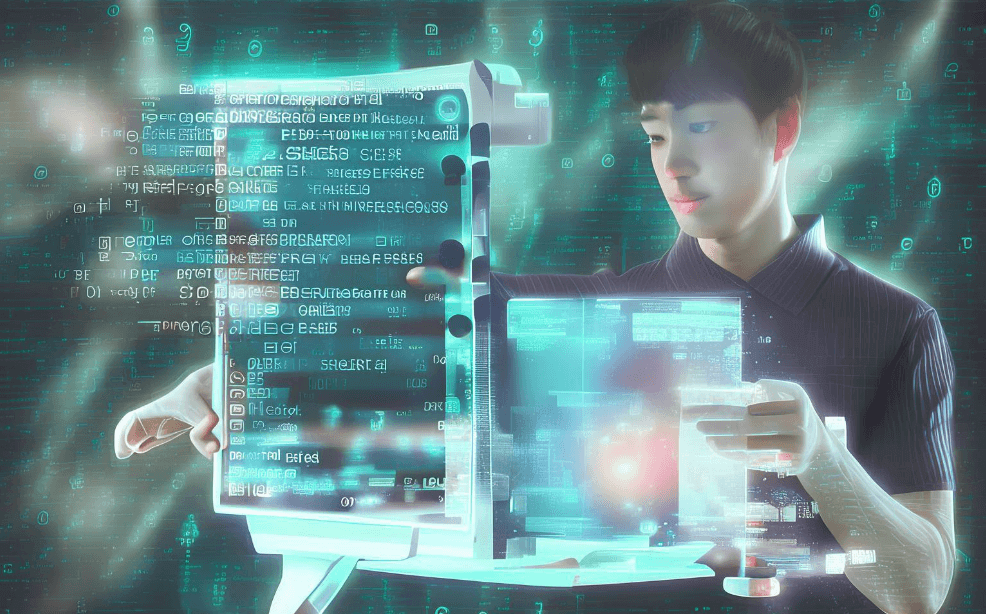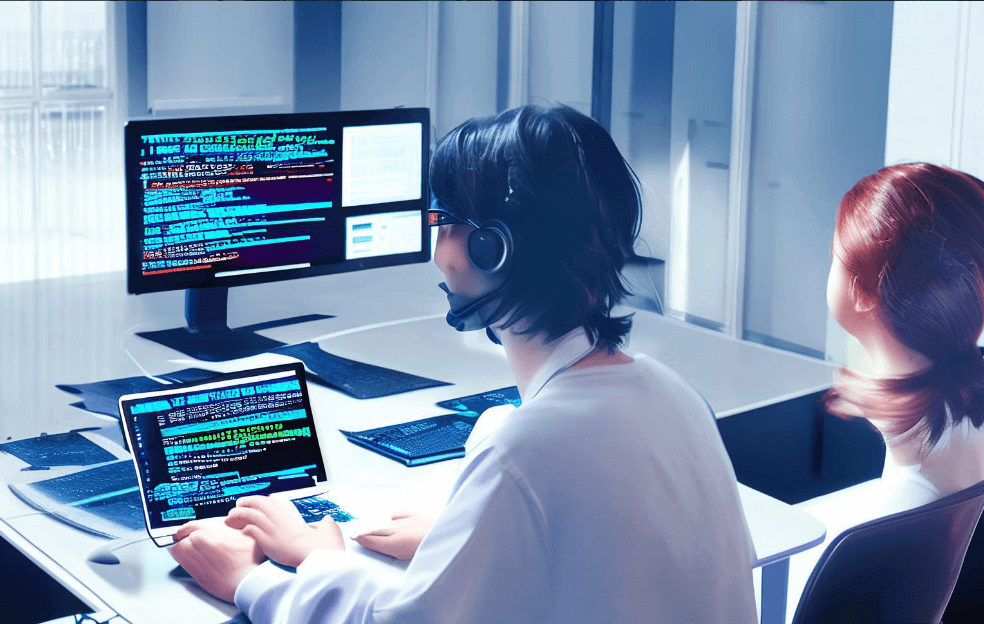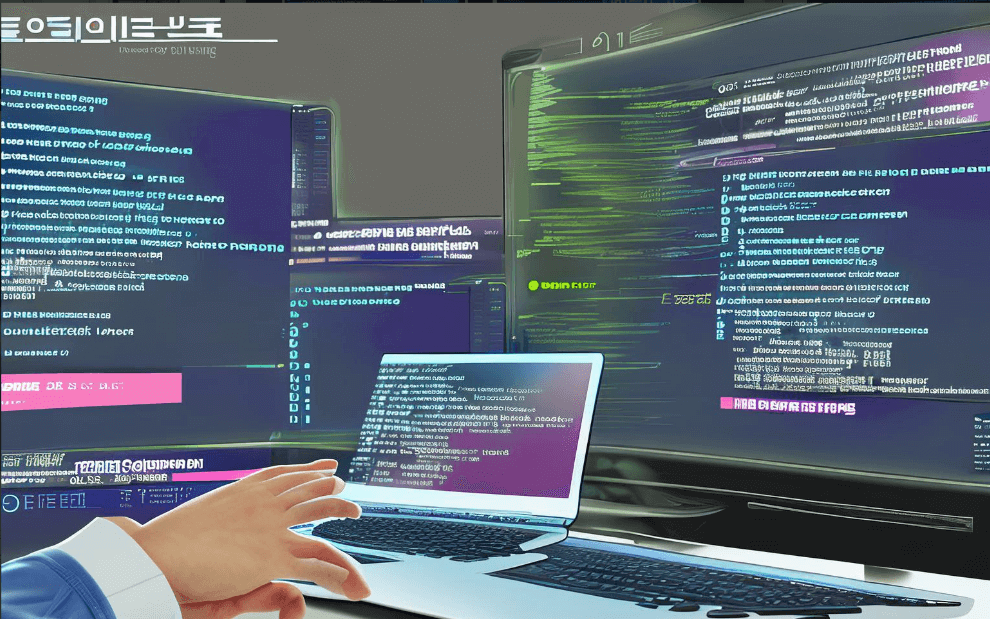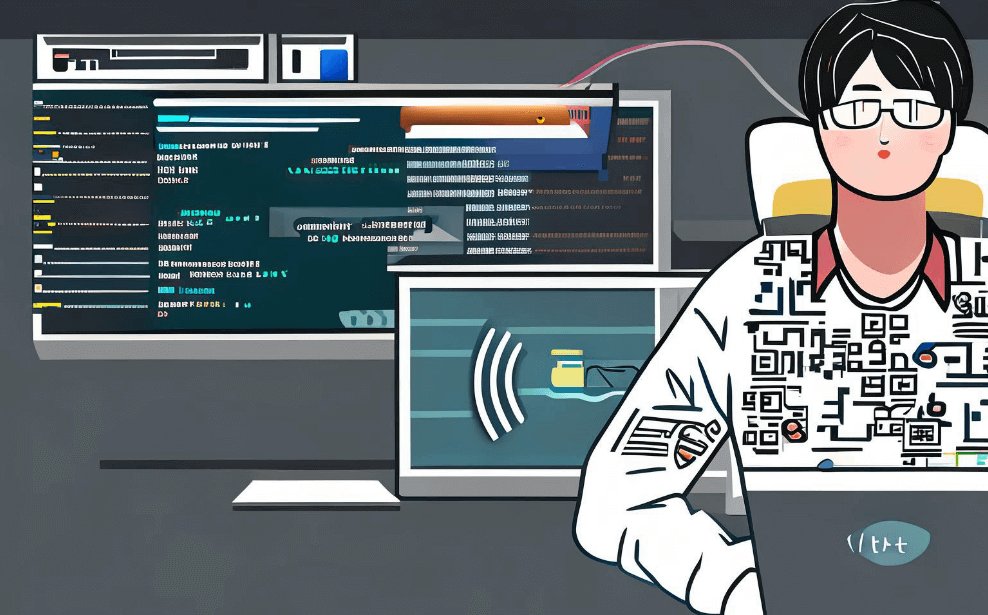办公软件的英语版本主要包括Microsoft Office、Google Workspace、Apple iWork、WPS Office和LibreOffice。其中,Microsoft Office 是最受欢迎的版本,拥有广泛的用户基础和强大的功能。Microsoft Office 提供的应用程序包括 Word、Excel、PowerPoint 等,这些应用程序可以满足各种办公需求。Google Workspace 则通过在线协作工具(如 Google Docs、Google Sheets)方便团队协作。Apple iWork 是苹果公司提供的办公套件,包括 Pages、Numbers、Keynote,专为 Mac 用户设计。WPS Office 和 LibreOffice 则是免费的办公套件,提供类似于 Microsoft Office 的功能。
一、MICROSOFT OFFICE
Microsoft Office 是全球最为广泛使用的办公软件套件。它包括 Microsoft Word、Excel、PowerPoint、Outlook 等多款应用程序,涵盖了文档编辑、数据处理、演示制作和电子邮件管理等方面。Microsoft Office 提供了强大的功能和丰富的模板库,用户可以轻松创建和编辑各种类型的文档。其最新版本 Microsoft Office 365 提供了云端存储和协作功能,用户可以随时随地访问和共享文档。Microsoft Office 的优势在于其强大的兼容性和广泛的第三方插件支持,使得它可以满足各种专业需求。
二、GOOGLE WORKSPACE
Google Workspace(原名 G Suite)是谷歌公司推出的一套在线办公工具。它包含 Google Docs、Google Sheets、Google Slides 等应用程序,用户可以通过浏览器访问这些工具,无需下载安装。Google Workspace 的最大特点是其强大的在线协作功能,多个用户可以同时编辑同一个文档,实时查看彼此的修改。Google Workspace 还集成了 Google Drive,提供了大容量的云存储空间,用户可以方便地存储和共享文件。此外,Google Workspace 还包括 Gmail、Google Calendar、Google Meet 等应用程序,提供了全方位的办公解决方案。
三、APPLE IWORK
Apple iWork 是苹果公司为 Mac 和 iOS 设备提供的办公软件套件。它包括 Pages、Numbers、Keynote 三款应用程序,分别用于文档编辑、数据处理和演示制作。Apple iWork 的设计简洁美观,用户界面友好,特别适合苹果设备用户。Pages 提供了丰富的模板和强大的排版功能,Numbers 可以轻松处理各种数据和生成图表,Keynote 则以其精美的动画效果和多样的主题而著称。Apple iWork 支持与 iCloud 同步,用户可以在不同设备之间无缝切换。
四、WPS OFFICE
WPS Office 是由中国公司金山软件开发的一款免费办公软件套件。它包括 WPS Writer、WPS Spreadsheets、WPS Presentation 三款主要应用程序,分别对应 Microsoft Office 的 Word、Excel、PowerPoint。WPS Office 提供了强大的兼容性,用户可以直接打开和编辑 Microsoft Office 格式的文件。WPS Office 还提供了云存储服务,用户可以方便地备份和共享文件。此外,WPS Office 还包括一些独特的功能,如 PDF 转换、文档加密等,满足用户的多样化需求。
五、LIBREOFFICE
LibreOffice 是一个开源的办公软件套件,由文档基金会开发和维护。它包含 Writer、Calc、Impress 等多款应用程序,分别用于文档编辑、数据处理和演示制作。LibreOffice 完全免费,用户可以自由下载和使用。LibreOffice 提供了强大的功能和丰富的扩展插件,用户可以根据需要进行个性化设置。LibreOffice 的文件格式兼容性较强,可以打开和保存多种格式的文件。由于其开源性质,LibreOffice 得到了全球开发者社区的支持和贡献,持续更新和改进。
Worktile 是一款项目管理和团队协作工具,提供了丰富的功能,如任务管理、时间跟踪、文件共享等,帮助团队提高工作效率。PingCode 是专为研发团队设计的敏捷项目管理工具,集成了需求管理、任务管理、缺陷跟踪等功能,帮助团队高效管理项目。更多信息,请访问 Worktile 官网: https://sc.pingcode.com/746jy; 和 PingCode 官网: https://sc.pingcode.com/4s3ev;。
相关问答FAQs:
1. What are the different versions of office software available in English?
Office software is widely used in various organizations and industries for day-to-day operations and document management. There are several versions of office software available in English, each offering unique features and functionalities to meet different needs. Here are some popular versions:
a) Microsoft Office: Microsoft Office is one of the most widely used office software suites globally. It includes applications like Word, Excel, PowerPoint, Outlook, and more. Microsoft Office offers different versions such as Office 365, Office 2019, and Office 2016, each with varying levels of features and subscription models.
b) Google Workspace (formerly G Suite): Google Workspace is a cloud-based office productivity suite that includes applications like Google Docs, Sheets, Slides, and Gmail. It offers real-time collaboration features, cloud storage, and seamless integration with other Google services.
c) Apache OpenOffice: Apache OpenOffice is a free and open-source office software suite. It includes applications like Writer, Calc, Impress, and Base, which are comparable to Microsoft Office applications. Apache OpenOffice is available for Windows, macOS, and Linux.
d) LibreOffice: LibreOffice is another popular open-source office suite that offers applications similar to Microsoft Office. It includes Writer, Calc, Impress, and Base, among others. LibreOffice is compatible with multiple platforms and provides a range of features for document creation and editing.
e) WPS Office: WPS Office is a comprehensive office suite that offers a free version along with premium options. It includes Writer, Spreadsheets, and Presentation applications, which are compatible with Microsoft Office file formats. WPS Office provides a user-friendly interface and a range of templates.
2. Which office software version is suitable for collaborative work in English?
Collaboration is crucial in today's work environment, and choosing the right office software version can greatly enhance teamwork and productivity. Here are some versions that are particularly suitable for collaborative work in English:
a) Microsoft Office 365: Microsoft Office 365 is a cloud-based suite that offers real-time collaboration features. Multiple users can work on the same document simultaneously, making it ideal for teamwork. Features like track changes, comments, and co-authoring enable seamless collaboration across different applications.
b) Google Workspace: Google Workspace is designed with collaboration in mind. It allows multiple users to work together on the same document in real-time. Users can leave comments, suggest edits, and track changes easily. Additionally, Google Workspace offers features like shared calendars and video conferencing for efficient collaboration.
c) Apache OpenOffice: Although Apache OpenOffice doesn't have native real-time collaboration features like Office 365 or Google Workspace, it still allows users to collaborate by sharing documents via email or cloud storage platforms. Users can make edits and share their updated versions with others, ensuring collaboration in an English-speaking work environment.
3. What are the advantages of using office software in English for business purposes?
Using office software in English can provide several advantages for businesses operating in English-speaking environments. Here are some benefits:
a) Compatibility: English is the international language of business, and using office software in English ensures compatibility with global partners and clients. It allows seamless communication and document sharing without language barriers.
b) Standardization: English is widely accepted as the standard language for business communication. By using office software in English, businesses can ensure consistency and standardization in their documents and presentations, making it easier for others to understand and collaborate.
c) Access to Resources: English is the primary language used for tech support, tutorials, and online resources related to office software. By using office software in English, businesses can easily access a vast range of support materials, forums, and tutorials to enhance their productivity and troubleshoot any issues.
d) Global Communication: English is the most widely spoken language globally, and using office software in English enables effective communication with clients, partners, and colleagues from different countries. It facilitates seamless collaboration and eliminates language barriers in international business settings.
e) Professionalism: Using office software in English adds a level of professionalism to business documents, presentations, and communication. It conveys a sense of credibility and proficiency, which can positively impact business relationships and opportunities.
In conclusion, there are several versions of office software available in English, each offering unique features and advantages. Choosing the right version based on collaborative needs, compatibility, and language requirements can greatly enhance business productivity and communication.
文章标题:办公软件英语有哪些版本,发布者:不及物动词,转载请注明出处:https://worktile.com/kb/p/3440484

 微信扫一扫
微信扫一扫  支付宝扫一扫
支付宝扫一扫