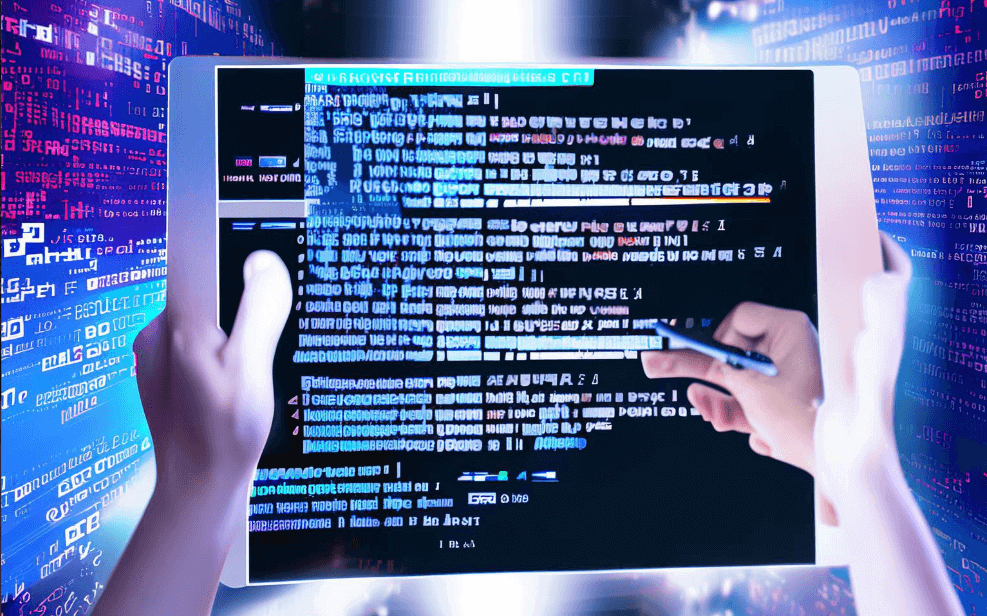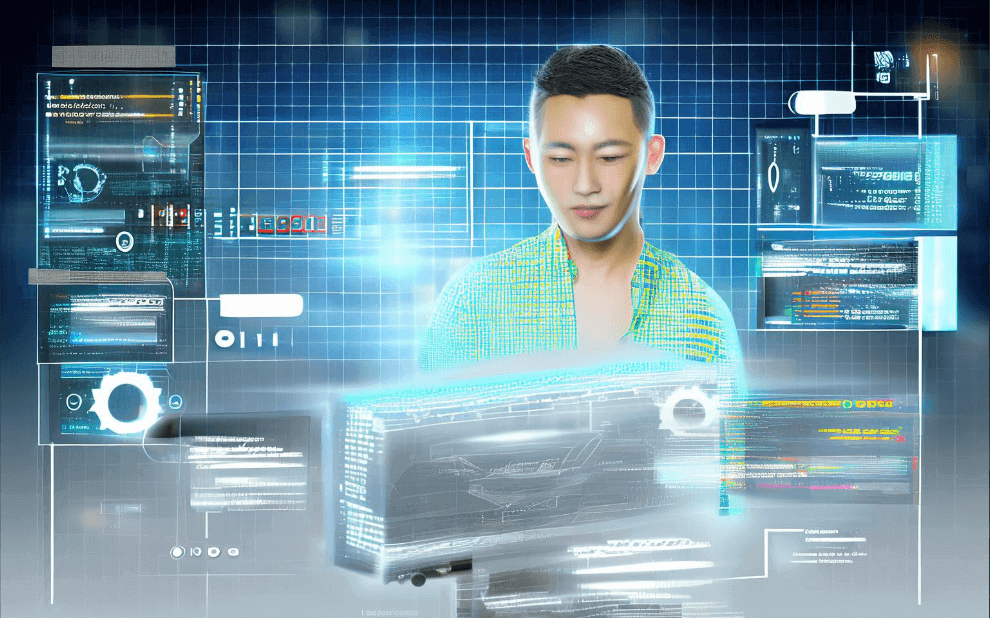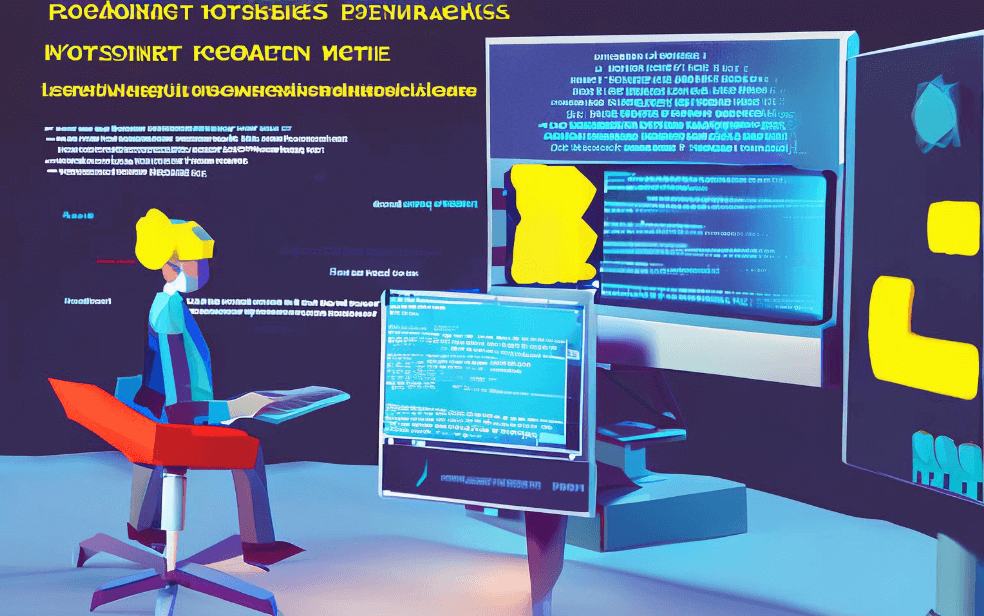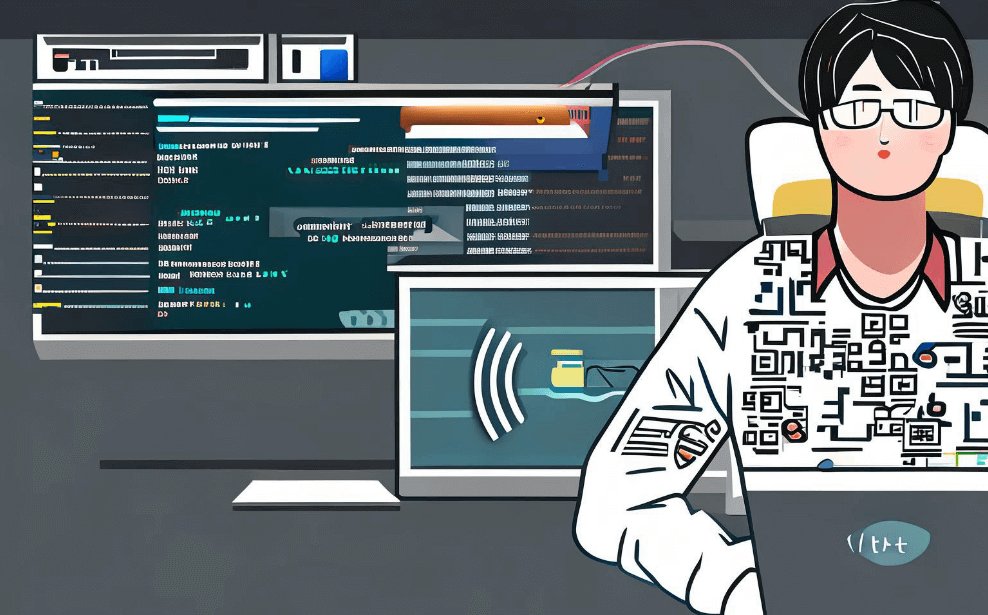在现代办公环境中,常见的英文办公软件应用包括Microsoft Office、Google Workspace、Worktile、PingCode。其中,Microsoft Office 是最广泛使用的办公软件套件,包含Word、Excel、PowerPoint等工具,能够满足文档编辑、数据处理和演示文稿制作等多种需求。Google Workspace 则以其强大的在线协作功能著称,适合团队远程办公。Worktile和PingCode则专注于项目管理和团队协作,提高团队生产力和工作效率。Microsoft Office 的强大之处在于其无缝的集成和强大的功能,例如Excel中的数据透视表和宏功能,能够极大地提高数据分析的效率和准确性。
一、MICROSOFT OFFICE
Microsoft Office 是一套由微软公司开发的办公软件套件,广泛应用于全球各类企业、学校和个人。该套件包括多个核心应用程序,如Word、Excel、PowerPoint、Outlook等,每个应用程序都具有特定的功能和用途。
1. Word: 用于文档编辑和处理,支持各种格式的文本编辑、排版和打印。Word 提供了丰富的模板和样式,帮助用户轻松创建专业的文档。
2. Excel: 专业的数据处理和分析工具,支持复杂的数据计算、图表生成和数据透视表。Excel 的宏功能和VBA编程极大地扩展了其应用范围。
3. PowerPoint: 用于制作和展示演示文稿,提供丰富的模板、动画效果和多媒体支持。PowerPoint 是各类会议和教学活动中不可或缺的工具。
4. Outlook: 功能强大的电子邮件客户端,集成了日历、任务管理和联系人管理功能,有助于提高办公效率。
5. OneNote: 数字笔记本应用,支持多平台同步,方便用户随时记录和查找信息。
Microsoft Office 的优势在于其功能全面、易于使用,并且与Windows操作系统无缝集成。此外,Office 365 提供了云端存储和在线协作功能,使得团队成员可以随时随地进行协作。
二、GOOGLE WORKSPACE
Google Workspace(原名G Suite)是由谷歌公司开发的一套基于云计算的办公软件服务,广泛应用于企业和教育机构。该服务包括Gmail、Google Drive、Google Docs、Google Sheets、Google Slides等应用程序。
1. Gmail: 强大的电子邮件服务,具有优秀的垃圾邮件过滤功能和强大的搜索功能。Gmail 支持与其他Google服务的无缝集成。
2. Google Drive: 云存储服务,提供免费存储空间,支持文件的上传、下载和共享。Google Drive 的协作功能使得团队成员可以实时编辑和评论文件。
3. Google Docs: 在线文档编辑工具,支持多用户实时协作。Google Docs 提供了丰富的模板和样式,用户可以轻松创建和分享文档。
4. Google Sheets: 在线表格编辑工具,功能类似于Excel,但更强调协作功能。Google Sheets 支持实时编辑和评论,以及多种数据分析和可视化工具。
5. Google Slides: 在线演示文稿制作工具,功能类似于PowerPoint。Google Slides 提供了丰富的模板和动画效果,用户可以轻松创建和分享演示文稿。
Google Workspace 的优势在于其基于云计算的特性,使得用户可以随时随地访问和编辑文件。其强大的协作功能和高效的工作流程,使得团队成员可以更加紧密地合作。
三、WORKTILE
Worktile 是一款专注于项目管理和团队协作的办公软件,旨在提高团队的生产力和工作效率。Worktile 提供了任务管理、时间管理、文件管理、团队沟通等多种功能。
1. 任务管理: Worktile 提供了强大的任务管理功能,用户可以创建、分配和跟踪任务,设定任务的优先级和截止日期。任务看板和甘特图功能帮助用户直观地了解项目进展情况。
2. 时间管理: Worktile 支持时间跟踪和日历功能,用户可以记录工作时间,安排日程和会议。时间管理功能有助于提高团队的时间利用效率。
3. 文件管理: Worktile 提供了云存储和文件共享功能,用户可以上传、下载和分享文件。文件版本管理和权限设置功能确保文件的安全性和可控性。
4. 团队沟通: Worktile 集成了即时通讯功能,用户可以通过聊天、留言板和讨论区进行沟通。团队沟通功能有助于提高信息传递的效率和准确性。
Worktile 的优势在于其全面的项目管理功能和高效的团队协作工具。其直观的界面和灵活的配置选项,使得用户可以根据实际需求定制工作流程。Worktile官网: https://sc.pingcode.com/746jy;
四、PINGCODE
PingCode 是一款专业的项目管理和团队协作工具,特别适用于软件开发团队。PingCode 提供了任务管理、缺陷管理、版本管理、代码管理等多种功能,帮助团队高效地进行项目开发和交付。
1. 任务管理: PingCode 提供了灵活的任务管理功能,用户可以创建、分配和跟踪任务,设定任务的优先级和截止日期。任务看板和甘特图功能帮助用户直观地了解项目进展情况。
2. 缺陷管理: PingCode 提供了专业的缺陷管理功能,用户可以记录和跟踪软件缺陷,设定缺陷的优先级和状态。缺陷管理功能帮助团队及时发现和修复问题,提高软件质量。
3. 版本管理: PingCode 支持版本管理和发布管理,用户可以管理软件的多个版本,跟踪版本的变更和发布情况。版本管理功能确保软件的稳定性和可控性。
4. 代码管理: PingCode 集成了代码管理功能,支持Git和SVN版本控制系统。用户可以进行代码提交、合并和回滚,确保代码的安全性和一致性。
5. 报表与分析: PingCode 提供了丰富的报表和分析功能,用户可以生成和查看项目的各种报表,如任务统计、缺陷统计和版本统计。报表与分析功能帮助团队了解项目的整体情况和绩效。
PingCode 的优势在于其专业的项目管理功能和高效的团队协作工具,特别适用于软件开发团队。其灵活的配置选项和强大的集成功能,使得用户可以根据实际需求定制工作流程。PingCode官网: https://sc.pingcode.com/4s3ev;
五、其他常见英文办公软件
除了上述四款主要的办公软件,还有一些其他常见的英文办公软件应用,它们在特定领域具有独特的优势和功能。
1. Trello: 一款基于看板管理的项目管理工具,适用于个人和小型团队。Trello 提供了简单直观的界面,用户可以通过拖拽操作管理任务和项目。
2. Slack: 专业的团队沟通工具,支持即时聊天、文件共享和集成多种第三方应用。Slack 的频道功能帮助团队高效地进行信息传递和协作。
3. Asana: 强大的项目管理和任务跟踪工具,适用于各类团队和项目。Asana 提供了任务列表、看板、甘特图等多种视图,帮助用户直观地管理项目进展。
4. Notion: 多功能的笔记和知识管理工具,支持文档编辑、数据库管理和项目协作。Notion 的灵活性和可定制性使得其适用于各种场景和需求。
5. Zoom: 视频会议和网络研讨会工具,支持高清音视频、屏幕共享和会议录制。Zoom 的稳定性和易用性使其成为远程办公和在线教育的首选工具。
这些英文办公软件应用各具特色,用户可以根据实际需求选择合适的工具,提升工作效率和团队协作能力。
相关问答FAQs:
1. What are the different applications of English office software?
English office software has a wide range of applications in various aspects of professional work. Some of the key applications include:
-
Word Processing: English office software such as Microsoft Word or Google Docs allows users to create, edit, and format documents. This application is commonly used for writing reports, letters, memos, and other written communication.
-
Spreadsheet Analysis: English office software like Microsoft Excel or Google Sheets enables users to organize and analyze data using spreadsheets. This application is useful for tasks such as financial analysis, budgeting, data tracking, and creating charts and graphs.
-
Presentation Design: English office software such as Microsoft PowerPoint or Google Slides helps users create visually appealing and informative presentations. This application is often used for business meetings, conferences, and educational purposes.
-
Email Communication: English office software like Microsoft Outlook or Gmail provides tools for managing and sending emails. This application is essential for professional communication, including sending messages, organizing emails, and scheduling meetings.
-
Project Management: English office software such as Microsoft Project or Trello helps users plan, organize, and track projects. This application is useful for managing tasks, assigning responsibilities, setting deadlines, and tracking progress.
-
Collaboration and Communication: English office software like Microsoft Teams or Slack facilitates team collaboration and communication. This application allows users to share files, have real-time conversations, hold virtual meetings, and manage projects collectively.
-
Data Analysis and Visualization: English office software like Tableau or Power BI enables users to analyze and visualize data to gain insights. This application is commonly used in data-driven decision-making, business intelligence, and data reporting.
-
Document Sharing and Storage: English office software like Google Drive or Dropbox provides a secure platform for storing and sharing documents. This application allows users to access files from anywhere, collaborate with others, and maintain version control.
-
Language Learning and Skills Development: English office software such as Duolingo or Rosetta Stone offers language learning programs. This application helps users improve their English language skills, including grammar, vocabulary, and writing proficiency.
2. How can English office software benefit professionals in their work?
English office software offers several benefits to professionals in their work, including:
-
Increased Efficiency: English office software automates manual tasks, saving time and effort. It allows professionals to streamline their work processes, reduce errors, and focus on more critical tasks.
-
Enhanced Communication: English office software improves communication among team members. It enables seamless collaboration, file sharing, and real-time communication, regardless of geographical location.
-
Improved Organization: English office software provides tools for organizing and managing work-related documents, emails, and projects. It helps professionals stay organized, find information quickly, and maintain a structured workflow.
-
Data Analysis and Decision Making: English office software offers powerful data analysis tools that enable professionals to make informed decisions based on accurate and up-to-date information. It helps identify trends, patterns, and insights that can drive business growth.
-
Professional Presentations: English office software allows professionals to create visually appealing and impactful presentations. It helps convey information effectively, engage the audience, and leave a lasting impression.
-
Remote Work Capability: English office software enables professionals to work remotely, providing flexibility and work-life balance. It allows professionals to access their work from anywhere, collaborate with colleagues, and meet deadlines.
-
Continuous Learning: English office software offers learning resources and tutorials to help professionals expand their knowledge and improve their skills. It allows professionals to stay updated with the latest software features and advancements.
3. How can professionals improve their proficiency in using English office software?
Professionals can improve their proficiency in using English office software through the following methods:
-
Online Tutorials and Courses: Many platforms offer online tutorials and courses specifically designed to teach English office software. Professionals can enroll in these courses to learn the basics and advanced features of the software.
-
Practice and Hands-On Experience: The best way to improve proficiency is through practice. Professionals should regularly use the English office software for their work tasks, experimenting with different features and functionalities.
-
Help Documentation and Support: English office software typically provides comprehensive help documentation and support resources. Professionals should refer to these resources whenever they encounter difficulties or have questions about specific features.
-
Collaboration and Knowledge Sharing: Collaborating with colleagues and sharing knowledge can significantly enhance proficiency. Professionals can learn from others' experiences, seek assistance when needed, and share tips and tricks for using the software effectively.
-
Attend Training Workshops or Webinars: Many organizations conduct training workshops or webinars on English office software. Professionals should take advantage of these opportunities to learn from experts and gain valuable insights.
-
Stay Updated with Software Updates: English office software regularly releases updates with new features and enhancements. Professionals should stay updated with these updates and explore the new functionalities to maximize their proficiency.
-
Join Online Communities and Forums: Engaging with online communities and forums related to English office software can be beneficial. Professionals can ask questions, share experiences, and learn from others' expertise.
In conclusion, English office software has various applications in professional work, including word processing, spreadsheet analysis, presentation design, email communication, project management, and data analysis. Professionals can benefit from these software applications by increasing efficiency, enhancing communication, improving organization, and enabling data analysis and decision-making. To improve proficiency in using English office software, professionals can utilize online tutorials, practice hands-on, refer to help documentation, collaborate with colleagues, attend training workshops, stay updated with software updates, and engage with online communities.
文章标题:英文办公软件有哪些应用,发布者:不及物动词,转载请注明出处:https://worktile.com/kb/p/3438771

 微信扫一扫
微信扫一扫  支付宝扫一扫
支付宝扫一扫