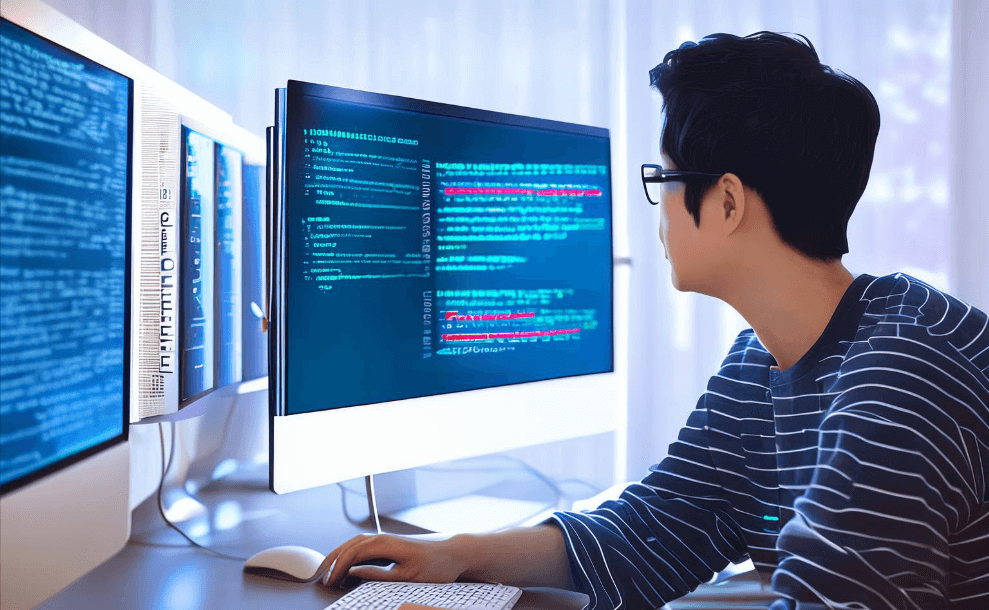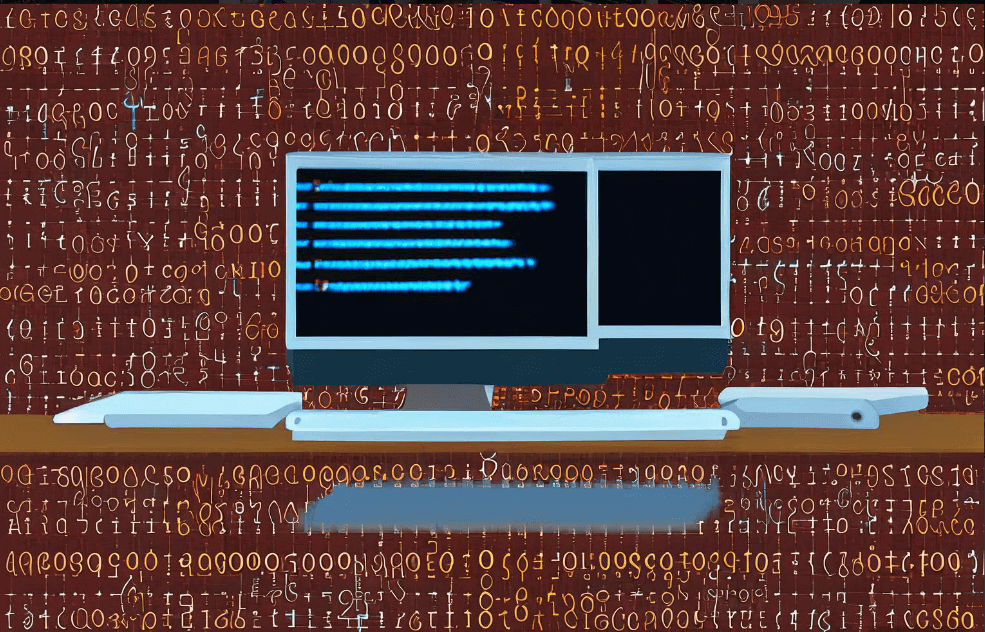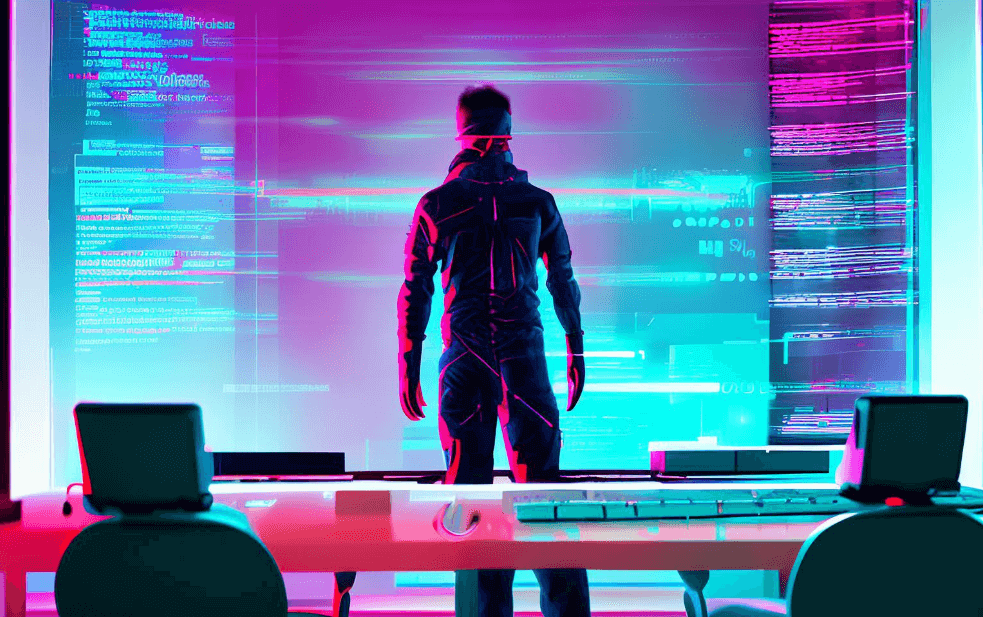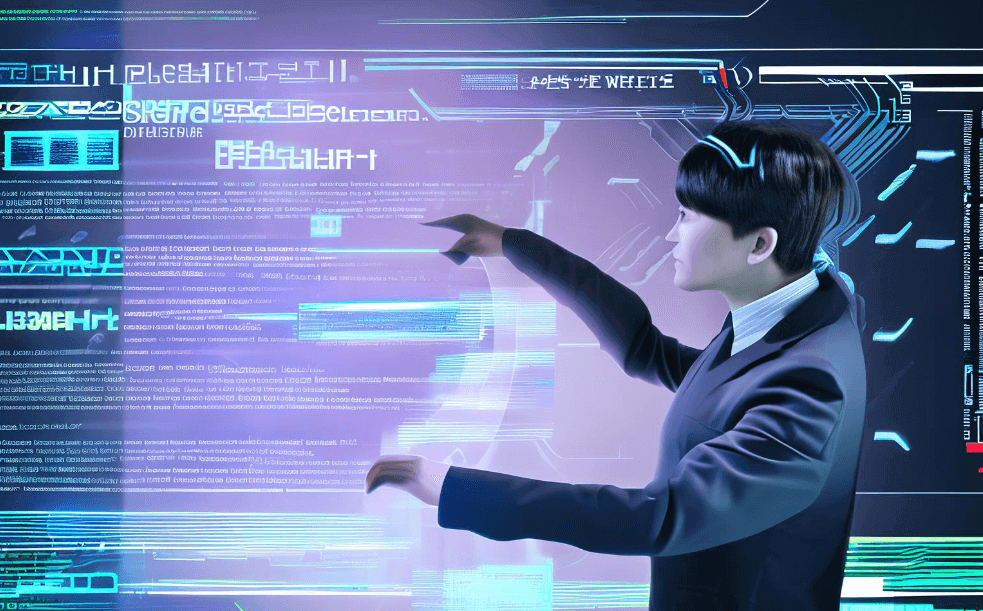英文办公软件用语包括:Word Processing、Spreadsheet、Presentation Software、Email Client、Project Management Tools、Collaborative Software。Word Processing指的是文字处理软件,如Microsoft Word;Spreadsheet是指电子表格软件,如Microsoft Excel;Presentation Software是指演示文稿软件,如Microsoft PowerPoint;Email Client是指电子邮件客户端软件,如Microsoft Outlook;Project Management Tools是指项目管理工具,如Worktile和PingCode;Collaborative Software是指协作软件,如Slack和Microsoft Teams。项目管理工具在现代办公中尤为重要,尤其是如Worktile和PingCode这样的工具,它们不仅提供任务管理和时间跟踪功能,还能与其他办公软件无缝集成,提高团队协作效率。
一、WORD PROCESSING
Word Processing软件是办公软件中最基本和常用的类型之一。其主要功能包括文字编辑、格式设置、拼写检查和打印等。Microsoft Word是最为常见的文字处理软件,提供了丰富的模板和强大的编辑功能。Google Docs也是一个受欢迎的选择,尤其适合团队协作,因为它支持多人实时编辑。
二、SPREADSHEET
Spreadsheet软件用于处理和分析数据。Microsoft Excel是这类软件的代表,提供了强大的计算功能、数据分析工具和图表制作功能。Google Sheets也是一个流行的选择,特别是对于需要在线协作的团队。电子表格软件通常用于财务分析、预算编制和数据整理。
三、PRESENTATION SOFTWARE
Presentation Software用于创建和展示幻灯片演示文稿。Microsoft PowerPoint是最常用的演示文稿软件,提供了丰富的模板、动画效果和图表工具。Prezi是另一个受欢迎的选择,特别适合动态和互动性强的演示。演示文稿软件广泛用于商业会议、学术报告和教育培训中。
四、EMAIL CLIENT
Email Client软件用于管理电子邮件。Microsoft Outlook不仅是一个电子邮件客户端,还集成了日历、任务管理和联系人管理功能。Gmail是另一个广泛使用的电子邮件服务,提供了强大的搜索功能和丰富的扩展插件。电子邮件客户端是办公沟通中不可或缺的工具,有助于高效管理日常通信和事务。
五、PROJECT MANAGEMENT TOOLS
Project Management Tools如Worktile和PingCode在现代办公中起到了关键作用。这些工具不仅提供任务管理和时间跟踪功能,还能与其他办公软件无缝集成,提高团队协作效率。Worktile和PingCode支持甘特图、看板和时间表等多种视图,帮助团队更好地规划和执行项目。它们还提供了强大的报告和分析功能,帮助团队监控项目进展和绩效。对于需要跨部门协作的企业,这些工具尤为重要。
六、COLLABORATIVE SOFTWARE
Collaborative Software如Slack和Microsoft Teams是团队协作的重要工具。Slack提供了即时消息、文件共享和集成应用等功能,使团队沟通更加高效。Microsoft Teams则将聊天、视频会议、文件共享和任务管理集成在一个平台上,提供了一站式的协作解决方案。这些工具不仅提高了团队的沟通效率,还增强了团队的协作能力。
七、DATABASE MANAGEMENT SOFTWARE
Database Management Software用于创建、管理和维护数据库。Microsoft Access是一个常见的选择,适合中小型企业使用。MySQL和PostgreSQL则是开源的数据库管理系统,广泛应用于大型企业和互联网公司。数据库管理软件在数据存储、检索和分析中发挥了重要作用,是信息系统的核心组件。
八、TIME TRACKING SOFTWARE
Time Tracking Software用于记录和分析时间使用情况。Toggl和Harvest是常见的时间追踪工具,提供了简单易用的界面和强大的报告功能。这类软件帮助团队和个人更好地管理时间,提高工作效率。特别是在远程工作环境中,时间追踪工具显得尤为重要。
九、GRAPHIC DESIGN SOFTWARE
Graphic Design Software如Adobe Photoshop和Illustrator用于创建和编辑图形设计。Photoshop主要用于图像编辑和照片处理,而Illustrator则专注于矢量图形设计。这些工具广泛应用于广告、出版和多媒体设计中,是设计师的必备软件。Canva是另一个流行的选择,特别适合非专业设计师使用,提供了丰富的模板和简单的操作界面。
十、VIDEO CONFERENCING SOFTWARE
Video Conferencing Software如Zoom和Microsoft Teams在远程工作和在线会议中发挥了重要作用。Zoom提供了高质量的视频和音频,以及屏幕共享和录制功能。Microsoft Teams则集成了聊天、文件共享和任务管理功能,提供了一站式的协作解决方案。这些工具使远程团队能够高效地进行沟通和协作,特别是在全球化的工作环境中。
十一、NOTE-TAKING SOFTWARE
Note-Taking Software如Evernote和Microsoft OneNote用于记录和整理笔记。Evernote提供了强大的搜索功能和丰富的笔记模板,适合个人和团队使用。OneNote则与Microsoft Office套件无缝集成,提供了灵活的笔记组织方式和协作功能。这类软件帮助用户更好地管理信息和知识,提高工作效率。
十二、FILE MANAGEMENT SOFTWARE
File Management Software如Dropbox和Google Drive用于存储和共享文件。Dropbox提供了简单易用的界面和强大的同步功能,适合个人和团队使用。Google Drive则集成了Google的办公套件,提供了丰富的协作功能。这些工具使用户能够方便地存储、管理和共享文件,特别是在远程工作环境中。
十三、ACCOUNTING SOFTWARE
Accounting Software如QuickBooks和Xero用于财务管理和会计核算。QuickBooks提供了全面的财务管理功能,包括账单管理、报表生成和税务处理。Xero则以其简单易用的界面和强大的扩展功能而著称,适合中小企业使用。这类软件帮助企业更好地管理财务,提高财务透明度和效率。
十四、CRM SOFTWARE
CRM Software如Salesforce和HubSpot用于客户关系管理。Salesforce提供了全面的客户管理功能,包括销售、服务和市场营销。HubSpot则以其免费和易用的特性吸引了大量中小企业用户。这些工具帮助企业更好地管理客户关系,提高销售和服务效率。
Worktile官网: https://sc.pingcode.com/746jy;
PingCode官网: https://sc.pingcode.com/4s3ev;
相关问答FAQs:
1. What are common English terms used in office software?
Common English terms used in office software include:
- Spreadsheet: A digital document used for organizing and analyzing data, commonly used in programs like Microsoft Excel or Google Sheets.
- Presentation: A visual aid used to communicate information or ideas, often created using programs like Microsoft PowerPoint or Google Slides.
- Word processor: A program used for creating, editing, and formatting documents, such as Microsoft Word or Google Docs.
- Database: A structured collection of data, commonly used in programs like Microsoft Access or MySQL.
- Email client: A program used for sending, receiving, and managing emails, such as Microsoft Outlook or Gmail.
- Calendar: A digital tool used for scheduling and organizing events, often found in programs like Microsoft Outlook or Google Calendar.
- Project management software: Tools used to plan, track, and collaborate on projects, such as Microsoft Project or Asana.
- Collaboration tools: Software that enables multiple users to work together on documents or projects, such as Microsoft Teams or Slack.
- Document sharing: The process of sharing files and documents with others, often done through cloud storage services like Google Drive or Dropbox.
- PDF reader: Software used to view and interact with PDF (Portable Document Format) files, such as Adobe Acrobat Reader or Foxit Reader.
2. How can I improve my English skills in office software?
Improving your English skills in office software can be done through the following methods:
- Practice: Regularly using office software and actively engaging with the English interface and commands will help you become more familiar with the language.
- Online tutorials: There are many online tutorials and courses available that specifically focus on teaching English office software terms and usage. Taking advantage of these resources can greatly enhance your understanding.
- Vocabulary building: Make an effort to learn and memorize common English terms related to office software. Create flashcards or use online vocabulary-building tools to reinforce your knowledge.
- Reading and listening: Read articles, blogs, or forums related to office software in English. Additionally, listen to podcasts or watch videos that discuss office software topics in English. This exposure will help you become more accustomed to the language and its usage.
- Communication and collaboration: Engage in conversations and discussions with colleagues or friends who are also using office software. This will provide opportunities to practice using English terms and phrases in a practical context.
- Seek feedback: Ask for feedback from others on your English usage in office software. This can help identify areas for improvement and provide guidance on how to enhance your skills.
3. Are there any resources available for learning English office software terminology?
Yes, there are various resources available for learning English office software terminology. Here are a few:
- Online tutorials: Websites like Udemy, Coursera, and LinkedIn Learning offer courses specifically designed to teach office software terminology in English.
- YouTube: Many YouTubers create tutorials and instructional videos on office software, which can help you learn the English terms and usage.
- Official documentation and user guides: Software companies often provide official documentation and user guides for their products. These resources usually include explanations of key terms and their usage.
- Online forums and communities: Participating in online forums and communities dedicated to office software can provide opportunities to ask questions and learn from others who have experience with the English terminology.
- Language exchange platforms: Websites like iTalki or Tandem allow you to connect with language partners who can help you practice using English terms in office software.
Remember, consistency and practice are key when it comes to improving your English skills in office software.
文章标题:英文办公软件用语有哪些,发布者:worktile,转载请注明出处:https://worktile.com/kb/p/3435419

 微信扫一扫
微信扫一扫  支付宝扫一扫
支付宝扫一扫