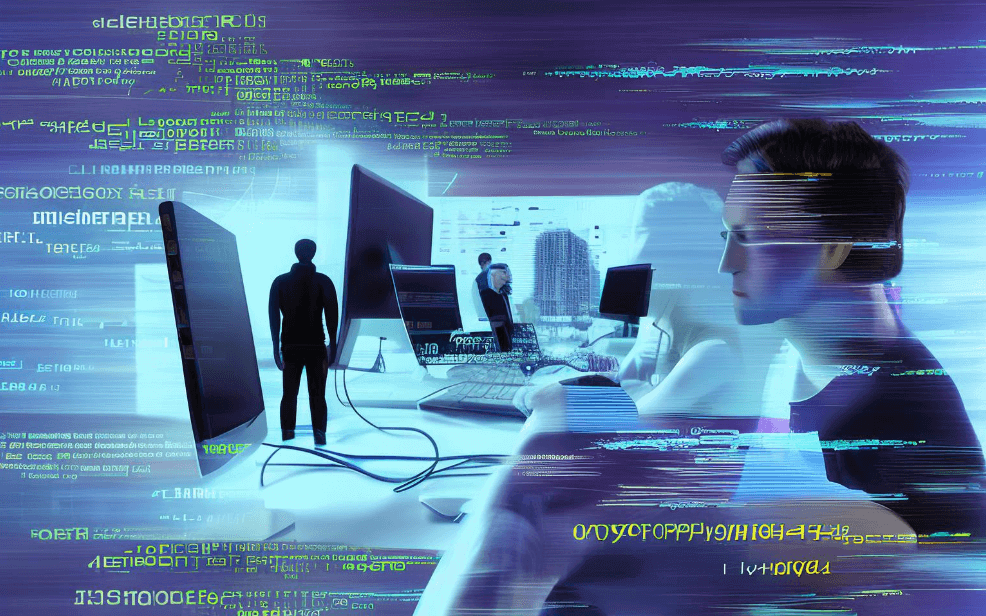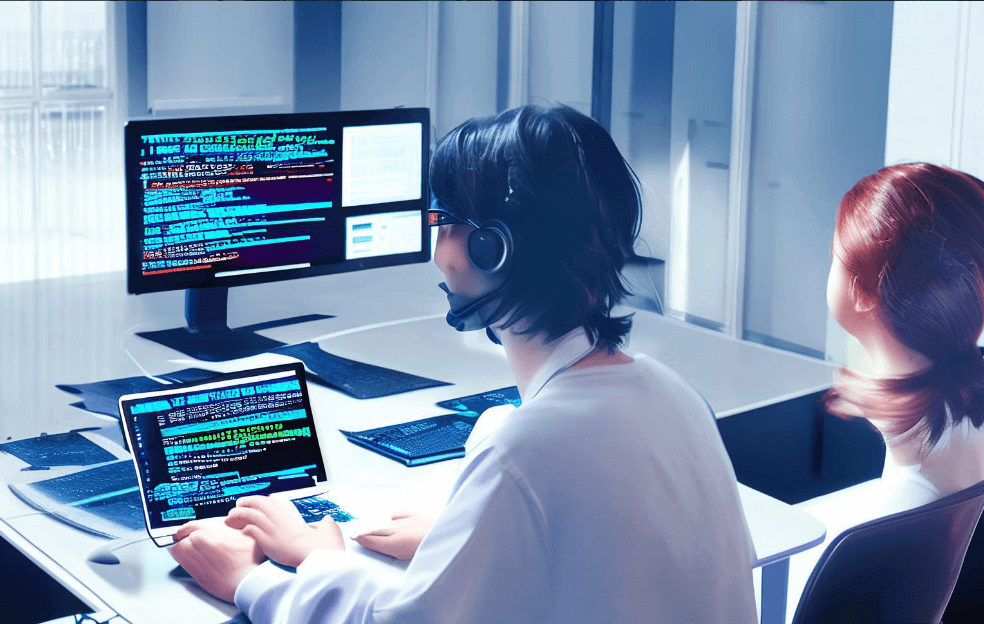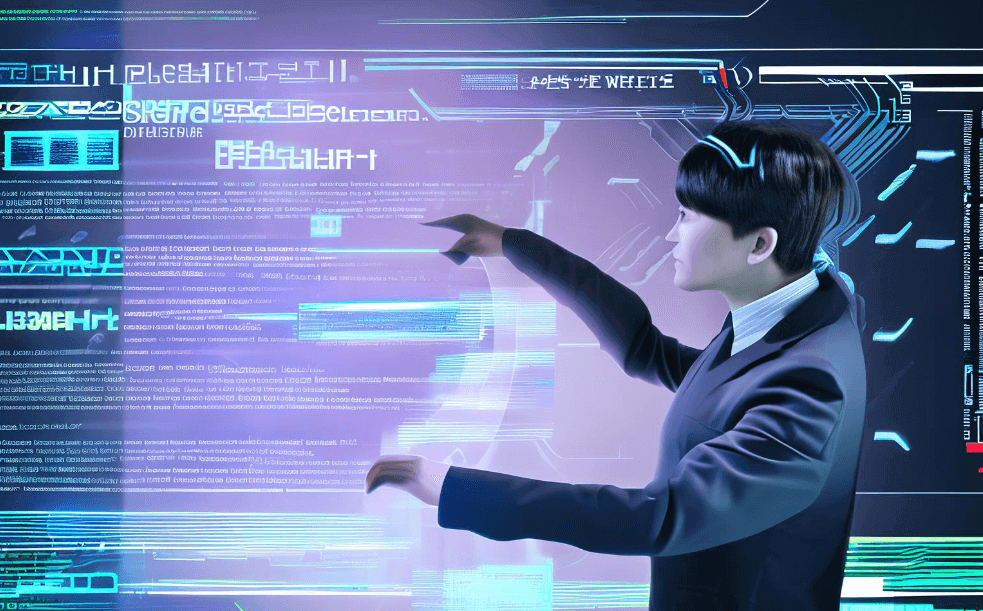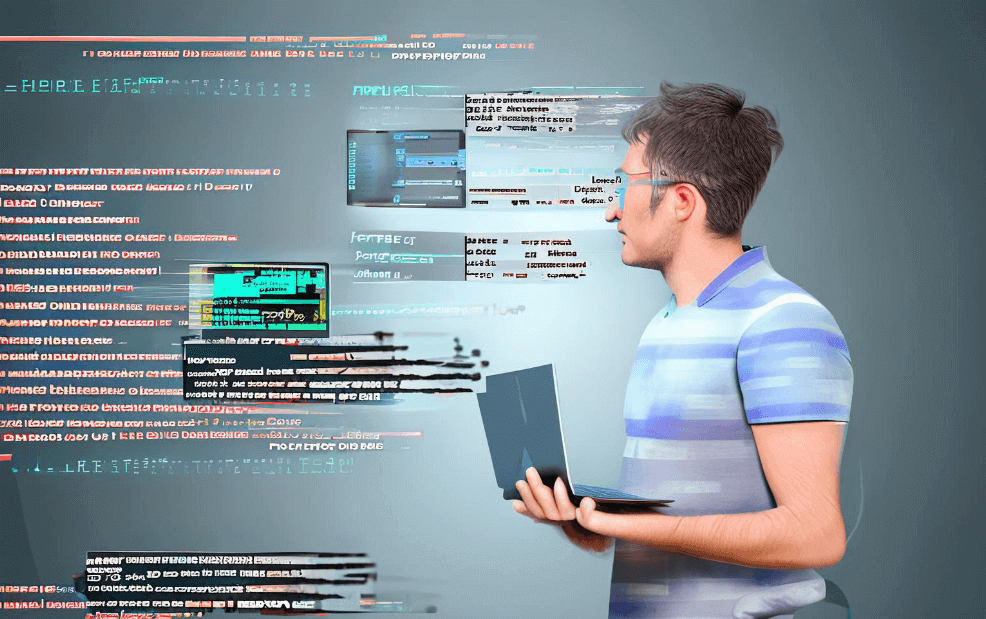常见的办公软件有:Microsoft Office、Google Workspace、Worktile、PingCode等。Microsoft Office 包括 Word、Excel、PowerPoint 等,广泛应用于文档处理、数据分析和演示文稿制作。Google Workspace 提供了类似的功能,如 Google Docs、Sheets 和 Slides,并且具备强大的协作功能。Worktile 是一款优秀的企业协作与项目管理工具,能够帮助团队高效协作、任务管理和文档共享。PingCode 也是一款强大的项目管理工具,尤其适用于研发团队,通过代码管理、需求管理和缺陷管理等功能提升团队的整体效率。
一、MICROSOFT OFFICE
Microsoft Office 是全球使用最广泛的办公软件套件之一,包含了多种实用工具,如 Word、Excel 和 PowerPoint。Microsoft Word 是一款功能强大的文字处理软件,适用于创建和编辑各种文档。Microsoft Excel 则是一个电子表格程序,用于数据分析和处理。Microsoft PowerPoint 是用于制作演示文稿的工具,广泛应用于各种会议和演示场合。Microsoft Office 还包括 Outlook、OneNote 等其他应用,形成了一个完整的办公解决方案。
二、GOOGLE WORKSPACE
Google Workspace 是 Google 提供的云端办公套件,集成了 Gmail、Google Drive、Google Docs、Google Sheets 和 Google Slides 等应用。Gmail 是一款功能强大的电子邮件服务,提供了强大的搜索和过滤功能。Google Drive 则是一个云存储服务,允许用户存储和共享文件。Google Docs 是一个在线文档编辑工具,支持多人同时编辑。Google Sheets 是类似 Excel 的电子表格工具,而Google Slides 则是用于制作演示文稿的工具。Google Workspace 强调协作和共享,适合团队使用。
三、WORKTILE
Worktile 是一款专为团队协作和项目管理设计的工具。它提供了任务管理、文档共享和团队沟通等功能。任务管理功能允许用户创建、分配和跟踪任务,确保每个任务都能按时完成。文档共享功能使得团队成员可以轻松共享和共同编辑文档,提高工作效率。团队沟通功能则提供了即时消息和讨论区,使得团队成员可以随时沟通和交流。Worktile 还支持与其他工具集成,如 Google Drive 和 Dropbox,进一步提升其功能性。
四、PINGCODE
PingCode 是一款专为研发团队设计的项目管理工具。它提供了代码管理、需求管理和缺陷管理等功能。代码管理功能允许团队成员通过 Git 或 SVN 等版本控制系统进行代码管理。需求管理功能帮助团队定义和跟踪产品需求,确保每个需求都能得到满足。缺陷管理功能则用于跟踪和修复软件缺陷,提高产品质量。PingCode 还提供了详细的报告和分析功能,帮助团队了解项目进展和性能。对于研发团队来说,PingCode 是一个不可或缺的工具。
五、其他常见办公软件
除了上述几款主流办公软件,还有一些其他常见的办公软件值得一提。Slack 是一款团队沟通工具,提供了即时消息、文件共享和集成其他工具的功能。Trello 是一款项目管理工具,采用了看板模式,适合小团队使用。Asana 也是一款项目管理工具,提供了任务管理和团队协作功能。Notion 是一款多功能笔记工具,集成了笔记、任务管理和数据库功能,适用于个人和团队使用。Evernote 则是一款老牌笔记工具,提供了强大的笔记和文档管理功能。
六、如何选择适合的办公软件
在选择办公软件时,需要考虑多个因素。功能需求是首要考虑的因素,不同的软件提供了不同的功能,需要根据具体需求选择。用户体验也是一个重要因素,易用性和界面设计都会影响使用效果。协作功能对于团队来说尤为重要,能够提供实时协作和共享功能的软件更受欢迎。集成能力也是一个需要考虑的因素,能够与其他工具无缝集成的软件更具优势。价格也是一个不可忽视的因素,需要在功能和价格之间找到平衡点。
七、未来办公软件的发展趋势
随着技术的不断进步,办公软件也在不断发展。云计算技术的普及使得云端办公软件越来越受欢迎,用户可以随时随地访问和编辑文档。人工智能技术的应用使得办公软件更加智能化,能够自动完成一些重复性工作,提高工作效率。协作功能的进一步增强使得团队工作更加高效和便捷。移动办公也是一个重要趋势,越来越多的办公软件开始支持移动设备,用户可以随时随地进行工作。安全性也是未来办公软件发展的一个重要方向,确保用户数据的安全和隐私保护是关键。
八、总结
办公软件在现代办公环境中扮演着重要角色,从文档处理、数据分析到团队协作和项目管理,不同的办公软件提供了多种功能和解决方案。Microsoft Office、Google Workspace、Worktile 和 PingCode 等都是市面上非常优秀的办公软件,各有其独特的优势和应用场景。在选择适合的办公软件时,需要综合考虑功能需求、用户体验、协作功能、集成能力和价格等因素。未来,随着技术的不断进步,办公软件将会变得更加智能化、协作化和安全化,为用户提供更好的使用体验和更高的工作效率。
Worktile官网: https://sc.pingcode.com/746jy;
PingCode官网: https://sc.pingcode.com/4s3ev;
相关问答FAQs:
1. What are some popular office software programs in English?
There are several popular office software programs available in English that cater to different needs and preferences. Some of the most widely used office software programs include:
-
Microsoft Office: Microsoft Office is a comprehensive suite of applications that includes Word (for word processing), Excel (for spreadsheets), PowerPoint (for presentations), and Outlook (for email management). It is widely used in both personal and professional settings.
-
Google Workspace: Formerly known as G Suite, Google Workspace offers a range of cloud-based productivity tools, including Google Docs (for word processing), Sheets (for spreadsheets), Slides (for presentations), and Gmail (for email). It is known for its collaboration features and ease of use.
-
Apple iWork: iWork is a suite of office applications developed by Apple for macOS and iOS devices. It includes Pages (for word processing), Numbers (for spreadsheets), and Keynote (for presentations). iWork is popular among Apple users for its seamless integration with other Apple devices.
-
LibreOffice: LibreOffice is a free and open-source office suite that provides similar functionality to Microsoft Office. It includes applications like Writer (for word processing), Calc (for spreadsheets), and Impress (for presentations). LibreOffice is available in multiple languages, including English.
-
Apache OpenOffice: Apache OpenOffice is another free and open-source office suite that offers a range of applications, including Writer, Calc, and Impress. It is compatible with Microsoft Office file formats and is available in English and several other languages.
2. What are the advantages of using office software in English?
Using office software in English can offer several advantages, regardless of whether English is your first language or not. Some of the benefits include:
-
Global Compatibility: English is considered the international language of business, and using office software in English ensures compatibility and seamless collaboration with colleagues, clients, and partners from different countries and cultures.
-
Extensive Resources: Since English is widely spoken and used in the technology industry, there are abundant resources available in English for learning and troubleshooting office software. Online tutorials, forums, and support documentation are often readily available in English, making it easier to find solutions to any issues or questions you may have.
-
Career Opportunities: Proficiency in English, including the ability to use office software in English, can enhance your career opportunities. Many job postings require knowledge of office software in English, and being able to effectively use these tools can make you more competitive in the job market.
-
Familiarity and User-Friendliness: Office software programs in English are often designed with a user-friendly interface and intuitive features. If you are already familiar with the English language, using office software in English may feel more natural and easier to navigate.
3. Are there any alternatives to paid office software programs in English?
Yes, there are several free or open-source alternatives to paid office software programs in English. These alternatives offer similar functionality to their paid counterparts and can be a cost-effective solution for individuals or organizations on a budget. Some popular alternatives include:
-
LibreOffice: As mentioned earlier, LibreOffice is a free and open-source office suite that provides word processing, spreadsheet, and presentation applications. It is compatible with Microsoft Office file formats and offers a comprehensive set of features.
-
Apache OpenOffice: Apache OpenOffice is another free and open-source office suite that offers similar applications to LibreOffice. It is known for its compatibility with Microsoft Office files and its user-friendly interface.
-
Google Docs: Google Docs is a web-based word processing application that is part of Google Workspace. It allows users to create, edit, and collaborate on documents in real-time. While it may not have all the advanced features of Microsoft Word, it offers a convenient and accessible solution for basic document needs.
-
Zoho Office Suite: Zoho Office Suite is a cloud-based office suite that includes applications for word processing, spreadsheets, and presentations. It offers a range of features and is compatible with Microsoft Office formats.
-
WPS Office: WPS Office is a free office suite that includes word processing, spreadsheet, and presentation applications. It offers a user-friendly interface and supports Microsoft Office file formats.
These alternatives provide viable options for those who do not wish to invest in paid office software programs but still require the functionality of office applications in English.
文章标题:办公软件有哪些英语,发布者:不及物动词,转载请注明出处:https://worktile.com/kb/p/3432779

 微信扫一扫
微信扫一扫  支付宝扫一扫
支付宝扫一扫