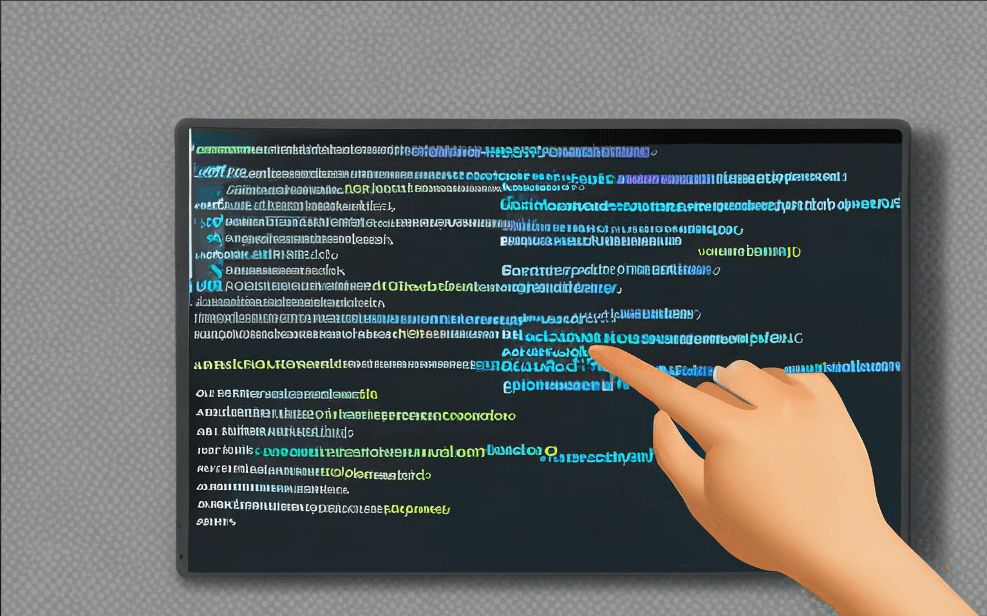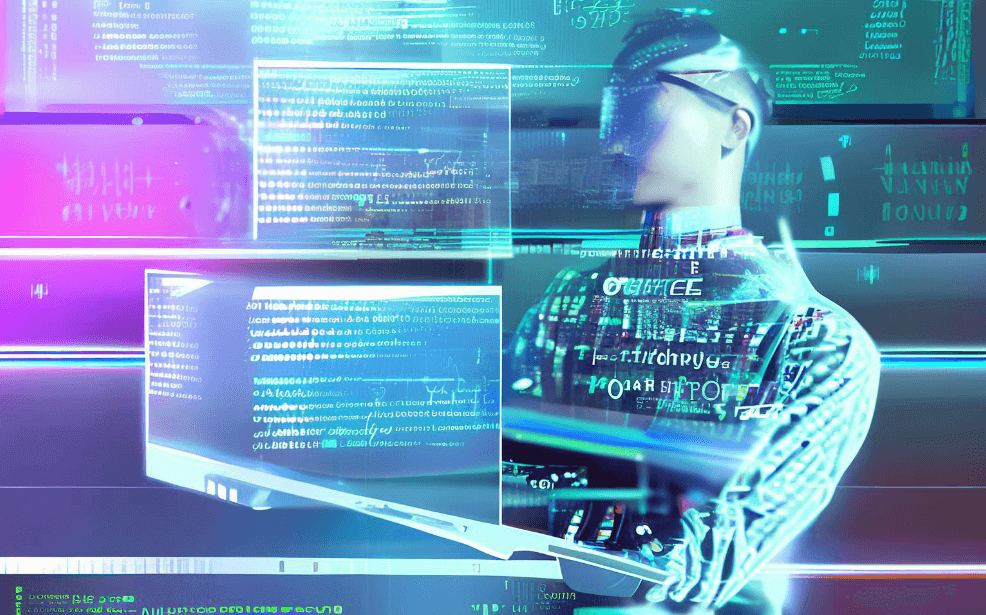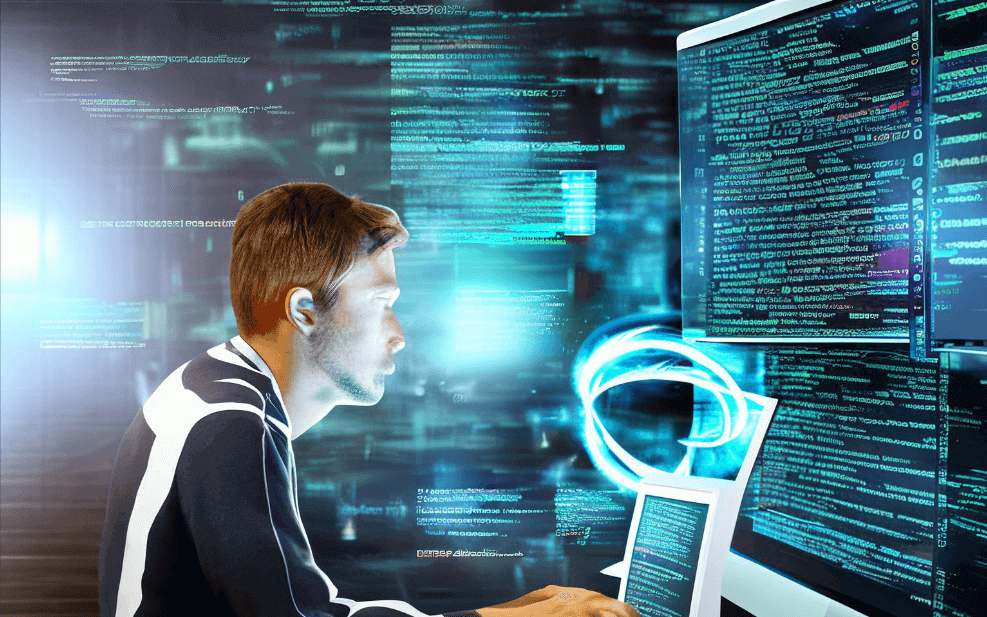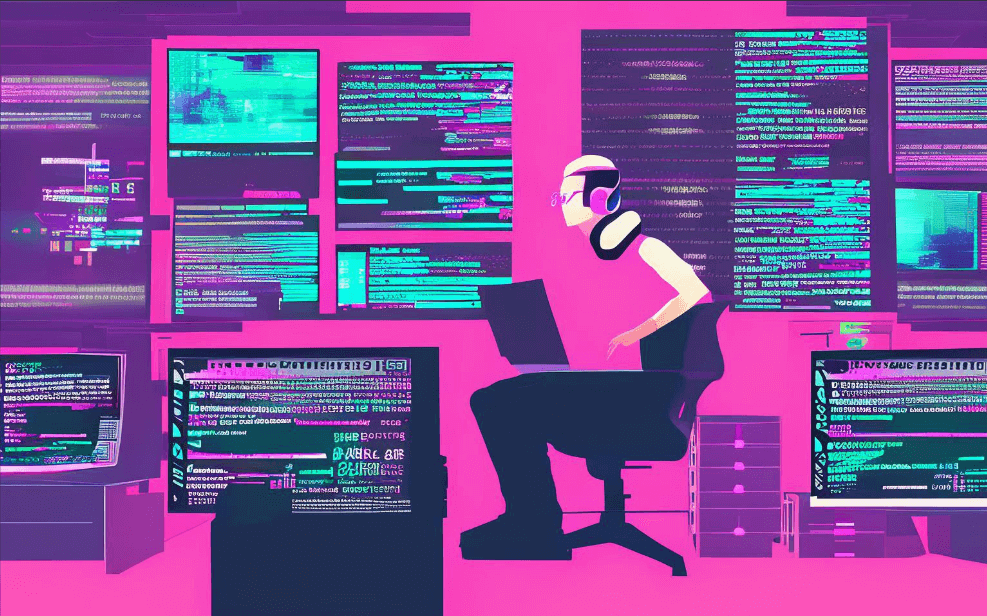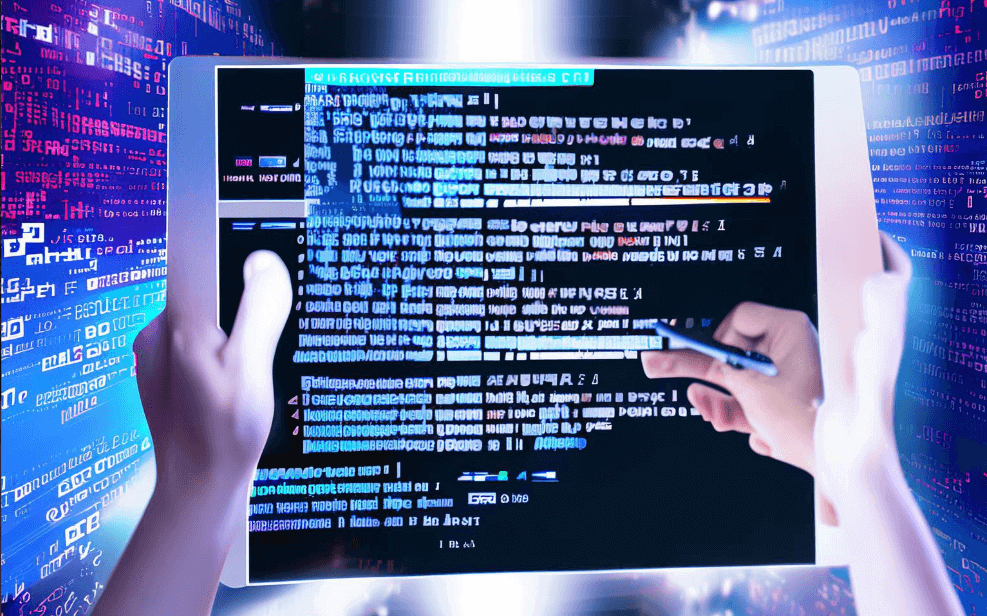如何用JSP制作客户管理系统
使用JSP制作客户管理系统时,关键步骤包括:定义需求、设计数据库、创建JSP页面、实现CRUD功能、集成CRM系统、进行测试与部署。本文将详细介绍如何一步步实现这些步骤,并着重讲解每一步的具体实现方法。
一、定义需求
在开始编写代码之前,明确客户管理系统的需求是至关重要的。一般来说,一个基本的客户管理系统需要具备以下功能:
- 用户认证与权限管理:确保只有授权用户才能访问系统。
- 客户信息管理:支持客户信息的增删改查(CRUD)。
- 客户关系管理:记录客户交互历史,跟踪销售进展。
- 数据分析与报表:生成客户数据的统计报表,帮助决策。
用户认证与权限管理是客户管理系统的核心部分,确保了系统的安全性。一般可以通过用户角色(如管理员、销售人员等)来控制不同用户的权限。用户认证通常采用用户名和密码的方式进行验证,并使用加密技术存储密码,以保证数据安全。
二、设计数据库
数据库设计是客户管理系统开发的重要环节。一个合理的数据库设计能够极大地提升系统的性能和可维护性。以下是一个示例数据库设计,使用MySQL:
CREATE DATABASE CustomerDB;
USE CustomerDB;
CREATE TABLE Users (
UserID INT AUTO_INCREMENT PRIMARY KEY,
Username VARCHAR(50) NOT NULL,
Password VARCHAR(100) NOT NULL,
Role VARCHAR(20) NOT NULL
);
CREATE TABLE Customers (
CustomerID INT AUTO_INCREMENT PRIMARY KEY,
Name VARCHAR(100) NOT NULL,
Email VARCHAR(100),
Phone VARCHAR(20),
Address VARCHAR(200),
CreatedAt TIMESTAMP DEFAULT CURRENT_TIMESTAMP
);
CREATE TABLE Interactions (
InteractionID INT AUTO_INCREMENT PRIMARY KEY,
CustomerID INT,
UserID INT,
InteractionType VARCHAR(50),
InteractionDate TIMESTAMP DEFAULT CURRENT_TIMESTAMP,
Notes TEXT,
FOREIGN KEY (CustomerID) REFERENCES Customers(CustomerID),
FOREIGN KEY (UserID) REFERENCES Users(UserID)
);
以上设计包含三个表:Users、Customers和Interactions,分别存储用户信息、客户信息和客户交互记录。
三、创建JSP页面
JSP页面是客户管理系统的前端展示部分。以下是关键的JSP页面及其功能:
1. 登录页面(login.jsp)
<%@ page language="java" contentType="text/html; charset=UTF-8" pageEncoding="UTF-8"%>
<!DOCTYPE html>
<html>
<head>
<title>Login</title>
</head>
<body>
<h2>Login</h2>
<form action="LoginServlet" method="post">
Username: <input type="text" name="username" required><br>
Password: <input type="password" name="password" required><br>
<input type="submit" value="Login">
</form>
</body>
</html>
2. 客户信息页面(customers.jsp)
<%@ page language="java" contentType="text/html; charset=UTF-8" pageEncoding="UTF-8"%>
<!DOCTYPE html>
<html>
<head>
<title>Customers</title>
</head>
<body>
<h2>Customer List</h2>
<table border="1">
<tr>
<th>ID</th>
<th>Name</th>
<th>Email</th>
<th>Phone</th>
<th>Address</th>
</tr>
<%
// 从数据库中读取客户信息并显示
Connection conn = DriverManager.getConnection("jdbc:mysql://localhost:3306/CustomerDB", "root", "password");
Statement stmt = conn.createStatement();
ResultSet rs = stmt.executeQuery("SELECT * FROM Customers");
while (rs.next()) {
out.println("<tr>");
out.println("<td>" + rs.getInt("CustomerID") + "</td>");
out.println("<td>" + rs.getString("Name") + "</td>");
out.println("<td>" + rs.getString("Email") + "</td>");
out.println("<td>" + rs.getString("Phone") + "</td>");
out.println("<td>" + rs.getString("Address") + "</td>");
out.println("</tr>");
}
rs.close();
stmt.close();
conn.close();
%>
</table>
</body>
</html>
四、实现CRUD功能
CRUD(Create, Read, Update, Delete)是客户管理系统的基本功能。在JSP中实现CRUD功能,通常需要结合Servlet和JDBC来操作数据库。
1. 创建客户(Create)
<%@ page language="java" contentType="text/html; charset=UTF-8" pageEncoding="UTF-8"%>
<!DOCTYPE html>
<html>
<head>
<title>Add Customer</title>
</head>
<body>
<h2>Add Customer</h2>
<form action="AddCustomerServlet" method="post">
Name: <input type="text" name="name" required><br>
Email: <input type="email" name="email"><br>
Phone: <input type="text" name="phone"><br>
Address: <input type="text" name="address"><br>
<input type="submit" value="Add Customer">
</form>
</body>
</html>
AddCustomerServlet.java:
@WebServlet("/AddCustomerServlet")
public class AddCustomerServlet extends HttpServlet {
protected void doPost(HttpServletRequest request, HttpServletResponse response) throws ServletException, IOException {
String name = request.getParameter("name");
String email = request.getParameter("email");
String phone = request.getParameter("phone");
String address = request.getParameter("address");
try {
Connection conn = DriverManager.getConnection("jdbc:mysql://localhost:3306/CustomerDB", "root", "password");
String sql = "INSERT INTO Customers (Name, Email, Phone, Address) VALUES (?, ?, ?, ?)";
PreparedStatement pstmt = conn.prepareStatement(sql);
pstmt.setString(1, name);
pstmt.setString(2, email);
pstmt.setString(3, phone);
pstmt.setString(4, address);
pstmt.executeUpdate();
pstmt.close();
conn.close();
response.sendRedirect("customers.jsp");
} catch (SQLException e) {
e.printStackTrace();
}
}
}
2. 读取客户信息(Read)
读取客户信息通常在客户信息页面(如上面的customers.jsp)中实现,通过从数据库中查询客户数据并在页面中显示。
3. 更新客户信息(Update)
编辑客户信息页面(editCustomer.jsp):
<%@ page language="java" contentType="text/html; charset=UTF-8" pageEncoding="UTF-8"%>
<%@ page import="java.sql.*" %>
<!DOCTYPE html>
<html>
<head>
<title>Edit Customer</title>
</head>
<body>
<h2>Edit Customer</h2>
<%
int customerID = Integer.parseInt(request.getParameter("id"));
Connection conn = DriverManager.getConnection("jdbc:mysql://localhost:3306/CustomerDB", "root", "password");
String sql = "SELECT * FROM Customers WHERE CustomerID=?";
PreparedStatement pstmt = conn.prepareStatement(sql);
pstmt.setInt(1, customerID);
ResultSet rs = pstmt.executeQuery();
if (rs.next()) {
%>
<form action="UpdateCustomerServlet" method="post">
<input type="hidden" name="id" value="<%= customerID %>">
Name: <input type="text" name="name" value="<%= rs.getString("Name") %>" required><br>
Email: <input type="email" name="email" value="<%= rs.getString("Email") %>"><br>
Phone: <input type="text" name="phone" value="<%= rs.getString("Phone") %>"><br>
Address: <input type="text" name="address" value="<%= rs.getString("Address") %>"><br>
<input type="submit" value="Update Customer">
</form>
<%
}
rs.close();
pstmt.close();
conn.close();
%>
</body>
</html>
UpdateCustomerServlet.java:
@WebServlet("/UpdateCustomerServlet")
public class UpdateCustomerServlet extends HttpServlet {
protected void doPost(HttpServletRequest request, HttpServletResponse response) throws ServletException, IOException {
int customerID = Integer.parseInt(request.getParameter("id"));
String name = request.getParameter("name");
String email = request.getParameter("email");
String phone = request.getParameter("phone");
String address = request.getParameter("address");
try {
Connection conn = DriverManager.getConnection("jdbc:mysql://localhost:3306/CustomerDB", "root", "password");
String sql = "UPDATE Customers SET Name=?, Email=?, Phone=?, Address=? WHERE CustomerID=?";
PreparedStatement pstmt = conn.prepareStatement(sql);
pstmt.setString(1, name);
pstmt.setString(2, email);
pstmt.setString(3, phone);
pstmt.setString(4, address);
pstmt.setInt(5, customerID);
pstmt.executeUpdate();
pstmt.close();
conn.close();
response.sendRedirect("customers.jsp");
} catch (SQLException e) {
e.printStackTrace();
}
}
}
4. 删除客户信息(Delete)
删除客户信息通常可以在客户信息页面上实现,通过点击删除按钮发送删除请求:
<%@ page language="java" contentType="text/html; charset=UTF-8" pageEncoding="UTF-8"%>
<%@ page import="java.sql.*" %>
<!DOCTYPE html>
<html>
<head>
<title>Customers</title>
</head>
<body>
<h2>Customer List</h2>
<table border="1">
<tr>
<th>ID</th>
<th>Name</th>
<th>Email</th>
<th>Phone</th>
<th>Address</th>
<th>Actions</th>
</tr>
<%
Connection conn = DriverManager.getConnection("jdbc:mysql://localhost:3306/CustomerDB", "root", "password");
Statement stmt = conn.createStatement();
ResultSet rs = stmt.executeQuery("SELECT * FROM Customers");
while (rs.next()) {
int customerID = rs.getInt("CustomerID");
%>
<tr>
<td><%= customerID %></td>
<td><%= rs.getString("Name") %></td>
<td><%= rs.getString("Email") %></td>
<td><%= rs.getString("Phone") %></td>
<td><%= rs.getString("Address") %></td>
<td>
<a href="editCustomer.jsp?id=<%= customerID %>">Edit</a>
<a href="DeleteCustomerServlet?id=<%= customerID %>">Delete</a>
</td>
</tr>
<%
}
rs.close();
stmt.close();
conn.close();
%>
</table>
</body>
</html>
DeleteCustomerServlet.java:
@WebServlet("/DeleteCustomerServlet")
public class DeleteCustomerServlet extends HttpServlet {
protected void doGet(HttpServletRequest request, HttpServletResponse response) throws ServletException, IOException {
int customerID = Integer.parseInt(request.getParameter("id"));
try {
Connection conn = DriverManager.getConnection("jdbc:mysql://localhost:3306/CustomerDB", "root", "password");
String sql = "DELETE FROM Customers WHERE CustomerID=?";
PreparedStatement pstmt = conn.prepareStatement(sql);
pstmt.setInt(1, customerID);
pstmt.executeUpdate();
pstmt.close();
conn.close();
response.sendRedirect("customers.jsp");
} catch (SQLException e) {
e.printStackTrace();
}
}
}
五、集成CRM系统
为了实现更强大的客户管理功能,可以考虑集成纷享销客或Zoho CRM。这可以通过API实现,将客户管理系统与CRM系统进行数据同步。以下是一个简单的集成示例:
1. 获取CRM系统API密钥
首先,需要在纷享销客或Zoho CRM中获取API密钥。登录到相应的CRM系统,找到API设置页面并生成API密钥。
2. 同步客户数据
创建一个同步客户数据的Servlet:
@WebServlet("/SyncCRMServlet")
public class SyncCRMServlet extends HttpServlet {
protected void doGet(HttpServletRequest request, HttpServletResponse response) throws ServletException, IOException {
try {
Connection conn = DriverManager.getConnection("jdbc:mysql://localhost:3306/CustomerDB", "root", "password");
Statement stmt = conn.createStatement();
ResultSet rs = stmt.executeQuery("SELECT * FROM Customers");
while (rs.next()) {
int customerID = rs.getInt("CustomerID");
String name = rs.getString("Name");
String email = rs.getString("Email");
String phone = rs.getString("Phone");
String address = rs.getString("Address");
// 使用HTTP请求将客户数据发送到CRM系统
URL url = new URL("https://api.fxiaoke.com/v1/customers");
HttpURLConnection conn = (HttpURLConnection) url.openConnection();
conn.setRequestMethod("POST");
conn.setRequestProperty("Authorization", "Bearer YOUR_API_KEY");
conn.setRequestProperty("Content-Type", "application/json");
conn.setDoOutput(true);
String jsonInputString = String.format("{\"name\": \"%s\", \"email\": \"%s\", \"phone\": \"%s\", \"address\": \"%s\"}", name, email, phone, address);
try (OutputStream os = conn.getOutputStream()) {
byte[] input = jsonInputString.getBytes("utf-8");
os.write(input, 0, input.length);
}
int code = conn.getResponseCode();
if (code == HttpURLConnection.HTTP_OK) {
// 处理响应
}
}
rs.close();
stmt.close();
conn.close();
response.sendRedirect("customers.jsp");
} catch (SQLException | IOException e) {
e.printStackTrace();
}
}
}
六、测试与部署
在完成所有功能开发后,需要进行全面的测试,确保系统的稳定性和安全性。测试包括功能测试、性能测试和安全测试。
1. 功能测试
逐一测试每个功能模块,确保用户认证、客户信息管理、客户关系管理和数据分析功能均能正常工作。
2. 性能测试
通过模拟大量用户访问,测试系统的响应时间和处理能力,确保系统在高并发情况下仍能稳定运行。
3. 安全测试
检查系统的安全性,确保用户数据不会被未授权访问或篡改。特别是要重点检查用户认证和权限管理模块。
最后,将系统部署到生产环境中,并进行持续监控和维护,确保系统的长期稳定运行。
通过以上步骤,我们可以成功用JSP制作一个功能完善的客户管理系统。定义需求、设计数据库、创建JSP页面、实现CRUD功能、集成CRM系统、进行测试与部署是实现这一目标的关键。希望本文的详细介绍能帮助你顺利完成客户管理系统的开发。
相关问答FAQs:
Q: 什么是JSP?
A: JSP是Java Server Pages的缩写,是一种用于创建动态网页的技术。它允许开发人员在HTML页面中嵌入Java代码,以实现与服务器端数据的交互和处理。
Q: 如何开始使用JSP制作客户管理系统?
A: 首先,您需要安装一个Java开发环境,如JDK。然后,您可以使用任何文本编辑器创建一个新的JSP文件,并在其中编写代码来处理客户管理系统的功能。
Q: 客户管理系统中的常见功能有哪些?
A: 客户管理系统可以包括诸如添加客户、编辑客户信息、查看客户列表、搜索客户、删除客户等功能。您可以使用JSP编写这些功能的代码,并与数据库进行交互来实现完整的客户管理系统。
Q: 如何与数据库进行交互来存储和检索客户信息?
A: 您可以使用Java的JDBC(Java Database Connectivity)技术与数据库进行交互。通过JDBC,您可以连接到数据库,执行SQL查询和更新语句,并将结果返回到JSP页面中进行处理。您可以使用JDBC API提供的方法来执行这些操作。
文章标题:如何用jsp制作客户管理系统,发布者:worktile,转载请注明出处:https://worktile.com/kb/p/3343392

 微信扫一扫
微信扫一扫  支付宝扫一扫
支付宝扫一扫