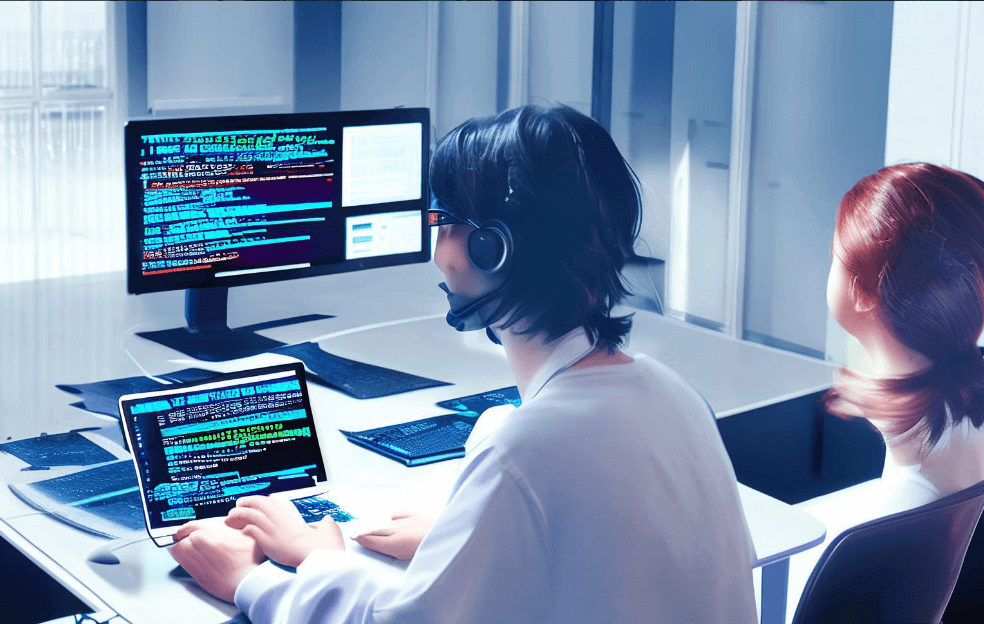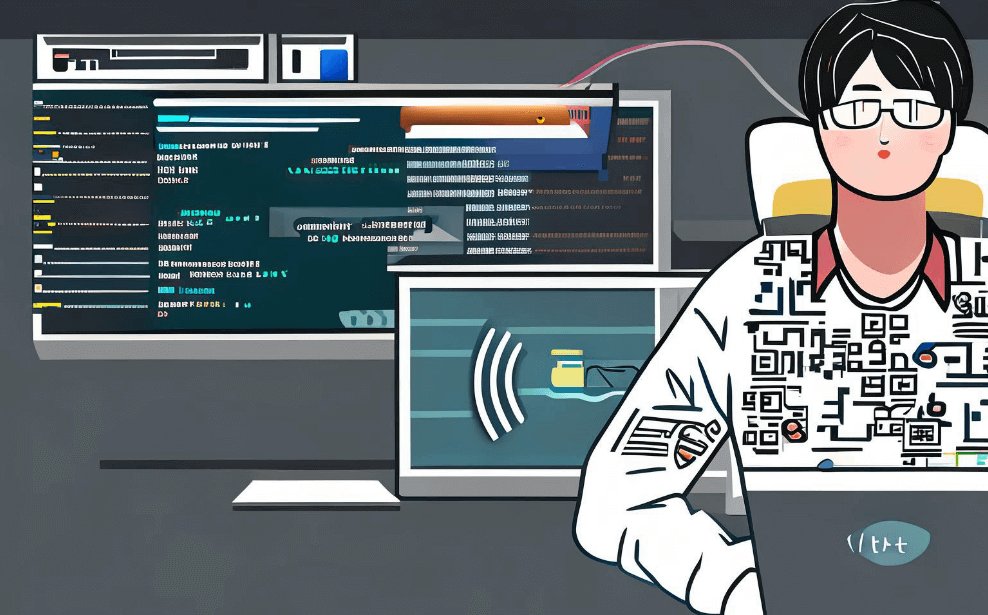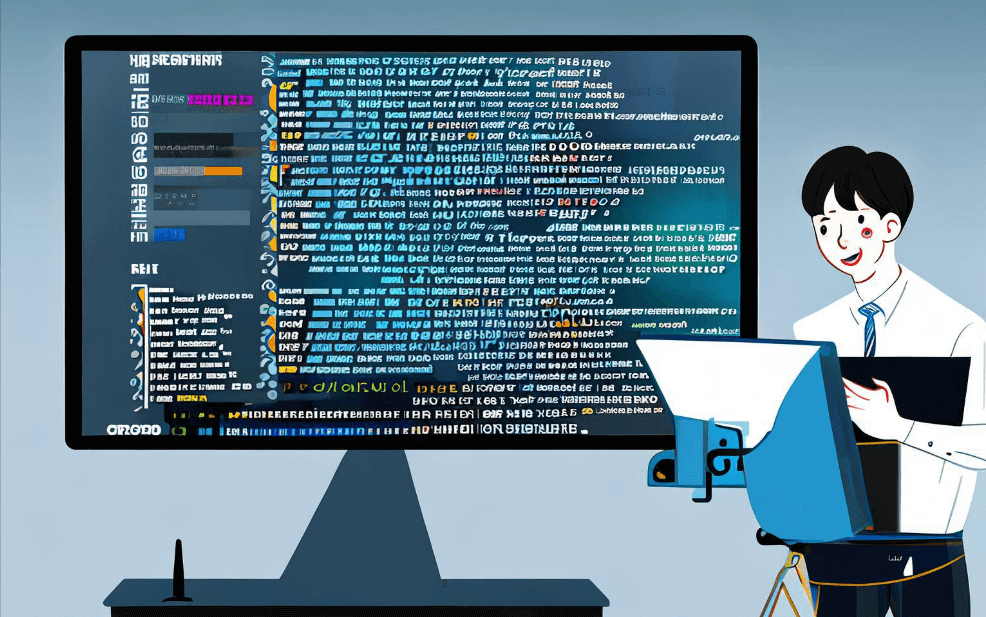在当前的技术环境中,没有一个完美的数据库,每个数据库都有其优点和局限性。Oracle、MySQL、SQL Server、PostgreSQL和MongoDB是五个被广泛使用的数据库,它们各自适用于不同的业务场景。如Oracle,被大型企业广泛使用,它的可扩展性、安全性和事务处理能力都非常出色。然而,它的许可费用高昂,对硬件的要求也较高。MySQL是最流行的开源数据库之一,它轻量、易用、开源且免费,但在处理大量数据时可能面临性能问题。SQL Server主要在Windows环境中使用,它的集成服务和报告服务非常强大,但在跨平台支持方面表现一般。PostgreSQL支持复杂的查询和存储过程,适合需要高级特性的场景,但其性能和易用性相比其他数据库略逊一筹。MongoDB是一个灵活的NoSQL数据库,适合处理大规模的数据,但它的事务处理能力有限。因此,选择数据库时,需要根据具体的业务需求和技术环境来评估和决定。
一、ORACLE
Oracle数据库系统是一种关系数据库管理系统(RDBMS)。它是由美国Oracle公司(甲骨文公司)自1979年开始研发的一套数据库管理系统。Oracle系统是目前世界上流行的关系数据库,系统可移植性好,使用方便,功能强,适应高大上的应用环境。这也是为什么许多大型企业都选择使用Oracle数据库。
二、MYSQL
MySQL是最流行的关系型数据库管理系统,在WEB应用方面,MySQL是最好的RDBMS (Relational Database Management System:关系数据库管理系统) 应用软件之一。它的优点包括:开源、免费、小巧、性能高、可靠性好、易使用和快速开发等。但是在处理大数据量的数据库和复杂的业务场景时,MySQL可能面临性能瓶颈。
三、SQL SERVER
SQL Server是由Microsoft推出的关系型数据库管理系统。它的主要竞争对手是Oracle数据库和MySQL数据库。SQL Server主要在Windows环境中使用,它的集成服务和报告服务非常强大,但在跨平台支持方面表现一般。对于那些已经使用了Microsoft技术堆栈的公司来说,SQL Server是一个非常好的选择。
四、POSTGRESQL
PostgreSQL是一个强大的开源对象关系数据库系统,它使用并扩展了SQL语言。它是一种功能强大、开放源代码并且有着非常活跃社区的数据库系统。PostgreSQL支持复杂的查询和存储过程,适合需要高级特性的场景,但其性能和易用性相比其他数据库略逊一筹。
五、MONGODB
MongoDB是一个开源的NoSQL数据库,它使用了一种文档导向的数据模型,适合包括大数据和实时应用在内的各种应用场景。MongoDB的灵活性和可扩展性使其成为大规模数据处理的理想选择,但它的事务处理能力有限,对于需要强一致性的业务场景可能不是最佳选择。
相关问答FAQs:
Q: Are there any other perfect databases available?
A: Yes, there are several other databases that can be considered as alternatives to the perfect database. Here are a few popular ones:
-
MongoDB: MongoDB is a NoSQL database that offers high performance, scalability, and flexibility. It stores data in JSON-like documents, allowing for easy integration with modern web applications. MongoDB also provides features like sharding and replication for improved availability and fault tolerance.
-
PostgreSQL: PostgreSQL is a powerful open-source relational database management system (RDBMS). It offers a wide range of advanced features, including support for complex queries, transactions, and data integrity. PostgreSQL is known for its robustness, scalability, and extensibility.
-
Oracle Database: Oracle Database is a commercial RDBMS that has been widely used in enterprise environments for decades. It offers a comprehensive set of features, including advanced security, high availability, and scalability. Oracle Database is known for its performance and reliability.
-
Microsoft SQL Server: Microsoft SQL Server is another popular commercial RDBMS. It provides a range of features, including support for business intelligence, data analytics, and integration with other Microsoft products. SQL Server is known for its ease of use and strong integration with the Windows operating system.
It's important to note that the "perfect" database ultimately depends on the specific requirements and use case of your application. Each of these databases has its own strengths and weaknesses, so it's important to carefully evaluate your needs before making a decision.
Q: What are the key factors to consider when choosing a database?
A: When choosing a database, there are several key factors to consider:
-
Data Model: The data model determines how the database organizes and represents data. Relational databases use tables with rows and columns, while NoSQL databases use various data models such as key-value, document, columnar, or graph. Consider the nature of your data and the flexibility required for your application when choosing a data model.
-
Scalability: Scalability refers to the ability of a database to handle increasing amounts of data and traffic. Consider whether the database can scale horizontally (by adding more servers) or vertically (by increasing the resources of a single server) to meet your future needs.
-
Performance: Performance is crucial for applications that require fast response times. Consider factors such as indexing, query optimization, caching, and support for parallel processing when evaluating the performance of a database.
-
Availability and Reliability: Consider the database's ability to provide high availability and fault tolerance. Features like replication, sharding, and backup and recovery mechanisms can help ensure that your data remains accessible and protected in the event of failures.
-
Security: Data security is a critical consideration for any application. Evaluate the database's security features, such as encryption, access controls, and auditing capabilities, to ensure that your data is protected from unauthorized access.
-
Cost: Consider the total cost of ownership, including licensing fees, hardware requirements, maintenance, and support. Evaluate whether the benefits provided by the database justify the associated costs.
Q: How can I migrate my data to a new database?
A: Migrating data to a new database can be a complex process, but here are some general steps to follow:
-
Plan the migration: Define the scope of the migration, including the data to be migrated, any transformations or mapping required, and the timeline for the migration.
-
Backup your data: Before starting the migration process, make sure to create a backup of your existing data. This will ensure that you have a fallback option in case something goes wrong during the migration.
-
Set up the new database: Install and configure the new database system according to your requirements. Create the necessary tables, indexes, and other database objects.
-
Extract data from the old database: Use tools or scripts to extract the data from the old database. Depending on the size and complexity of the data, you may need to write custom scripts or use specialized tools for this step.
-
Transform and clean the data: If necessary, perform any required transformations or cleaning on the data. This may involve converting data types, removing duplicates, or resolving inconsistencies.
-
Load the data into the new database: Use the appropriate tools or scripts to load the transformed data into the new database. Ensure that the data is loaded correctly and that any relationships or constraints are maintained.
-
Test and validate the migration: Verify that the data has been migrated successfully by running tests and validating the results. Compare the data in the new database with the original data to ensure accuracy.
-
Update your application: Once the data migration is complete and validated, update your application to use the new database. Update connection strings, queries, and any other relevant configurations.
-
Monitor and optimize: Monitor the performance and stability of the new database system. Optimize queries, indexes, and other database configurations as needed to ensure optimal performance.
It's important to note that the migration process may vary depending on the specific databases involved and the complexity of the data. It's recommended to consult the documentation and resources provided by the database vendors for detailed instructions on how to migrate data to their specific database systems.
文章标题:还有什么完美数据库吗英文,发布者:worktile,转载请注明出处:https://worktile.com/kb/p/2855716

 微信扫一扫
微信扫一扫  支付宝扫一扫
支付宝扫一扫