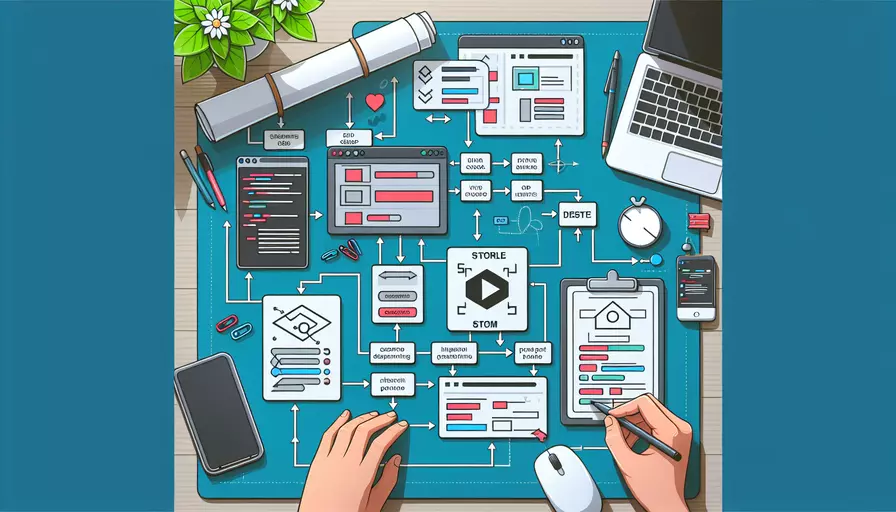
在Vue.js中创建新的.vue文件是一个相对简单的过程,主要有以下1、在项目目录中创建新的文件;2、在文件中定义模板、脚本和样式;3、在需要的地方导入并使用该组件三个步骤。接下来将详细介绍每个步骤。
一、在项目目录中创建新的文件
首先,需要在项目目录中找到合适的文件夹来存放新的.vue文件。通常,Vue项目的结构如下:
src/
├── components/
├── views/
├── App.vue
├── main.js
└── ...
在components文件夹中创建一个新的.vue文件,例如NewComponent.vue。
二、在文件中定义模板、脚本和样式
在创建好的.vue文件中,需要包含以下三个部分:<template>、<script>和<style>。
<template>
<div class="new-component">
<!-- 模板内容 -->
<h1>Hello, Vue!</h1>
</div>
</template>
<script>
export default {
name: 'NewComponent',
data() {
return {
message: 'Welcome to your new component!'
};
},
methods: {
// 方法
}
};
</script>
<style scoped>
.new-component {
color: blue;
}
</style>
- : 用于定义组件的HTML结构。
