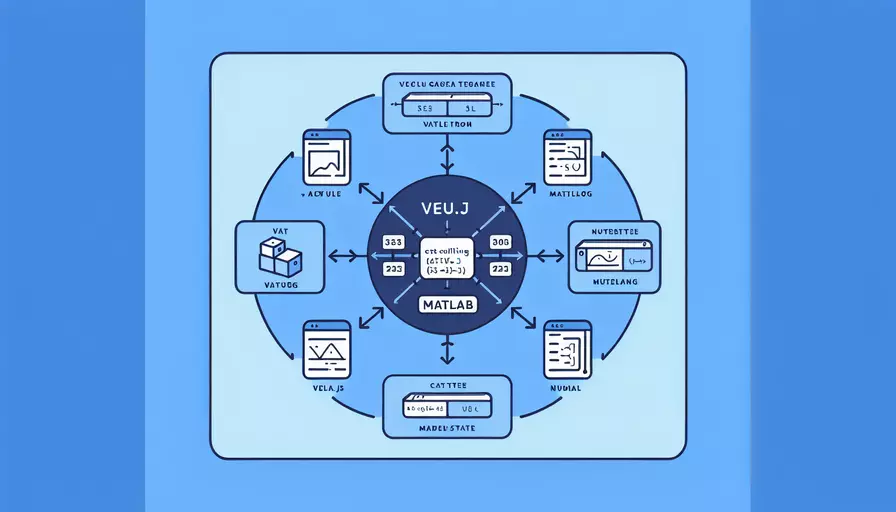
在Vue.js中调用MATLAB可以通过以下几种方式:1、使用MATLAB Production Server、2、通过RESTful API、3、使用Python作为中间桥梁。这些方法各有优缺点,具体实现取决于你的项目需求和环境配置。下面将详细介绍每种方法的实现步骤及其优缺点。
一、使用 MATLAB Production Server
MATLAB Production Server 是一种用于将 MATLAB 代码部署为可扩展的生产应用程序的服务器。通过 MATLAB Production Server,可以将 MATLAB 函数部署为 RESTful API,从而在 Vue.js 应用中调用。
步骤:
-
安装 MATLAB Production Server:
- 需要 MATLAB 许可证并下载 MATLAB Production Server。
- 按照官方文档进行安装和配置。
-
创建 MATLAB 函数:
- 编写要在 Vue.js 中调用的 MATLAB 函数,并保存为 .m 文件。
function result = myFunction(input)result = input * 2; % 示例函数
end
-
打包 MATLAB 函数:
- 使用 MATLAB Compiler SDK 将函数打包为 CTF 文件。
-
部署到 MATLAB Production Server:
- 将打包的 CTF 文件部署到 MATLAB Production Server。
-
在 Vue.js 中调用:
- 使用 Axios 或 Fetch API 在 Vue.js 中调用部署的 API。
axios.post('http://your-matlab-server/your-function', { input: 5 }).then(response => {
console.log(response.data);
})
.catch(error => {
console.error(error);
});
优点:
- 高效的生产环境支持。
- 易于扩展和维护。
缺点:
- 需要 MATLAB Production Server 许可证。
- 配置和部署过程较复杂。
二、通过 RESTful API
如果不使用 MATLAB Production Server,可以通过 RESTful API 将 MATLAB 代码部署为网络服务,然后在 Vue.js 中调用。
步骤:
-
编写 MATLAB 函数:
- 与上述方法相同,编写要调用的 MATLAB 函数。
function result = myFunction(input)result = input * 2; % 示例函数
end
-
创建 Web 服务:
- 使用 MATLAB 的 Web Server,将函数部署为 RESTful API。
- 可以使用 MATLAB 的
webwrite和webread函数进行通信。
-
在 Vue.js 中调用:
- 使用 Axios 或 Fetch API 在 Vue.js 中调用部署的 API。
axios.post('http://your-matlab-server/your-function', { input: 5 }).then(response => {
console.log(response.data);
})
.catch(error => {
console.error(error);
});
优点:
- 不需要额外的许可证。
- 更灵活的部署选项。
缺点:
- 需要手动管理服务器和 API。
- 可能需要更多的开发工作来确保可靠性和安全性。
三、使用 Python 作为中间桥梁
如果你熟悉 Python,可以使用 Python 作为中间桥梁,通过 Python 调用 MATLAB,然后在 Vue.js 中调用 Python API。
步骤:
-
安装 Python 和 MATLAB 引擎:
- 安装 Python 和 MATLAB 引擎 API for Python。
pip install matlab -
编写 Python 脚本:
- 编写 Python 脚本,通过 MATLAB 引擎调用 MATLAB 函数。
import matlab.enginedef call_matlab_function(input):
eng = matlab.engine.start_matlab()
result = eng.myFunction(input)
eng.quit()
return result
-
创建 Python Web 服务:
- 使用 Flask 或 Django 创建一个 Web 服务,暴露 Python 脚本中的函数。
from flask import Flask, request, jsonifyapp = Flask(__name__)
@app.route('/call-matlab', methods=['POST'])
def call_matlab():
input_data = request.json['input']
result = call_matlab_function(input_data)
return jsonify(result)
if __name__ == '__main__':
app.run()
-
在 Vue.js 中调用:
- 使用 Axios 或 Fetch API 在 Vue.js 中调用 Python Web 服务。
axios.post('http://your-python-server/call-matlab', { input: 5 }).then(response => {
console.log(response.data);
})
.catch(error => {
console.error(error);
});
优点:
- 利用 Python 的强大生态系统。
- 更容易进行复杂的数据处理和集成。
缺点:
- 增加了系统复杂性,需要管理额外的 Python 环境。
- 性能可能受到 Python 和 MATLAB 引擎之间通信的影响。
总结与建议
总结来说,在 Vue.js 中调用 MATLAB 可以通过以下三种主要方法实现:1、使用 MATLAB Production Server,2、通过 RESTful API,3、使用 Python 作为中间桥梁。每种方法都有其优缺点,选择哪种方法取决于你的具体需求、预算以及技术栈。
建议:
- 如果你的项目已经在使用 MATLAB 并且有预算,可以选择 MATLAB Production Server 以获得最佳的性能和集成支持。
- 如果你需要更灵活的部署方式,可以选择通过 RESTful API 部署 MATLAB 代码。
- 如果你熟悉 Python 并且需要进行复杂的数据处理,可以选择使用 Python 作为中间桥梁。
无论选择哪种方法,都需要确保系统的可靠性和安全性,尤其是在生产环境中。希望以上内容对你有所帮助,祝你的项目顺利进行。
相关问答FAQs:
1. 如何在Vue中调用Matlab函数?
在Vue中调用Matlab函数需要以下几个步骤:
- 首先,确保你的Matlab环境已经安装并正确配置。
- 其次,确保你的Vue项目已经搭建好并且可以正常运行。
- 在Vue项目中的组件中引入Matlab的API或者库文件,以便能够调用Matlab函数。
- 在需要调用Matlab函数的地方,通过调用相关的API或者库函数来实现。
2. 如何在Vue中传递数据给Matlab函数?
在Vue中传递数据给Matlab函数可以通过以下几种方式:
- 将数据以参数的形式传递给Matlab函数。这可以通过在Vue中调用Matlab函数时,将需要传递的数据作为参数传递给函数来实现。
- 将数据保存在文件中,然后在Vue中调用Matlab函数时,通过读取文件的方式获取数据。
- 使用网络请求的方式,在Vue中将数据发送给后端服务器,然后在服务器端调用Matlab函数并将结果返回给Vue。
3. 如何在Vue中处理Matlab函数的返回结果?
在Vue中处理Matlab函数的返回结果可以根据具体的需求进行处理,以下是一些常见的处理方式:
- 将返回的结果直接显示在Vue的页面上,可以使用Vue的数据绑定机制将结果绑定到对应的DOM元素上。
- 将返回的结果保存在Vue的数据对象中,以便在其他地方使用。
- 根据返回的结果做相应的逻辑判断,例如根据结果显示不同的提示信息或者执行不同的操作。
- 将返回的结果传递给其他组件或者页面进行进一步处理。
总之,在Vue中调用Matlab函数需要引入相关的API或者库文件,并按照具体的需求传递数据给Matlab函数并处理返回结果。这样就可以在Vue项目中成功调用Matlab函数并实现所需的功能。
文章标题:vue如何调用matlab,发布者:飞飞,转载请注明出处:https://worktile.com/kb/p/3611423

 微信扫一扫
微信扫一扫  支付宝扫一扫
支付宝扫一扫 