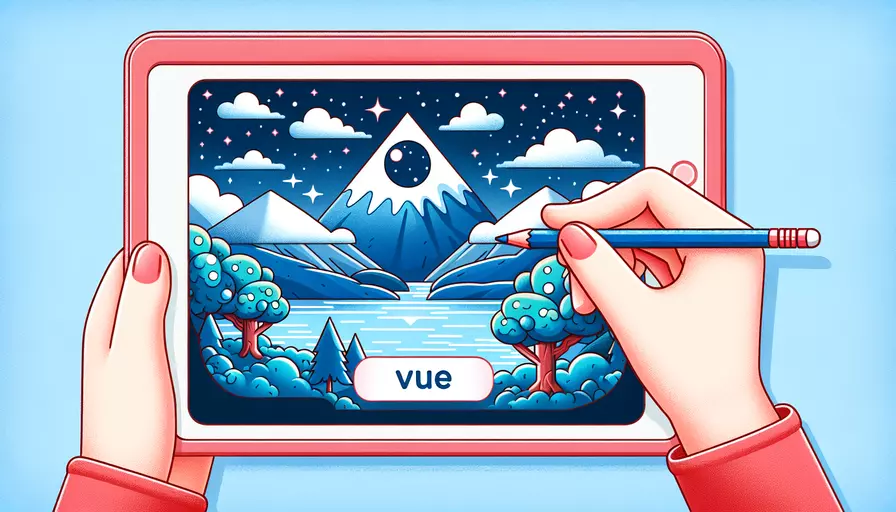
1、Vue is a progressive JavaScript framework, 2、Vue means 'view' in French, 3、Vue is used for building user interfaces and single-page applications (SPAs). Vue, pronounced as "view," is a progressive JavaScript framework primarily used for building user interfaces and single-page applications. The name "Vue" is derived from the French word for "view," reflecting its core purpose of creating interactive and visually appealing web interfaces.
I、ORIGIN AND MEANING
The name "Vue" is derived from the French word "vue," which translates to "view" in English. This name choice reflects the framework's primary purpose of creating views or user interfaces for web applications. Vue was created by Evan You and first released in February 2014. Since then, it has grown in popularity due to its simplicity and flexibility.
II、CORE CONCEPTS AND FEATURES
Vue is known for its core features that make it a powerful and flexible tool for developers:
- Reactivity System: Vue's reactivity system allows developers to create reactive data-binding between the model and the view.
- Component-Based Architecture: Vue encourages a component-based approach, where the UI is broken down into reusable and self-contained components.
- Virtual DOM: Vue uses a virtual DOM to optimize rendering performance and efficiency.
- Directives and Filters: Vue provides built-in directives and filters to simplify DOM manipulation and data formatting.
- Single-File Components: Vue supports single-file components, allowing developers to encapsulate HTML, CSS, and JavaScript within a single file.
III、WHY USE VUE?
Vue offers several advantages that make it a popular choice among developers:
- Ease of Learning: Vue has a gentle learning curve, making it accessible to both beginners and experienced developers.
- Flexibility: Vue can be integrated into existing projects or used to build new applications from scratch.
- Performance: Vue's virtual DOM and reactivity system ensure high performance and efficient rendering.
- Community and Ecosystem: Vue has a strong community and a rich ecosystem of libraries, tools, and plugins.
- Documentation: Vue's documentation is comprehensive and well-organized, providing valuable resources for developers.
IV、COMPARISON WITH OTHER FRAMEWORKS
To better understand Vue's strengths, it's helpful to compare it with other popular JavaScript frameworks like React and Angular:
| Feature | Vue | React | Angular |
|---|---|---|---|
| Learning Curve | Gentle | Moderate | Steep |
| Component-Based | Yes | Yes | Yes |
| Virtual DOM | Yes | Yes | No |
| Reactive System | Yes | No (uses state management) | Yes |
| Integration Flexibility | High | High | Moderate |
| Documentation | Comprehensive and clear | Comprehensive but complex | Comprehensive but complex |
| Performance | High | High | High |
| Ecosystem | Rich | Rich | Rich |
V、REAL-WORLD APPLICATIONS OF VUE
Vue is used by many well-known companies and projects due to its flexibility and performance. Some notable examples include:
- Alibaba: Vue is used in Alibaba's e-commerce platforms to create dynamic and responsive user interfaces.
- Xiaomi: Vue powers the front-end of Xiaomi's websites and applications, ensuring a seamless user experience.
- Grammarly: Vue is used in Grammarly's browser extensions and web applications to provide real-time grammar and spelling checks.
- Laravel: Vue is integrated into the Laravel PHP framework, offering a powerful combination for full-stack web development.
VI、GETTING STARTED WITH VUE
To start using Vue, follow these steps:
-
Install Vue: You can use npm or CDN to include Vue in your project.
npm install vueor add the following script tag to your HTML file:
<script src="https://cdn.jsdelivr.net/npm/vue@2"></script> -
Create a Vue Instance: Initialize a new Vue instance in your JavaScript file.
new Vue({el: '#app',
data: {
message: 'Hello Vue!'
}
});
-
Create a Component: Define a new Vue component to encapsulate your UI elements.
Vue.component('my-component', {template: '<div>A custom component!</div>'
});
-
Use the Component: Include your component in the HTML file.
<div id="app"><my-component></my-component>
</div>
VII、ADVANCED FEATURES AND BEST PRACTICES
As you become more comfortable with Vue, explore advanced features and best practices:
- State Management: Use Vuex for centralized state management in complex applications.
- Routing: Implement Vue Router for client-side routing in single-page applications.
- Server-Side Rendering: Use Nuxt.js for server-side rendering and static site generation.
- Testing: Utilize testing libraries like Jest and Vue Test Utils for unit and integration testing.
VIII、CONCLUSION AND NEXT STEPS
Vue is a versatile and powerful framework for building modern web applications. Its ease of learning, flexibility, and strong community support make it an excellent choice for developers of all skill levels. To further enhance your Vue skills, consider exploring the official documentation, participating in community forums, and building your own projects. By continuously learning and experimenting, you'll be able to fully leverage Vue's capabilities and create outstanding web applications.
相关问答FAQs:
What does "Vue" mean in English?
"Vue" is a French word that translates to "view" in English. In the context of web development, Vue refers to Vue.js, a popular JavaScript framework used for building user interfaces. Vue.js allows developers to create interactive and dynamic web applications by providing a structured and efficient way to manage the user interface components. It is widely used for developing single-page applications and is known for its simplicity and flexibility.
文章标题:vue英文什么意思,发布者:worktile,转载请注明出处:https://worktile.com/kb/p/3581347

 微信扫一扫
微信扫一扫  支付宝扫一扫
支付宝扫一扫 